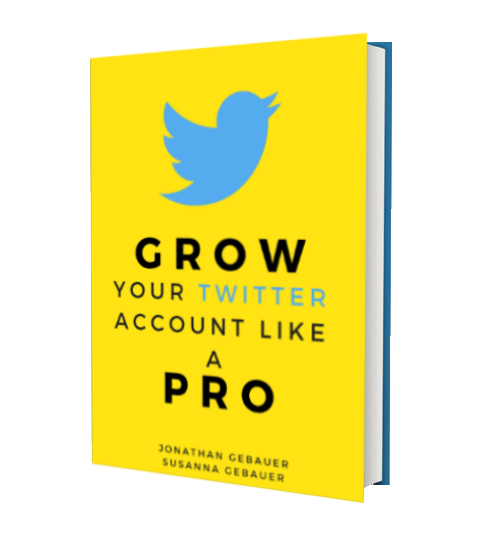Update: Shortly after writing this article, the first tool mentioned here (Sendible) started failing us. After a month of back and forth with their support we will cancel all accounts we have there. I cannot recommend it any more!
I am a social media marketer and as such I am a huge fan of social media automation, especially on Twitter. I know all the risks and downsides yet with a bit of work and a bit of passion, you can circumvent most of these. And there is no denying that marketing automation within the social web can be highly efficient!
If you read my previous review about ManageFlitter you know that I am mightily impressed by their tool – not just because it saves me time but also because it offers a well thought out interface and manages to be easy and fun to use and even offers humor.
Before you read on - we have various resources that show you exactly how to use social networks to gain massive traffic and leads. For instance, check out the following:
FREE Step-by-Step Twitter Marketing GuideFREE Pinterest Marketing Ebook
Sadly, not all social media tools are like that. Here are two tools I cannot live without (I even depend more on them than I do on ManageFlitter). Yet, while I need them and love them for their features, I also hate them for the way they are designed, the way they work and their unreliabilities.
Sendible – Marketing Automation for the Social Web
Update – has completely messed up its service, and is not working properly any more. Not recommended any more!
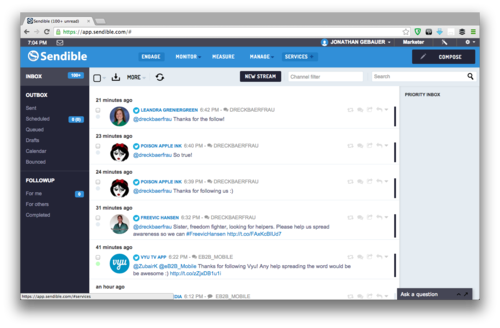
Sendible offers a heap of functionality. You can time social media posts over various networks, send automatic replies to people, do automatic retweets of posts with certain keywords or hashtags, and a lot more. You can even send email newsletters from this tool, although, from what I have seen, you are better of using a dedicated email tool for this.
What I use Sendible for (for various of my companies accounts and my own account), is Twitter Direct Messages and Welcome Tweets. (Direct Messages on Twitter are the equivalent of email while Welcome Tweets are tweets that start with the Twitter handle of a new follower and therefore only appear in his timeline.)
Sendible offers both. You can send automated direct messages to new followers, and Sendible is unique in that it will limit the amount of messages to send to a maximum of 10 per hour or 240 per day – and that is essential for me. Some of our accounts get more than 250 followers per day, and when you try to send more than 250 messages per day, Twitter will deactivate the feature for 24 hours. Which will in turn result in messages not being sent for half of the time. Sendible is the only tool I know that has this safety feature built in.
For convenience and maximum effect, every new follower gets two messages from me via Sendible, a direct message and a welcome tweet. Therefore Sendible actually offers me two contact points.
(Note, that when you are using these features you have to keep in mind that your automated message needs to be relevant to your followers, otherwise its just spam.)
Hey, before you read on - we have in various FREE in-depth guides on similar topics that you can download. For this post, check out:
FREE workbook: CREATE AWESOME BLOG POSTSFREE Beginner's Guide: START A BLOG
Sendible recently redesigned their user interface. It now looks better than before. Problem is: It doesn’t handle better. To be fair: Their new user interface is still in beta, and to be safe, they still offer the option to log into the old “classic” interface. But to be honest, both versions are somewhat clunky to handle.
What’s even worse is Sendible’s current bugs and unreliabilities: Sometimes it simply stops working for a day or two, or it stops working only on some accounts. On the positive side, their support is quite helpful and tries to sort everything out as soon as possible.
Their payment structure is fair but, well, very hard to understand. Basically, you pay for services in bulk, their smallest membership letting you pay $10 for 10 services. What you need to know is that everything in Sendible counts as a service: When you enter one Twitter account, that is one service, sending messages from this account, another one. Sending Welcome Tweets from the same account will cost you another one. All clear? Well, try it with the free trial. All will become clear.
Sendible rating:
Ease of use and convenience: 4/10
ROI: 8/10
Link removed
SocialOomph – So many useless features, bugs and one essential
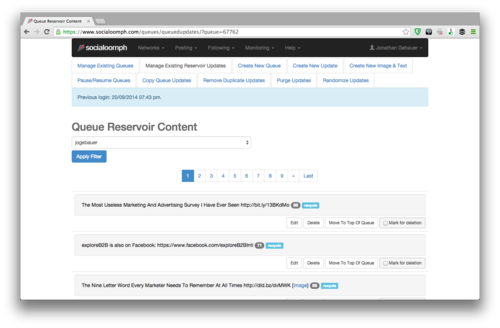
Did I say Sendible is clunky? Everything will be forgotten once you dig into the depth of SocialOomph.
Like Sendible, SocialOomph offers loads of different features. You can time LinkedIn updates, Twitter updates, Blog posts. You can upload lists of posts from Excel sheets. You can even send automatic Direct Messages.
Direct Messages on SocialOomph… they work, until they break. I used them a long time ago when I had fewer followers and was gaining fewer followers. They don’t offer the safety features of Sendible, so whenever you gain more than 250 followers within 24 hours, the feature breaks. But it gets worse. From time to time, SocialOomph gets confused or breaks the direct messaging. And when it comes back it suddenly tries to send DMs to thousands of people. When you reach this point, the feature simply is broken, and you have to turn it off. The problem is: Even if you try to turn it on again after years, it will still do the same crap. So you have to simply switch it off and use something else for that.
I’m pretty sure I don’t know half of the features that SocialOomph offers. And that is because it simply offers a lot of features that no one needs. And even if you need them, other tools just work a lot better. Tweet scheduling, for instance, is possible, but it is so complicated, that I wouldn’t dream of doing it from this tool. Try Hootsuite, Buffer of ManageFlitter for that.
So why use SocialOomph? Because it has one essential feature for Twitter: Recurring Queues.
Recurring queues are what SocialOomph shines at: You can set up a queue for your Twitter account, add a time interval (anything from minutes to days), add your tweets and it will run forever. Every update that got tweeted will reenter the queue at the end. You will never stop tweeting. You can have queues for as many different account as you would like. You will never become inactive. You can generate constant traffic from this – and get a reliable traffic source just from this simple but powerful feature.
Its not that SocialOomph does this so well what makes this an essential, it simply is the only tool I know that does this in this way at all.
Other than that, SocialOomph is plain ugly. The interface doesn’t follow any design route, every time I open it I start searching around… again. They had a redesign a while ago, it improved the design… a little. Its still one of the worst designed tools I have ever seen.
SocialOomph Rating:
Ease of use and convenience: 2/10
ROI: 9/10
Want to try it? Head over to SocialOomph.
Final Words
Marketing Automation on the social web is rapidly becoming more popular and when done right it can be highly effective and fun. But the social web is social for a reason, and no automation can ever replace social interaction. Continue to talk to people yourself as well!
Do you want to learn more about using Twitter to build a business? Do you need help with it? Check out our ebook “Grow Your Twitter Account Like A Pro!“