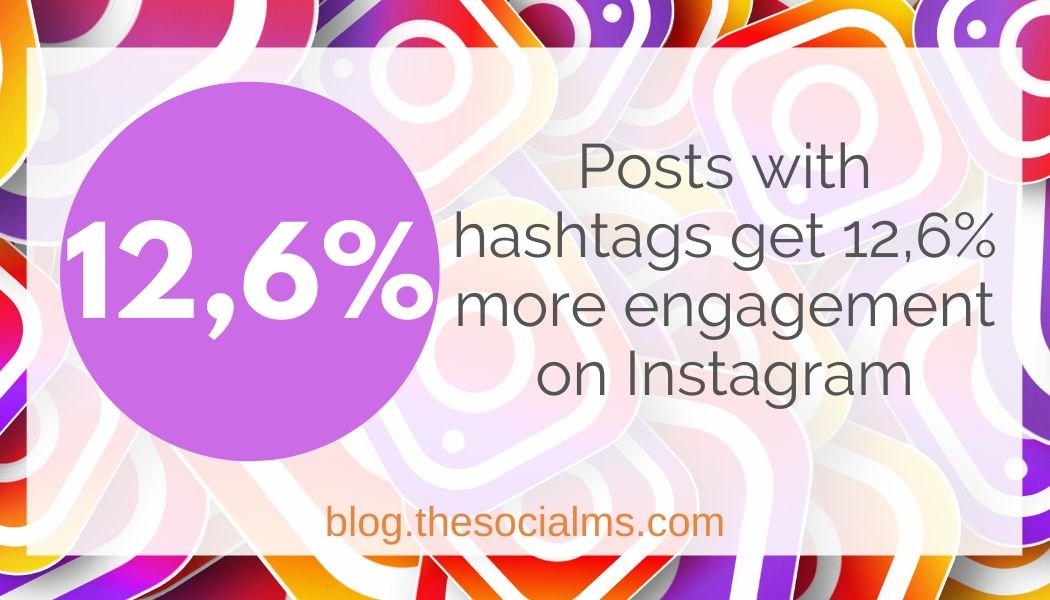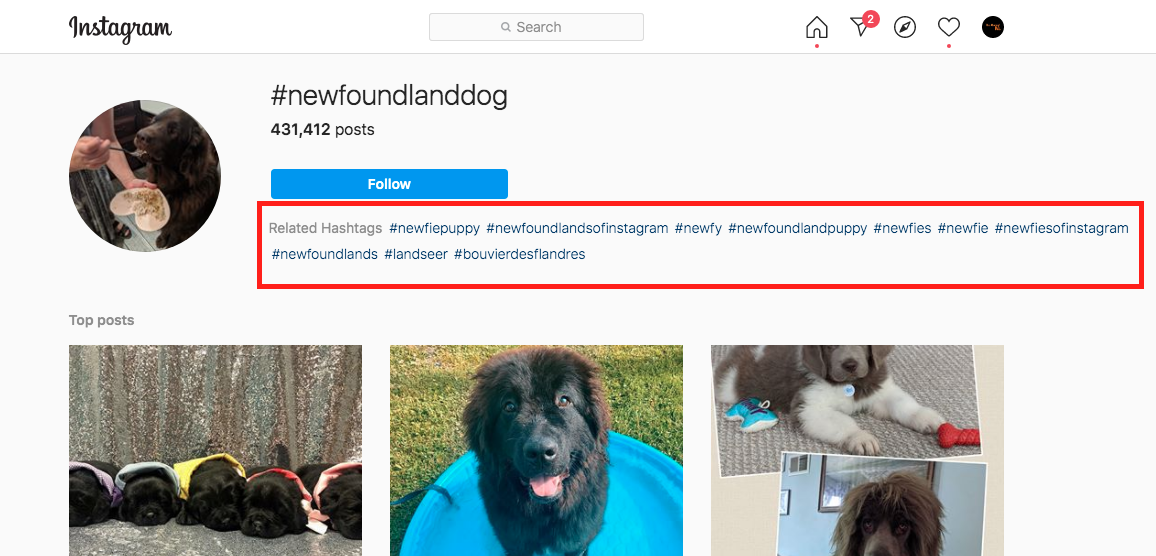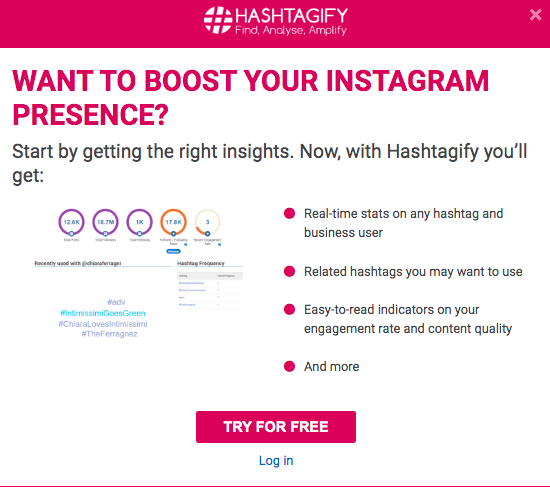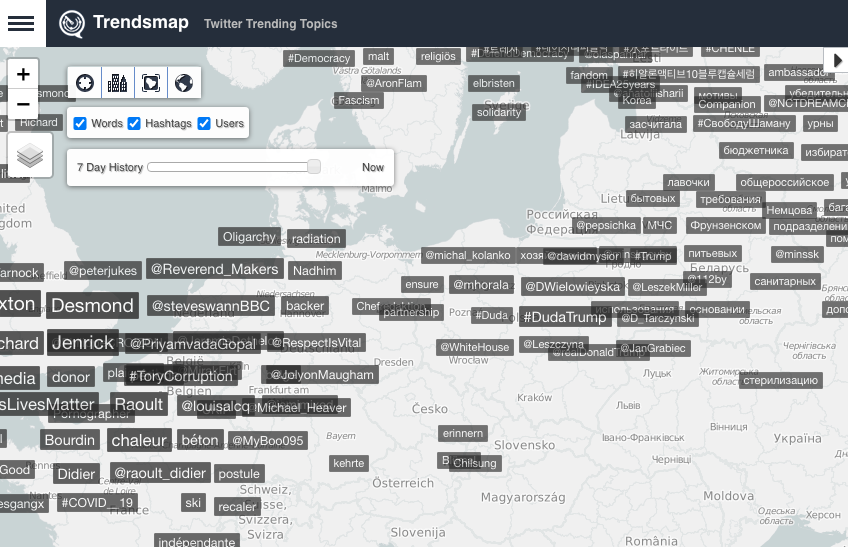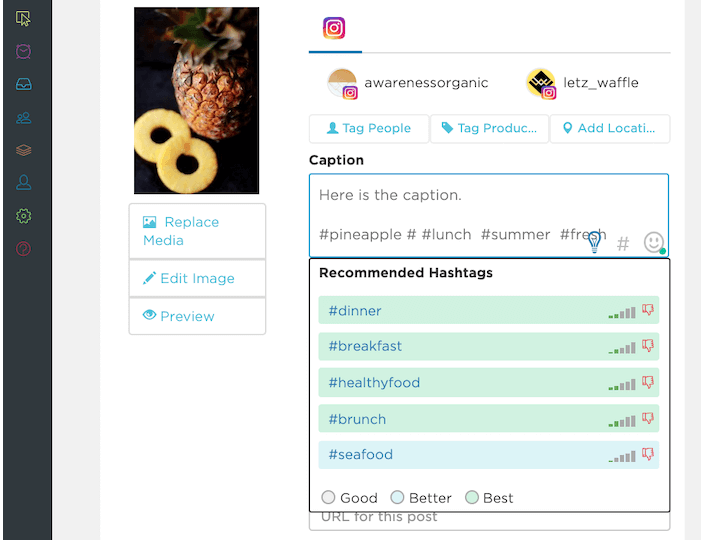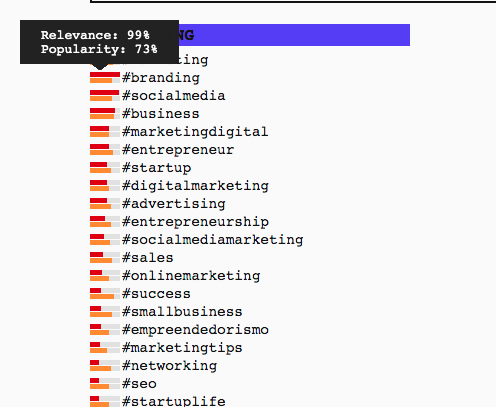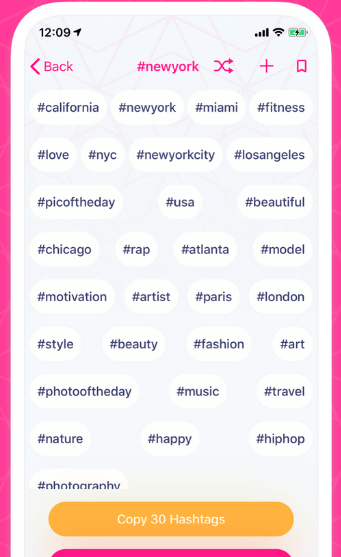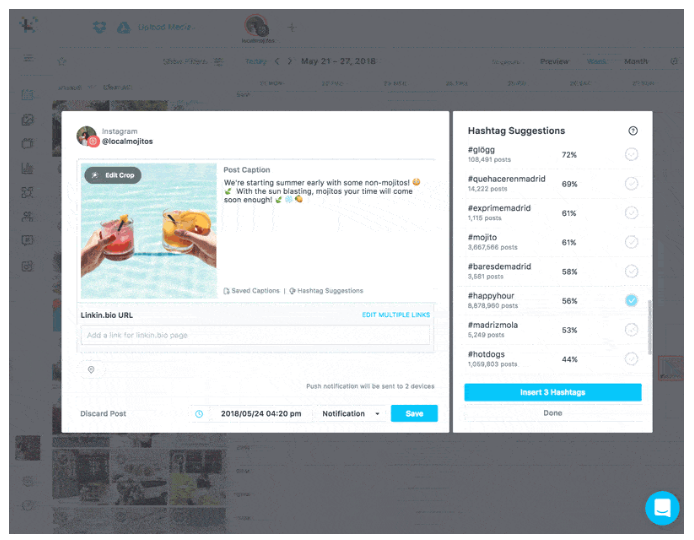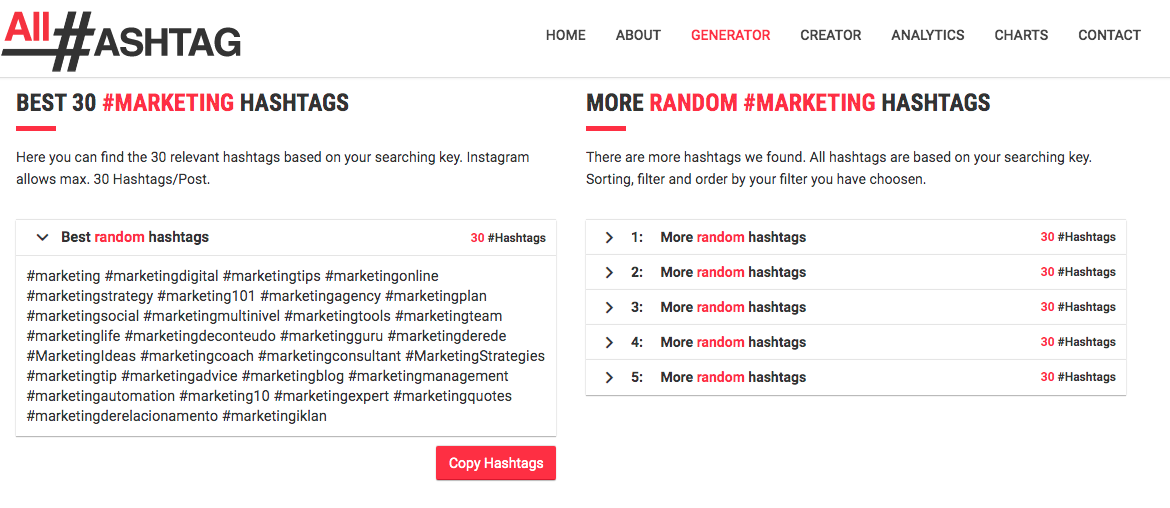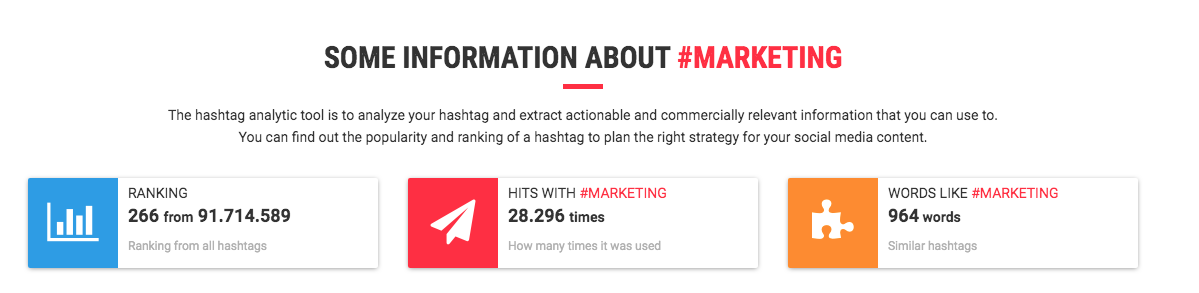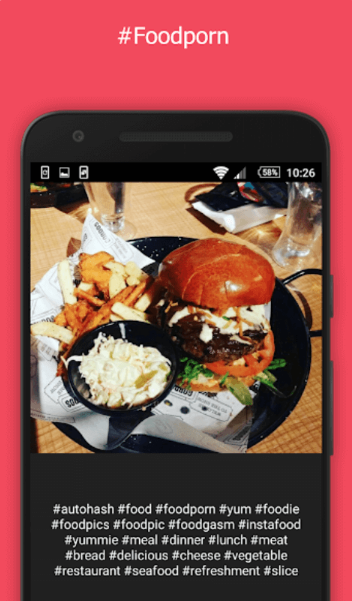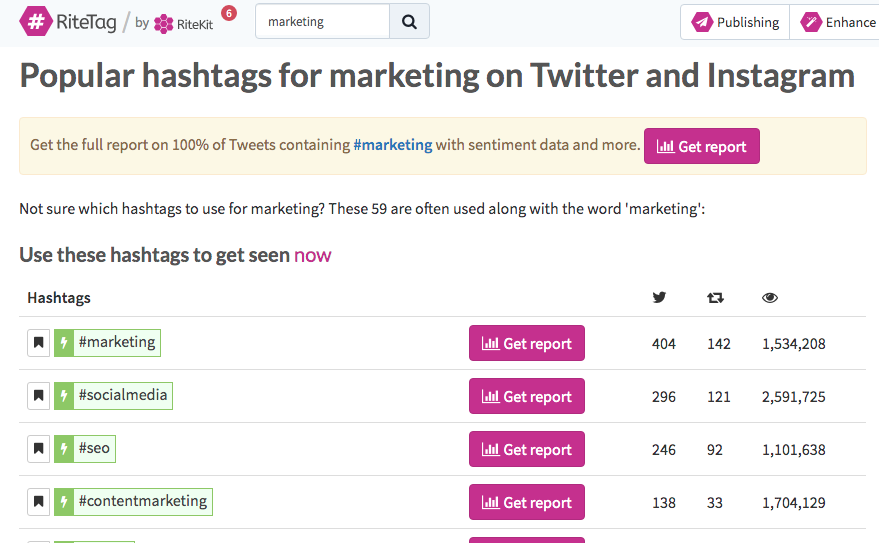Hashtags play an important role in social media marketing. Used at the right time and in the right context a hashtag has the power to multiply the visibility of your social media update far beyond your followers. Do you know how to find hashtags with the power to boost your social media success?
Finding the right – and most helpful – hashtags requires some knowledge about how to use them and which ones are good and which hashtags are useless. And the question of how to find the best hashtags for your purpose needs to be answered.
This post is about hashtag research and gives a variety of answers to the question of how to find the best hashtags for your social media!
Let’s start by clarifying some questions around hashtags.
Before you read on - we have various resources that show you exactly how to use social networks to gain massive traffic and leads. For instance, check out the following:
FREE Step-by-Step Twitter Marketing GuideFREE Pinterest Marketing Ebook
What is a hashtag?
A hashtag is a combination of a # symbol and a keyword or keyphrase. They are used to identify the topic of a post in social networks.
While you can use numbers in your keyphrase, special characters including ‘$’, ‘%’ and ‘ ‘ are not allowed.
A hashtag can be a popular keyword or phrase that many people use or it can be a specific hashtag invented by a brand, event, person for a purpose. For instance, sports stars often brand their own hashtag, make it popular, and then use it for merchandise. Or a brand can use a hashtag to brand all their own pins on Pinterest. On Twitter, hashtags are used to group together all posts from a Twitter chat.
Why should you even care about hashtags?
For most social networks updates with hashtags get more visibility AND engagement. For example, on Instagram, posts with hashtags get 12,6% more engagement.
Hashtags work as categorization and organization for the posts. People can discover posts via the hashtags – you have the chance to reach a new and larger audience through your hashtags. The right hashtags can help you discover the right audience: an interested and engaged audience.
Hashtags in social media posts also give a quick hint as to what the post is about. This makes it easier for people to grab the meaning of a post and react to it. Engagement for posts with hashtags increases.
Twitter: Hashtags are used to specify the topic of a tweet and group the tweets around one hashtag in one hashtag stream. Hashtags are also used for branding reasons and to specify tweets in a chat of conversation.
Hey, before you read on - we have in various FREE in-depth guides on similar topics that you can download. For this post, check out:
FREE workbook: CREATE AWESOME BLOG POSTSFREE Beginner's Guide: START A BLOG
The limit of how many hashtags you can use in a tweet is the number of characters that you are allowed in a tweet. Best practice shows that 2 hashtags per tweet get the best results – more hashtags can hurt your success.
Pinterest: Hashtags on Pinterest are relatively new. Since fall 2017 Pinterest accepts hashtags in the pin descriptions. You can use many hashtags – as the character count allows. Hashtags are used to identify the topic of a pin and related topics. Hashtags are relevant if you want to rank in the smart feed for people that do not follow you but are interested in the topics of your tweets.
Instagram: Is the queen of social networks when it comes to hashtags. Up to 30 hashtags are accepted in the post description. Hashtags play an important role when you want to grow your Instagram account and find like-minded people.
On Instagram you can not only follow accounts you can also follow hashtags. Posts using this hashtag will then show up in your Instagram feed and you can decide if you want to follow the Instagrammer who posts with this hashtag.
If you search for a hashtag on Instagram you will also see a page of the most popular posts using this hashtag. If you manage to get your post into this lot for one of the more popular hashtags, you may have scored some huge exposure. But it is hard to get there and the question remains if this crowd is very targeted for your post.
Facebook: Hashtags turn keywords in clickable links to provide further information and posts around the hashtags topic. You can also use personal hashtags for brand campaigns or group all posts around an event or campaign together.
However, hashtags on Facebook never reached the popularity they have on other social networks.
LinkedIn: Are you even aware that you can and should use hashtags on LinkedIn? I admit that I have only used hashtags for my LinkedIn articles which are already a couple of years old.
You can add hashtags to your daily updates and categorize your articles. You can also follow hashtags.
Here is more about how to use hashtags in the various social networks.
What makes a good hashtag – and which hashtags are not worth a dime?
There are very popular hashtags and then there are more niche hashtags. The popular hashtags promise a lot of reach, but is that reach something that you as an average social media user can leverage? More likely the answer is no.
The problem with the most popular hashtags is that they are usually not very specific – plus there are millions of people competing for the attention that these hashtags promise. In the end, these hashtags may or may not give you the exposure you are looking for and if people see your update, you cannot be sure if they really are interested in your post because they may have been looking for something totally different using the same hashtag. And just loosely interested people that find your post through this hashtag are highly unlikely to follow you.
There are top lists of hashtags out there but they rarely are very specific and you will have a hard time finding a hashtag that is related to your post. These lists are more of clickbait content than very useful.
Screenshot from Later
Which hashtags should you be using instead?
The answer is well-researched niche hashtags. These hashtags are not so competitive as the popular ones but the people following these hashtags or searching for them are highly likely to be interested in your post.
What is even better?
In social networks that only ask for 1 or 2 hashtags like Twitter, you should probably stick to the niche hashtags. But since most social networks allow you to add multiple hashtags, a combination of popular hashtags with niche hashtags are often your best bet.
Beware:
If you want to leverage niche hashtags, you have to be careful. Niche hashtags will only show their unique power, if you do your homework and research well. If you are looking for success through niche hashtags, a quick guess will often not do the trick. It is well worth the effort to spend a few minutes on the question, how can you find hashtags that are the best possible selection for your social media updates.
In addition to just using an already existing hashtag, you can also use hashtags for branding or start a hashtag campaign for a popular topic. That means you research a hashtag that no one else is using and start using it for a conversation or posts around a topic. To make this successful, you need a topic that can become (very) popular and some way to give your hashtag an initial push.
Huge accounts can start hashtag campaigns by simply using these hashtags. Smaller accounts need a strategy to do it.
Example for a hashtag campaign:
A popular German-based outdoor activity account on Instagram called @YouareanAdventureStory started a hashtag campaign for #übergangszeit which translated means time in between and relates to the time between spring and summer when temperatures are already warm but there is still a ton of snow you have to walk through in the mountains.
The girls from @youareanadventurestory asked people to tag them in their photos of the snowy trails and reshared the posts in their Instagram stories.
This campaign got both sides added exposure. Win-win!
Here are 13 Tools and Tactics to research (and find) the best hashtags for your social media posts:
1. Twitter Trends
Yes, I know, that I told you not to use (only) the most popular hashtags. Still, the Twitter trends are tailored to each Twitter user and they may be a good start to find hashtags for your current interests.
2. Use Search
In most social networks you can simply use the search and the autocomplete function to get some ideas for hashtags. Unfortunately on Twitter and Facebook you will not get any additional information for the hashtags as for instance, how often they are used.
On Instagram however, this hashtag search will already provide you with some information on how many posts use this hashtag plus which of the people you follow also follow this hashtag.
Instagram search also gives you some ideas for related hashtags.
3. Research your competition or niche
When you are actively engaging in social media in a specific niche, you will probably come across posts that contain a ton of hashtags. Some of these hashtags will not be a good match. But some hashtags that people from your niche are using are probably a good fit for may of your social media updates.
By learning about your niche and engaging with other social media users, you will expand your knowledge base of hashtags. This is an awesome and simple way to get inspiration on which hashtags people from your niche and target group are using or looking for.
While the search may be a good start to finding the best hashtags. tools can provide you with so much more information. So here is a selection of tools that can take your hashtag research one step further.
4. Hashtagify
Hashtagify provides you with hashtag suggestions for Twitter and Instagram.
For Twitter, you can simply type your tweet and get ideas for matching hashtags. Or you type a hashtag and get more related hashtag suggestions. You will get information on the language of the tweets that use this hashtag and the country the tweets originate from.
For Instagram you will also get some data around the hashtag like the popularity and the main influencers using this hashtag.
5. Trendsmap
If you are marketing local or looking for trends in a specific country, Trendsmap could be your best tool for Hashtag research.
Trendsmap puts hashtags on a map – as they trend around the world.
This is like Twitter’s trending topics on speed.
With the free account you can play around with the map: zoom into specific countries or locations and see the local trends. Premium accounts allow you to find trending topics for a specific location , give you a trend history and you get a list of the top tweets. Premium features start at 25$/month.
6. Sked Social’s hashtag recommendation tool
Sked Social is basically a scheduling and publishing tool for Instagram that also includes scheduling features for Instagram stories and videos.
But SkedSocial also has a hashtag recommendation feature. When you schedule an update, SkedSocial will provide you with hashtag recommendations based on the hashtags you have already chosen. The more hashtags that you already added to your post, the more specific will the given suggestions become. The suggestions come with additional information like how popular the hashtag is and how beneficial its use for this post is expected to be.
Image Source SkedSocial
Sked Social starts at 25$/month.
7. Sprout Social’s Trends Report
Sprout Social is a social media management tool with heaps of features for all your social media accounts. Sprout social offers solutions for engagement, scheduling and analytics.
Sprout Social’s Analytics feature TrendsReport can also provide you with awesome hashtag suggestions based on your accounts and the interactions that your accounts have.
For Twitter, TrendsReport analyzes all incoming messages or your connected Twitter accounts and give you a list of topics, hashtags, and influencers in relation to your Twitter account’s activity. This way you know what is relevant and can engage and participate.
8. Display Purposes
Display Purpose is a rather simple and straight-forward tool to expand your hashtags and find more hashtag ideas. You simply type in a hashtag that comes to your mind and Display Purpose gives you a list of hashtag suggestions you can choose from.
Hovering your mouse over one of the list items will give you some minimal data on the relevancy of the suggested hashtag for your query.
9. Hashtag Expert
Many people are using social media from mobile. Let’s take a look at a mobile app for hashtag research.
Hashtag Expert is a quick app to help you find related hashtags to copy and paste into your Instagram post on the go.
10. Later’s Hashtag Suggestion feature
Later is another scheduling tool for Instagram. The hashtag suggestion feature work similar to the one we already saw from Sked Social.
You put a post caption into Later add some hashtags – and Later will give you a list of ideas for more hashtags that may fit your post. This a very easy to use right at the time when you create your post.
Image Source: Later
11. All Hashtag
AllHashtag is another quick and easy hashtag suggestion tool. You type a keyword and AllHashtag provides you with a list of hashtag suggestions.
AllHashtag has another feature for hashtags that you may want to try: Hashtags analytics.
Analytics provide you with a ranking for your hashtag, a number of times it was used plus a number of hashtags that are similar to this one.
I recommend you play around with this feature a little to get a feeling of what the numbers mean and how keywords compare to others.
12. AutoHash
AutoHash is a fun Smartphone App that analyzes images and gives you hashtag suggestions based on what it finds on your images. You will have to play around with your images and see if the suggestions for your type of photos will provide you ideas for relevant hashtags.
Image Source: SkedSocial
It also allows you to save your favorite hashtags for easier reuse and offers a counter for hashtags to make it easier to decide if you should add some more hashtags to your posts.
13. RiteTag
RiteTag is another tool that focuses on providing you with the best hashtags for your social media updates. It can analyze short texts and give you ideas for hashtags – it can also analyze your images and give you hashtag ideas based on your images.
The simplest way to use RiteTag is to type in a word, get a list of hashtag ideas with data for Twitter and Instagram, and choose the best for your purpose. You can save your selection of hashtags in RiteTag.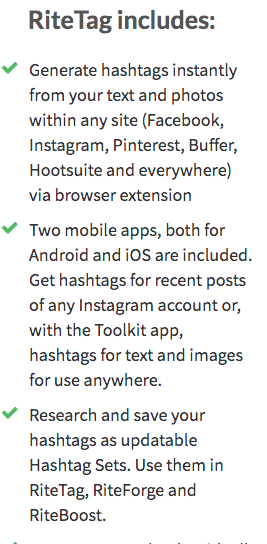
RiteTag comes with a 7-day free trial – and 49$/year after that.
Final words on how to find hashtags
I know how easy it is to fall for the quick solution and just type the couple of hashtags that first come to my mind when creating a new social media update.
But there is so much more power in hashtags that you are missing if you do not invest a tiny amount of work in your hashtag research.
Hashtags have tremendous power – if you know how to find the powerful hashtags that can change your social media fate.
You can be banned from using the wrong hashtags – and your social media success can multiply through your hashtags. It is up to you which of the two it is going to be.
Join our free Email Course to learn how to start your social media marketing journey:
All the basics in 4 Days, 4 Emails