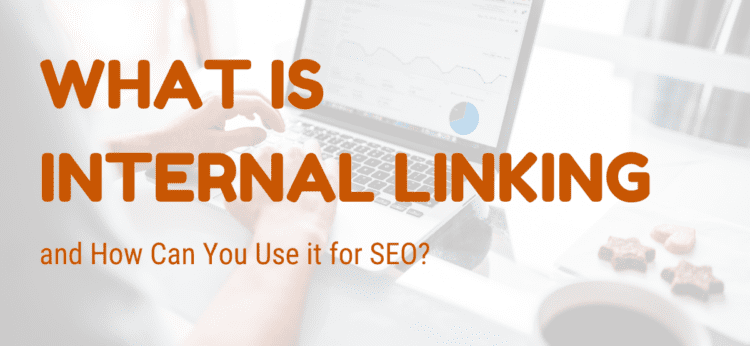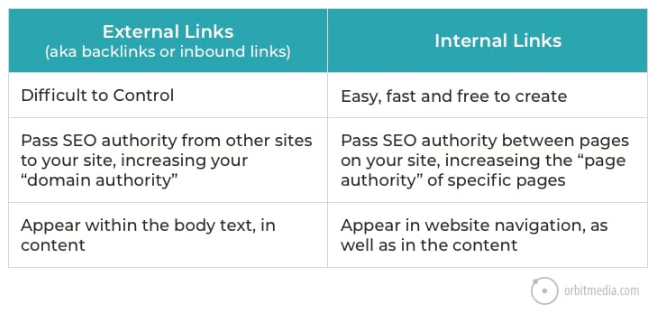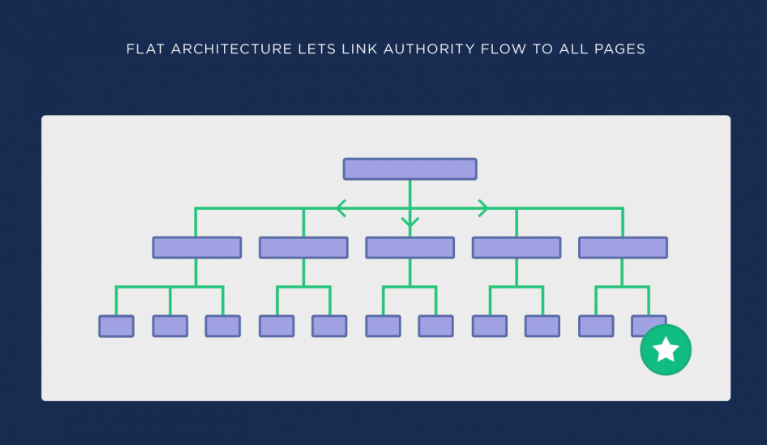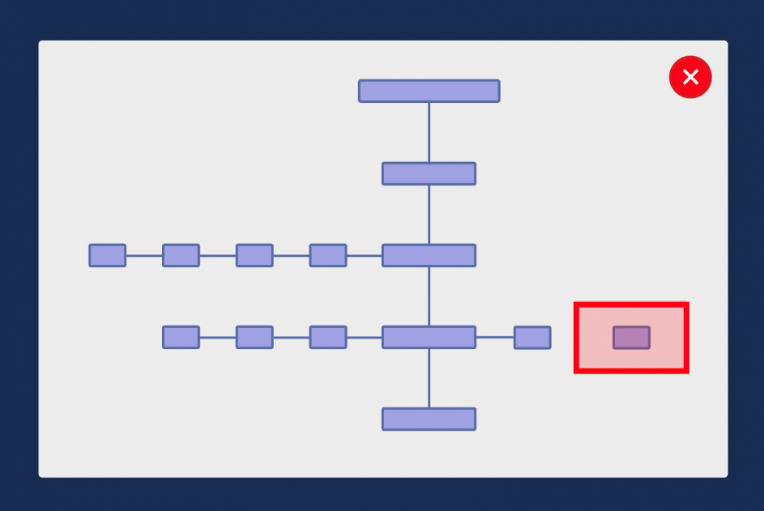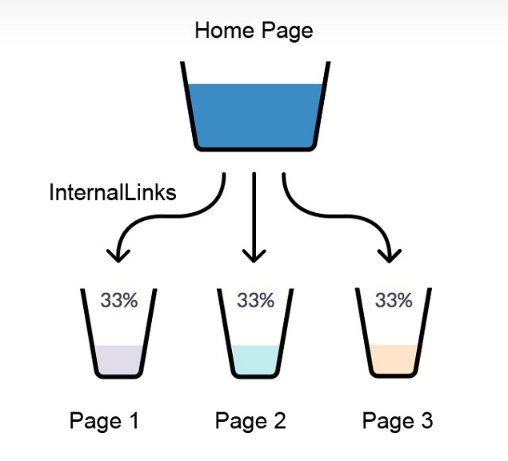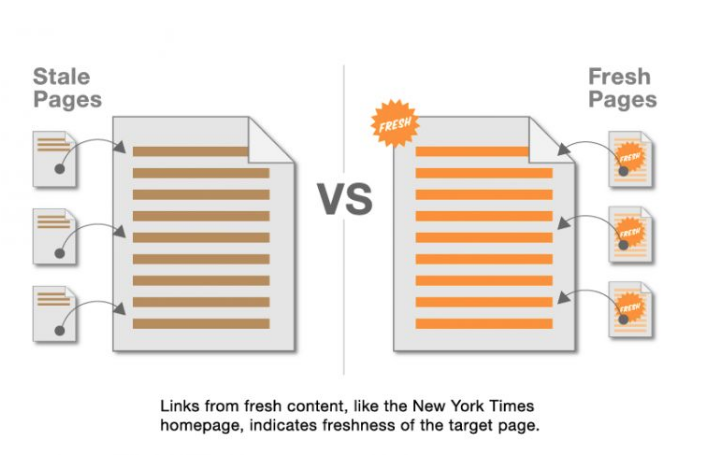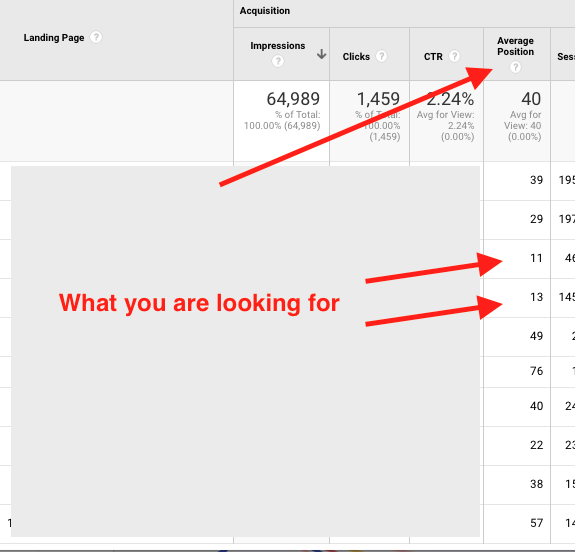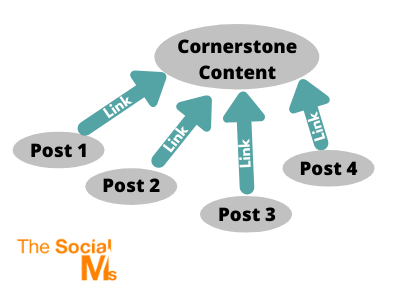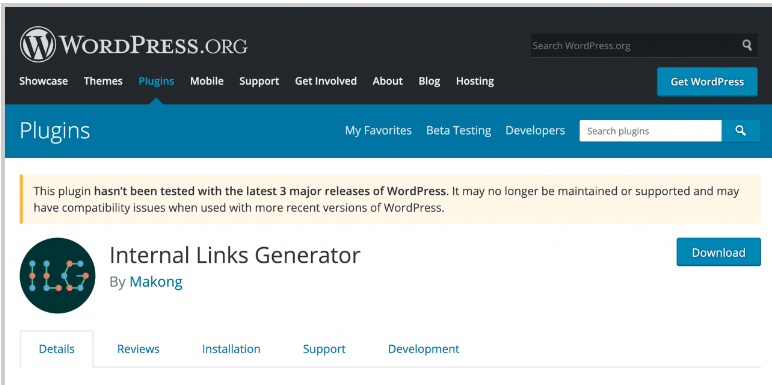Are you aware that you can start your link-building right on your own website with internal linking? Do you know how to use internal linking strategies to improve your search rankings? Here is what you need to know!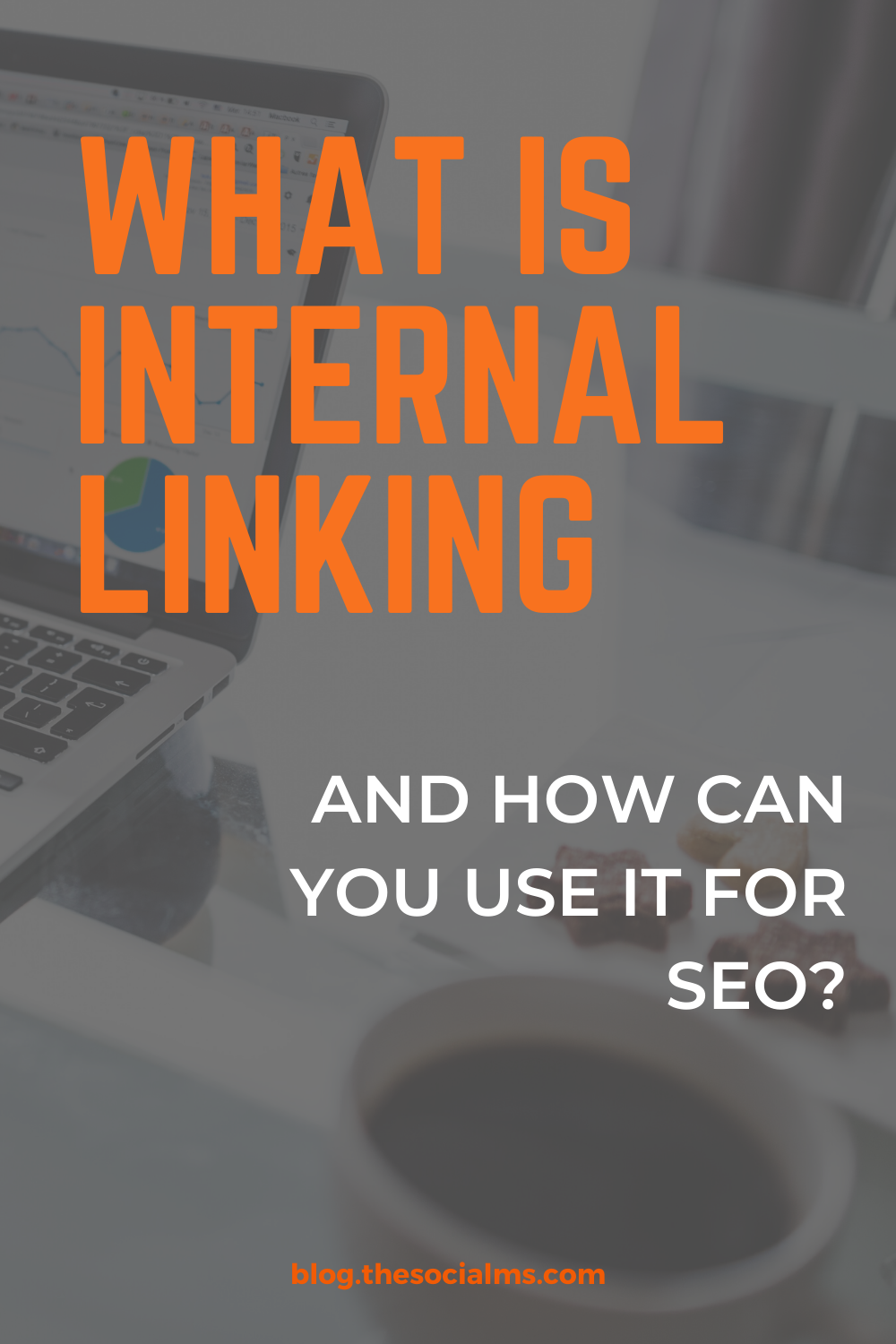
If you already invested some time into thinking about how to get traffic from Google search and SEO you are aware that there are basically three main activities that decide how high in the search results your web pages will be listed:
- Content Creation: Without content, where would you place your keywords and what are people going to find through Google?
- On-site optimization: Optimizing your site and all the factors that define the quality of your website for Google so that you are sure that Google sees what you want their algorithm to see.
- Link building: Creating links from other pages on the web to your website and content.
You are already creating content.
You can also do a lot of optimization on your website like optimize the layout, optimize the page load times, optimize for mobile, optimize the user experience and more.
Before you read on - we have various resources that show you exactly how to use social networks to gain massive traffic and leads. For instance, check out the following:
FREE Step-by-Step Twitter Marketing GuideFREE Pinterest Marketing Ebook
But are you aware that you can also do some link-building on your website?
What is Internal Linking
Internal links are links that point from one page on a domain to another page on the same domain.
That means that with internal links the source domain is the same as the target domain.
In contrast to internal links, the links from one domain to another domain are called external links.
In contrast to links from other websites, you have full power over the internal links on your domain. You can decide which pages to link from which pages, you can decide where to place the links and which anchor text to use for your internal links.
Image source: Orbit Media
You can use internal links strategically to improve your SEO.
Internal linking can easily be done by any website owner – but it seems that many bloggers, content marketers, and small business marketers rather focus on external link building like guest posting, asking for references, broken link strategies, or link baiting tactics like expert roundups and interviews.
Hey, before you read on - we have in various FREE in-depth guides on similar topics that you can download. For this post, check out:
FREE workbook: CREATE AWESOME BLOG POSTSFREE Beginner's Guide: START A BLOG
How does internal linking help your SEO?
Internal links help Google assess the structure of a website and the importance of pages on this website.
Google will usually index the most “important” pages on your website. How many of your pages Google will identify as “important” will depend on the “Crawl Budget” of your website. The Crawl Budget is the number of pages that Google will index in a set period of time.
For most sites, the Crawl Budget will be sufficient for Google to index all sites. But if you have a ton of pages but low ranking, or you add a large number of pages in a short time, or your website loads so slow that Google cannot index all pages in the time it set to index your website – some pages will be left out.
If Google does not index a page, this page does not have any chance of ranking in Google search. Even more, this page virtually does not exist in terms of Google search results – because simply speaking this page does not exist for Google.
You can help Google to index ALL your pages and internal linking is one way to do it.
For instance, a “flat website architecture” is easy in quick for Google to index.
Image Source: Backlinko
In contrast to a flat website architecture, Google will run into trouble indexing “orphan” pages which are pages that are not connected to other pages on your domain via links.
Image Source: Backlinko
With internal linking, you can easily avoid orphan pages on your website and make it easy for Google to index all your pages.
Internal links can send Page Authority from one page on your site to another. In an ideal world that would look like this:
Image Source: SEO Processor
With this in mind, you can use internal linking to pass link juice to pages that you want to rank higher – or that have the best chance of ranking high in Google search. More on internal linking strategies later in this post.
Refreshen old content
The old content that you have written some time ago can become stale in terms of Google search ranking. Your content may well be still relevant, if it is old, Google will not regard it as valuable as fresh content.
But…
Internal linking can help with that.
Because you can use your new content to freshen up some of your old content with internal links.
Image Source: MOZ
Improve user experience and increase time on site
As you may know, Google uses user experience as a factor for how high they rank content. They use factors as the time a visitor spends on your page to decide whether a visitor liked your content or not.
That means that you want to keep your readers on your website and one way to do that is to offer them additional information in the form of related content that you link to. This way internal links can help improve the user experience and help your SEO at the same time. But this only works if your internal links point to related and high-quality content.
If you guide your readers to bad content you will rather lose credibility!
How valuable can internal linking be regarding your SEO and the ranking of your website or keywords?
To keep a consistent internal linking strategy may not be as time-consuming as other link-building tactics as for instance guest blogging or broken link strategy. However, the question, if internal linking is worth the effort, is still legitimate.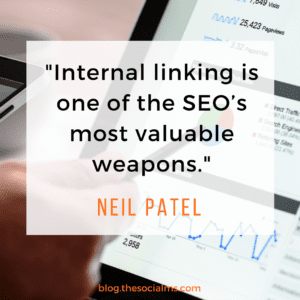
Internal linking is one of the SEO’s most valuable weapons.
Neil Patel
For one, setting internal links is not half as time-consuming as trying to get external links to your content. That means it is a valuable tactic to improve your SEO with a fairly small amount of work.
The benefits of internal linking are multifold. Plus, there are advanced internal linking strategies that can help you to get even more attention to your most valuable content.
Internal Linking strategies for SEO and conversions
Adding internal links where they fit in between your blog posts is a good start. But in truth, you can up the game by using internal linking strategically to improve traffic and conversions. Here are 3 strategies to help you get the most out of your internal links.
1. Improve your search engine rankings
Ok, when we are actively engaging in SEO we always want to improve our rankings in the Google search results. So what is this strategy all about?
For most keywords, some internal links will not have a huge effect on your search rankings. But usually, there are some pages that already rank fairly well for some keywords. Let’s say you have some pages that rank somewhere on page 2 of the search results hopefully not too far down. That would be ranking somewhere between 11 to 15. These keywords will usually give you some traffic but not that much.
Now, you can set a couple of internal links to these pages. For some keywords, these internal links will be enough to provide them with the extra page authority to move them up a couple of spots in the Google search ranking. Once your page ranks on page one of the Google search results you will see a leap in traffic.
All through a couple of “cheap” internal links.
So how can you find the pages that are worth the effort?
Go to the Google search console and open the list of landing pages. Now look for pages with an average position in the teens. Aim for posts that already get a fair number of impressions. There is no use to try and get a page ranking higher for keywords that get almost no searches.
Now check what the pages you found are about. Find related posts on your website and link from these to the page you want to rank a bit higher.
That is all. You should be able to see results in a couple of weeks!
2. Guide your Website visitors to high converting pages
Most blogs have these pages that get tons of traffic from search engines. Unfortunately, these pages are not always the best-converting pages.
You can now use internal linking to guide people from your traffic champion page to a high converting page.
A high converting page can be a product page, a page that includes affiliate links that make you money, a webinar signup page, or even a plain blog post that inspires people to signup to your email list or buy any product.
3. Emphasize cornerstone content
Blogs usually have a ton of posts around one topic. But ONE of these posts is usually at the center. The best content. The best-converting page. The content that you want to rank highest among all the posts around related topics. This content is called cornerstone content.
Often it is hard for Google to identify which of your posts are the ones that should rank high when you have multiple posts on related topics on your blog. In simple words, your own related content competes with your best content for similar keywords and steals away some of the ranking power that your best content could have.
Internal linking allows you to mark certain pieces of content as cornerstone content via the link structure. Make sure that your related pieces of content link TO this content. This way you can put this cornerstone content in the center of all content on this topic on your domain and help Google to identify it as what it is: Your best content.
Internal Linking best practices
There still remain some questions about internal linking that I want to answer.
Create more content
This should be easy for a blogger. And it is another reason why Blog SEO is a valid strategy.
The reason why more content is helpful for internal linking is simple: If you have more content on your website or blog, you can place more internal links.
More content opens more strategic options to place your internal links. More content on closely and more loosely related topics allow you to build complex layers of links, link-clusters, and content silos.
More content allows you to stay more natural with your internal links as you will always find some (closely) related content that you can suggest to your audience for further reading.
The Anchor Text
Make sure that your internal links use anchor text. Include the most important keywords in your anchor text. And never use the same anchor text for two different pages or you will get Google confused which page it should rank for this keyword or anchor text.
Don’t over-optimize your internal links. Do not use the same anchor text for multiple links from various articles to one piece of content. Vary your anchor text.
The links should integrate into the content naturally. Links should appear natural to the reader. This way you can also increase the time a reader spends on your website and increase user engagement.
The best way to place internal links from one piece of content to another is to place the link behind a sentence or part of a sentence that includes some relevant keywords.
The pages to link to
Do not aim for your homepage or other top-level pages like your contact-us page. Use content pages to link to.
The best internal links are placed deep in the structure of your website pointing from one low-level page to other deep low-level pages.
Internal links tell Google and other search engines that the content you link to is so good, relevant, and important that you want to enable your readers to directly click through to this content for further reading.
The same should hold true for your readers.
The pages you link to should be relevant to the reader – don’t link unrelated pages. Choose your best content to link to with your internal links!
Where to place your internal links
Often internal links are used to recommend “further reading” at the end of a piece of content. But links at the end of content usually also mean that only a smaller percentage of your readers will even reach those links.
Links that are placed further upfront in a post have a much higher chance of actually getting clicked.
That means you should place some of your internal links at the beginning of a content piece.
Dofollow or Nofollow?
The big question of SEO: should you use follow or nofollow links in your internal linking? The answer is that you should use Dofollow links and here is why.
In 2005 the concept of Nofollow links was introduced as a means to link to a website without passing on any link power. This way, websites can avoid being penalized for trying to sell link juice.
While the nofollow link concept is a valid one, it has no say in internal linking. If you place nofollow links in your internal linking structure the link juice will simply be lost.
Image Source: Brama Media
If you want to improve your SEO with internal linking, these links should always be dofollow and pass link value freely between pages on your website.
Too much is too much
More is not always better. While many bloggers and content marketers miss out on the power of internal linking, too many internal links can be a bad thing too.
Don’t go and interlink ALL of your pages.
Google says: “Keep links on a given page to a reasonable number.”
As so often with Google, we all have no idea what “reasonable” is as a number. We do not know if it is 10 or 100. You have to stick with reason here.
A vague statement from Matt Cutts once mentioned 100 links per page. But before you now run to your blog and include tons of links, keep in mind that these 100 links include ALL the links that your pages already have in the footer, the header, the sidebar.
In addition, you should consider the length of your content. A longer piece of content can well handle a couple of more links in a natural way than a short 300-word piece.
To give you a number: 3 to 4 internal links per content piece of over 1000 words should be a good start.
A warning on automating internal linking
Marketers love automating stuff that costs time and has to be done on a regular basis. For SEO, automation always comes with risks and downsides.
I still want to mention that there are plugins for WordPress that are meant to automate your internal linking.
The problem with automating your internal linking is that you will lose some of the strategic options of your internal linking and will lose control of the anchor texts which can result in anchor text spam.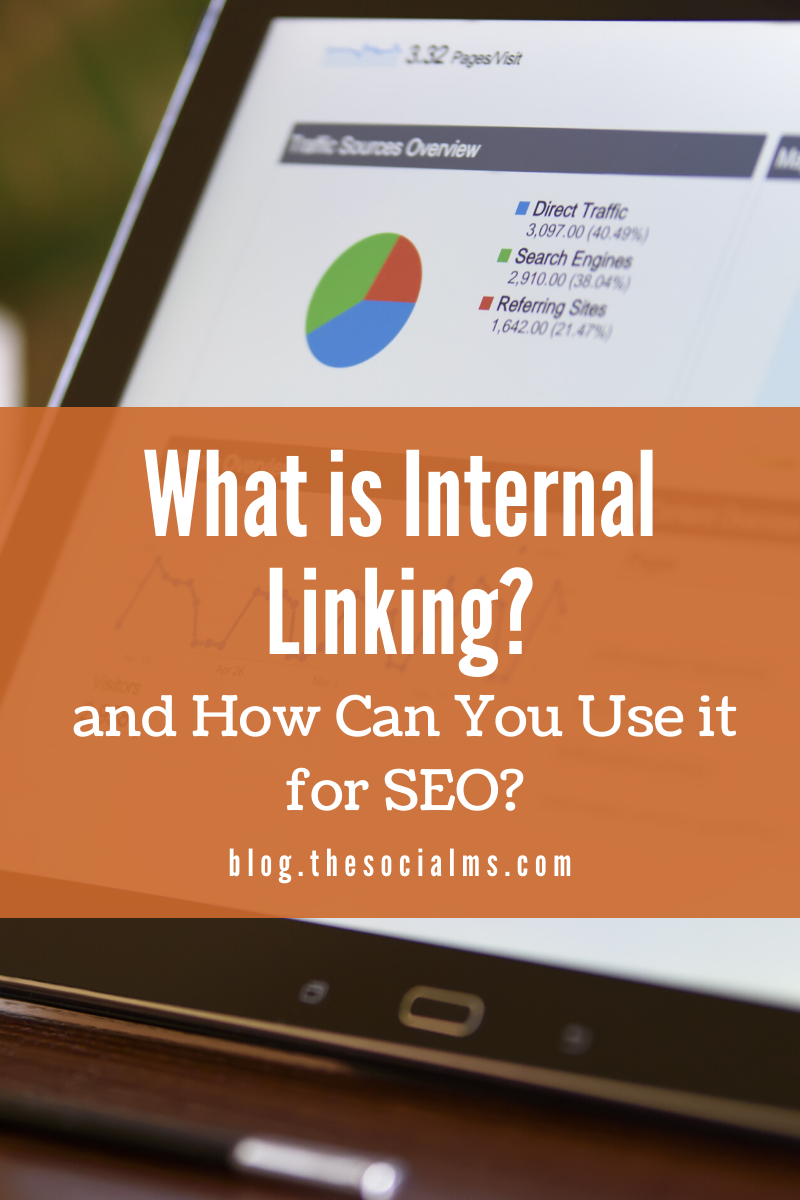
In addition, automated internal linking can totally ignore user experience.
Yes, automated internal linking may be better than no internal linking – but you will miss out on a ton of SEO success with it.
Final words on Internal Linking
Internal linking is the one SEO strategy that everyone can easily do, everyone can easily profit from and that you will have total control over.
If you need an example to see internal linking in action, just visit Wikipedia. They are awesome at internal linking. On almost every page of Wikipedia, you will find a couple of links that lead to other pages on Wikipedia. There are even links to internal pages on Wikipedia that have not yet been filled and are meant to inspire their users to create these missing pages.
Are you struggling with your SEO? Do you think you have done so much but somehow your blog traffic from Google search is stagnating? Do you need some help with setting up your blog for SEO? Are you not sure how to build links to your blog?
We have got you covered!
We created a free email course about SEO for your blog – or SEO with a blog. Join today for 4 days and 4 emails and learn about on-page SEO, Google Ranking factors, link building tactics and how to find keywords even you can rank for. Join our (free) email course about Blog SEO today!