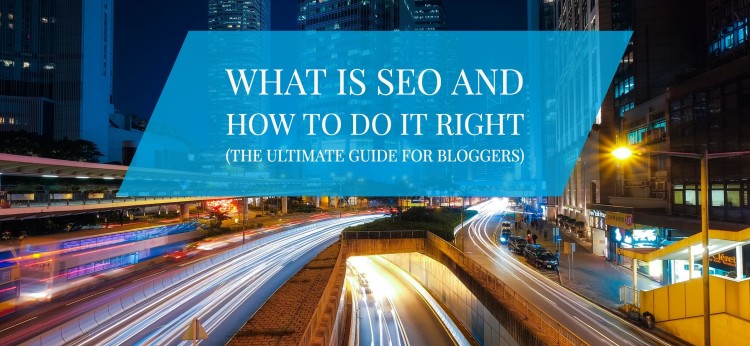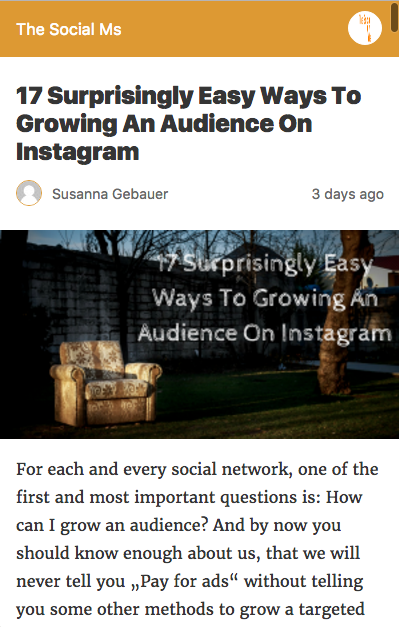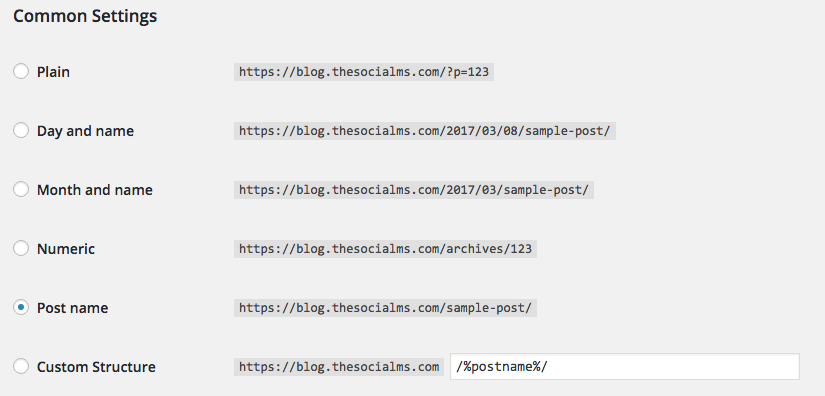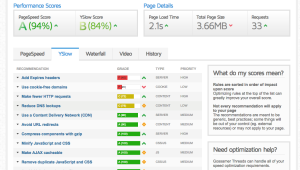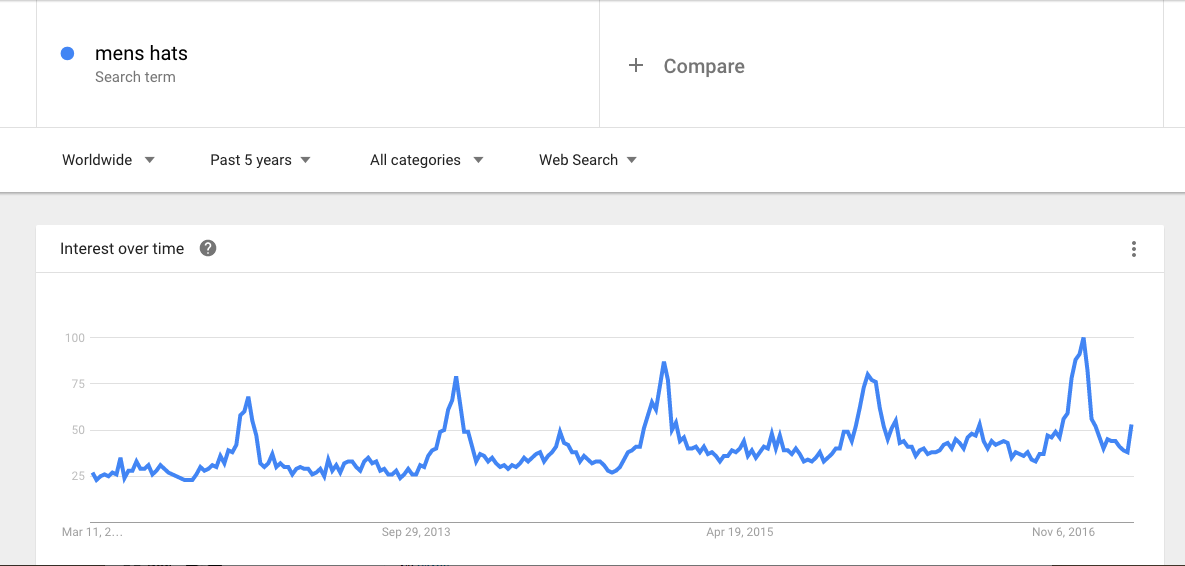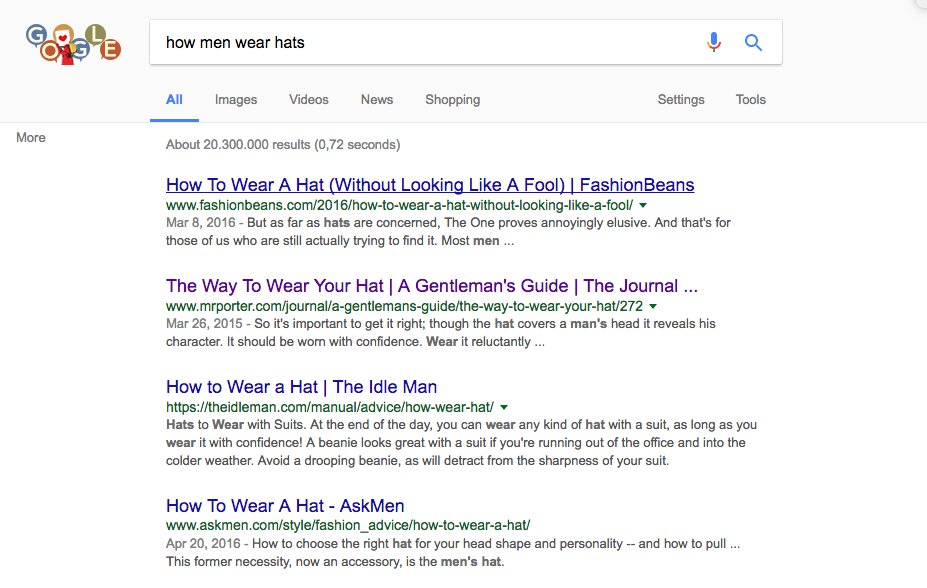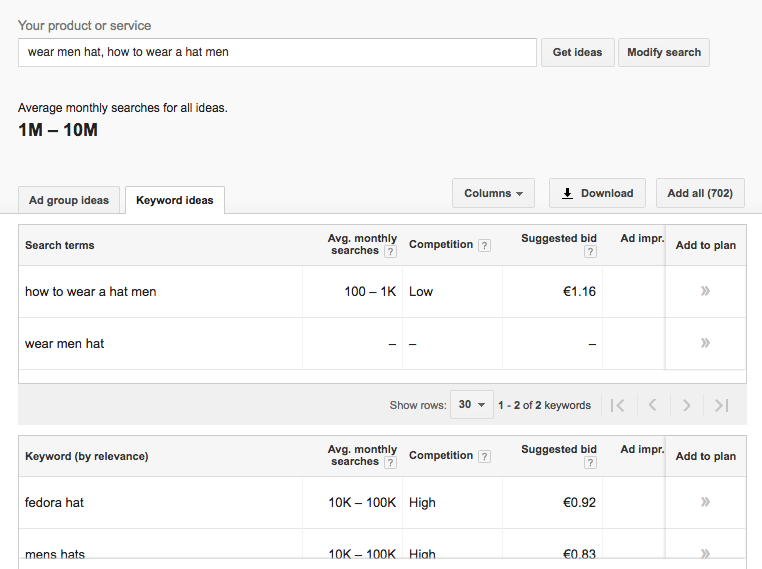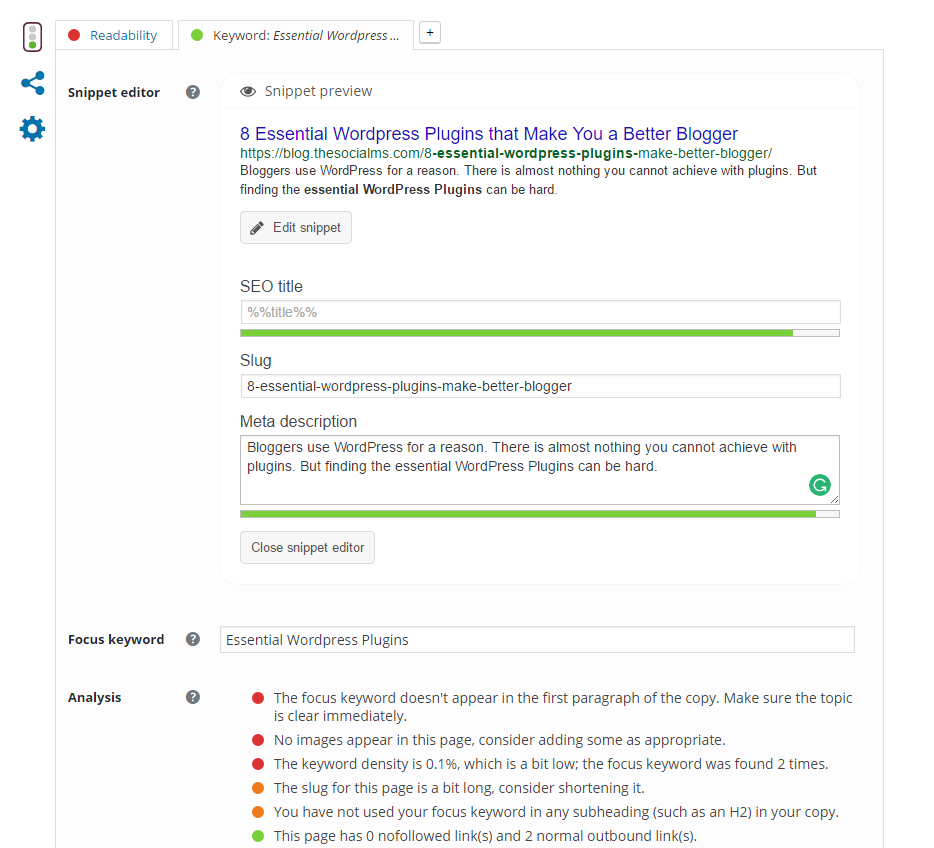What is SEO… Do you need more web traffic for your blog? I know you do – everyone wants more traffic.
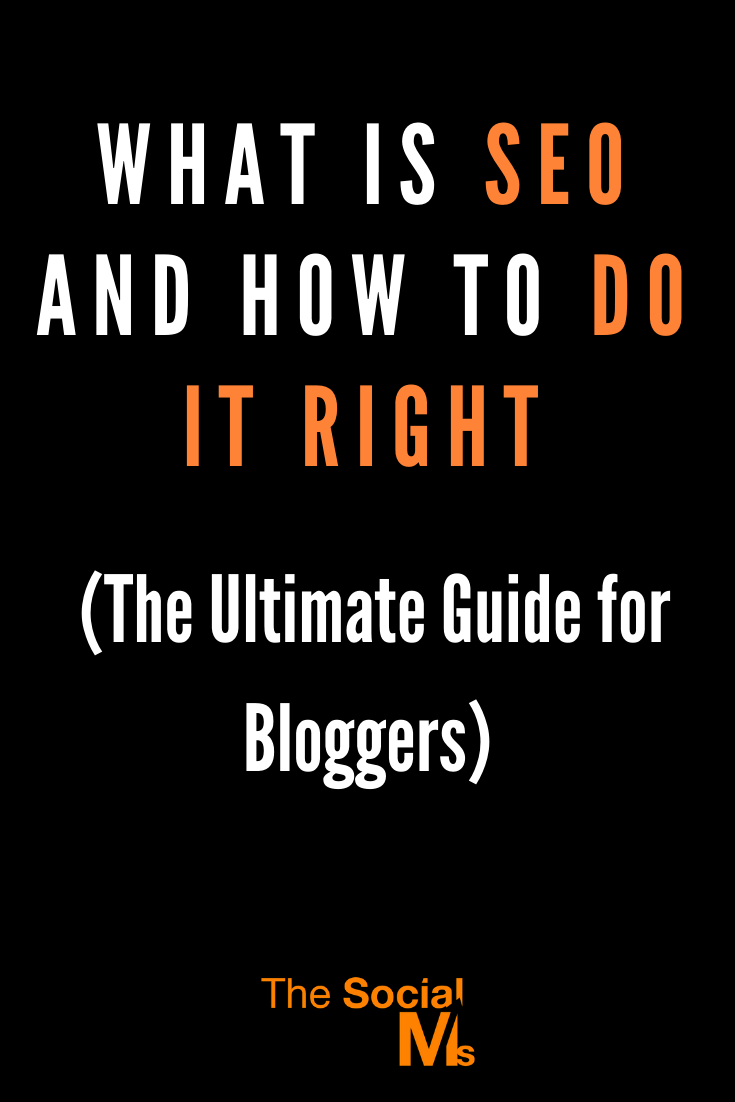 But if you are new to this blogging thing your site probably won’t get a lot of web traffic and you will definitely not get a lot of web traffic from search engines. But, if you are ready to do a bit (well, quite a bit) of work, you can!
But if you are new to this blogging thing your site probably won’t get a lot of web traffic and you will definitely not get a lot of web traffic from search engines. But, if you are ready to do a bit (well, quite a bit) of work, you can!
Have you heard about SEO? If you are reading this, I bet you have. But there is still a lot of confusion about what SEO really is, and more importantly – how to do it and how to do it right.
Especially for bloggers, SEO is a very important tool – but also one that needs to be treated with care.
Before you read on - we have various resources that show you exactly how to use social networks to gain massive traffic and leads. For instance, check out the following:
FREE Step-by-Step Twitter Marketing GuideFREE Pinterest Marketing Ebook
Let’s dive in and learn the basics of SEO first.
What Is SEO?
SEO stands for Search Engine Optimisation – and it is the craft of optimizing web pages, content, and web links to your content, so that your content will get the best possible ranking and the most possible traffic from search engines.
Or, in other words, SEO is the craft of optimizing your website so that it will receive the most traffic from search engines in general and Google in particular (as Google almost has a monopoly on that market).
 That means, SEO has two main goals:
That means, SEO has two main goals:
- Ensure that content on your site is displayed for searches that contain certain keywords. (Keywords)
- Ensure that the search engines display your search results as early as possible on search engine results pages. (Rankings)
Rankings in particular are of extreme importance: When you are publishing content on the web, you are competing for these high
profile spots on the results pages with any other piece of content on the web that tries to rank for similar keywords.
Image (100.000 results)
How does that work? For that, I need to explain how search engines work in general:
How Do Search Engines Work?
Think of the internet as a web of sites each linking to various other sites. Search engines now examine every page on the web for 2 things:
Hey, before you read on - we have in various FREE in-depth guides on similar topics that you can download. For this post, check out:
FREE workbook: CREATE AWESOME BLOG POSTSFREE Beginner's Guide: START A BLOG
- Keywords and keyphrases
- The amount and the quality of links they receive from other pages
This information is needed to display search results when you enter a search term into Google. Keywords and – phrases are needed to know which searches to display a page for. The amount of links is needed to order the results so that hopefully the best results are listed on top of the bad results.
Ordering the results is mandatory because with today’s amount of content on the web you would be bound to get very useless results on top of the good ones. With 100s of 1000s of results per search term you Google needs good algorithms to display good content on top.
SEO Traffic vs Social Media Traffic
Search engines are one of the three key traffic sources for websites, the other two being Social Media sites like Facebook and Twitter and advertising web traffic through advertising systems like Google ads and Facebook ads.
Search engine web traffic is so important as it can be had for free (well, you don’t have to pay money for it, you still have to do a lot of work). In this way it is similar to social media traffic, but there are a few differences you need to keep in mind:
Traffic from search engines takes time – when you are doing SEO, you need to keep that in mind. Your site needs a minimum of content and it will take at least a couple of months before search engines will open their floodgates of web visitors to come to your site regularly. On the other hand, social media traffic can provide almost instant results. But while social media traffic will often hit a limit of how much traffic it can provide (depending on your content), you can almost always grow and scale your search engine traffic.
 Also, contrary to social media web traffic, search engines don’t send you viral traffic – the content will not go viral on search engines and user engagement is not the main ranking factor.
Also, contrary to social media web traffic, search engines don’t send you viral traffic – the content will not go viral on search engines and user engagement is not the main ranking factor.
For most healthy websites, there should be a balance between social media activity and search engine traffic. There are exceptions: If you are running a site specialized on clickbait viral content, for instance like Buzzfeed, you would specialize in viral traffic. On the other hand, if you are specialising on niche how-to articles, search engines might be your best friends.
The Key Activities in SEO for Bloggers
There are three key activities that bloggers need to do for SEO:
- On-Site optimization for SEO
- Keyword research and content production
- Linkbuilding for their content
On-site optimization means you need to optimize your site so it is easy to understand for Google’s algorithmic approach to understanding and ranking websites. It also means that you need to optimize your site for mobile web visitors, provide Google with Site maps, etc. Luckily, there are plugins for all of these steps.
Keyword research and content production means you need to actively research keywords and topics that do have search traffic on them, you can rank for and that you can provide content for. It also means you need to write keyword-optimized content. Luckily there are tools you can use to get some help with all of these processes.
Linkbuilding is the part where you go from optimizing on your own site to optimizing your site by producing links on other sites that will increase your search engine rankings. There are a couple of strategies that you can use to increase links to your site that will help you do this on a scale.
Now, let’s go into every one of these steps in detail.
Prerequisites For Blog SEO:
There are a couple of things you need to do before you can even start doing SEO for your WordPress blog:
- Install Google Analytics – because if you are not tracking your traffic, you won’t know whether you are getting results. Google Analytics is a free and advanced tool that you can use – it can be installed easily. Here is a guide you can follow.
- Sign up for Google’s search console and add your site. This Google-provided tool will allow you to resubmit your site to Google, will allow you to reindex parts of your site once you optimized them, provide you with better data around your SEO activities, and so on…
- Connect Google Analytics to search console to have them both integrated.
On-Site SEO
On-site SEO for bloggers running a WordPress blog is pretty easy. In short, there are a few things you need to do, before you can call your site optimized for SEO:
- Make your blog design mobile-friendly.
- Implement the AMP framework (Accelerated Mobile Pages).
- Optimize your URLs for Search Engines.
- Install Yoast SEO Plugin and follow its guides to better optimize your site.
- Make your page load as fast as possible.
Make your blog design mobile-friendly.
Google penalizes sites that are not mobile-friendly heavily. If you are still running a WordPress theme that is not responsive, select one that is responsive and therefore optimized for mobile devices like phones. Responsive themes will still look good when displayed on mobile devices like phones or tablets.
Implement the AMP framework (Accelerated Mobile Pages).
The AMP framework is a set of guides to offer a stripped down version of every piece of content on your WordPress blog. Basically, every article and piece of content will get it’s own stripped down version for Google’s mobile index. When you have this implemented, you qualify for prime real estate on Google’s mobile search result pages.
Basically, the idea of AMP is to provide a stripped-down version of your content that loads instantly in mobile browsers without using too much data.
For an example of how this looks like, you can go here and see the mobile version of this article.
Gladly, you can do this through the use of two plugins for WordPress: The AMP plugin and Yoasts additional plugin. Install both of these and follow this guide to set them up.
Optimize your URLs for Search Engines.
When you first install WordPress, the URLs are not setup to use a search engine friendly format. Luckily, this can be changed quickly and easily through WordPress’ administration tool. Simply login to your WordPress installation and go to: Settings -> Permalinks. There, under “Common Settings”, select “Post name”, like in the screenshot below.
For every new piece of content, the SEO plugin by Yoast, which we will install below, will allow you to change the URL for each post individually, but this setting is to ensure that every post is optimized as well as possible by default.
Install The Yoast SEO Plugin.
Yoast provides a tremendous SEO plugin that will help you optimize each post you write on your blog. When you first set it up, you will be taken through a few initial steps (such as connecting your site with the Google Search Console) but gladly, it’s easy to do. Yoast will also help you with things like providing Google with a Sitemap for your site.
Once you are set up, you can use Yoast to optimise each post individually. Yoast will allow you to optimize every new post for a particular keyword, change the displayed meta descriptions of posts, etc…
Make your page load as fast as possible.
The speed your page loads at is very important for your SEO results. Google heavily penalizes sites that are not optimized for fast loading speeds. Luckily, you can heavily improve your page loading times through the use of a few plugins and tools:
- W3 Total Cache is an on site caching engine for your WordPress installation. Download and install the plugin and use this guide to set it up.
- Cloudflare is a Content Delivery Network – it basically stores all your static content on servers around the world and then serves it from the server closest to the web visitor. It does provide a few extras – and the best part is: You can get started for free! Use this guide to set it up.
- Use a tool like GTMetrix to identify further optimization potential.
Now that we have the on-site optimization part out of the way, let’s continue to the second part of blog SEO:
Keyword Research and Content Production
This is where SEO get’s interesting. Ideally, the on-site optimization will be done once. This part is where we start to implement strategies that you will do over and over again.
The idea is to identify keywords within the range of your blog topics, and then produce blog content around these keywords. Here is an example:
Let’s say you have a fashion blog. You wouldn’t provide content around the keyword “fashion”. Instead you would try to identify search terms that are often entered into Google’s search box. This is where your knowledge about fashion will meet with research tools. You might for instance find that a new trend in fashion is for men to wear hats again. However, since hats have been out of style for such a long time, there is very little information on the web around what makes a hat a quality hat, how to best combine a hat with the rest of your wardrobe, etc…
Let’s start by confirming this assumption. The first thing to fire up is Google’s free tool: Google Trends.
Google Trends allows you to visualize trends data around certain search terms – it will display a graph, that will highlight the point of highest interest as 100% and put every other point in time into relation. This data is focused on the trend, not on the actual number of searches.
I did this for “men’s hats” and as you can see, the popularity of the search term has risen over the last couple of years. Good.
However, when I search Google for “men’s hats”, I get a lot of online clothing shops back – but no single piece of content that is related to how to best wear a hat. The search term is simply too broad – if people are searching for “men’s hats”, they are looking for places to buy.
Let’s try “How men wear hats”… better:
The result is: There is some content on the web around this topic. Some blogs are writing on it, but it doesn’t seem to be a very much talked about topic. However, the trends data above showed us, that the trends are rising. Let’s see if we can identify search terms that are relevant to the topic and that we can use to write an article about this. It’s time to use a tool called “Google Keyword Planner”.
Google Keyword Planner is a free tool by Google again, but you do need a free Google Adwords account to use it. Go set it up now.
To get some ideas, I started with “wear men hat”, “how to wear a hat men”. Keyword Planner has now returned a list with search terms including the traffic on each term.
Here is what I get: A list of search terms that include various types of hats – and will probably only be for people who are looking to buy hats. That is not what I want. After a bit of back and forth, I arrived at the keyword “hat styles” which according to Keyword Planner has 1000 to 10,000 searches on it, per month.
I would usually now go for a few additional keywords – but you get the picture, right?
Now it would be time to produce the content. I could now write an article about X Different Hat Styles That Will Make You Look Cool in 2017 (if I were a fashion blogger).
This is where Yoast would come in really helpful – because you installed the plugin earlier, it would help tremendously with optimizing the post. Simply put in a focus keyword, follow it’s suggestions and your post is now optimized for the keyword. (Yoast uses a traffic light system – if the light is green you are good to go.)
This example highlights how to do good blog SEO content production perfectly. However, here are a few things to keep in mind:
- Don’t overuse keywords, always keep in mind that people need to actually read your content.
- When writing new posts, don’t just optimize the post, use Yoast to create a dedicated snippet that encourages searchers to click on your article.
- Update the article slug to include your keyword.
- Put alt tags including your keywords on some of your images.
Updating Existing Posts
Often you will have optimized posts that will not receive as much search traffic as you would expect. So, if after a month of the post being published you are not beginning to see search traffic on your post, it is time to revisit the post.
Image Search Console Analytics
Inside Google Analytics, go to Aquisition -> Search Console. Select Landing Pages to see which posts are getting search impressions. Click on specific posts to see more details about the post. If you are lucky, you will get more data. If your post doesn’t appear in this list at all, it is not being displayed. But if you can get data, and see posts getting hundreds of impressions (being displayed on search result pages) but no clicks, it is time to change something.
You can now start entering related keywords into the post or update the meta description through Yoast. See this post for more details on this strategy.
Linkbuilding: Whitehat vs. Blackhat
Now it is time to talk about linkbuilding. But you cannot dive into linkbuilding before we talk about Whitehat and Blackhat SEO.
You might have been asking yourself: If links are so important, can’t I just start buying them?
The answer is no. At least not if you want your site to have permanent SEO results. You aren’t the first to have this idea – and since too many people have done this in the past and spammed the web with millions of links to crappy content, Google declared this strategy illegal. It’s called Blackhat SEO – as opposed to Whitehat SEO.
When you are using Blackhat SEO, Google will at some point detect you, and prevent all your links from affecting their algorithm – either rendering them worthless, or even removing your site from their index (that doesn’t happen that often). But, you might find a yourself in a situation when you have to remove every “bad link” to your site.
Let’s see what Google has to say about Blackhat SEO:
Bad practices: Blackhat SEO
Illicit techniques that manipulate search engines to try to rank a site higher are considered blackhat techniques that violate our Webmaster Guidelines. Do not pay for links pointing to your site to be placed on the internet with the intent of passing PageRank and manipulating Google Search. These links may be called sponsored links or paid advertising, hidden in HTML, or inserted as optimized anchors in articles, comments, and footers. Learn to avoid such practices on our link schemes page. – Source: https://support.google.com/webmasters/answer/6001181?hl=en
Ok, this is helpful, because it clearly defines strategies that Google frowns upon. This is an excellent indicator of what Google really, really, doesn’t like and will act on:
- Paid links.
- Hidden links.
So, the advice is to stay clear of linkbuilding strategies that rely on paid links or hidden links.
Whitehat isn’t as clearly defined, but when you stay away from shady tactics as highlighted above, you should very much in the clear.
Keep in mind that Google is after what is called an Organic Link Profile – here is what to make of that:
Google likes and boosts sites that have been growing over time and organically and sites that have been growing in strange ways penalized. These sites are seen as not having Organic Link Profiles.
What Are High-Quality Links?
Linkbuilding involves building a lot of high-quality links. But what are high-quality links? Why is there a difference between high quality and low quality?
Above I said Google examines every page for keywords and the quality of the backlinks. This works recursively by doing this for every site on the web. So the quality of each site (and the links on this site) is determined in turn by how many quality links this site receives.
So, what you are after are links from sites that already receive high-quality backlinks.
In the earlier days of SEO, you could look up the quality of the site by looking up a site’s page rank – however, this Google feature is now defunct. Data, however, suggests that this is still one of the main ranking factors for websites used by Google.
Whitehat Linkbuilding Strategies
This post wouldn’t be complete without a list of very useful strategies you can use to build links to your site.
I will only give you strategies that you can actually use to build a massive amount of links without triggering Google to take action.
The Broken Link Strategy
The web is full of links between websites. But often, websites get taken down, articles get removed, … All of this results in broken links. Whenever you discover broken links that you can provide content for, you have an opportunity.
You see, it is in the interest of any webmaster to replace broken links with working links. So whenever you discover a broken link, you can write to the site owner and recommend a new page to link to.
Luckily, this can be done on scale through the use of tools. See this article for an in-depth description of how to do this.
The Interview Strategy
What would you feel like if someone asked you to do an interview with you? You’d be honored, right? So, if the interview get’s published, would you place a link to it on your site?
Did you just get the idea? Great! If you didn’t, here it is in a nutshell: Ask site owners running higher profile sites in your niche for interviews, but make it simple. Write down 5 to 10 questions, ask them to answer via email. Then publish the interview as a post on your site. Let them know their interview is published. Not everyone will link back – but those who do will provide very high-quality links.
Link Bait
Link Bait is a linkbuilding strategy based on researching which content will or at least should result in many backlinks, then producing exactly that content AND promoting it. I would love give you a better definition, but it is simply not available.
What kind of content can you produce that will result in many backlinks? Here are a few ideas:
- How to posts and tutorials
- Unique graphics, infographics
- Surveys and industry reports
- Free tools
- …
The promotion part however is key to your success with this: You cannot simply produce content and expect high quality sites to find it! You need to contact them and pitch them, or make sure otherwise how to reach them and let them know!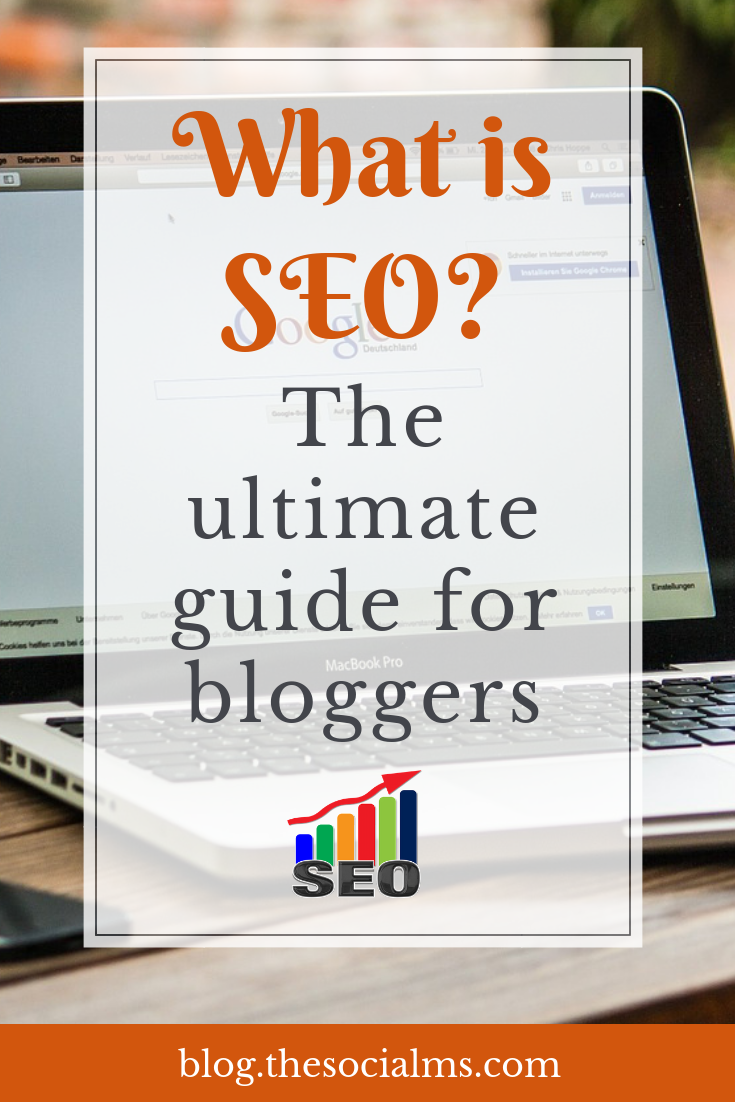
Guest Blogging
If the prophet doesn’t come to the mountain, you need to bring the mountain to the prophet.
Guest blogging involves publishing on other people’s blogs – and linking back to your own sites from the post or the author’s bio.
Read this post for more information.
More Linkbuilding Strategies
There are many more linkbuilding strategies – more than I have room for in this post. For a comprehensive overview of link building and the strategies in involved, head on over to this post on the Ahrefs blog: Linkbuilding for Dummies.
Final Words
This post should serve as a guide for doing SEO for your own blog – it’s a huge post, with a lot of information.
If you didn’t understand everything the first time you read it, go through it step by step, implement one thing at a time and return once you are ready to start something new.
Are you struggling with your SEO? Do you think you have done so much but somehow your blog traffic from Google search is stagnating? Do you need some help with setting up your blog for SEO? Are you not sure how to build links to your blog?
We have got you covered!
We created a free email course about SEO for your blog – or SEO with a blog. Join today for 4 days and 4 emails and learn about on-page SEO, Google Ranking factors, link building tactics and how to find keywords even you can rank for. Join our (free) email course about Blog SEO today!
And in case you are looking for some easy to do SEO hacks that will help you earn more traffic from Google search, check out this post.