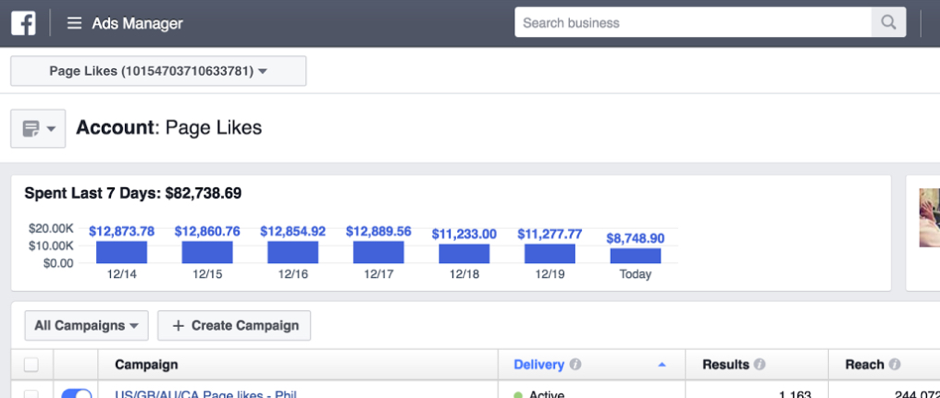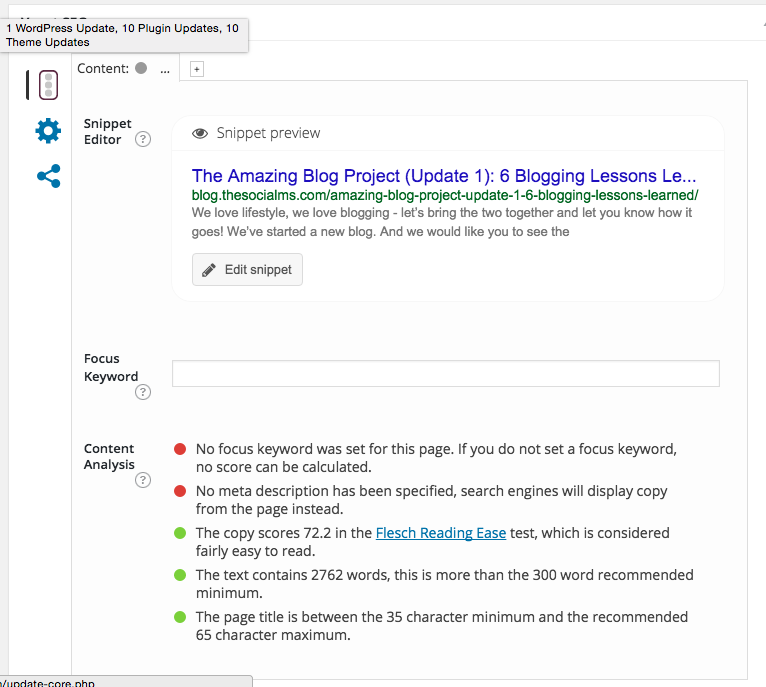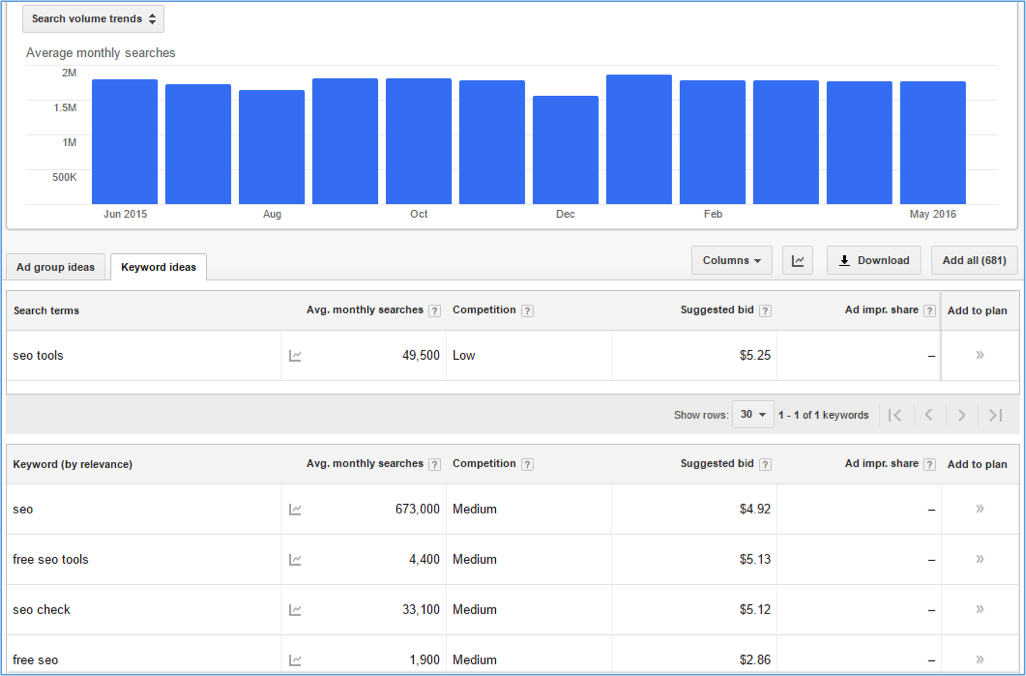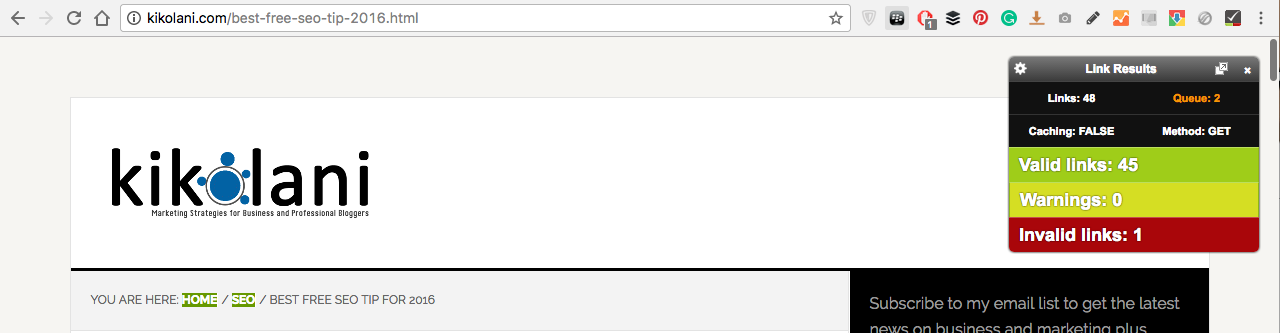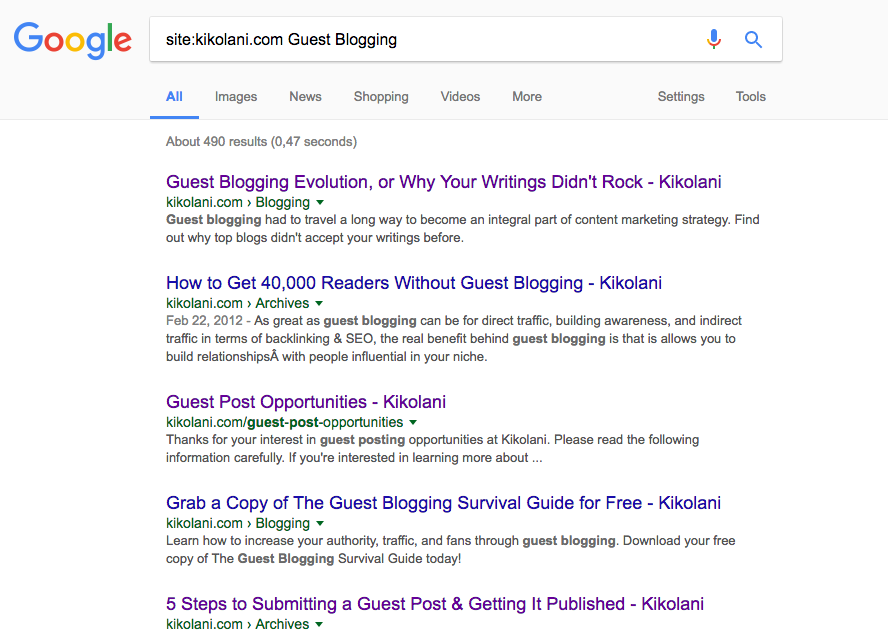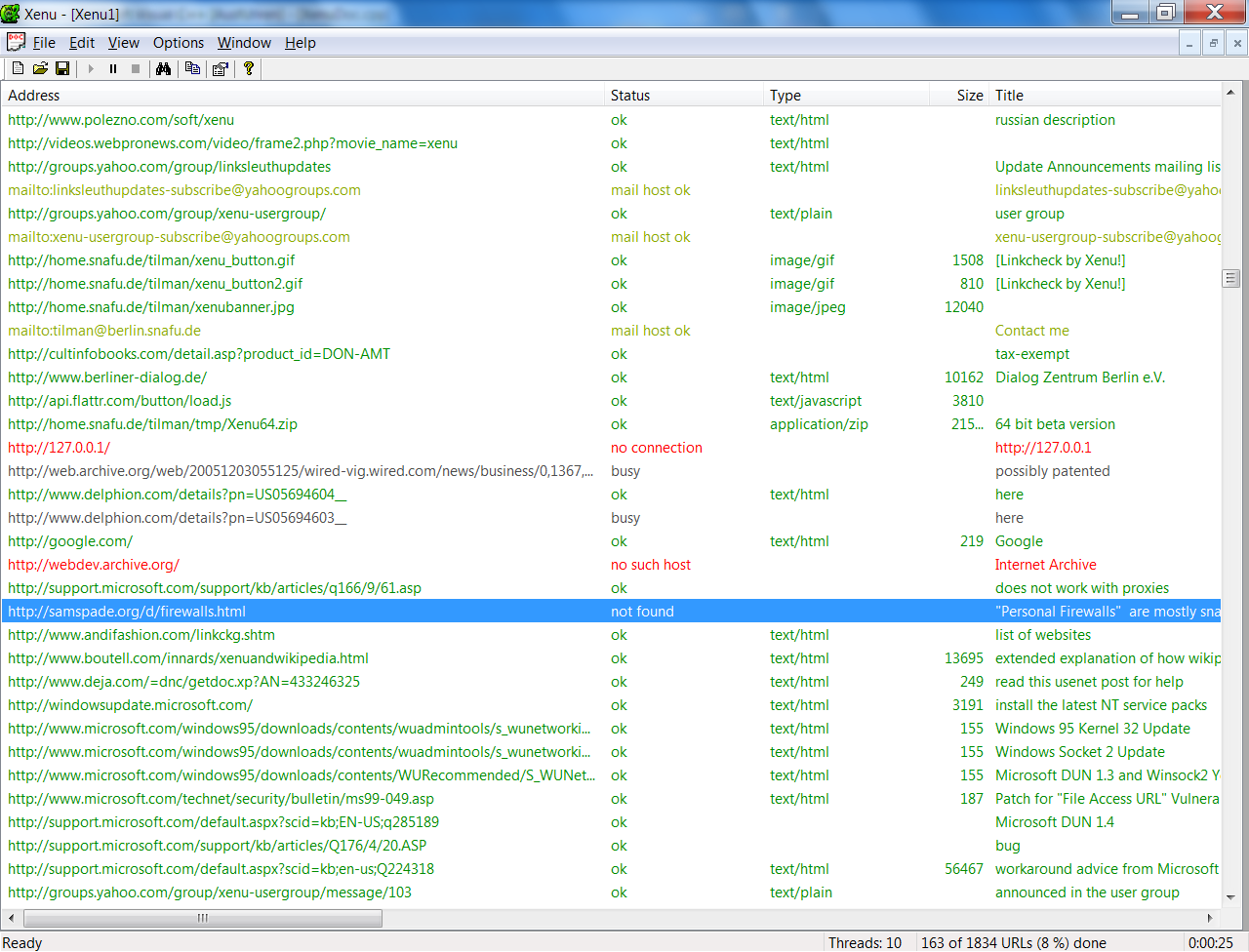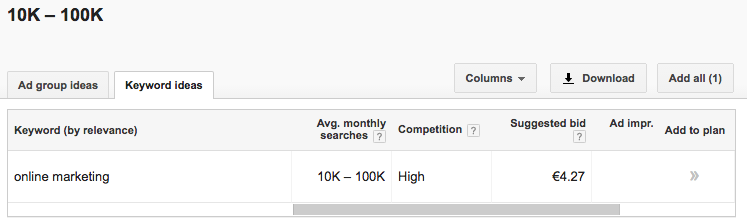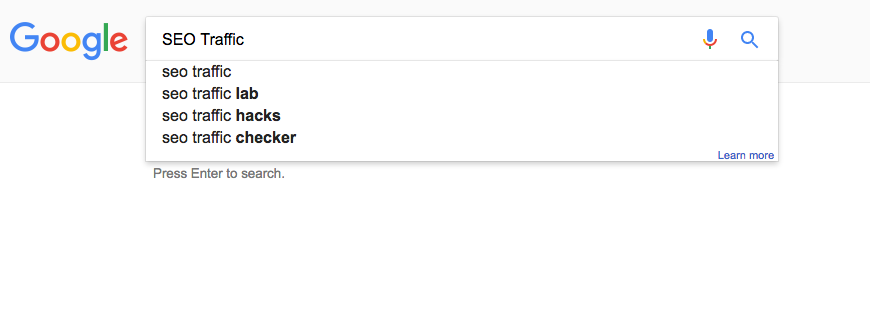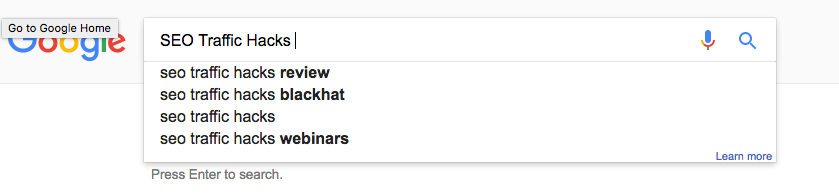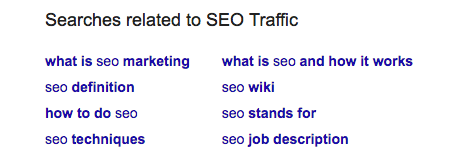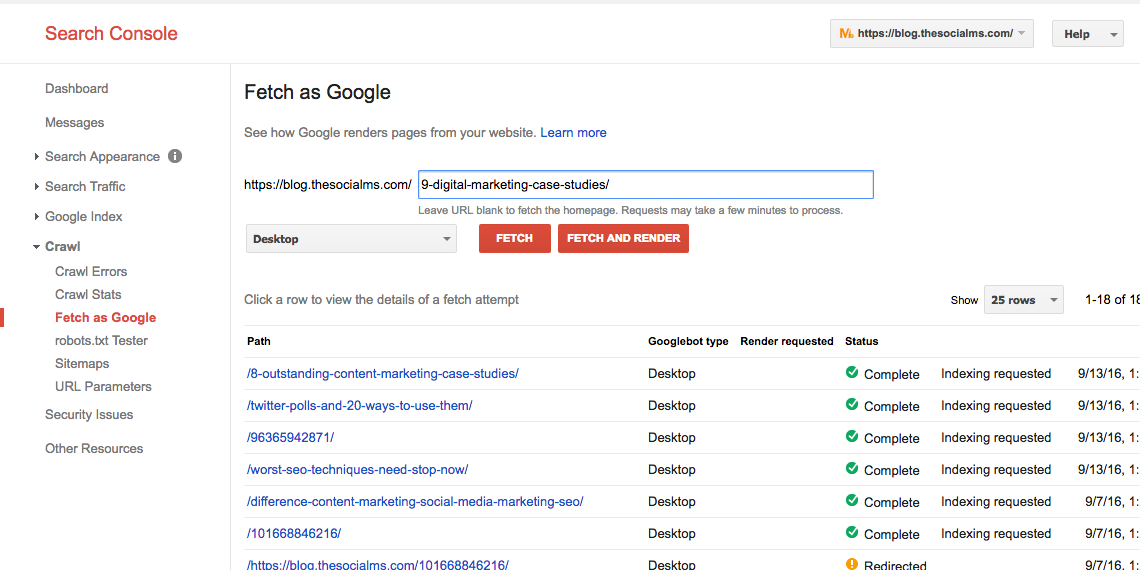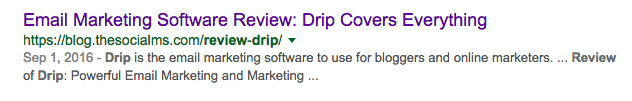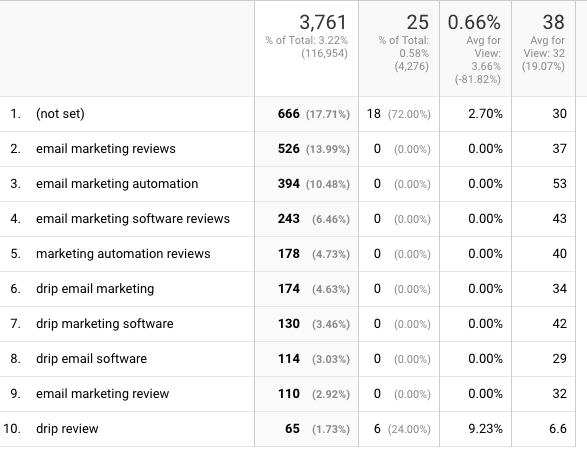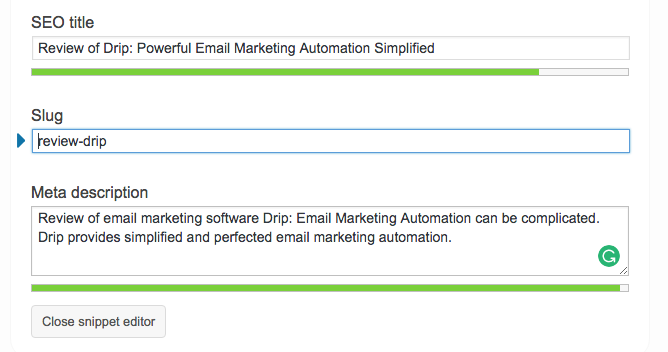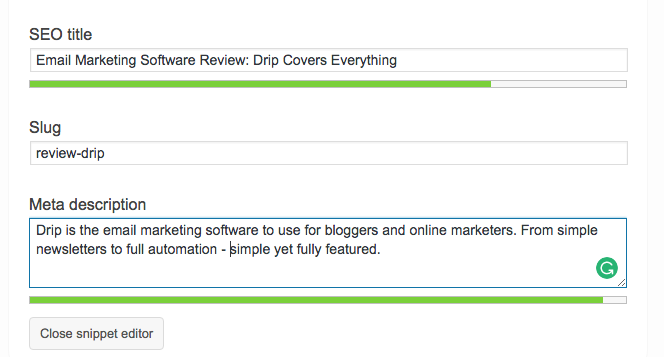For every website, there are only 3 forms of web traffic: Paid, Social and SEO. This article is about SEO traffic hacks – but let me get into a few basics first.
Paid traffic is the easiest to get, but often the least desirable, especially when you are starting out as a blogger. It’s easy because all it takes is opening a Google Adwords account or a Facebook Ads account (or any other advertising account), set up a campaign, pay some money and watch your web visitors bulk up on your web page.
Why is that undesirable for the beginner? After all, pros spend 10s of 1000s of Dollars on ads and seem to be pretty content with that. Neil Patel recently revealed that he spends over 12,000 Dollars a day on Facebook ads.
Well, the questions you need to ask yourself here is:
Before you read on - we have various resources that show you exactly how to use social networks to gain massive traffic and leads. For instance, check out the following:
FREE Step-by-Step Twitter Marketing GuideFREE Pinterest Marketing Ebook
- Do you have that kind of money?
- Do you have products or services that offer the opportunity to turn this investment into profits?
- Do you have a clear idea on how to turn these visitors into customers?
 If the answer to only one of these questions is no, then you should not consider ads at this point or at least run very low advertising budgets.
If the answer to only one of these questions is no, then you should not consider ads at this point or at least run very low advertising budgets.
That leaves us with social media and SEO (search engine optimization) for traffic. I will get into the SEO traffic hacks soon – but first I need to give you some background information.
When we started The Social Ms, we took a conscious decision to focus on social media traffic. The reasons for that were:
- We know how to do it. (We get 45% of our traffic from Twitter alone!)
- We can get reliable social media traffic over a long period of time.
- We wanted to show our expertise in social media.
- SEO takes longer to work, while social media can provide almost instant results.
But the longer we run this business and this blog, the more important SEO and organic search traffic becomes. (And the more important SEO traffic hacks become – because we have a limited time schedule to do all of this.) Here is why:
- While social media traffic is reliable, it’s also more work-intensive than SEO traffic. While you can automate a lot, social traffic always means that you need to constantly have to show a minimum of social media interaction.
- Adding another reliable traffic source to our portfolio is a mandatory measure for us to continue our success and growth.
This post is about SEO traffic hacks that have the power to improve your search engine rankings while not asking you to go to extremes with the hours you put into them. This post is not about the basics of blog SEO, but I will quickly run through some basics of blog SEO in the following paragraphs.
Basics: What You Need For Blog SEO
Here are some basic tools and ideas you need to employ for doing SEO for your blog. These are not SEO traffic hacks – these are mandatory prerequisites.
1. You need an SEO plugin for WordPress – like Yoast SEO
If you want to do any SEO for your blog, you need a plugin to help you with that. The Yoast SEO plugin helps you to set up your blog in a way that search engines like Google prefer. It also gives you recommendations on how to optimize each post. You need to enter a keyword and Yoast will tell you how to optimize your post for that keyword. Follow these guides until the traffic light indicator shows green.
2. You need to do keyword research
Yoast can only help as much as there are searches on the keyword you put into it.
That is where keyword research comes in. And Google provides you with a very helpful tool for keyword research: Keyword Planner.
Hey, before you read on - we have in various FREE in-depth guides on similar topics that you can download. For this post, check out:
FREE workbook: CREATE AWESOME BLOG POSTSFREE Beginner's Guide: START A BLOG
To make use of this tool you need to have a Google Adwords account, but then, this tool gives you a very good idea on how much traffic is on a specific search term, and even how big the competition probably is. Remember that you get better results if you set the tool to “exact match”.
For most bloggers, these two tools and the underlying strategies cover the basics of SEO. Use them for all posts, and you will start to see results. Probably not the biggest results for the start, but results.
However, there is more you need to be aware of:
3. You need to understand that SEO is based on links – not just keywords
The dominant ranking factor for search engines like Google is not keywords – it is backlinks. Google determines the value of your site and therefore how high up it is on its results pages by constantly looking at how many (good quality) inbound links your site receives.
That doesn’t mean you simply need to get as many spammy links as you can and you are done – Google is after dynamic link profiles that grow organically. But nevertheless, you need to build your links in the long run.
No, this isn’t covered in the basic tools for SEO above – because no link building strategy is really basic. But there are hacks that can help. You can read more about The Difference Between Content Marketing, SEO, And Social Media Marketing here – with more details on SEO and how it works.
4. Track your results – use Google Analytics
This should be a given – but if you don’t have Google Analytics on your blog, do it now! Also, set up your Google Search Console Account and connect it to Google Analytics.
With the basics of SEO out of the way, let’s get into some SEO traffic hacks.
SEO Traffic Hacks #1: Link Building through the Broken Link Strategy
The broken link strategy may just be my favorite SEO traffic hack – because it is a lot like social media marketing. You help people and earn quality backlinks for your website by doing it.
Remember that I said link building is essential for SEO? Here is the hack that you can employ to build some links.
It’s called the broken link strategy. Here is the general principle of how to build links through this strategy in a nutshell – I will get more in-depth later:
- Make a list of blogs and sites from your niche – sites that you would love to receive links from.
- Now it’s time to examine these sites in detail – do they have broken links on some of their articles that link to sites that don’t exist anymore?
- Now contact these sites owners and tell them that you found some links on their site that are broken. They’ve got an interest in reworking said articles and repair them to provide a better user experience and even keep their own SEO healthy.
- When you can, offer your own content as a replacement. You can even create content especially for that reason – after all, you’ve got to fill your blog with content anyway, right?
Doesn’t look that complicated – but it does look like a lot of work, right? That is why you need some tools and processes to get the workload to a more manageable level. This wouldn’t be one of the most important SEO traffic hacks if you couldn’t scale this through some clever tools!
Identify broken links quickly
The first key element of this strategy is to identify broken links on these sites. That would take a lot of time, but luckily there are a few tools that can help:
Check My Links Chrome Extension
This is an extension for the Chrome browser. It will check all links on a specific page and highlight broken links in red. This will allow you to quickly identify broken links on any page that you come across.
Google Site Search
Ok, you don’t want to move through a blog article by article or page by page. Some blogs do offer a search feature, but others don’t. But the simplest way to identify articles on blogs and sites that are based around your desired is using Google.com with the operator “site:”
“site:<sitetosearch> <keyword>”
Here is an example:
This will allow you to quickly find articles regarding certain topics on your targets. Focus on articles that are at least older than 6 months and you are well set to find broken links you can use for this strategy with Quick Link Checker.
Writing emails quickly
The following is not just part of this SEO traffic hack – it’s also a business hack on it’s own. It’s a way to drastically reduce the work on repetitive emails!
When you found broken links you can use, you need to contact the blogger or site owner. You need to do this manually, you cannot write bulk emails – but you can use email templates.
I like to do this using a tool called Text Expander, which allows me to enter repeated text into my email program using a shortcut.
- Text Expander – Windows & Mac, $3.33/month
- Phrase Express – Windows, free for personal use
Now, for the actual emails, you have to write an email that at least seems to be directed personally at the recipient. Below is an example email:
Subj: Broken resource on <Site>
Hi <Site Owner>,
I am a fan of your blog – I was recently doing research on an article I was writing and found your post on <Title>.
Great post!
But it does contain a few broken links – and I thought you would like to know about them.
LINK 1
LINK 2
…
Since I needed to complete my research anyway – here are a few links you could put in its place:
LINK 1
LINK 2
…
Note, one of these is an article I wrote myself – not trying to kid you here, I would be grateful if you would link to that as well. I put a lot of work into this one, I’m sure your readers would appreciate.
Thanks for your time – keep up the awesome work!
<Your Signoff>
These types of emails work well – but come up with your own emails to make it sound more personal.
You could also replace the last paragraph with:
I also finished the article I was researching for and here is the link: <Title and Link>. I would be very grateful if you could add it to the post above – I put a lot of work into the article and I’m sure your readers will appreciate it.
Scaling this strategy
Even using the tools above, this strategy is still not as time efficient as it could be. If you want to scale it up further, you can use another tool and optimize your workflow.
Link checkers that check complete sites
These 2 tools allow you to check links on a scale: Simply enter the site you want to examine, the depth you want to go and a couple of minutes later it will have checked the complete site for broken links – and give you a report!
Huge time saver!
Scaling the strategy further by finding broken links that are used many times on the web
Using Xenu’s Link Sleuth or Integrity, you can examine many sites, copy the results to an Excel sheet and then check for links that are linked from many of these sites.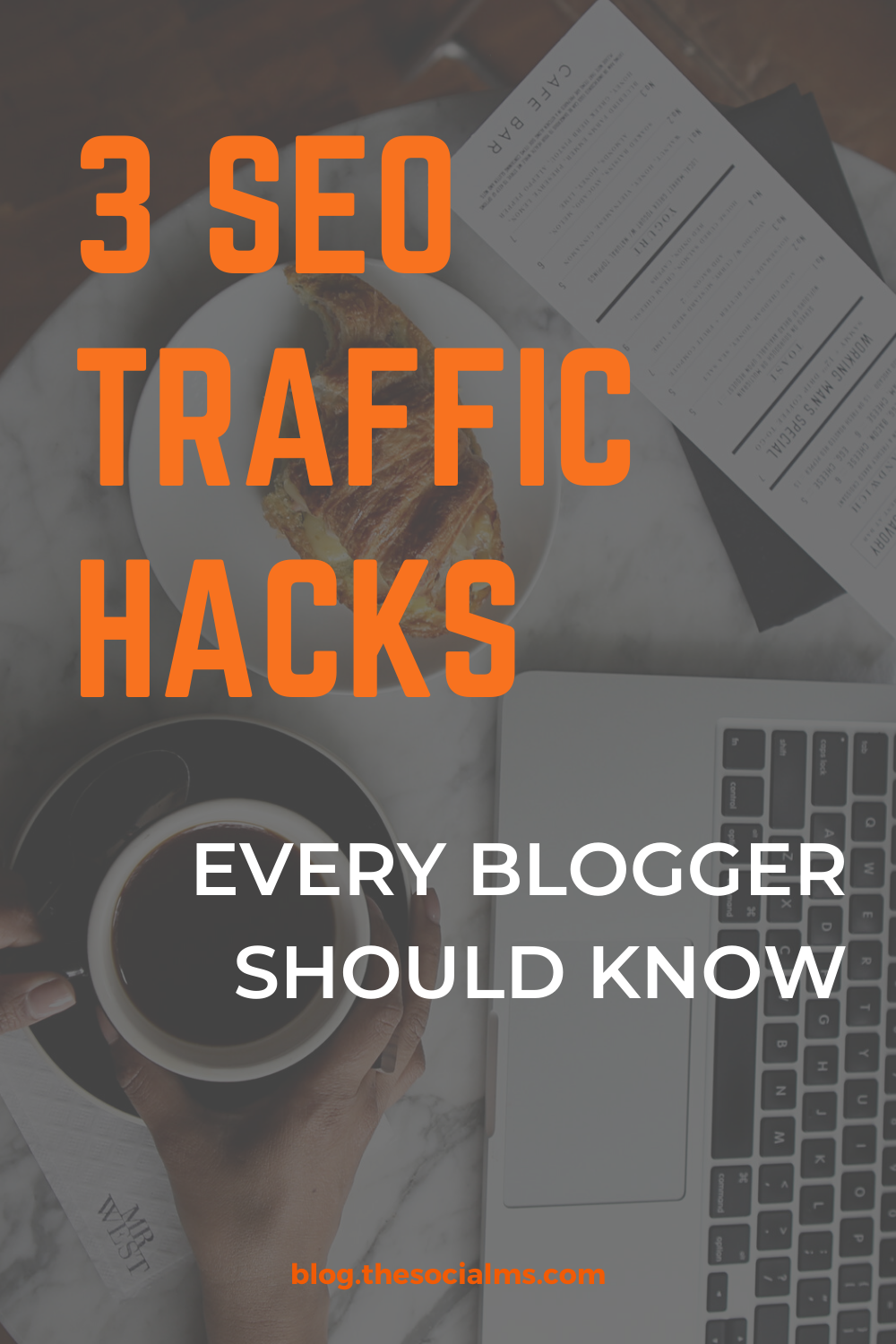
Now you reached a point where it could be very rewarding to simply create a piece of content that replaces the piece of content that is missing from all of these.
One piece of content can then be sent to many outlets and hopefully create many backlinks for you!
Final Words on Broken Link Building
Broken link building is a very rewarding strategy because it can be applied at any point of your SEO journey. It allows you to start small and get a basic understanding of the process and strategy through using Quick Link Checker and Google Site Search – and then scale the strategy upwards when you feel ready!
It is also very rewarding because it is absolutely whitehat – you are building links using great content, and are also helping all those other webmasters who have broken links on their site.
Now, on to the next of these 3 SEO traffic hacks!
SEO traffic hacks #2: Get on the long tail keyword train with Related Searches and Google’s Autocomplete
When you are doing SEO, most people think about high volume keywords. For an example, a high volume keyword for The Social Ms would be “Online Marketing”.
Now, online marketing is a very competitive niche – and I’m going up against everyone out there who knows how to do online marketing. I won’t rank for online marketing, at least not in a way that I want to. But I might rank for the long tail…
What are long-tail keywords?
“Online Marketing” is not a long-tail keyword. But what would be a long-tail keyword would be “online marketing competitive niche”.
The point here is, the longer the keyword combination gets, the fewer searches are on the keyword term. So it’s not desirable to rank for long-tail keywords? Oh boy, yes it is…
While on the individual search term there are fewer searches, there is a sh**load of searches on the long tail in general. And competition is far from big there. Sure, you get a lot of pros ranking for long-tail keywords – but they usually don’t optimize for specific terms. And even if they do – that isn’t that much of a problem.
The problem with long-tail keywords is that they are harder to find – and since they do have fewer search traffic per term, you can’t really optimize for a single keyword term – you need to do it in bulk.
But long-tail keywords also have a few amazing traits – they convert better! Think about it: Who is searching for “online marketing”? Picture the person Googling “online marketing”. Do you see an image? Know something about the person?
Now picture someone searching for: “online marketing fashion blog SEO”.
That is a fashion blogger looking for SEO strategies to scale his/her blog.
See the difference? Because the search term is much more defined you are able to pin an individual need on the person. The first person might even be a journalist looking to write an article about new age marketers who will never subscribe or buy one of your services.

Long Tail Keywords – Image Source: Neil Patel
As an example: Amazon makes 57% of their sales through long term keywords. Amazing, right?
But hey, how can I hack my way to long tail keyword success?
Long tail keywords are a well-known strategy for SEO – not qualified for being “SEO traffic hacks”. Here comes the real hack:
Due to their small volume sizes and long keyphrases, getting on the long tail train isn’t going to be easy through the traditional tools like keyword planner and Yoast.
You will still need to optimize each post for a high volume keyword.
But then, you are going to add another step before publishing your post. Head to Google.com and enter the keyword you optimized your post for:
For this article I entered “SEO traffic” and got back a list of autocompletes – including “SEO Traffic Hacks”. Now look back at the title of this post… see where I’m coming from?
Using Google Autocomplete to identify long tail terms
Using the above tactic, I can get a few more keyword combinations that I can spread across my post. This will allow me to tell Google that my post is also relevant around these combinations of keywords. And since these are long tail keywords, I don’t need to do as much to rank.
But there is a limitation to Autocomplete… I decided to dig in deeper: Here is what I get when I enter “SEO Traffic Hacks”:
Now that wasn’t very helpful… I am not writing about blackhat, webinars or reviewing anything…
Seems like I need to get a better tool than Google, right? Wrong… Scroll to the bottom of the page.
Related Searches
Ok, let’s start at the beginning again, the keyword is “SEO traffic”. Here is what I get when I enter this into Google and scroll to the bottom of the page:
The related searches box at the bottom of the page just gave me several long tail keywords that didn’t even fully include my original one. I will make sure to sprinkle these through the post once I’m done.
But what is more: My notebook just opened and I took a note: I will probably write a post about “What is SEO and How it Works” in the near future!
How to use Autocomplete and Related Searches for existing posts
Ok, so this SEO traffic hack was finding long tail keywords by using autocomplete and related searches? We’re not done yet, young Padawan! This one of my SEO traffic hacks can also be applied to existing posts!
Chances are you already have some posts that rank in some way for something. No, I’m not talking about #1 for “Star Wars” if you have a movie blog – but maybe page 2 for “Han Solo Millenium Falcon”.
If you have your Google Search Console connected to your Google Analytics, you can find out what you are ranking for right from analytics: Open Acquisition->Search Console->Landing Pages and you will see a list of your articles that receive views and clicks from Google.
Search for an article that receives a few views and clicks and click on it. I chose this one:
It has pretty awesome results already with a CTR of almost 10%, but let’s see if we can get it to gain more clicks through Related searches. This is what I get when I click on it:
Ignore the line with “keyword not set” – nothing you can do about that.
As you can see, it ranks and converts well for “Digital Marketing Case Study” and similar searches. It ranks badly for “Internet Marketing Case Studies” – which isn’t in the actual article! I’ve identified an opportunity. The same goes for “inbound marketing case study”. You can also see that it already ranks for some pretty decent long tail keywords.
I will work on these in Hack #3.
But for now, what can I do with related searches here? Easy – so the article ranks for “digital marketing case studies”. Let’s head for Google and enter the term:
Here is how I can use this result: I can create a PDF of a specific digital marketing case study and offer it for download in the article – in return for a sign-up. Then I can legitimately use the keyword in the actual article and get a few extra signups per month through this post.
There are key takeaways from this example:
- This post was already optimized for the long tail – but I could still go in depth and optimize it further.
- Long tail keywords are about user intent – if you can see an intent in the search term, you can identify a business opportunity.
Do this often
The point is that you can (and absolutely should) use Related Searches and Google Autocomplete regularly on your existing posts to identify opportunities for your SEO and conversion process.
You should open this part of Google Analytics at least twice a month – and implement changes at least once a month.
What to do after you changed a post
Once you changed a post you are not done: You need to tell Google that you changed something. This is relatively simple: Open Google’s Search Console, click on Crawl->Fetch as Google in the sidebar, complete the URL and click on Fetch and Render.
After that, you still need to click on “Request Indexing”.
Done! On to the next hack.
SEO traffic hacks #3: Optimizing for CTR
I still owe you the last of these SEO traffic hacks – last but not least is how you optimize existing posts for CTR!
CTR stands for click-through-rate which are the people who see your post on a search result page AND THEN ALSO CLICK ON IT.
This may just be the best hack of them all – because it takes the search impressions you already get and turns them into actual clicks. Google will then see that and give you even more impressions.
You probably know that Google takes a snippet from your page to show it in search results. However, you can define which snippet Google should show all by yourself – and often, what Google chooses to show isn’t ideal.
And even if you already defined your own snippet for a page or article – it still might be far from ideal. Only testing will allow you to optimize your site.
Defining the snippet is done using the Yoast SEO plugin that you should be using already anyway! But first, you need to identify an article on your blog that isn’t performing as it should. So head over to Google Analytics again and click on Acquisition->Search Engines->Landing Pages.
I selected this one:
It is an article reviewing our email marketing software of choice, Drip. This is not only a great article, it is also an article that has an affiliate link in it and should be making money for us – but as you can see in the search results, it isn’t, at least not through search. Let’s see what we can do about this.
This is what I get when I click on it:
As you can see, the article get’s quite a bit of impressions but only few clicks. It ranks badly for terms I want to rank for, that is partly because the terms aren’t spread well enough in the article and partly because Google realized that people aren’t clicking on the link.
Note to self – spread the keywords in the article better. But for now, let’s try to improve the CTR. (Not part of the SEO traffic hacks, but standard SEO practice.) Let’s focus on CTR and keywords for now!
Here is what the current title and snippet is in Yoast:
After a bit of work this has changed to:
We will see how this improves search traffic on the post in a month or so. Before you are finished you have to resubmit to Google, just like I did with the previous hack. Head to Google Search Console and fetch and render.
However, as with the last hack, the key here is to do this regularly for as many posts as possible.
This was the third and last of my SEO traffic hacks for bloggers – which one are you going to apply first?
Final Words
There is more to SEO than hacks – however, a regular appliance of these SEO traffic hacks can help tremendously with SEO.
If you are a new blogger and you regularly apply the tactics and SEO traffic hacks described in this post you are well set for traffic success!
Are you struggling with your SEO? Do you think you have done so much but somehow your blog traffic from Google search is stagnating? Do you need some help with setting up your blog for SEO? Are you not sure how to build links to your blog?
We have got you covered!
We created a free email course about SEO for your blog – or SEO with a blog. Join today for 4 days and 4 emails and learn about on-page SEO, Google Ranking factors, link building tactics and how to find keywords even you can rank for. Join our (free) email course about Blog SEO today!