The following is a guest post by Patrick Cole. Patrick Cole is an entrepreneur and freelancer. He is also a contributing blogger for several websites. Patrick loves self-education and rock music. Connect with Patrick via Facebook, Google+ and Twitter.
Twitter is truly a fantastic program to use to improve your customer service outreach. Customers don’t even need to follow you for you to be able to answer their questions. For that reason, it’s definitely worth considering having a twitter account if you’re trying to decide on what social channels you want to use.
So how do you use twitter to improve your customer service?
1. Make sure you have a clearly outlined approach to Twitter
With this, I mean that you’ve got internal consistency so that all of your staff respond to tweets sent your way in a similar style. This matters because quite often when people send you a tweet about a problem they’re having, they’re doing so from an angry place.
Before you read on - we have various resources that show you exactly how to use social networks to gain massive traffic and leads. For instance, check out the following:
FREE Step-by-Step Twitter Marketing GuideFREE Pinterest Marketing Ebook
This means that it’s important that you do not deal with them in what may seem an offhanded or flippant manner. Note that quite often you might not think your answer is dismissive, but the person receiving it might think differently.
For that reason, before responding to any type of tweet that you’ve received, make certain that at least one other person considers what you’re sending back. This will significantly reduce the chance that a miscommunication occurs.
Also, save all messages and responses in one centrally accessible place. In this way, it’s possible to see if similar complaints of questions have been dealt with in the past, how your company has chosen to respond to them then and how that was received. This can then serve as a useful basis from which to form the response you’d like to send out.
Finally, it’s a good idea to make it clear if you are not available around the clock, as it can be immensely frustrating if you’re trying to deal with a problem and a company does not get back to you when you expect them to. A good place to announce this kind of information is on your company’s Twitter bio page.
2. Assign responsibility
Make certain that when you claim you’re going to be online and available, there is always somebody who has responsibility for the Twitter feed. It is vital that everybody involved is aware of who is responsible when so that there were no periods when there was no coverage when you said there would be. For this reasons, this needs to be written in a centrally accessible location where everybody can get to and that everybody checks regularly.
When you do post, it’s a good idea to include the names or initials of the people that are posting. This will avoid confusion and irritation among customers when you feed suddenly changes its tone or is ignorant of a conversation that was had in the past (though of course logs should be kept to avoid that last problem as much as possible).
3. Establish simple guidelines about how to respond to tweets
Sometimes people will mention your brand in a positive manner. In these cases, it’s important that you respond in some way to show your appreciation, as that is the basis of many a Twitter relationship. The thing is, different staff might respond in a different manner – and this might accidentally insult people (why did they get a personal response when I only got a like? Isn’t my content as interesting as their content?)
For this reason, create a guideline about how you’ll respond to incoming tweets so that this doesn’t happen. You can create a spreadsheet or a template and hang this up in an easy-to-see location for all staff. Then nobody can pretend they haven’t seen it.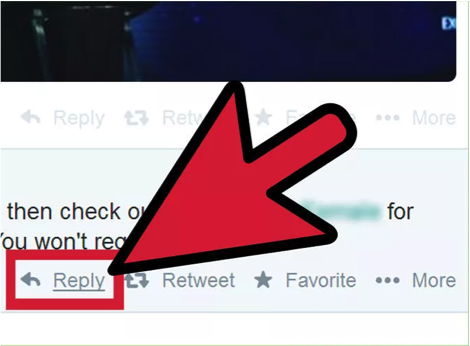
Now this doesn’t mean you have every word written out (people will notice it if you do and you’ll come off as robotic) but it should be specific enough that things don’t differ immensely between one post and the next.
Hey, before you read on - we have in various FREE in-depth guides on similar topics that you can download. For this post, check out:
FREE workbook: CREATE AWESOME BLOG POSTSFREE Beginner's Guide: START A BLOG
So, for example, if a customer recommends your service, then there is a retweet of that recommendation, along with a personal thank you that you send to them. Make certain staff actually keep the guidelines you write up, as one bit of bad PR can at best undo months of hard work and at worst push your company under.
4. Use direct messaging and don’t be afraid to hack the 140 character limit
You can now allow anybody to direct message you. It doesn’t matter if they follow you or not. This can be a great idea if you want to give people the opportunity to get in touch with you without shooting their bad energy out in the public sphere.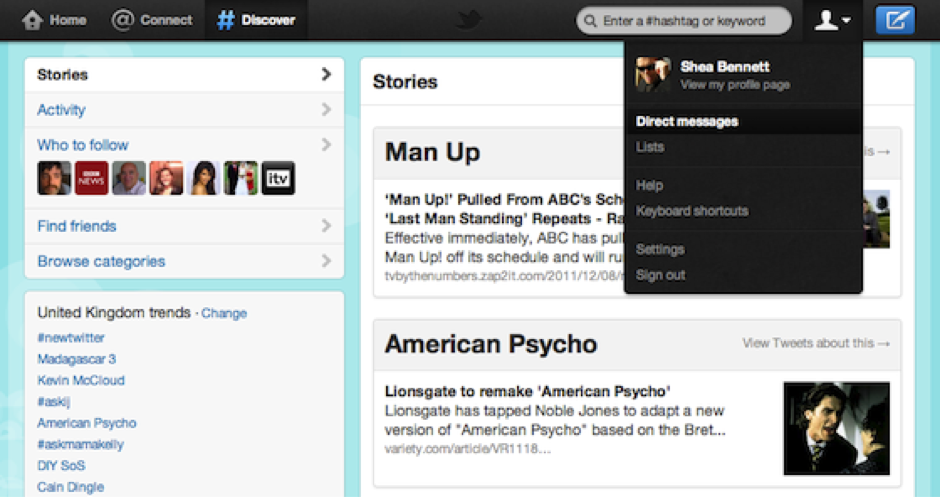
Even if they don’t, consider suggesting to people who’ve got intricate concerns or problems that they contact you privately. In that way, you can protect their concerns and interest and also make certain the whole world getting to read anything and everything that you and your customer are saying to each other. Of course, if a customer isn’t interested in going private, then that’s something you’ll have to deal with. It doesn’t do any harm, however, to suggest it if they seem particularly irate.
Also, don’t allow the 140 character limit to make you sound terse and unsympathetic (something that it can easily do if you’re not careful). There is a way to get around the 140 character limit if you’re finding that that is just too small a number of characters to let you fully express your sympathy as well as explain to the customer how they can deal with the problem.
The trick here is to reply to your own tweet and simply continue the conversation. It can often help if you use the three dots (…) to make it clear to people that the thought has not, in fact, been completed. Then start the reply to your tweet with the same three dots and even the less tech-savvy will understand that this is a continuation of the conversation you started in the original tweet.
5. Be proactive, not reactive
Engage! Twitter is a very powerful tool if you use it correctly. So take part in the conversation and offer solutions before people address you directly. People will appreciate it immensely if it seems like you’re out there listening to them and what they’ve got to say.
You can also use your Twitter account to point to interesting content that is out there or use it to generate quality content of your own. The more active your twitter feed is, the more likely people will use this channel to try to communicate with you when they’ve either got a problem or want to recommend what you’re doing.
Don’t just operate within your own little bubble either. Show your customers that you’re listening to what they’re saying, even if it isn’t directly related to you. Retweet interesting things they’ve got to say (even better, retweet things that they think are interesting) and like what they’re doing reliably (but not always, as then your likes will lose value if you do).
And don’t just contact your customers, but also contact your potential customers. It doesn’t even have to be about your product, to begin with. Just start a conversation, as that will put you up on their radar. What’s more, we prefer doing business with people we like. So why not make yourself appear likable? Twitter is a great platform to do exactly that.
Join our free Email Course to learn how to grow an audience and traffic from Twitter:
All the basics in 4 Days, 4 Emails!



