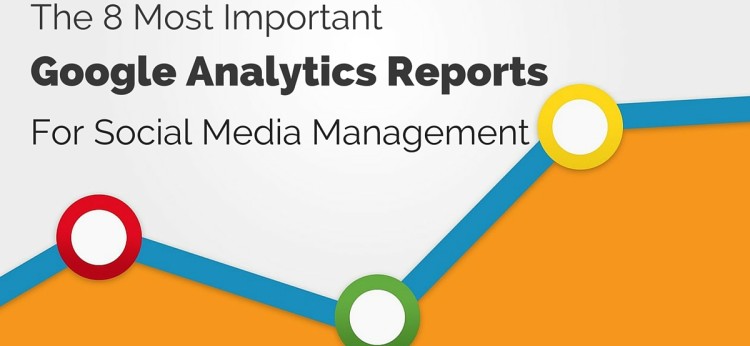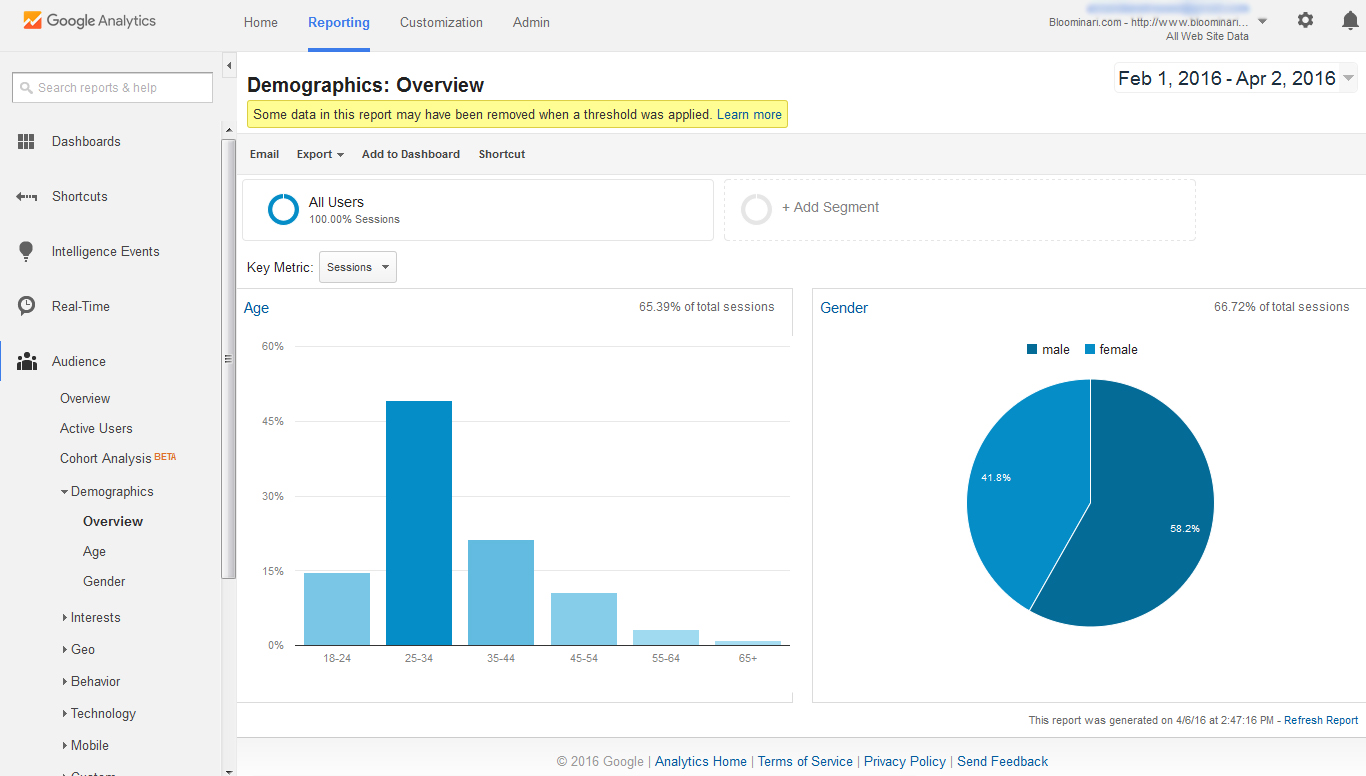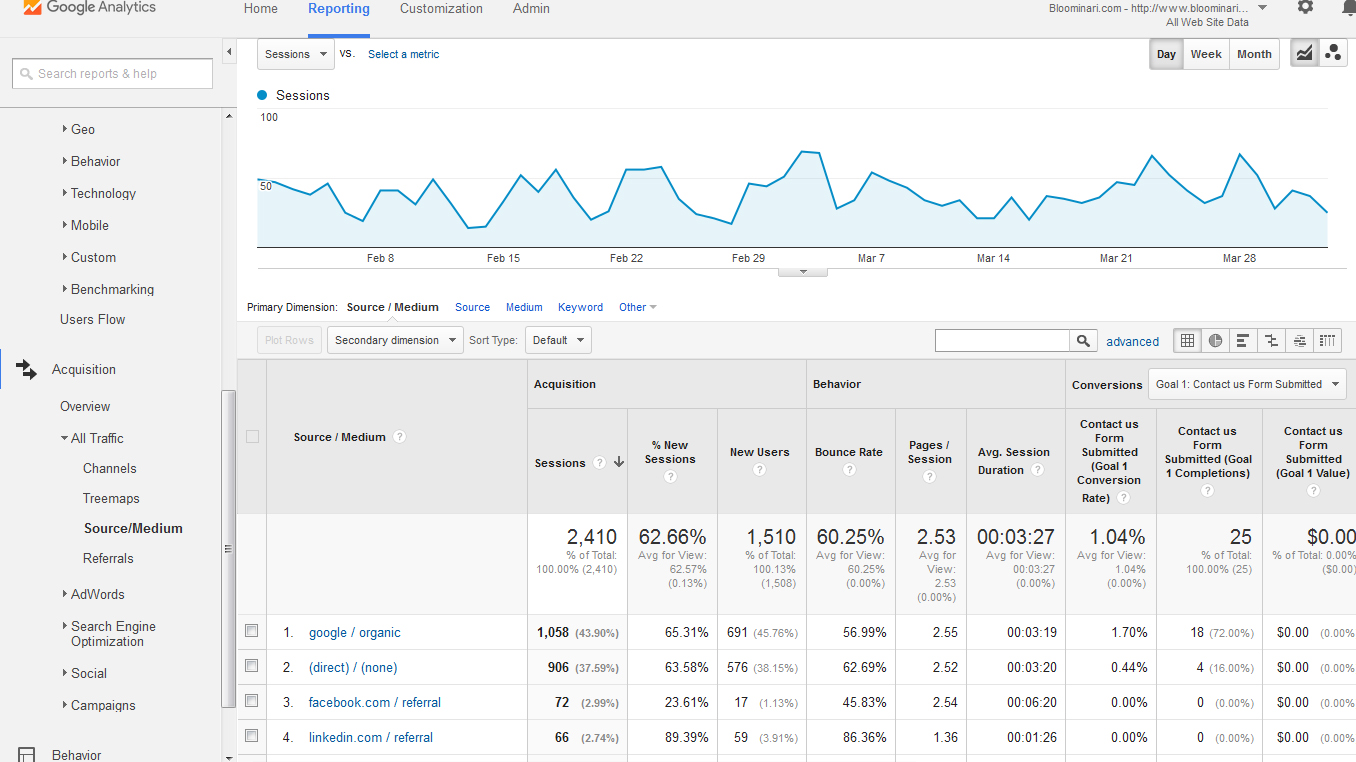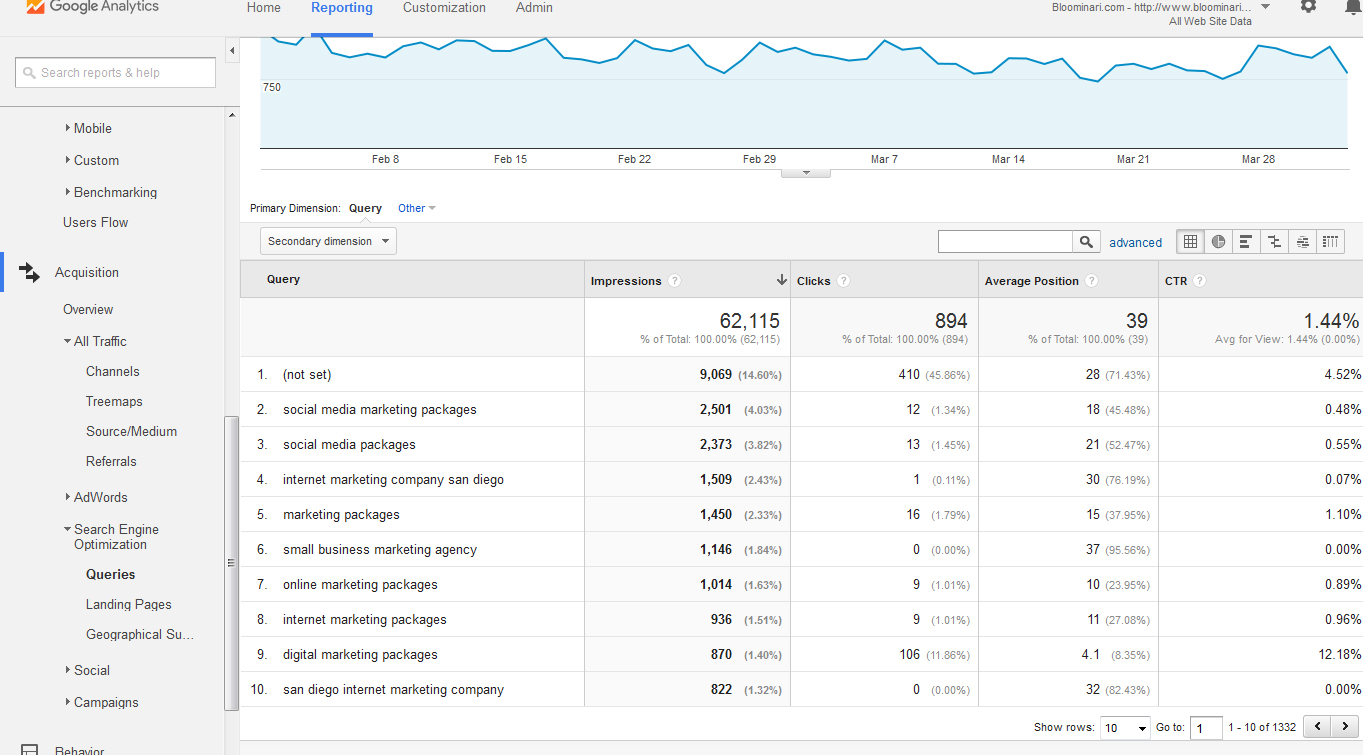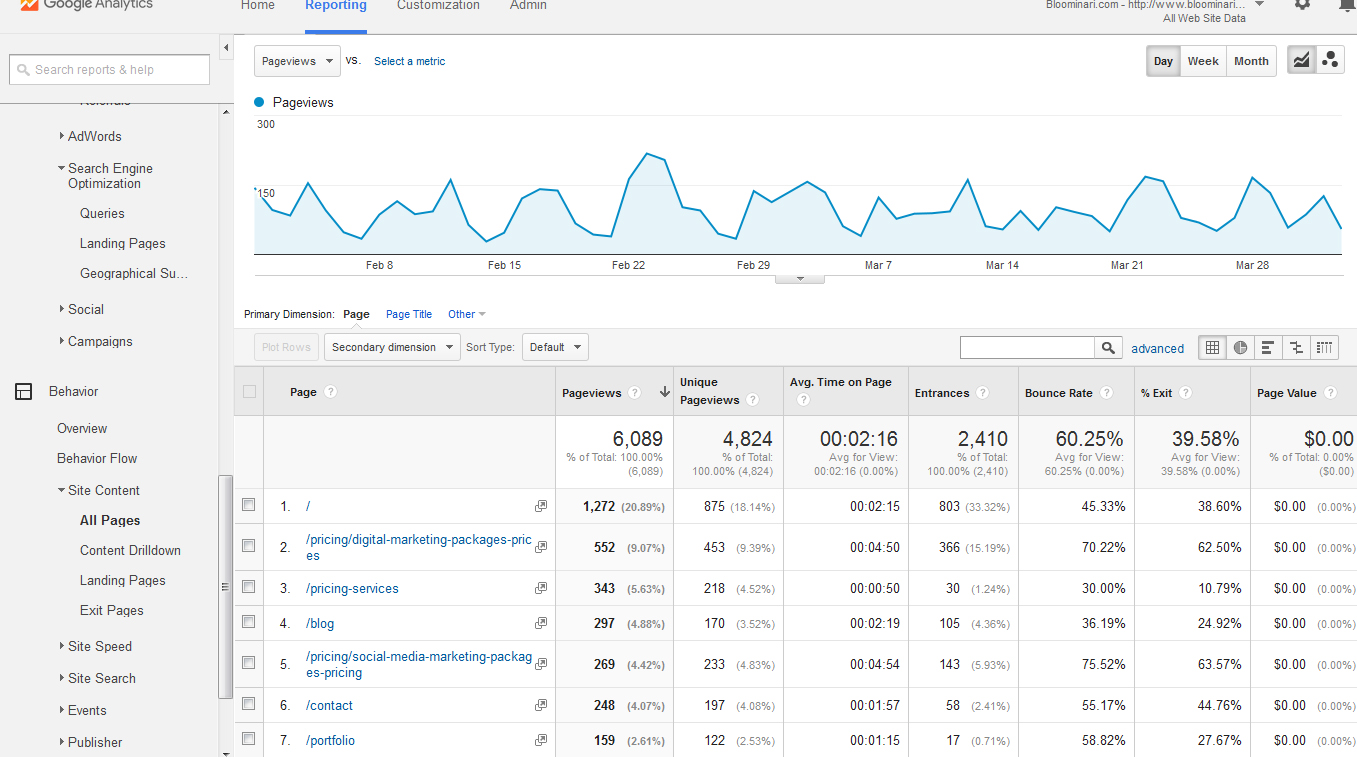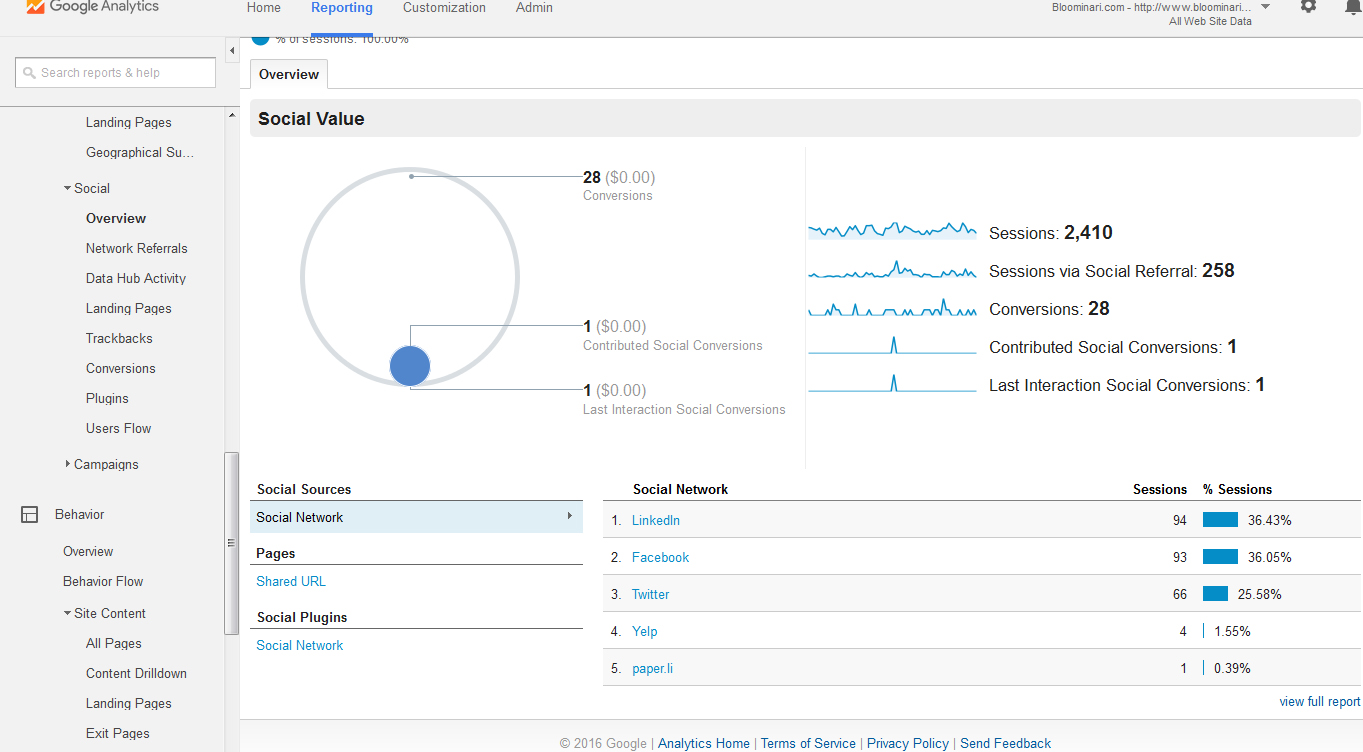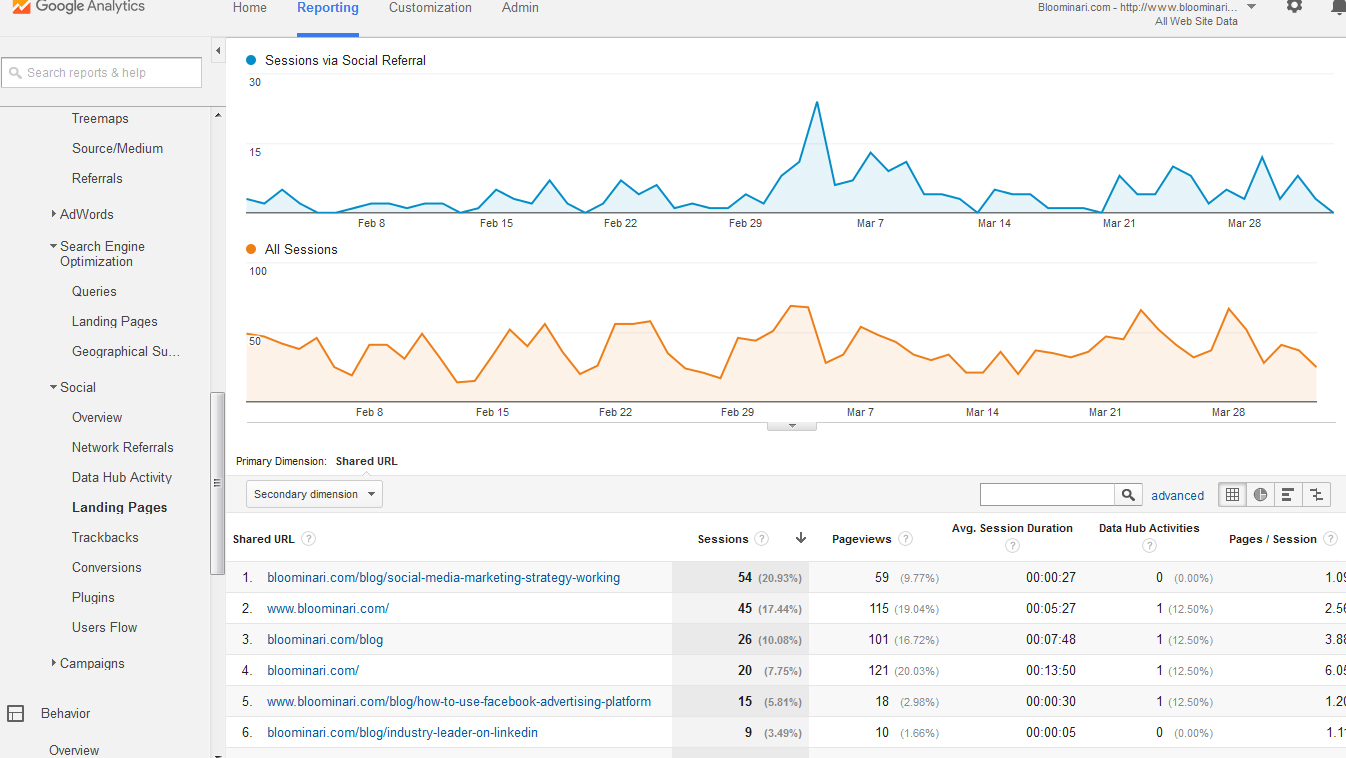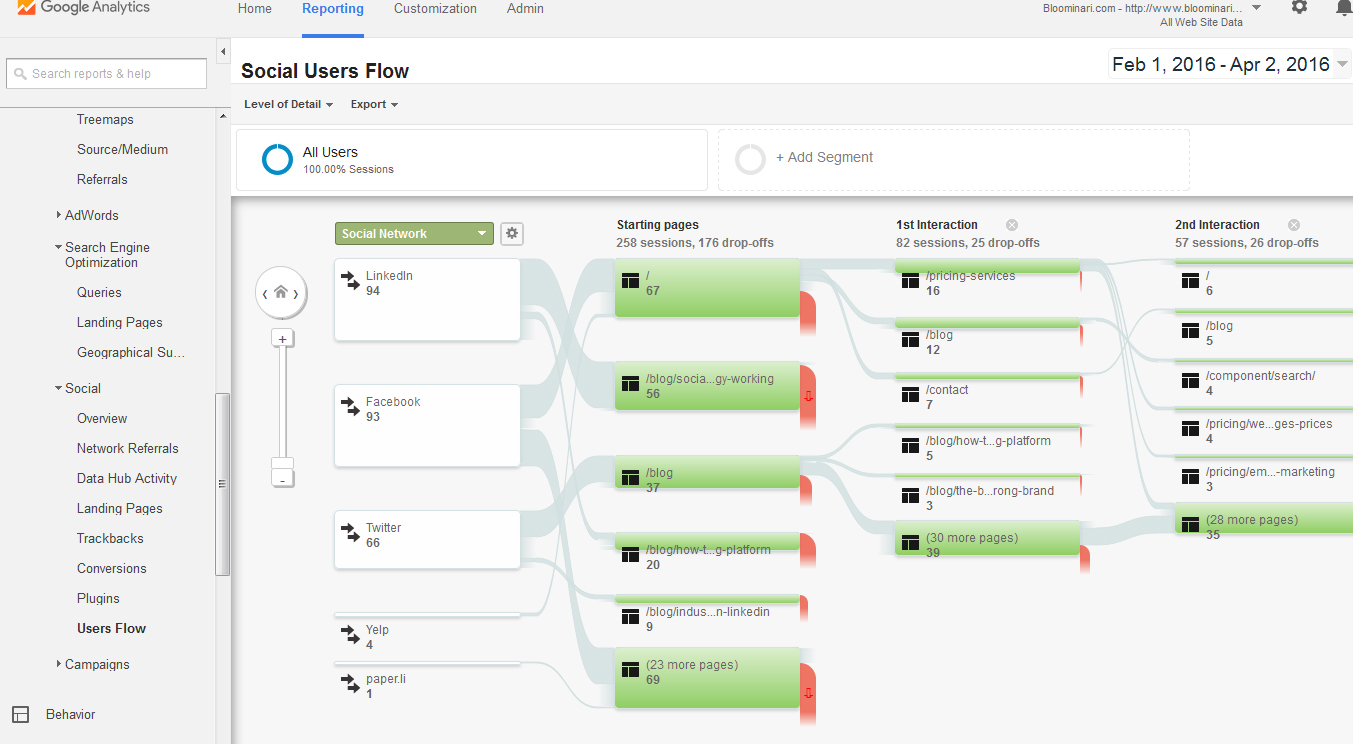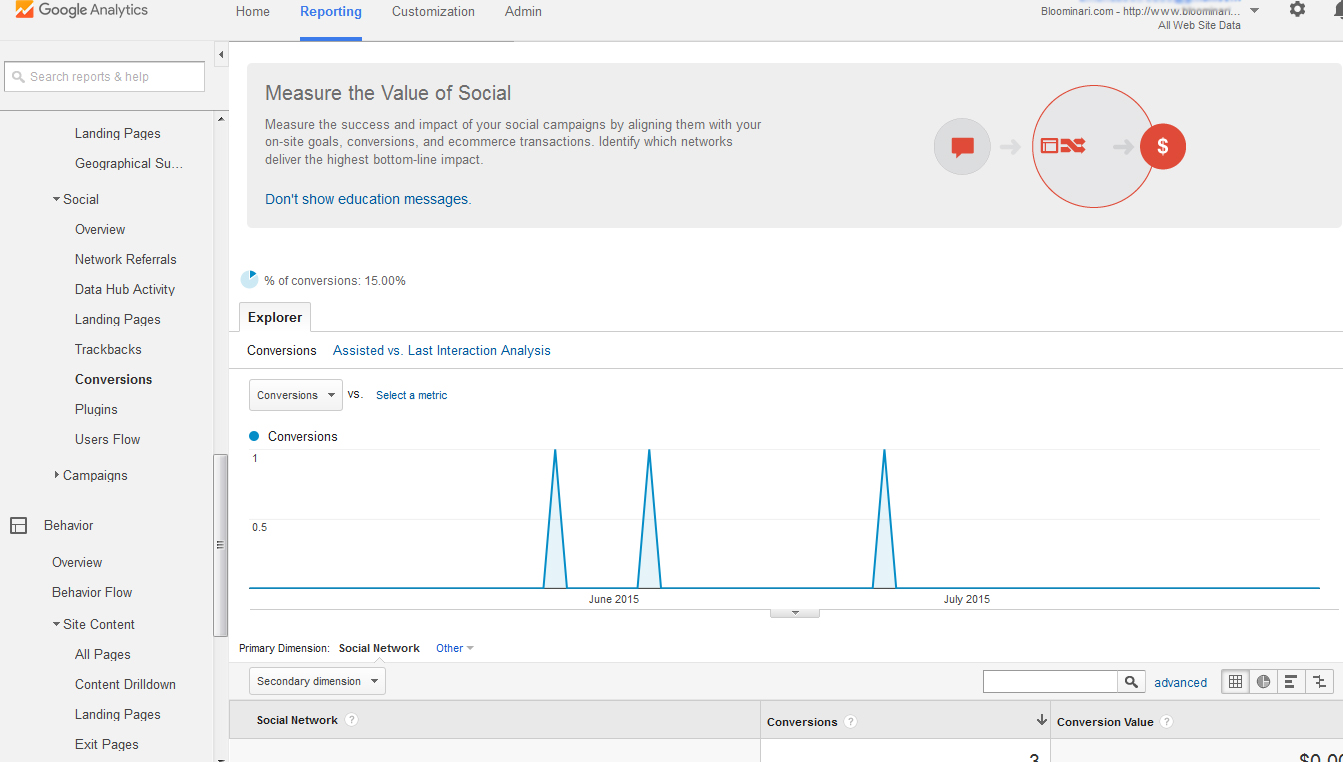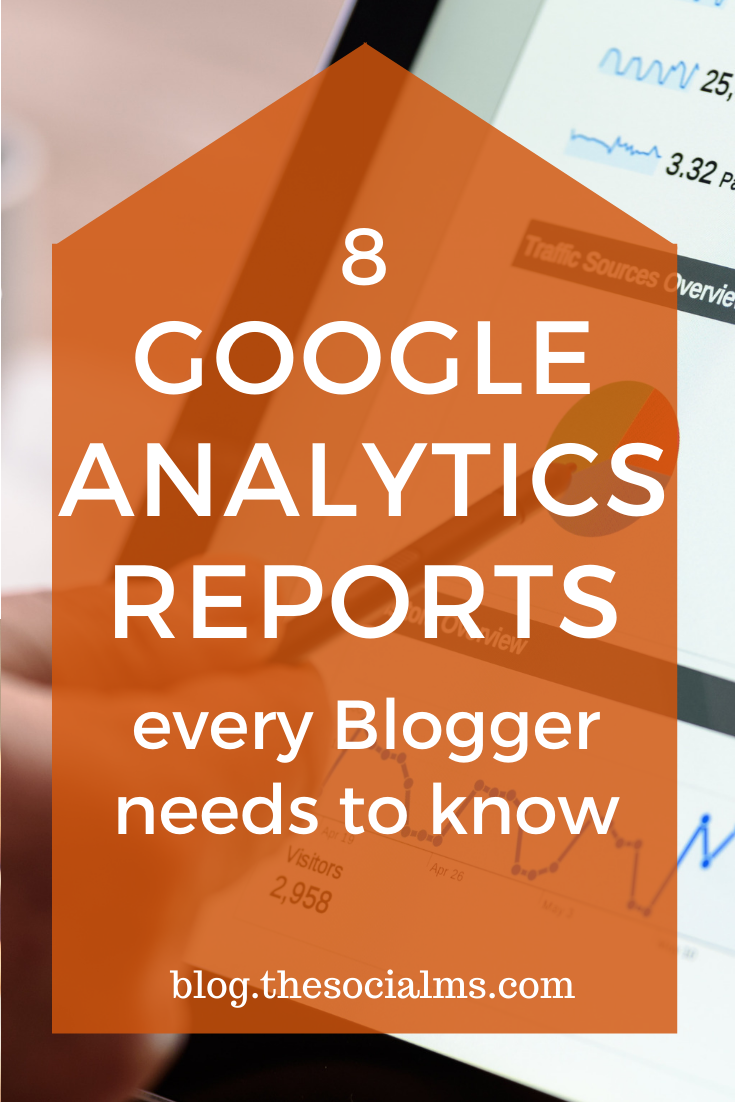The following is a guest post by Amanda Strouse. Amanda is a social media marketing manager and writer for Bloominari, a leading bilingual digital marketing company located in San Diego, California, that provides business strategy, marketing, content and design solutions for small businesses in San Diego and throughout the country. Bloominari is a small business marketing and strategy firm by choice – the agency loves to work on challenging projects and develop lasting partnerships with customers in all types of industries. For more information, visit http://www.bloominari.com.
Whether you have fancy social media management software that provides analytics and reporting functionalities or a very basic social media management program that does not provide much data about your posts and their reach, you are not getting all of the information you need.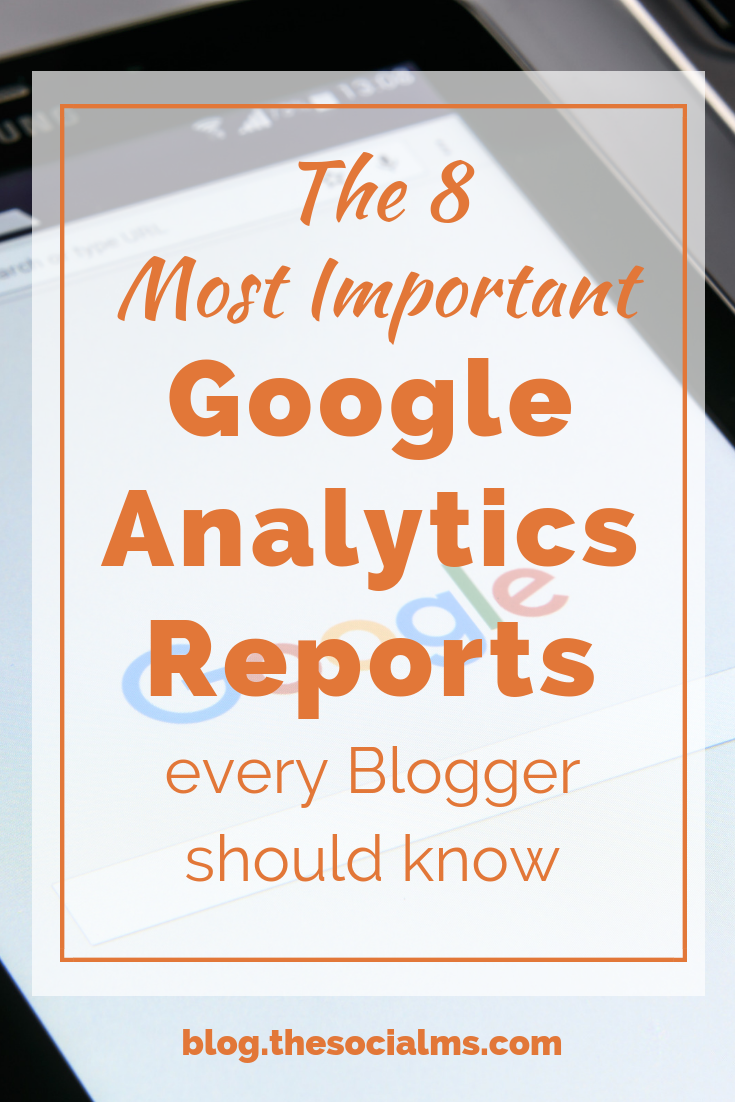
Google Analytics helps marketers dive deeper and really understand who their target audience is, where how their target audience finds the website, how they use the website and how helpful the website is.
If you’re not using Google Analytics simultaneously with social media metrics, then you’re missing a big piece of what makes up your complete inbound marketing picture. Here are eight Google Analytics reports that can show you critical information to enhance social media marketing efforts.
Before you read on - we have various resources that show you exactly how to use social networks to gain massive traffic and leads. For instance, check out the following:
FREE Step-by-Step Twitter Marketing GuideFREE Pinterest Marketing Ebook
Audience & Demographics Overview
The key is to know your audience and don’t assume that your audience will never change.
 To determine any changes, be sure to check regularly the Audience Overview report and Demographics Overview report. Note the primary age bracket, gender, geographic location, and languages.
To determine any changes, be sure to check regularly the Audience Overview report and Demographics Overview report. Note the primary age bracket, gender, geographic location, and languages.
If your business sells technology-related products or services, looking at the Technology System and Mobile reports will be very useful.
In addition, pay attention to the bounce rate, average session duration and a number of users from month to month.
Your marketing objectives should play off of these metrics, as one of the ultimate goals of social media marketing is to attract more users to the website, increase session duration, decrease the bounce rate and gather more conversions/leads.
Acquisition Source/Medium
Just as important as the above-mentioned information, you need to know where your website visitors are coming from. Look at this report to view all of the site’s traffic to gauge where social media fits in.
Hey, before you read on - we have in various FREE in-depth guides on similar topics that you can download. For this post, check out:
FREE workbook: CREATE AWESOME BLOG POSTSFREE Beginner's Guide: START A BLOG
Are any of your social media platforms one of your key inbound traffic strategies?
Hopefully so, and if not, look at other successful referral sources and try to find out why they are getting more clicks than your social media pages. What other information or links do you have on these more successful referral sites that are not mentioned on your social media presence?
Search Engine Optimization
This report displays the Google search terms people used to first, find a link to your site, and then click through to your site.
Use these search terms to discover what people are questioning or interested in. Then you should use these topics for social media post ideas (and blog post ideas.)
Behavior All Pages
Your website’s most popular pages are going to be the pages you will want to mention regularly on social media.
This report lists the most popular pages on your site, and it also displays the average time on the page, the number of entrances to the site on this page and the bounce rates once a site visitor is on this page. This is all very helpful information because it reveals what pages most people find valuable on your site – and those are the pages you will want to make sure you link to in social media posts.
Social Overview
This is a very standard report that shows which social media channels yielded however many website visits for the time period you have selected.
This page also shows the total number of website sessions from all social media sites, and the total number of social media contributed conversions. This helps you see which social media site is your leading traffic provider, which ones need more work to provide inbound traffic and which ones create the best ROI.
Social Landing Pages
Take a look at the list of most commonly clicked shared URLs (of your website) on your social media presence. Use the most popular pages for future social media posts.
You will also want to consider the amount of time spent on each page because if there is an extremely popular page that people spent a brief time on (like 10-20 seconds), only to click on a certain link to go to another page for several minutes, it is this latter page that you will want to share on social media.
Social Users Flow
If you’ve never used the Users Flow reports on Google Analytics, you’re missing out on some really cool, helpful data! This illustrates the path in which your visitors take, starting with the social media site, then the starting page (the first URL they click on while visiting your social media page), and then follows them through the site, showing every other page they clicked on.
This information can be incredibly useful because it can show which pages encourage drop-offs and which pages successfully influence people to visit other pages.
This also will show how many people originally from which social media sites visit your Contact Us page, other lead capture form pages or product ordering pages.
Social Conversions
Use this report to see exactly which social media channels produced a conversion.  This is critical information needed to establish an ROI on social media marketing efforts.
This is critical information needed to establish an ROI on social media marketing efforts.
But remember that it is entirely possible and probably more probable than not, that someone first visits your website after seeing it on social media, and then returns, later on, to purchase or contact your business.
That is why it is extremely important to have a lead source field in your CRM (and on your contact form/lead capture form) so you can gather data about how each lead found your business and got to your website.
All of this information should help provide you with a much better understanding of what social media channels produce the most traffic to your website, what strategies are working vs. not working, what web pages are the most popular and what web pages lead visitors to convert.
This is all data that you should take into consideration when crafting social media posts in hopes to establish more website traffic and conversions.
Join our free Email Course to learn how to start your social media marketing journey:
All the basics in 4 Days, 4 Emails