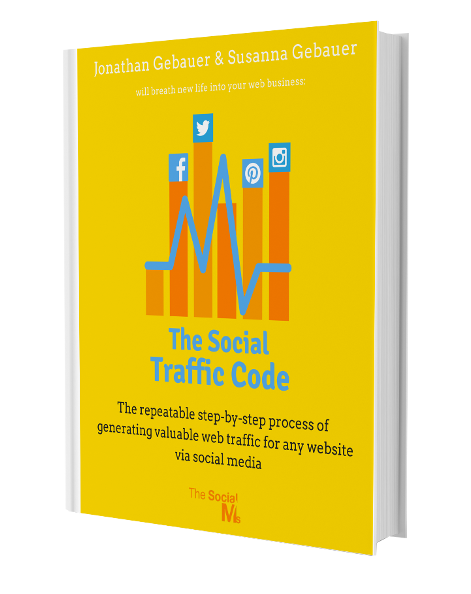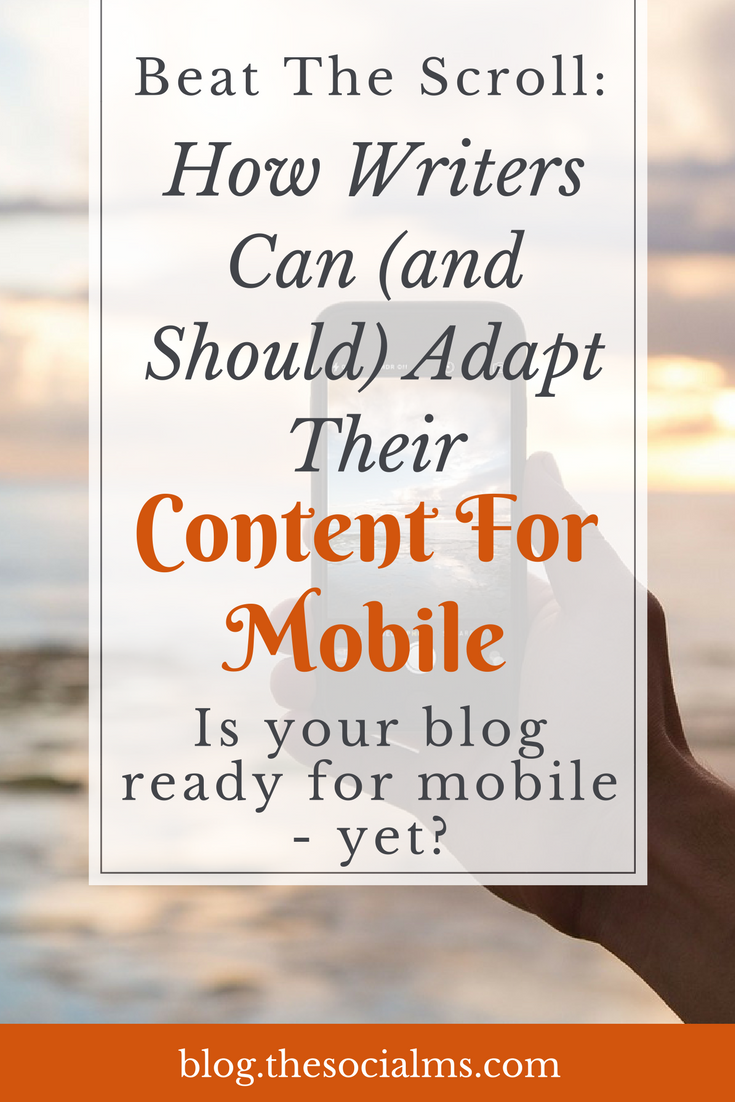The following is a guest post by Kayleigh Toyra: Content Strategist. Half-Finnish, half-British marketer based in Bristol. I love to write and explore themes like storytelling and customer experience marketing. I manage a small team of writers at a boutique agency.
Accessibility is the word of the moment, and for content marketers, it has never been more relevant. As the preference for mobile devices continues to grow, search engines have moved towards more mobile-friendly algorithms for determining rankings.
Image Credit: Pexels via Pixabay
This is no surprise as, according to Google, mobile searches account for over half the queries conducted worldwide. As such, if you plan to rank successfully on Google, you have to be prepared to adapt your content for mobile devices. After all, a potential customer is likely to change their mind rapidly, if after finding your website via a mobile search, they are presented with poorly-optimized pages that are difficult to navigate.
Before you read on - we have various resources that show you exactly how to use social networks to gain massive traffic and leads. For instance, check out the following:
FREE Step-by-Step Twitter Marketing GuideFREE Pinterest Marketing Ebook
Fortunately, by following a few simple steps, you can quickly have your website mobile ready. The following tips will guide you through the process of adapting your content, and help you to recognize the changes you can make to ensure that future content is mobile-friendly from day one. Read more about cross-device marketing here.
Being Concise & Good Mobile UX
One of the first things to remember when optimizing for mobile is that you are working with a much smaller screen than that of a laptop or desktop. As such, it is important to think about how your content will appear on the page. Not only will it be scaled down, but it may even be oriented differently, depending on whether the reader uses their device in a landscape or portrait position.
Images, in particular, can be problematic when creating a mobile-friendly web page. They can easily dominate the screen, be slow to load, and distract the reader from your marketing message.
- Choose visual elements carefully, and take the time to adjust your content so it looks good on all kinds of devices.
- Remember that even blocks of text can dominate a screen, making your content seem less appealing at a glance.
- Try to keep paragraphs short, and headings concise, so your readers can immediately get a sense of what they’re looking at.
There’s also a fine line to tread regarding the placement of your CTA and other important information. It’s vital to make a good impression immediately, as many users make their decision about a website within moments of landing on it. However, most will also begin scrolling immediately.
With this in mind, you should ensure that the first thing users see is interesting and engaging, but try not to load your key points into the first couple of paragraphs. This gives them a reason to stick around, without risking them missing the most important parts of your content.
Embrace Responsive Web Design
Using responsive web design (RWD), you can set up your content to scale automatically, according to the user’s needs. This works by assigning a viewport tag, which instructs the page to load in a resolution relative to the device’s display window.
Using media queries to automate content scaling is a powerful means of catering to your audience’s needs, without needing to invest too much additional effort into designing for the myriad browsers and devices that may be used to access your content.
However, keep in mind that these methods are not flawless, and there may be instances where the queries break down. This is commonly an issue when content has been optimized for narrow screens, making it difficult to upscale appropriately for larger displays.
Create Accelerated Mobile Pages
At the other end of the spectrum to RWD, Accelerated Mobile Pages are another great option for ensuring that your content loads well on mobile devices. These pages use a stripped down version of HTML to eliminate any elements of code that can be a barrier to pages loading quickly.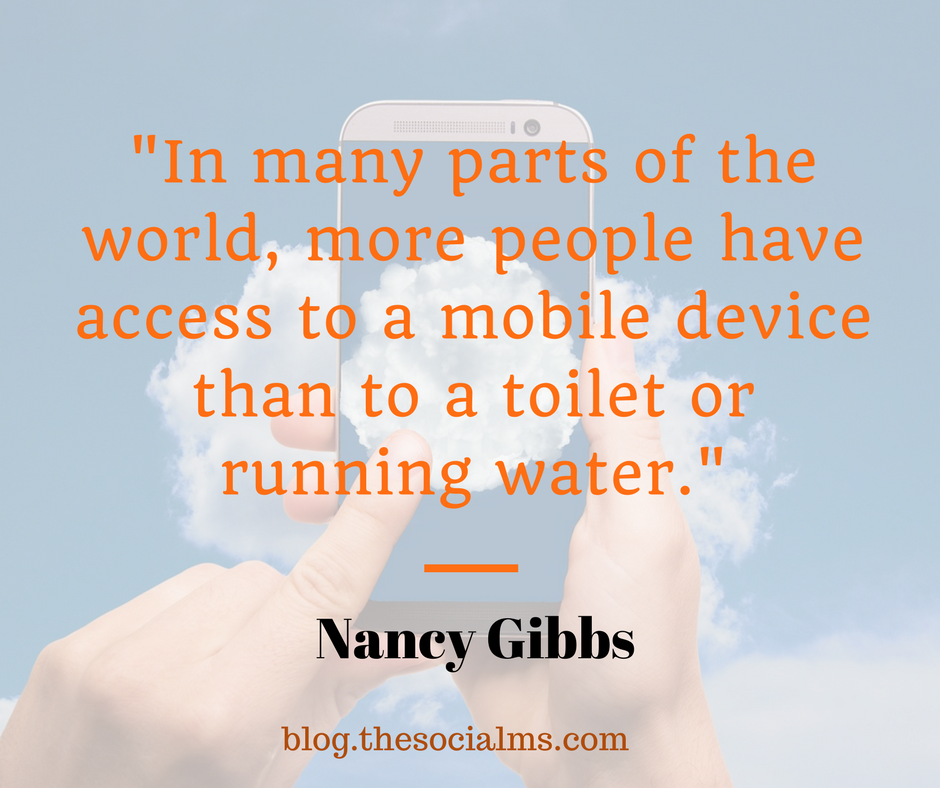
Hey, before you read on - we have in various FREE in-depth guides on similar topics that you can download. For this post, check out:
FREE workbook: CREATE AWESOME BLOG POSTSFREE Beginner's Guide: START A BLOG
While setting up AMP versions of your web pages can be a bit of a tedious endeavor when you get started, once you are in the habit of producing these pages, it shouldn’t significantly impact your content creation schedule.
Of course, these pages only work on mobile devices, so you still need to ensure that your content displays correctly on pc browsers. In addition, the restrictions on design elements may mean that you need to change or compromise on certain features, in order to successfully create an AMP.
Even so, content that loads instantly is a great advantage, as it immediately ingratiates you to the user, and ultimately makes them more likely be won over by your onsite marketing efforts.
Plan Your Microdata & Answer User Queries
Often, when your customers are searching from a mobile device, they are on the move, and keen to get answers fast. This is where AMP really shines. However, there are other ways to offer immediate solutions to your target audience, including optimizing your content with microdata.
The key to creating high-quality rich snippets is to optimize your microdata. By adding tags to your code that help Google to interpret your content, you make it far more likely that your marketing efforts will be successful.
The easier you can make it for Google to correctly assign your web pages, the more relevance they will have when showing up in search results. This means more click-throughs, happier users, and a greater chance of conversions — especially on mobile where everyone is pushed for space and time.
Featured snippets are Google’s way of providing quick answers to search queries and saving time for the user, while simultaneously giving the associated website prime position in search results. You can’t engineer featured snippets — you just have to focus on creating great content and answering popular user queries.
When structuring your mobile content, consider the questions that you are answering, and state them clearly in your headings or subheadings. Follow up with a concise, but accurate answer; you can always go into greater depth elsewhere on the page. This is a great way to think about mobile content formatting.
Integrate Mobile Optimization from the Start
The easiest way to adapt your website and web content for mobile browsers is to plan for it from the start. It is far easier to implement mobile-friendly design as part of your overarching marketing strategy than to adjust existing content.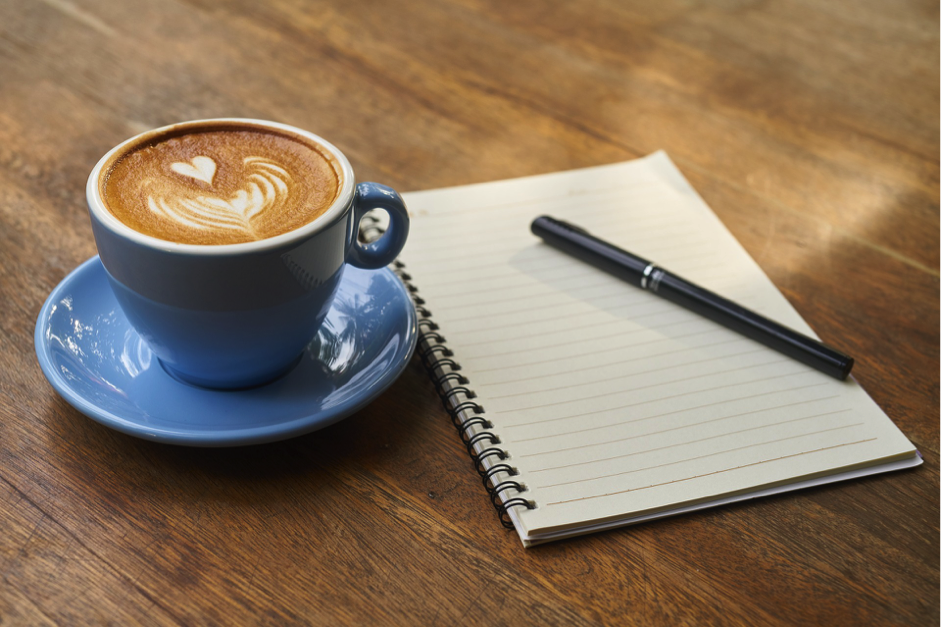
Image Credit: Engin_Akyurt via Pixabay
- Write shorter paragraphs, and avoid using overly wordy headings or subheadings.
- Think about your metadata. Include carefully worded page descriptions and meta tags to ensure that your content looks its best in search results.
- Decide on your preferred means of mobile optimization and design for that. Don’t waste resources on complex features that you may later find cannot be efficiently translated into a mobile-friendly format
Of course, if you already have a website in place, this doesn’t mean you need to start from scratch. However, once you have determined the changes necessary to optimize your content for mobile, be sure to keep these requirements in mind going forward.
Once you become accustomed to adapting your content for mobile, you will find that it begins to come naturally. So before you know it, you will be creating mobile-friendly written content without any of the hassle of reworking or rehashing existing content.
Furthermore, as your customers become used to the style and aesthetic of your content, they will be more likely to recognize it, share it, or even seek it out directly. In the meantime, now you are au fait with the methods for adapting your content, you can focus your efforts on other aspects of your marketing strategy.
No matter if you are focusing on mobile or not, what you always need for (more) online success is traffic. Social media can give you awesome free traffic if you know how to get it.
That’s why we teach you a proven process to grow an audience and get tons of free traffic from social media. This process took our first business to 500k page views per month. The same process helped us grow this blog to 50k visitors per month in just 6 months.
Check out our ebook “The Social Traffic Code!”
Need more help?
I need to…
- Learn how to Start a Successful Blog
- Learn how to SEO my blog and posts
- Learn how to get traffic from Pinterest
- Learn how to get traffic from Twitter
- Learn how to choose the right social channels
- Learn how to grow a social audience and get (free) traffic from social media
- Learn how to use Twitter like a Pro
- Learn how to achieve more with guest blogging
- Get an expert to answer my most pressing marketing questions