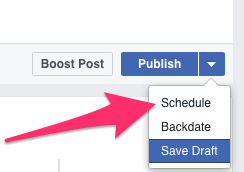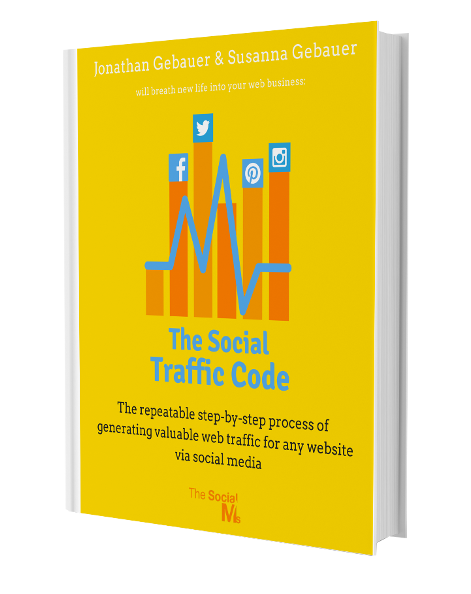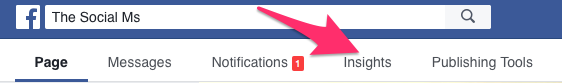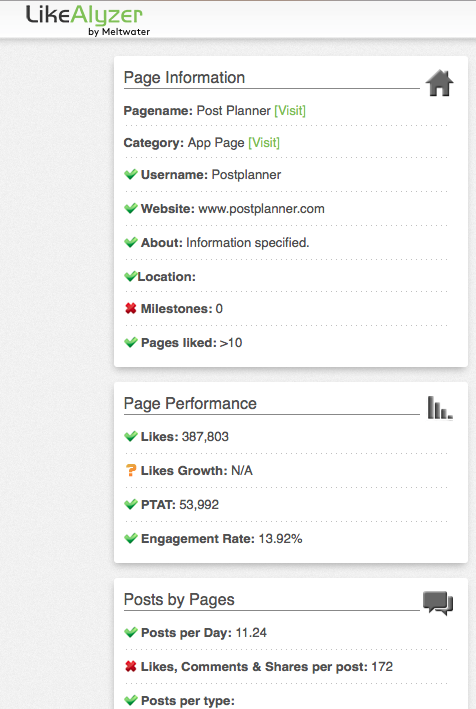In social media marketing tools are essential to help you get the most out of your efforts. And especially if you are doing your social media marketing as a side job while your main focus is on something else the tools help you getting a ton of things done in the little time you have.
We have given you a ton of tips on which tools you should consider using for Twitter. But there are also some very useful tools for Facebook. And here is our special list of tools to help you with your Facebook marketing success.
Scheduling Posts and finding content to share
As you know you need to post regularly on social media to make yourself seen. We have all experienced situations where we were so busy with other tasks, that we simply forgot to update our Facebook page. Scheduling tools help you with this. You can set multiple posts to go out in the time when you know you will be too busy to post.
You also need to share engaging and interesting updates that resonate wth your audience. That is sometimes a difficult task as you rarely know beforehand what your audience will like.
Before you read on - we have various resources that show you exactly how to use social networks to gain massive traffic and leads. For instance, check out the following:
FREE Step-by-Step Twitter Marketing GuideFREE Pinterest Marketing Ebook
But there are tools to help you with this.
The simplest way to schedule a post on a Facebook page is probably to use Facebook’s own scheduling feature. Using this is as easy as posting directly to your Facebook Page:
I frequently schedule posts for our Facebook page with this easy to use Facebook feature.
If you want scheduling your updates to be a little more comfortable, maybe you want to try out Buffer for Facebook. With a paid Buffer account you can schedule posts to your personal Facebook profile, your Fanpage or even to a group.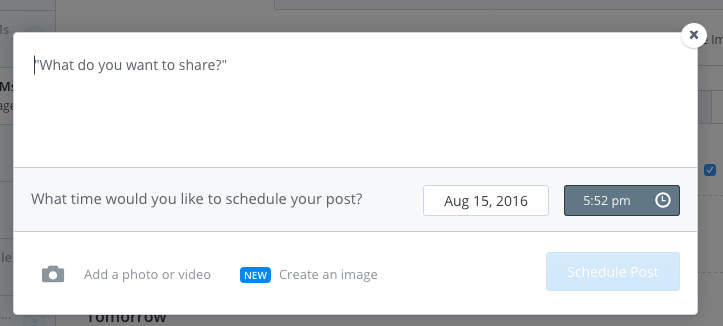
Again Buffer allows you to schedule your post so that they are posted in peak hours when most of your audience are online. All of you who already use Buffer for scheduling tweets for Twitter will appreciate the clean and straight forward user interface of Buffer.
In addition to the simple scheduling feature on Facebook itself, scheduling posts via Buffer comes with some additional analytics. For instance Buffer will give you suggestions for the best times to post and you can directly see which of your updates inspired engagement and which reached the most people.
With Buffer’s own free image creation tool Pablo you can also easily create images to go with your posts.
Scheduling with PostPlanner gets a even more comfortable than with Buffer. In addition to helping your schedule your updates, PostPlanner helps you find the best content to share with your audience to inspire engagement.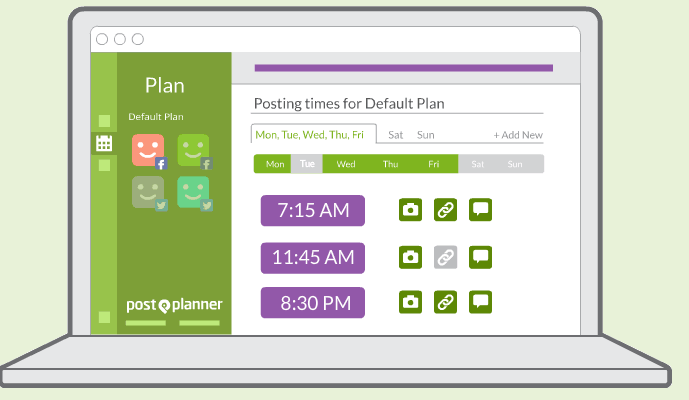
PostPlanner analyzes what type of updates would work well with your niche audience and gives you a variety of suggestions you can choose from. If you want to post more content but are not sure what your audience would like, PostPlanner is the tool for you.
Hey, before you read on - we have in various FREE in-depth guides on similar topics that you can download. For this post, check out:
FREE workbook: CREATE AWESOME BLOG POSTSFREE Beginner's Guide: START A BLOG
In times where social networks like Facebook have an algorightm in place that decides how many people see your updates, highly engaging posts can be the key to more Facebook success. PostPlanner has the power to amplify your Facebook reach without paying huge amounts of money for advertising.
In its essence DrumUp fulfills a similar need as PostPlanner. DrumUp watches all the online content for you and makes suggestions for your social accounts based on your personal preferences. They also offer a scheduling feature for multiple social accounts.
Drive traffic, leads and customers from social media with “The Social Traffic Code!”
For Analytics
- Facebook Insights
If you are looking for Facebook success, you have to carefully watch your numbers. The first place to look for statistics and feedback on your activity you can find in Facebook insights.
 Seriously, if we are talking about marketing you should have a website analytics tool in place. Whether it is Google Analytics or another tool like Kissmetrics: You need an analytics tool to figure out what works and what does not.
Seriously, if we are talking about marketing you should have a website analytics tool in place. Whether it is Google Analytics or another tool like Kissmetrics: You need an analytics tool to figure out what works and what does not.
Without website analytics your Facebook marketing may easily turn into a money eating black hole without you knowing it. You need to make sure and proof with numbers that your efforts are getting you somewhere.
For instance Google Analytics can tell you if your traffic from Facebook is increasing, which content attracts the most visits from Facebook and if your visitors from Facebook are really interested in you and stay on your website.
With LykeAlyzer you can analyze not only how your own Facebook page is performing but also watch other pages and see what they do better.
LykeAlyzer gives you many hints and ideas on how to improve your Fanpage and your interaction with your audience.
LykeAlyzer also provides you with an overall score for your Fanpage which you can compare to other pages from your niche.
Website analytics can only tell you what happns on your own website. For more sophisticated Facebook marketing you need to figure out what your audience on Facebook does and how they react to your posting efforts.
FanPage Karma gives you all that. In addition they allow you to compare your Fanpage performance to that of your competitors. All this data comes in easy to read reports and with KPIs.
For Advertising
You probably already know that we here at The Social Ms are not big on advertising. We firmly believe that it is crucial to understand social media marketing first before spending and losing a ton of money on ads.
However, once you figured out the best practices and found your sweet spot in your social marketing, advertising has the power to give you a headstart. In addition advertising on social media can still be used very efficiently and you can get back your money’s worth multifold – if you know what you are doing and are using the right tools.
If you engage in advertising on Facebook, do not stop at using the Ads Manager. There are some features you will only get with Facebooks Power Editor. For instance, Jon Loomer highly recommends using the Power Editor for creating lead ads.
If you are working with (or are planning to work with) Facebook’s custom audiences for your advertising campaigns, we strongly recommend taking a look at DriftRock Flow.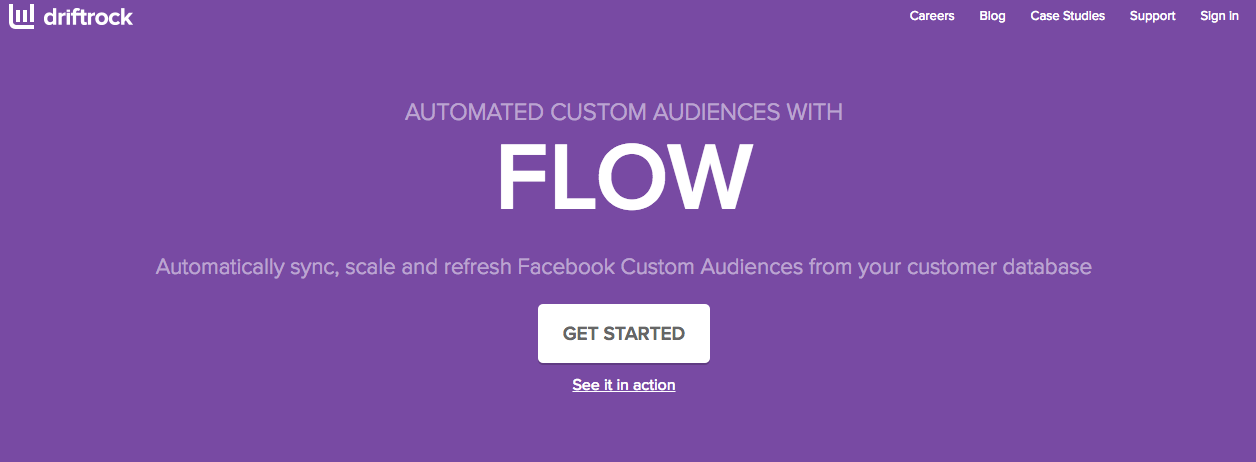
While mail custom audiences are static, DriftRock Flow allows you to sync with your email list in your email tool like MailChimp or AWeber.
DriftRock provides more tools for other types of ads. For instances, you could take a look at DriftRock LeadResponse for Lead ads.
Final Words
I hope some of the above tools can help you with your Facebook marketing.
I would love to hear about the tools you use to handle your Facebook page. Did I miss some great ones?
Let me know in the comments below!
And if you are looking for more social media automation tools, check out this post.
Join our free Email Course to learn how to start your social media marketing journey:
All the basics in 4 Days, 4 Emails