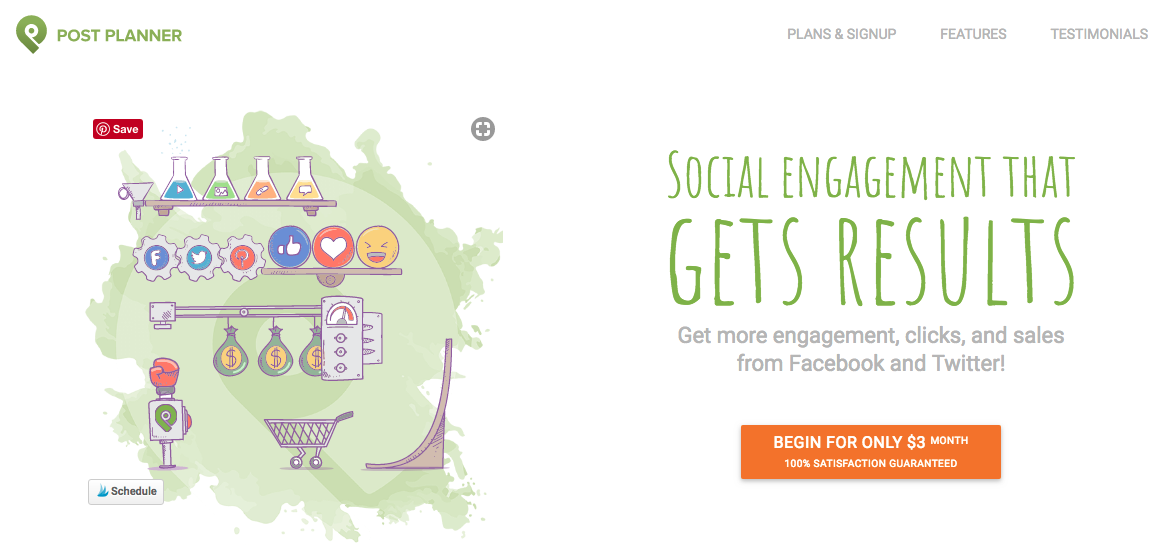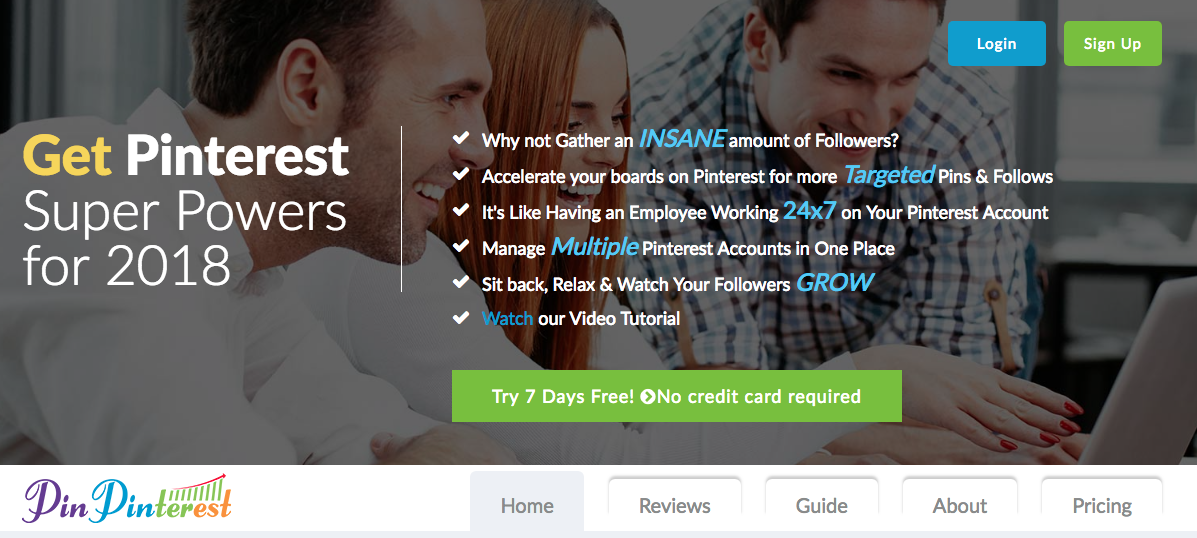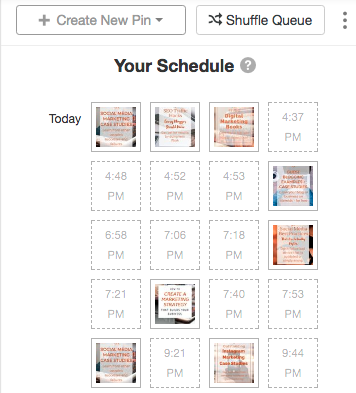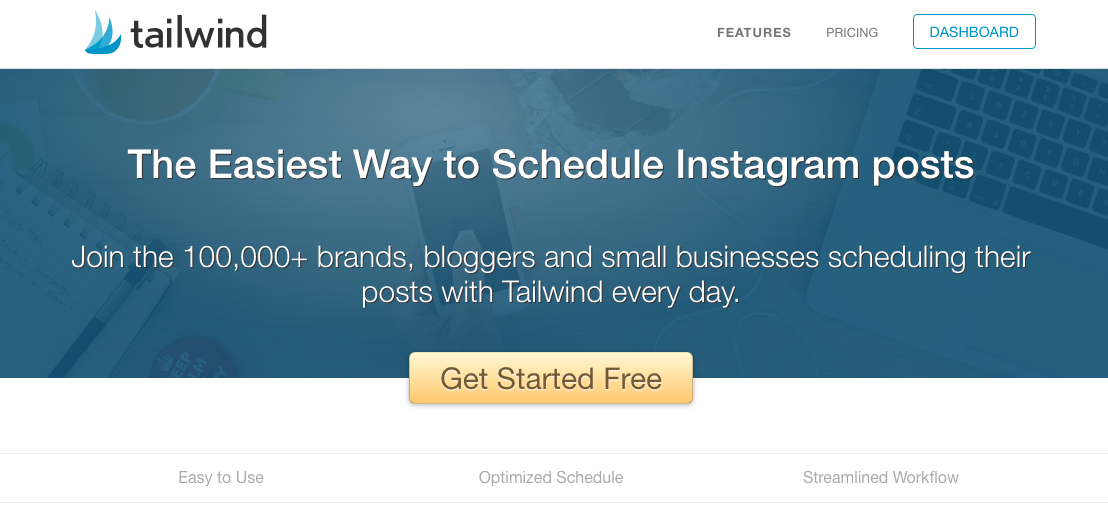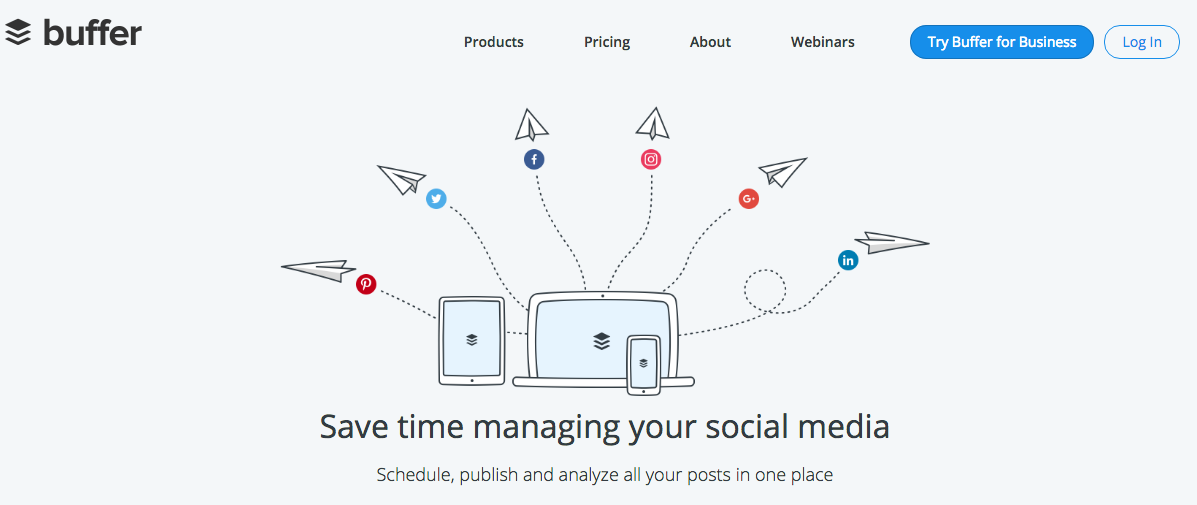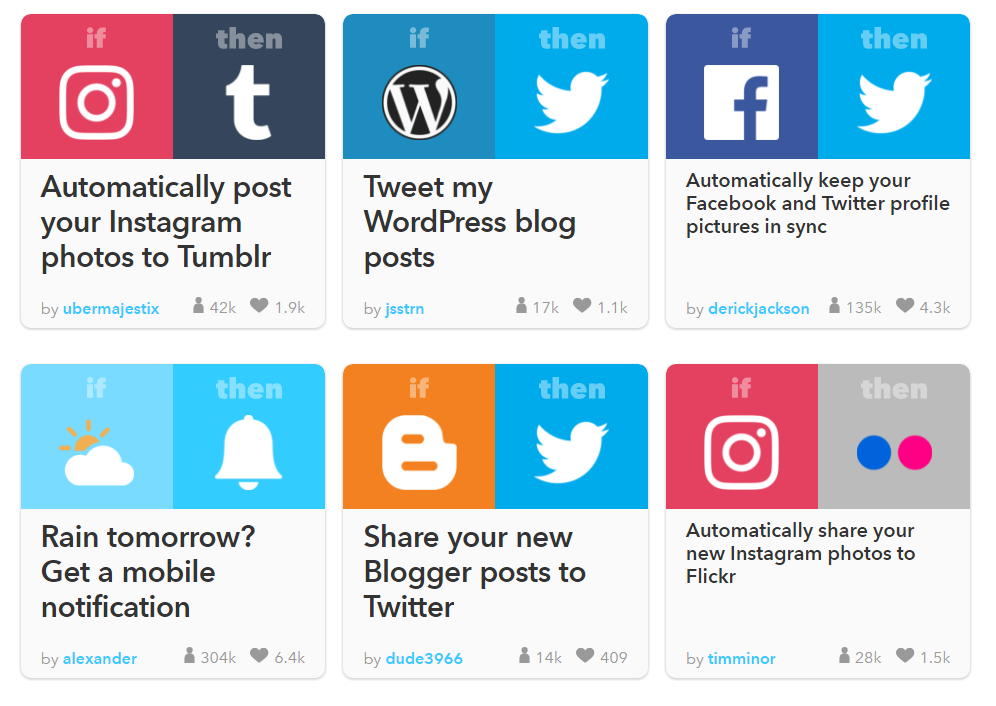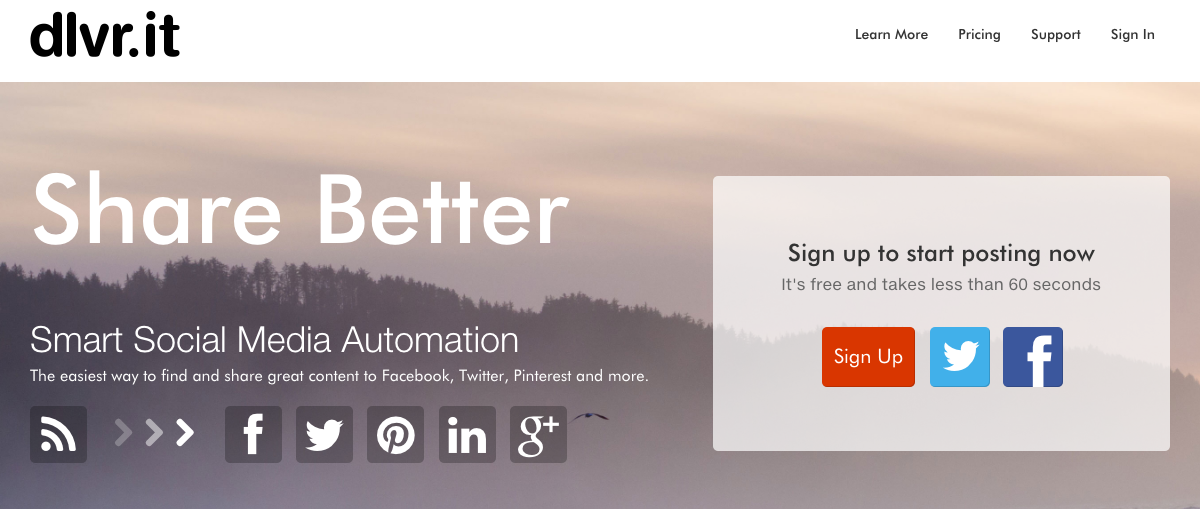Some of the most important tasks for social media marketing success require consistent and constant activity on your accounts. For many of us that is almost impossible to do manually. The answer is social media automation.
Some of you may wonder how do the more experienced bloggers, and solopreneurs manage all their social media accounts, post multiple posts in multiple outlets, curate content, grow social media groups, and much more – and still find time to sleep.
 Because when we are trying to follow their activity and do everything they do, we simply realize there is not enough time in a day to do all that manually.
Because when we are trying to follow their activity and do everything they do, we simply realize there is not enough time in a day to do all that manually.
And that is where social media automation tools come into the game. Almost all online marketing requires automation in one way or another. And these automation tools are really the key to unlocking marketing success and scale your business without having to hire several assistants to do all the work.
Before you read on - we have various resources that show you exactly how to use social networks to gain massive traffic and leads. For instance, check out the following:
FREE Step-by-Step Twitter Marketing GuideFREE Pinterest Marketing Ebook
The following 10 social media automation tools are a collection of tools we are using, we tried and found useful or that we thought are well worth your attention to managing your social media activities. The list includes scheduling tools, follower tools, content curation tools, and some tools with a broader scope.
1. Boardbooster
Edit: Unfortunately BoardBooster went out of business in June 2018. If you are still looking for a Pinterest scheduling tool, try Tailwind – it is what we are using!
Boardbooster a social media automation tool for Pinterest. It allows you to automate most of your pinning on Pinterest. And while there are some other Pinterest automation tools, Boardbooster is the only tool that offers you a functionality called looping.
Boardbooster looping is the secret to increasing the repin factor on your boards by simply re-pinning an older pin from the board to the same board – and deleting one of them with fewer repins after a couple of days. This way, your board stays active, and over time you will only ever keep pins on the board that get more repins than the last version of the pin. Your repin factor increases.
And a board with more repins per pin will usually earn your pins more visibility on Pinterest – resulting in more traffic.
2. PostPlanner
Is a Facebook automation tool with some very cool extras. PostPlanner does not only allow you to schedule content for your page or group. It also provides you with suggestions for posts on Facebook related to your topics and keywords that are already running well on Facebook. Thus you can choose from content that has proven to get a high response rate from Facebook users, and this will easily help you grow your engagement on Facebook.
3. SocialOomph
SocialOomph is one of our favorite Twitter automation tools. SocialOomph is the key to our consistently high traffic from Twitter to all our evergreen blog posts.
SocialOomph provides recurring queues for tweets. That means you set up a (hopefully large) list of tweets to evergreen content and SocialOomph will consistently tweet posts from this list to your Twitter account. Once all tweets from the list have been sent to Twitter, SocialOomph simply re-starts at the beginning of the list and keeps sending tweets on an endless loop.
Hey, before you read on - we have in various FREE in-depth guides on similar topics that you can download. For this post, check out:
FREE workbook: CREATE AWESOME BLOG POSTSFREE Beginner's Guide: START A BLOG
Never again will your Twitter account lie idle or you don’t tweet enough. This is Twitter marketing automation at its best.
SocialOomph and its recurring queues let your Twitter account tweet on autopilot and send you awesome traffic to your content. Set it up once and get traffic “forever.”
4. PinPinterest
PinPinterest is a fairly flexible Pinterest automation tool with a variety of features. Apart from automating pins, you can also let PinPinterest follow other pinners from your niche – and let the tool find pins to curate. But these features are not the reason why I list PinPinterest here – pin scheduling can be done more efficiently with other tools like BoardBooster.
The one functionality PinPinterest has to offer that I found extremely useful, is the option to automatically invite pinners to pin to your group board.
Building a group board on Pinterest can be a powerful tool. But we found it rather hard to get enough awesome pinners to join our group board to make it count. With PinPinterest it became totally easy – and our group board keeps growing.
5. Tailwind
Tailwind is the scheduling tool for Pinterest that we use. If you are looking for a scheduling tool for Pinterest, take a look at Tailwind and use the free trial to figure out if the system suits you.
Tailwind offers a couple of very convenient scheduling features like scheduling to multiple boards with the board lists and the fairly new looping feature that allows you to constantly pin your best evergreen content – and stay active on your Pinterest account without any further activity from your end.
In this post, I mention Tailwind for another reason: Tailwind can also schedule posts for Instagram. And in addition to being a Pinterest Partner, Tailwind now also is an official Instagram Partner. Which means if you are going to use an Instagram tool, your chances are fairly high that your account is not going to get banned if you go for Tailwind.
While Tailwind is not really a monitoring tool, they still provide awesome analytics to help you analyze your success on Pinterest. You get data on how well your pins, boards and your account perform.
With Tailwind for Instagram you can not only schedule posts on Instagram – you can also post and schedule from your desktop computer – which has been a real hassle in the past.
6. Buffer
I always recommend starting to schedule updates for social media with Buffer – especially for Twitter. With Buffer, you set up each post as you want it to look – but it goes out at the set time. This way you can easily schedule 10 tweets in 10 minutes which will keep your Twitter account busy through the day. At the same time, you have an eye on what is happening on your accounts because you still set up the posts manually in Buffer.
When you are new to the social media game, I think that is very important. I don’t recommend to schedule everything right from the beginning without watching and monitoring to learn from what is happening.
Schedulers that allow you to totally automate all your actions are not a favorite with me when you are new to the game and really should be learning. That is why Buffer should be your best friend of social media automation tools when you are just starting out.
7. IFTTT
IFTTT is not really a marketing tool. Instead, it is kind of the one solution to all your automation requirements. You can set up almost anything with the routine: „If This Then do That.“
The process how IFTTT works is fairly straightforward. You set up triggers or conditions (that is the „if“ part of the „if this then that“). When the condition occurs, IFTTT will then perform an action which you defined in the „That“ part of the „If This Then That“ routine.
For instance, if „you published a new article on your blog“ you want that „send a tweet of this article to Twitter“ to happen – and IFTTT can help you do that automatically.
There are endless recipes that are already made up and ready for you to copy and paste. You can simply browse through them or search for them on IFTTT. Or you simply browse and discover on IFTTT.
8. Dlvr.it
Some part of almost any social media marketing strategy is about curating content. But to be honest, that is a really time-consuming task. But fortunately, there are tools to help you with it.
Dlvr.it allows you to automatically post content from your favorite sources to your social media accounts. Thus it can help you mix up your feeds with more variable content, especially when you are otherwise using a lot of repeated automation.
9. MeetEdgar
EDIT: I have now tried MeetEdgar. I found it not overly convenient to set up for multiple accounts on Twitter. Plus, somewhere down in the small print, it states that you cannot tweet anything more than once – this makes it somewhat unusable for my purpose.
I have to admit that I have not personally tried MeetEdgar – yet. But it is on my list of tools that I am going to try out one time in the future.
MeetEdgar lets you create a kind of content library from which you fill up your social media streams. Similar to SocialOomph MeetEdgar will never run out of content as you can recycle your updates after publishing so that the source for posts will not run empty. Plus it allows you to „pull“ content via RSS feed from your favorite blogs to mix up your own content with valuable content from various other sources.
MeetEdgar does not only work with one social network. So you can have one tool for scheduling posts to the major social networks like Twitter, Facebook, LinkedIn and more.
10. ManageFlitter
Update: Twitter disabled access for almost all follower tools. ManageFlitter is no longer providing the convenient following functionality. If you are still looking for a tool to help with following targeted Twitter accounts, check out Tweepi.
Start with unfollowing all inactive or spammy accounts!
If you want to grow your Twitter audience fast with a proven process that many of the top social media influencers used to grow their social media following, then you are probably going to follow some Twitter users from your niche with the goal of getting them to follow you back.
If you want to scale that you have to be really careful about a couple of things:
- Follow only very targeted Twitter users from your niche
- Never follow the same Tweeps over and over again
- Only follow active accounts
- Rather follow smaller accounts than accounts with huge amounts of followers
To make it easy to find the best Tweeps to follow and also make following (and unfollowing) not only targeted but also an easy and quick task, ManageFlitter still is the best tool you should try.
Final Words On Social Media Automation Tools
There are endless tools to help marketers automate social media marketing. I use a couple of them, and I admit that automating our social media postings has been the key to scale and grow our traffic and success.
But…
 I strongly recommend doing some manual activity in each social network that you use especially when you are starting out. Only manual activity can give you a look and feel for a social network you have not been using for years and show you how your audience really reacts.
I strongly recommend doing some manual activity in each social network that you use especially when you are starting out. Only manual activity can give you a look and feel for a social network you have not been using for years and show you how your audience really reacts.
Don’t go and automate everything just because you can. You need a basic understanding of the social network you are using – or you can use all the social media automation tools you want and will still not see the big time marketing success you are looking for – and were promised by all the „marketing experts.“
Just because someone else automates something does not necessarily mean that automating that task is also the best way for YOU to go. It all depends on your personality, your knowledge, your audience, and your brand recognition.
But…
Social media automation tools are not evil – they are actually a gift to all busy bloggers and entrepreneurs! Contrary to some common belief, I think social media automation does not kill engagement. For me, it has give me back time to join a conversation and engage with my audience. Trying to be successful with digital marketing without using any social media marketing tools means you are loosing out!
If you are specifically looking to automate your Twitter marketing, here is a list of very useful Twitter automation tools.
Can you recommend a social media tool I should try?
Join our free Email Course to learn how to start your social media marketing journey:
All the basics in 4 Days, 4 Emails