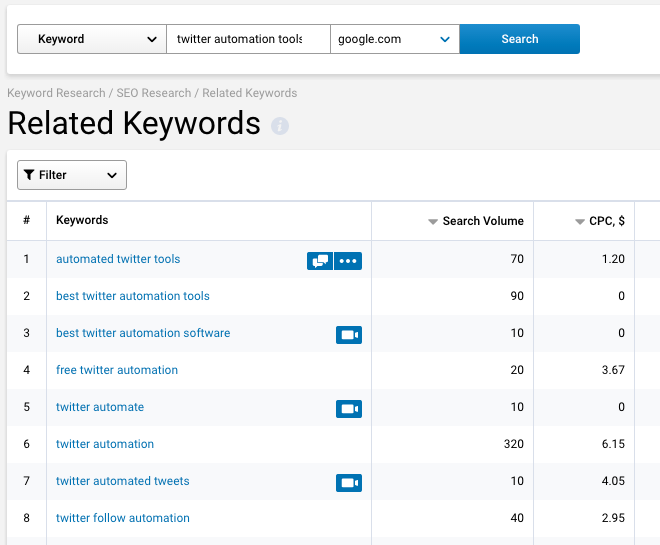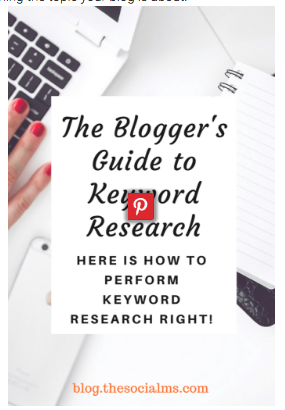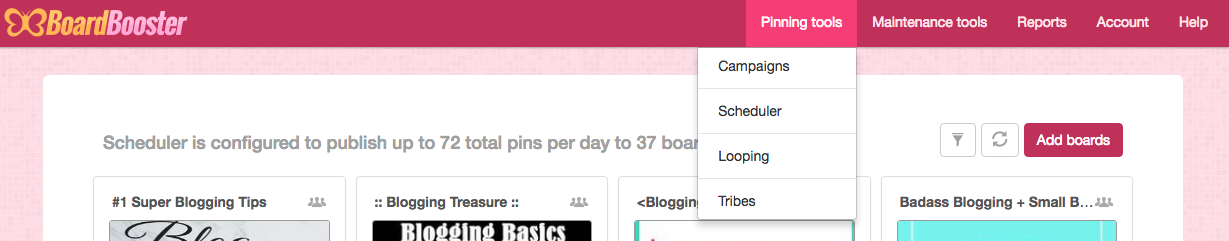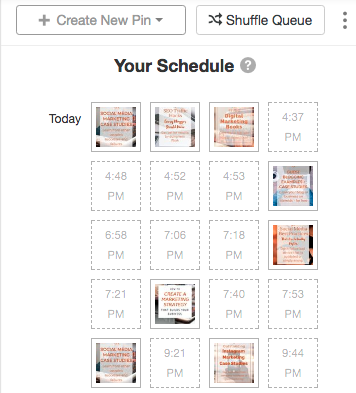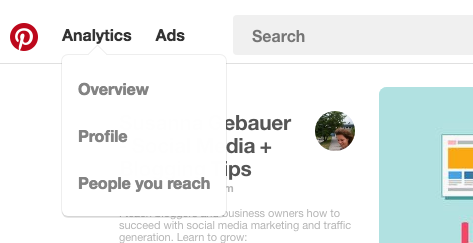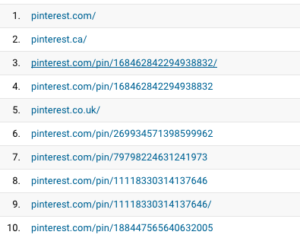Pinterest can be awesome to drive traffic to content and even product pages. But to unlock the full power of Pinterest, you will need the help of some tools. The need for tools in your Pinterest marketing starts with creating images – because Pinterest is NOT just about beautiful photos, even if you don’t have any photos you can still create great Pinterest images. But there are a ton of other features and best practices for Pinterest where the right tool can be a total game-changer.
Here are 10 tools that I tried, use, or found useful:
1. Canva
I am a huge fan of Canva, the tool to help you to easily create beautiful images. Canva is extremely flexible, and even if you are not a design genius, Canva will help you to create some templates for images for your Pinterest marketing.
You can even find some ready-made templates with the right dimensions for Pinterest on Canva that you can use for free. However, I recommend only to use these templates as a starting point and create your own. Don’t just use the templates without any further thoughts.
Before you read on - we have various resources that show you exactly how to use social networks to gain massive traffic and leads. For instance, check out the following:
FREE Step-by-Step Twitter Marketing GuideFREE Pinterest Marketing Ebook
Browse around Pinterest and check which pin designs get a ton of repins and which ones you like. That is where you should start with creating your own templates.
2. Pablo by Buffer
If you want to try an even easier tool to create images for Pinterest, you should check out Pablo by Buffer. And if you know Buffer for scheduling you know that they always provide very useful and easy to use tools.
Pablo may not have all the options and features that some of the other image creating tools like Canva have, but they get you up and running in seconds: Choose an image, put some text on it – ready to go.
3. Serpstat
 Some of the most successful Pinterest marketers and teachers of Pinterest online courses won’t get tired of hinting that Pinterest is much more of a search engine than a social network.
Some of the most successful Pinterest marketers and teachers of Pinterest online courses won’t get tired of hinting that Pinterest is much more of a search engine than a social network.
And that fact leads to the need for keywords in various places on Pinterest: Your Pinterest profile, your Pinterest boards, and your Pin descriptions – they all need keywords.
But when it comes to Pin descriptions the best keywords are more specific than just “blogging tips” or “Christmas decorations.” And not always are the keywords that come to your mind the best keywords for search optimization. I found two things really helpful for coming up with the best keywords: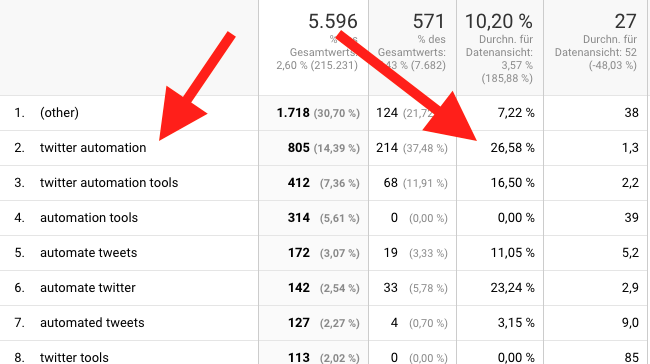
- If you already have search traffic to an article, go to Google Analytics or rather Google Search Console, click on the specific article, and see for which keywords the article not only ranks but also gets a high click rate. These keywords are worth a try.
- Use a keyword research tool like Serpstat, type in a keyword related to your content and check the list of related keywords. From this list choose keywords with a relevant amount of searches that are closly related to what the pin and your content is about

There are other keyword research tools – I like Serpstat because I found it extremely easy to use, even if you are neither an SEO expert nor have done keyword research for years.
4. Sumo
If you want to be successful with Pinterest marketing, you don’t just have to provide Pinterest optimized images on your website or blog. You also need to make it extremely easy for people to pin your images. Don’t expect people to go through any length of effort to pin your stuff. If your audience cannot pin your posts with two clicks, they will not pin it at all.
Sumo allows you to have share buttons on your blog including Pinterest:
Hey, before you read on - we have in various FREE in-depth guides on similar topics that you can download. For this post, check out:
FREE workbook: CREATE AWESOME BLOG POSTSFREE Beginner's Guide: START A BLOG
Plus, Sumo allows you to have the most important share option directly on the images:
Sumo also gives you the option to easily set up multiple signup forms on your website – if you want to convert your Pinterest traffic into subscribers and customers, you will need those, too!
5. BoardBooster
Edit: Unfortunately BoardBooster closed down. If you are looking for a Pinterest scheduling tool, take a look at Tailwind!
One of the most important tips you get when you try to find the secret to Pinterest marketing success is to pin a lot. No kidding, you need to pin more than you have been doing.
That means you will either have to spend a lot more time on Pinterest – or start using a Pinterest scheduler.
There are many schedulers that you can use – two of them are what I found very useful and are still using.
First, it is BoardBooster. I use it mainly for two things:
- Keep your boards active – Pinterest favors active boards that have regular activity on them. So I use the „Looping“ feature of BoardBooster which allows me to re-pin a pin from a board to the same board, kind of in a loop.
- Distribute your (new) pins through group boards. I use the „Scheduling“ feature to pin my new content to all relevant boards
BoardBooster allows you some very flexible automated pinning – but it takes some time to find out all the possibilities and options you have with the functionality.
6. Tailwind
Tailwind is another Pinterest scheduler.
You set a schedule one pin at a time and simply fill the schedule up with all the pins you want to send.
You can easily schedule one pin to multiple boards and then use the „shuffle“ the queue once you scheduled your pins to avoid that the same pin goes out multiple times in a row.
Tailwind also has a “looping” feature. This allows you to schedule a set of pins to one board that Tailwind keeps pinning. How often you can loop to one board depends on how many pins you have that you put into the loop.
Looping allows you to keep your Pinterest account active without any need from your end to schedule pins over and over again. Pinning on autopilot.
If you want to start scheduling your pins, sign up for a trial and schedule some pins. I am sure one of Tailwind will make your pinning life a lot easier.
7. Pinterest Analytics
If you want to go for Pinterest Marketing, you need to watch your analytics. And Pinterest Analytics provides some insights that are very helpful to see whether your actions will get you anywhere.
What you should definitely watch out for is which of your pins get the most views, saves, and clicks. Learn from what works and do more of it!
8. Google Analytics
In the end, what you want is traffic to your website. That means that Google Analytics plays an important part in your Pinterest marketing. You can see much more in your Google Analytics than just how much traffic Pinterest is sending your way.
You can also see which post gets how much traffic.
But what is even more, you can even see which pin sends you how much traffic – and that gives you a lot of valuable information: Who shared that pin and to which board?
9. Pinterest App
 As said before, you need to pin a lot. And even if scheduling tools like BoardBooster and Tailwind allow you to automate a lot of your pinning, Pinterest will appreciate some manual pinning, too.
As said before, you need to pin a lot. And even if scheduling tools like BoardBooster and Tailwind allow you to automate a lot of your pinning, Pinterest will appreciate some manual pinning, too.
There is nothing better than the Pinterest app to allow you to use some of your spare minutes to keep your account active and interesting:
- Waiting for a bus: Browse through Pinterest and pin some stuff
- Having a break and drinking coffee: Some quick pins done 🙂
- Sitting in a boring event and trying not to fall asleep: Use your Pinterest App to keep you busy…
- …
10. Pinterest Widgets
If you want to integrate Pinterest more in your website, you should check out some of the Pinterest Widgets that Pinterest offers. If you already get a ton of traffic to your website, this can tremendously help you get some of them to follow you or your boards on Pinterest.
The widgets include a Save Button, Follow Button, Pin, Board and Profile Buttons. They allow you to make sharing your pins easy and give you an option to display a board or your Pinterest profile directly on your blog.
Note: If you already know some of the widgets, they were updated as of October 2017.
Final words on Pinterest Tools:
Some of the above tools are for free, some of them cost some money. I mentioned them because I think that they are totally worth their money. We are using most of them, I tried all of them. If you want to take your Pinterest marketing to the next level and drive significant amounts of traffic, you should check them out.
Join our free Email Course to learn how to get traffic from Pinterest:
All the basics in 4 Days, 4 Emails