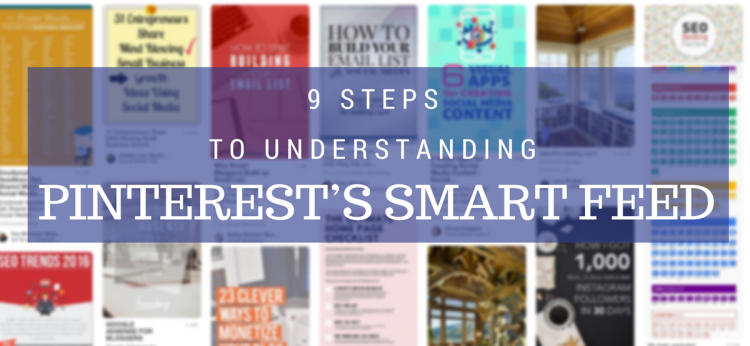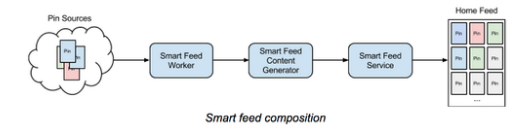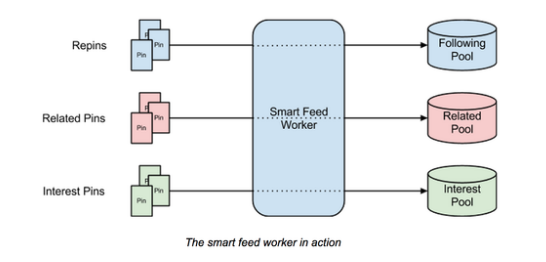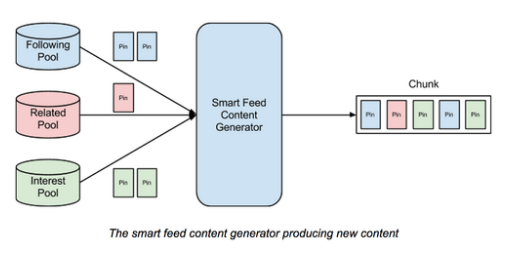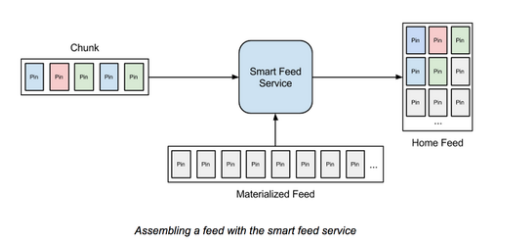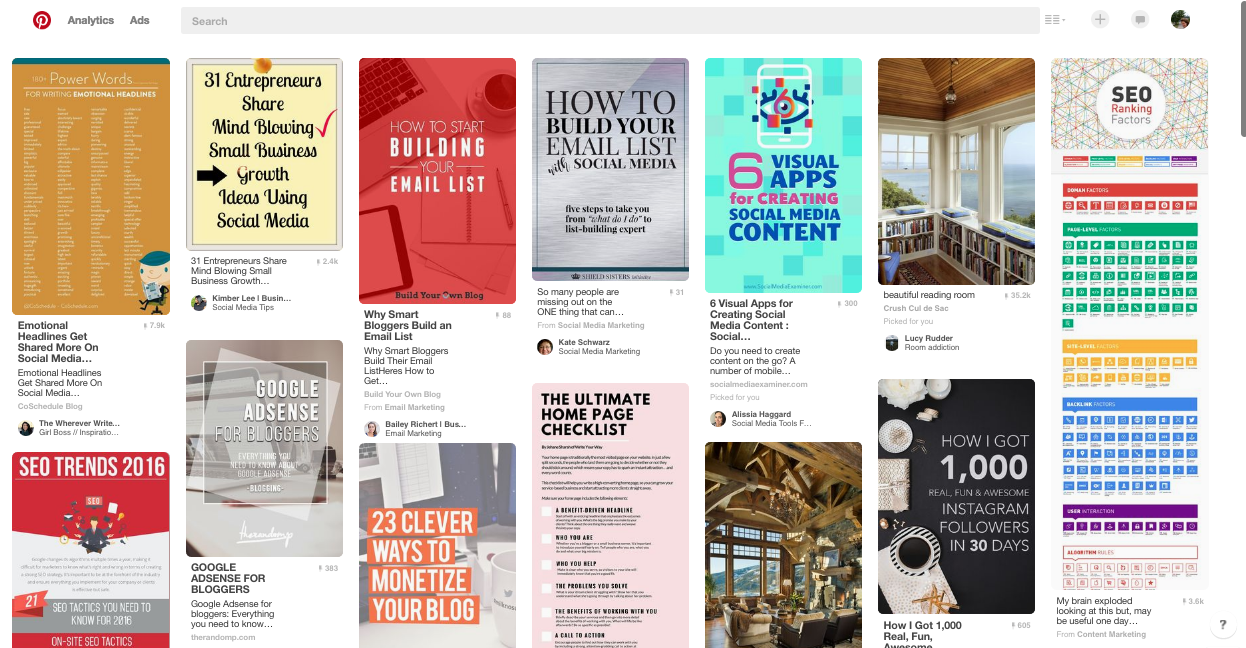When I first started playing around with Pinterest years ago, what I saw in my feed was simply the pins from people I followed in chronological order. It is not that simple anymore. Today your home feed displays what Pinterest calls the „Smart Feed.“
When Pinterest became more and more popular, it became clear to the people behind Pinterest that the „old“ chronological feed that only showed updates from people we follow did not give users the best experience they could get.
1) The Smart Feed Does More Than Arrange pins from people we follow in chronological order
Instead, they realized that in addition to content from people we follow we should also see some content from matching interests otherwise related pins. So they came up with a rather complicated structure where they concentrated on three major aspects:
- Instead of only focusing on pins from people we follow they no use different sources for pins to show in the smart feed
- Some pins are shown directly in the feed while others are rated less important and will only show later when all seemingly more important pins have already been seen
- The smart feed will show the best pins first instead of going for a chronological order of pins
2) WHEN you pin is not so important anymore
With the introduction of the smart feed, scheduling pins gets far less important. Since the pins do not show up in the feed of your followers at the time when you pinned them but at a time based on a Pinterest internal rating you should focus on being consistent with your pinning rather than the exact times when you pin!
Before you read on - we have various resources that show you exactly how to use social networks to gain massive traffic and leads. For instance, check out the following:
FREE Step-by-Step Twitter Marketing GuideFREE Pinterest Marketing Ebook
3) The Smart Feed is based on a three services
- The Smart Feed Worker
- The Smart Feed Content Generator
- The Smart Feed Service
Image Source: Pinterest Blog
3) The Smart Feed Worker processes and scores incoming pins
For each incoming pin from followers, related pins and pins from your field of interest the Smart Feed Worker assigns a score based on their importance to you and stores them for later when based on their score they may get relevant to show in your feed.
Image Source: Pinterest Blog
4) The Smart Feed Content Generator Chooses Pins for your feed
Based on the scores attributed to each pin by the Smart Feed Worker, the Smart feed content generator now puts together your feed from the three sources: pins from people you follow, related pins and interest pins.
Image Source: Pinterest Blog
The Smart Feed Content Generator is bound to the priority queue in the content pools based on the scores the Smart Feed Worker attributed to each pin.
Hey, before you read on - we have in various FREE in-depth guides on similar topics that you can download. For this post, check out:
FREE workbook: CREATE AWESOME BLOG POSTSFREE Beginner's Guide: START A BLOG
5) The Smart Feed Service is now the last step in creating your Smart feed
It puts together the pins picked by the smart feed content generator with a „frozen view“ of the feed as it looked the last time you viewed it.
This way the Smart Feed Service combines „old“ pins with „new“ pins.
Image Source: Pinterest Blog
6) The Score Attributed to each pin by the Smart Feed Worker is based on several factors
- Domain Quality (similar to Google Domain Authority). If pins from one domain always respond well to the Pinterest audience, a new pin will score higher than a pin from a domain with low-quality pins.
- Pin Quality: Instead of looking how well like all pins from a domain are, this looks into the quality of one given pin. A good quality pin has the power to stay relevant for some time, although freshness seems to play a role in the Pin Quality
- Pinner Quality: A pin from a pinner whose pins often get a lot of positive reactions like repins, likes and clicks will score higher than a pinner whose pins do not get any reactions.
- Topic Relevance: While the other factors seem to be straight forward the topic relevance is a little more complicated. How does a pin get connected to a certain topic? This includes keywords in the image name, pin descriptions, the boards a pin is pinned to and much more. This is also the factor that you as a pinner can much easier influence than some of the others: Get Your Pinterest SEO right!
7) The Smart Feed is not the only way to get your Pins seen
Always keep in mind that every social network has a powerful search engine. And many Pinterest users are looking for interesting content not only in their feed but also via search.
You can help your pins to a bigger chance of being discovered by more people via search if you make sure you use relevant keywords wherever you can:
- Make sure your Pinterest boards have keyword relevant names
- Include the most relevant keywords in the board descriptions
- Use descriptive names for your images instead of just using numbers
- Make sure your pin descriptions use the most relevant keywords – do not overdo it, keyword stuffing is not the way to go
- Update 2020: Include relevant hashtags in your pin description. There are hashtag feeds on Pinterest. These hashtag feeds are chronological: they show the newest pins first.
- Pin your pins to relevant boards!
8) The Smart Feed Is Not A Fixed Algorithm
The Smart Feed as sophisticated as it looks now will learn from experience and evolve with feedback and knowledge gathered from user reactions. Do not make the mistake of believing you know everything there is to know about Pinterest’s Smart Feed – things may look different next week or month.
 New Example (January 2020): While a couple of years ago, you could push a pin by repeatedly pinning it to various boards, today, Pinterest clearly favors fresh pins that you have not pinned before.
New Example (January 2020): While a couple of years ago, you could push a pin by repeatedly pinning it to various boards, today, Pinterest clearly favors fresh pins that you have not pinned before.
It pays off to create new pins for your existing content all the time!
9) What you need to do
- Verify Your website
- Implement Rich pins – they offer the chance to have more information on your pins available on Pinterest
- Create great pins
- Optimize your pins
- Pin to boards that match the topic of your pins
- EDIT 2020: This should not be done anymore! Try to find group boards for your field of interest that have high engagement rates and pin your best pins to these boards. This can help your engagement rates.
- EDIT 2020: Create new pins for your existing content. Pinterest favors new content over repeated pinning of the same pin. New content is a new combination of an image and a link to a piece of content that has not been pinned before.
Join our free Email Course to learn how to get traffic from Pinterest:
All the basics in 4 Days, 4 Emails