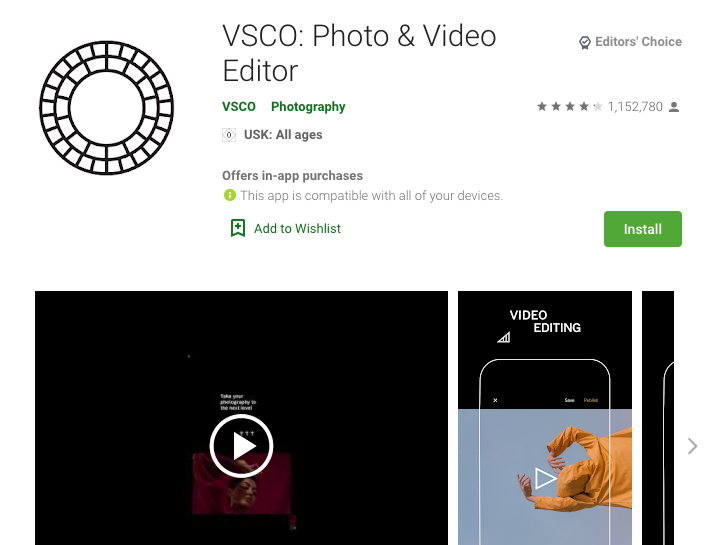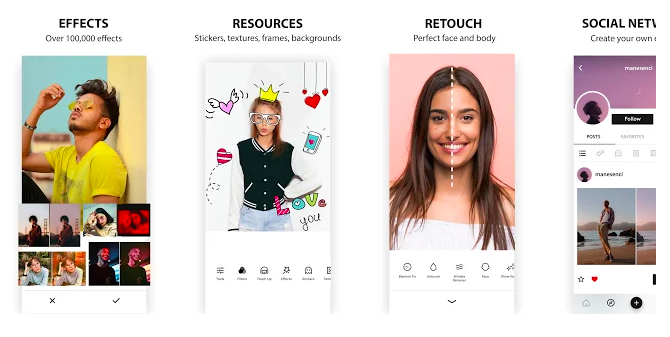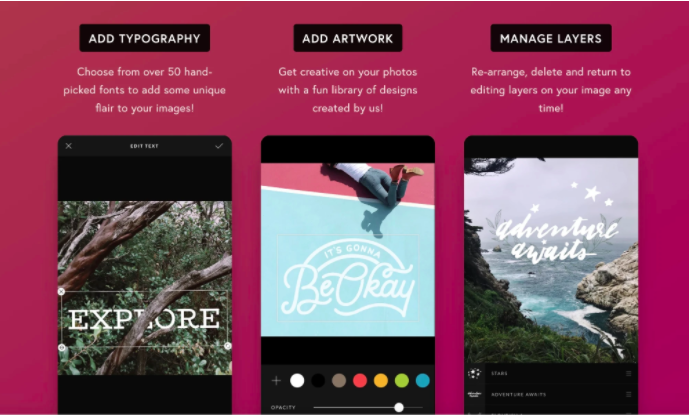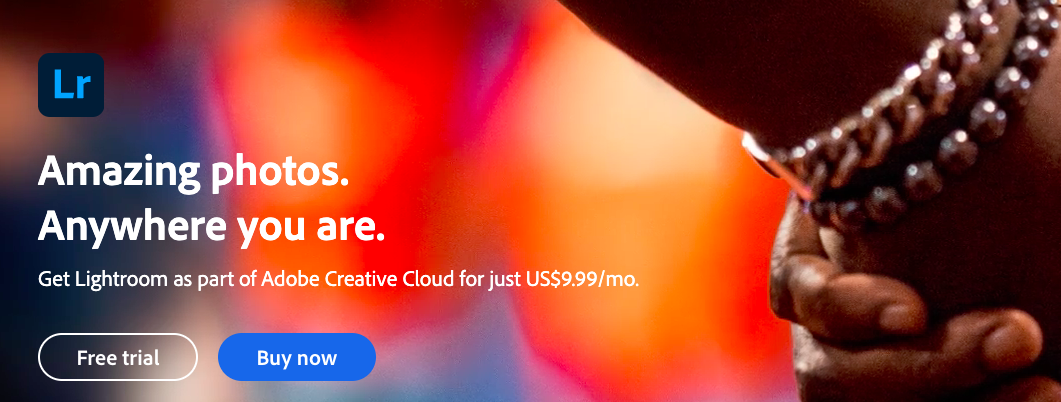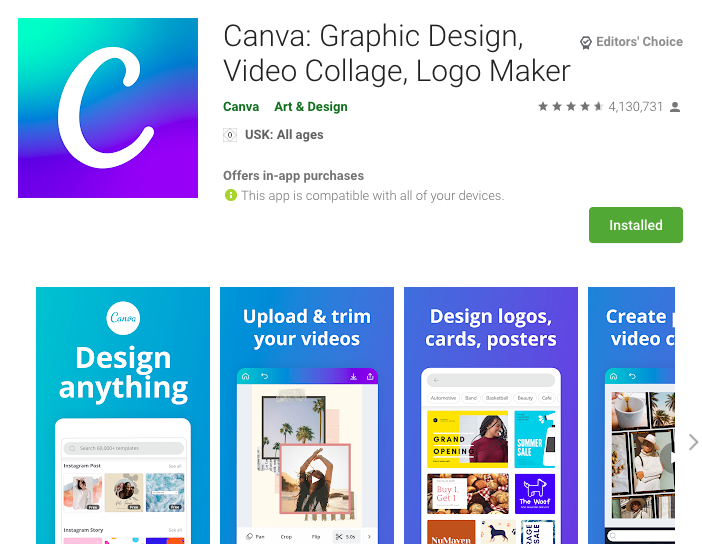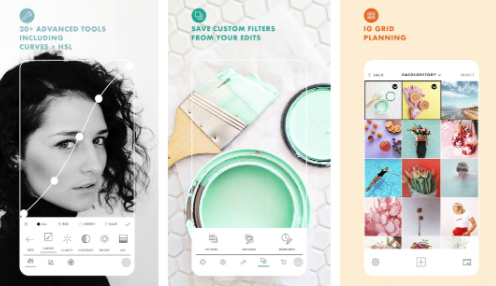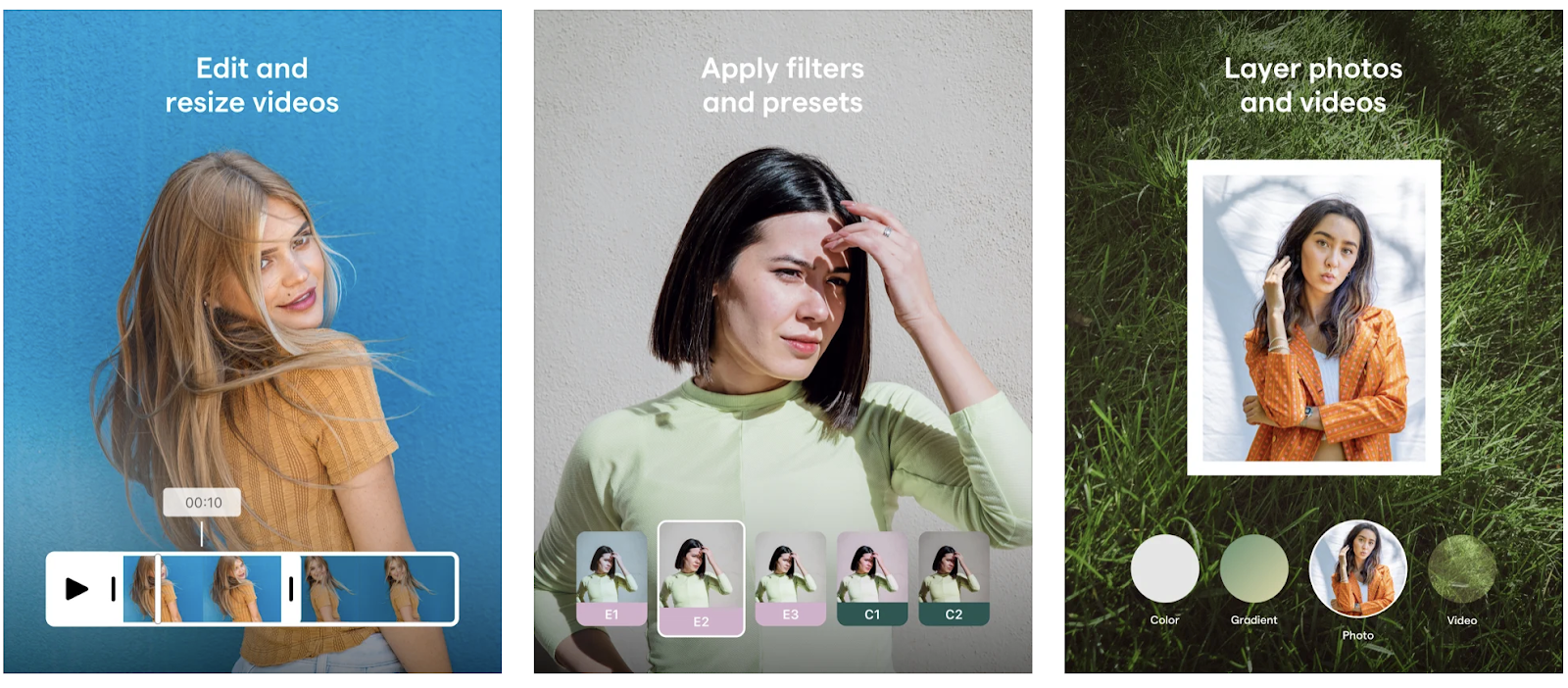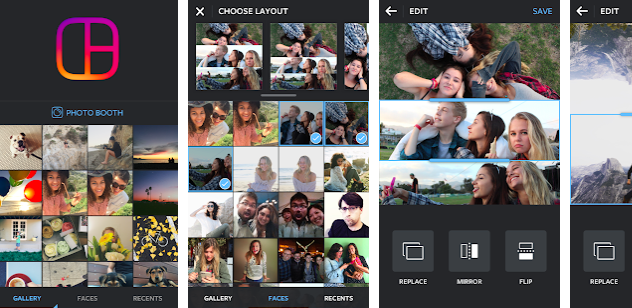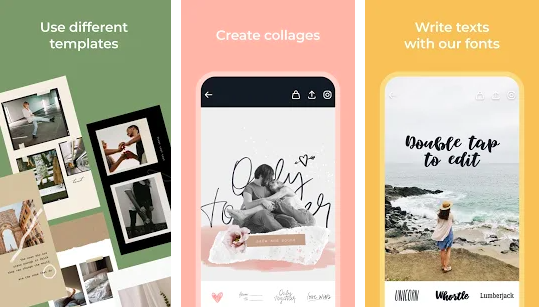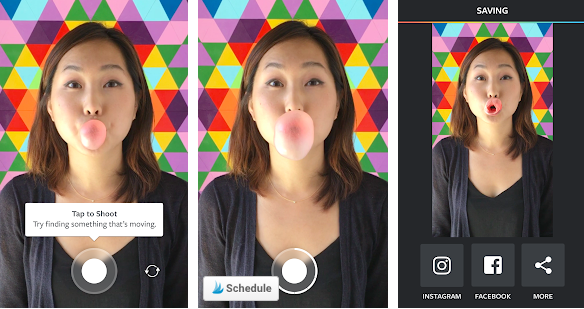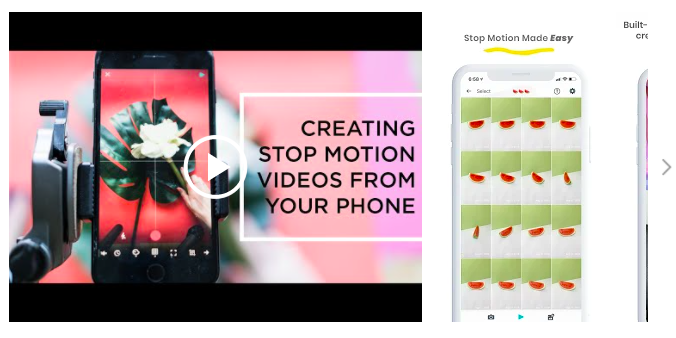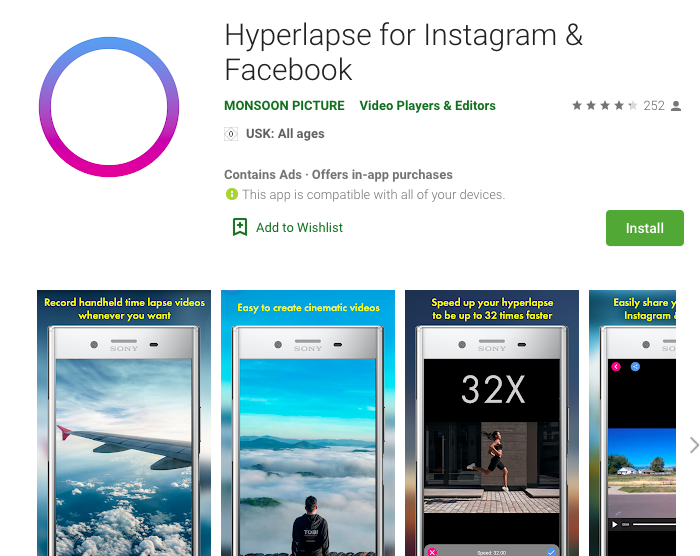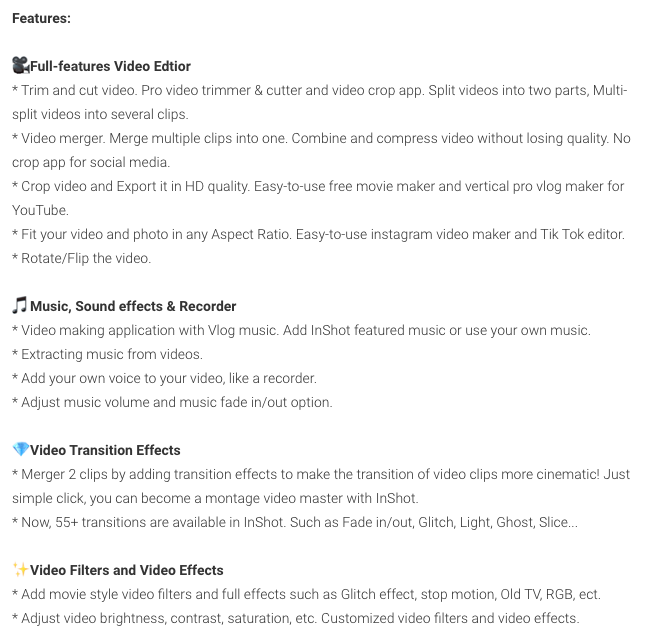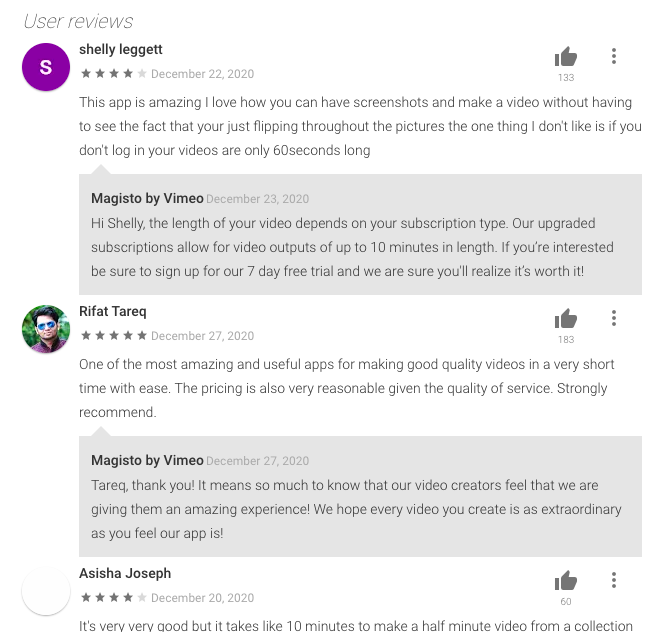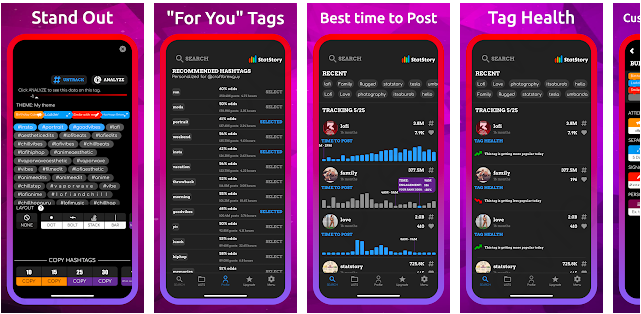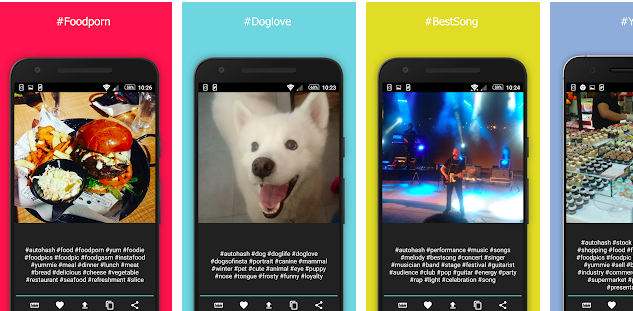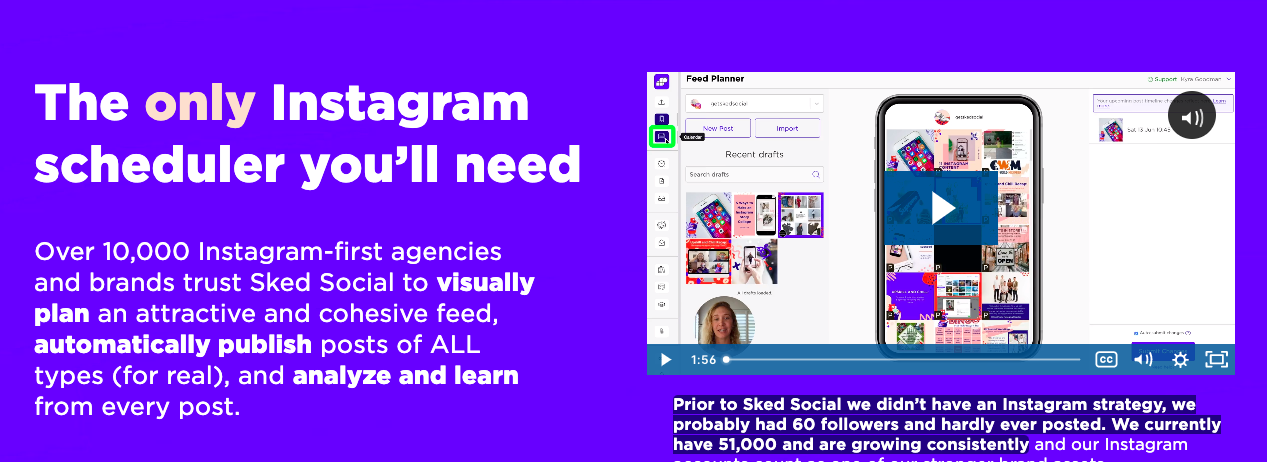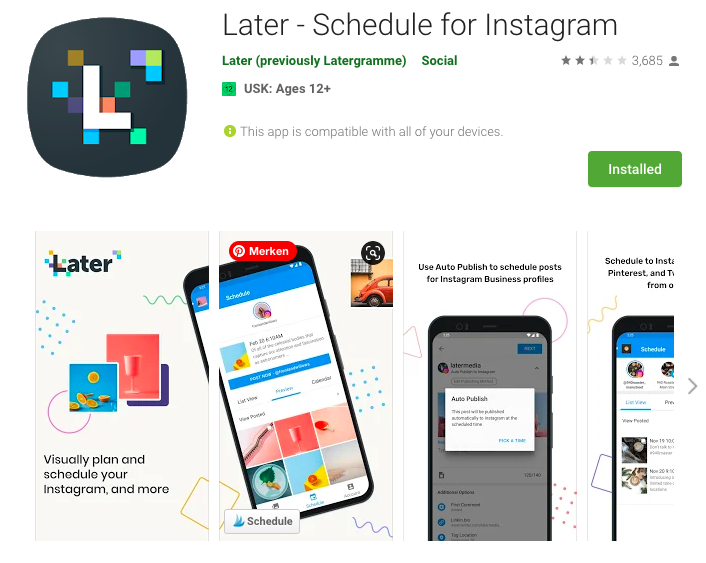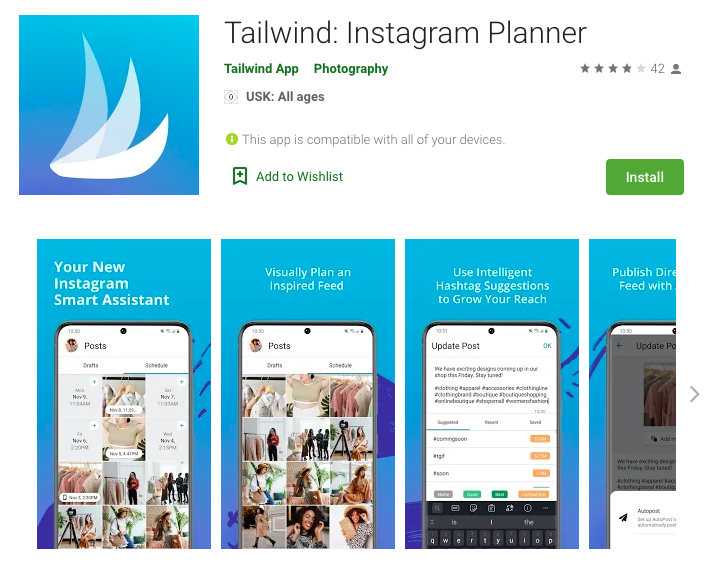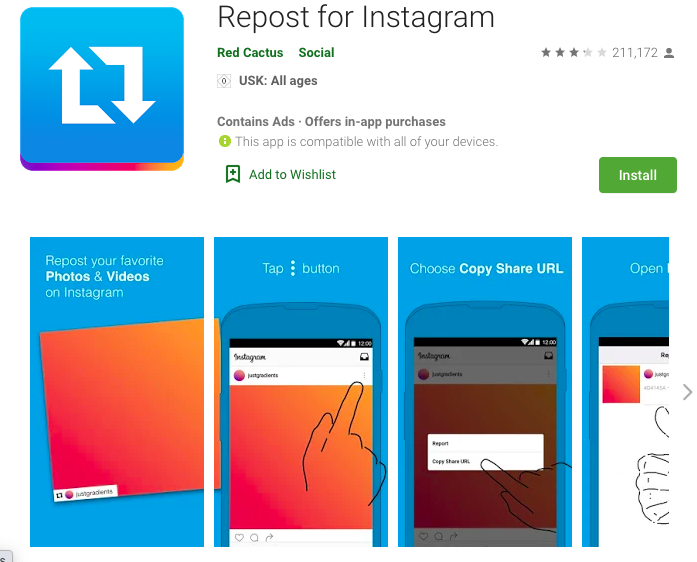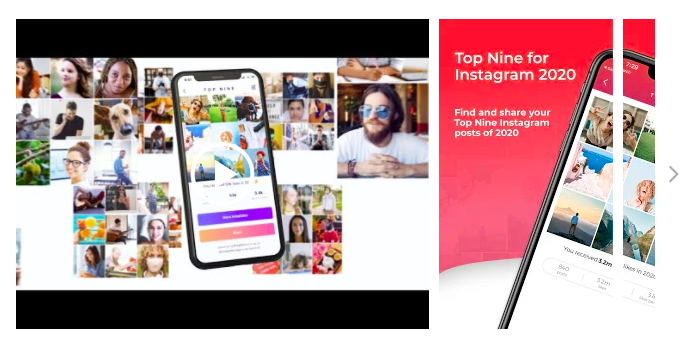There are endless apps to make your Instagram activity more fun – and more successful. These Instagram apps help you do everything on your phone, without your laptop and the tools you may be using on your computer.
There are apps for photo and video editing, there are scheduling apps. There are fun apps, and there are apps to increase your reach with better hashtags.
Instagram is so popular that new apps are coming up all the time.
Here are 23 Instagram apps you need to know!
Before you read on - we have various resources that show you exactly how to use social networks to gain massive traffic and leads. For instance, check out the following:
FREE Step-by-Step Twitter Marketing GuideFREE Pinterest Marketing Ebook
I tried to sort the long list of tools into some categories to make it easier to find apps for the tasks you were looking for.
Instagram Photo Editing Apps
This category includes apps that allow you to edit your photos. These apps allow you to experiment with filters. They allow you to resize your photos.
1. VSCO
VSCO is a photo editing app. It allows you to enhance your image quality, crop the image to use only part of it.
There is a free account for VSCO with basic editing features, for instance, Contrast, Saturation, and Grain. You get basic presets to easily allow you to choose an edited version of your existing image.
The paid membership comes with a ton of more advanced features. For instance, you get access to over 200 presets and advanced photo editing tools.
The paid account also includes video editing tools and allows you to layer videos, images, and shapes.
2. Snapseed
Snapseed is a photo editing app that claims it has all the benefits without the hassle of a professional photo editing app.
Snapseed app is totally free – so if you are just starting out with Instagram and photo editing, you may want to try it.
Snapseed offers various presets – and besides, you can do multiple manual editing tasks on your images.
Hey, before you read on - we have in various FREE in-depth guides on similar topics that you can download. For this post, check out:
FREE workbook: CREATE AWESOME BLOG POSTSFREE Beginner's Guide: START A BLOG
With just a few clicks, you can turn a mediocre photo into something that may be Instagram worthy.
3. Avatan
Avatan is an app that allows you to add effects to your images – they boast of offering over 100000 effects, plus you can create and save your own effects. In addition, you can add stickers, change backgrounds, and add textures and frames.
You can retouch faces and make body shape adjustments – if you want to hop on the Instagram train that boasts only beautiful people without flaws, this could be the app for you.
You also have the opportunity to save your favorite effects and resources to easily apply them to future images.
Image source Google Play Store
4. Afterlight
Warning: there seems to be a discrepancy between the Android and the iOS version of this app. Comments from the Play store suggest that the Android app comes with fewer features and is not as user-friendly as the iOS app.
Like many other photo editing apps, Afterlight comes with various filters, textures, and frames. You can also create your own filters and save them for later use on new photos.
In addition to some of the other photo editing tools, Afterlight also allows you to add typography and artwork – and manage layers.
Image Source: Shopify
5. Adobe Lightroom Photo Editor
Adobe Lightroom is a cloud-based editing app. Lightroom offers presets and editing features like sliders and a powerful color grading tool.
Image Source: Adobe
Adobe Lightroom comes with cloud storage. This enables you to collect your photos all in one place, no matter which device you took them or if you already edited them.
Adobe Lightroom gives you access to a community of like-minded creatives you can learn from.
6. Canva
Do you know Canva for desktop? I admit I use it all the time.
But I also admit that I had not been aware of the Canva app.
Canva is much more than a photo editing tool. As with the desktop app, you can create beautiful designs right in the app.
Apart from filters for your photos, you can easily add text, create multi-image layouts, and add elements.
You can easily create some design templates to make it easier to stick to a design.
The free version of Canva will already get you far. If you want to use Canva in a team and share designs – or frequently resize images for various social media channels, you may want to consider the paid account for 12.95$/month.
7. A Color Story
This editing app focuses on the colors of your photos. With over 400 pre crafted filters, you can easily find one that suits your brand style.
Besides, there are movable effects and free tools (for instance, HSL). You can create custom filters and save all the editing steps.
As a tool designed for Instagram, this app comes with a grid planning feature that allows you to check how your Instagram will look with your images.
Image Source: Google Play Store
8. Photoshop Express
Yes, that is right. There is a Photoshop app that you can use on your phone.
While the Photoshop express app may not come with as many features as the desktop version, it is still a powerful photo editing app, and avid photoshop users may be happy to use a familiar app.
In Adobe photoshop express, you can edit your photos, add filters, and create collages from several photos.
Correct your images’ perspective, delete image noise, use a diffuser, add frames and text.
And the best? It’s free.
9. Instasize
Instasize is a photo and video editing app that allows its users to produce professional-grade content in a few taps.
True to its name, Instasize boasts one of the best cropping tools in the market with its pre-set sizes for virtually any social media platform. Free users can enjoy access to 10 free filters, while premium subscribers unlock over a hundred more.
Other stand-out features include the layering tool, access to Unsplash’s stock library, and the text editor.
Layout and Design Instagram Apps
10. Layout by Instagram
Layout is an Instagram app that allows you to stick various photos together in a collage right on Instagram. This way, you can easily create new posts and stories from your existing photos by creating new content.
Layout is one of the easiest to use design apps.
Image Source Google Play Store
11. AppForType
AppForType is similar to Layout. It is an app that allows you to create collages from several photos. However, AppForType comes with a little more features than Layout.
You can choose from various free templates, experiment with layers – and use a broad range of text and image editing features.
Image Source Google Play Store
12. Grid And Square Maker
Grid and Square Maker is Fun App to modify the size of your photos and images.
You can rotate or scale images, create panoramic images, and split any image into multiple square images.
Image Source Google Play Store
Instagram Apps to create video content
13. Boomerang by Instagram
Boomerang is another very easy-to-use app by Instagram. You can turn a small series of photos into a video that loops endlessly.
Simply choose a moving target, press the button, and the app does the rest: it takes a series of 10 photos and creates the video from this series.
Use your creativity to use this small gimmick tool to create fun content for Instagram.
Image Source Google Play Store
14. LifeLapse
LifeLapse is a video creation app.
Similar to Boomerang, the videos are created from a series of photos – but the number of photos you can use in the video is not so limited, and you can create longer videos.
LifeLapse also gives you more freedom to adjust the speed with which your images change and add music and sound effects directly from the app.
Image Source Google Play Store
15. Hyperlapse
This app allows you to create time-lapse videos directly on your phone. Simply shoot a video; the app will help smooth out bumps and instabilities and create a time-lapse video according to your preset speed. The app allows you to increase the speed of your video by up to 32 times.
Image Source Google Play Store
16. InShot
This is a free video editing app for your phone. You can easily edit your videos for all major platforms like Instagram, Youtube, TikTok, Twitter, Facebook, and more.
The app provides all the editing features you would expect:
Image Source Google Play Store
The app will also help you to change the video to the square format you need for Instagram.
17. Magisto Video Editor
This is an AI-based video creation tool. You can create videos from photos as slideshows, and you can use the AI of the app to help you add professional-looking graphics, effects, filters, and music to tell a story with your videos.
The length of the videos you can create depends on the plan you choose. Paid plans allow you to create videos for up to 10 minutes.
I like the app because the support team takes the time to respond to almost any critique in the app store and offers help for any problem.
Image source Google Play Store
Instagram Apps for Hashtags and more
18. StatStory Live Hashtags
Adding hashtags to your Instagram posts has tremendous power to increase the reach of your post. Finding the best hashtags is crucial to unlocking this power.
StatStory helps you to find the best hashtags based on a search word that you specify. The app then provides you with a fair number of suggestions that even include hashtags specific for one day.
Image Source Google Play Store
19. Autohash
Autohash uses advanced image recognition technology to identify objects on your photos and give you hashtag suggestions based on what it identifies. Autohash gives you the most popular hashtags related to your photos.
You are also free to add some favorite hashtags that you want to use for your posts.
You can then easily share your photos directly from the app to Instagram, which saves you the hassle of copying or typing the suggested hashtags.
Image Source Google Play Store
Posting and Scheduling Instagram Apps
20. Sked Social
Scheduling app for Instagram. You can use Sked as an app or on your Desktop.
You can upload photos and videos for your Instagram. You get some basic cropping and editing features, and you can edit already scheduled posts.
In addition, you can see what you already published.
Image Source Sked
21. Later
Another scheduling app for Instagram. Later provides you with a visual planning and preview tool. Later will not auto-publish your posts – but provide you with all the information and preset post to manually publish.
You can keep your caption clean by using later to publish the hashtags in the first comment.
Later also provides you with hashtag suggestions for your posts.
Image Source Google Play Store
22. Tailwind Instagram Planner
You may know Tailwind as a Pinterest scheduling tool. But Tailwind is also a very powerful Instagram scheduler.
The app allows you to plan, schedule, and auto-post your Instagram posts.
In addition, you get useful features like the Instagram hashtag finder, grid-preview, advanced analytics, and even the option to schedule your Instagram stories.
Image Source Google Play Store
23. Repost for Instagram
Repost makes it easy to repost an Instagram post to your Instagram feed. However, before you do that, please make sure that the original Instagram post owner is ok with you reposting their post!
Reposing can be very powerful if you monitor what people say about you on Instagram and want to repost a mention or a share experience.
Repost allows you to repost photos and videos by giving credit to the owner of the original post. The complete process is as easy as copy and paste.
Image Source Google Play Store
Out of Category 🙂
24. Top Nine of 2020 – or any year
Find and share your best 9 posts of the past year.
You may have noticed the top 9 in the past weeks on many Instagram accounts. The app allows you to create a small review of your past year within seconds.
Image Source Google Play Store
Final words on Instagram apps
I admit that I am not a super Instagram expert. It is a playground where I do not NEED to achieve any kind of success, but I like to try out stuff and learn new things.
That gives me eternal freedom to try apps and try to learn from the things others are doing. That is a lot of fun – and a change from being on most social networks for blogging and marketing reasons.
I discovered some of the above apps a long time ago, I need to dive deeper into some of the others’ features and options.
I hope that you can also find some useful new apps for your Instagram activity on the above list.
And if I missed some beneficial apps, I should know, please let me know – I am always on the lookout and will gladly add more apps to the list!
Boost your Instagram marketing with special hashtags for each day of the year. Download our free PDF Hashtag calendar: