Below you will find a list of tools, services and resources that we love and recommend. The list will be frequently updated.
Note that some of the links below are affiliate links – that means when you visit the target site through these links and buy a product, we will earn a small commission. We will always give our true opinion about a tool and will never recommend something just for the sake of earning commissions.
Social Media Tools
ManageFlitter is simply the best tool for growing a Twitter account based on a follow/unfollow procedure. It is reasonably bug-free (something most social media tools are not!), fun to use and offers the most advanced functionality. Highly recommended!
The only automation tool for Facebook that I have ever seen, that is completely worth its price. Not only does it allow you to run scheduled posts on your Facebook page easily (even in high volume), it is also great at allowing you to identify content that fits your target audience. Highly recommended.
Bad UI, but high ROI: SocialOomph offers hundreds of features for Social Media in general and Twitter in particular. Its standout feature, however, is the ability to setup recurring queues for Twitter accounts and simply set a time interval for tweets to be posted. If you need this feature – that is what SocialOomph is great at!
StatusBrew:StatusBrew is a tool that we recently discovered – it offers some functionality for following and unfollowing people, however, it is no match for ManageFlitter there, however, offer some great automation features for twitter accounts: Automatic DMs and Mention Tweets to either new followers or based on automation rules. It also seems to be almost bug free and it features one of the best UIs in the social media space. Highly recommended.
SocialBro is amazing – yet expensive. They offer in-depth analysis of your Twitter account, other Twitter accounts, and self-defined data sources. You can segment any of these by various criteria and really get to the bottom of your Twitter presence. They also have a few very unique features like DM campaigns to select lists of followers. That being said, their pricing is high – and probably too high for most. They charge per social contact so it increases over time. It is only worth it if you get enough monetary value out of it. We didn’t so we stopped using it.
Buffer is an amazing tool – mainly for Twitter. It allows you to set up a queue with Tweets that are then sent out at specific times. You can set up the times yourself. This way, you can make sure, that your best tweets are sent at times when your followers are the most active. The free version allows you to queue 10 tweets. You can connect LinkedIn and Facebook accounts as well.
IFTTT stands for: If This Than That, and that is exactly how it works. It allows you to automate common social media, email and web workflows. For instance, if you have a blog, and you publish a post, you can automatically tweet, post to facebook, etc. Popular workflows are saved as recipes and you can search the existing database of recipes or make your own. IFTTT has so many possibilities because it support so many different platforms and technologies. Has to be experienced to really get a glimpse of what is possible.
Proofreading, Grammar and Spelling
Face it: Even when you are a native English speaker – your grammar might sometimes be a bit off, your style might be hard to read or your vocabulary could use a little tweaking here and there. It gets worse when you are not native – like me. But there is help:
The Hemingway App comes in two versions – free online version and advanced desktop version for $6.99. The Hemingway App online lets you paste your content, analyzes your text and gives you hints on how to improve it. It doesn’t do spellchecking, but it does tell you which sentences to shorten, when you are using too many adverbs/adjectives, etc… Highly recommended for blogging in English!
Susanna wrote a review for Grammarly. It’s essentially like the Hemingway App on steroids: All functionality of the Hemingway App, plus spellchecking, actual grammar checking (the errors that MS Word misses!), style improvement hints and a lot more. If you need all in one style improvement, there is nothing better, but it’s not free – starting at $29.95/month but comes with a free 7-day trial. But worth every penny and it will make blogging in English a lot easier.
Quick Website Creation:
Sometimes you need to create a website quickly – either a landing page, or even a full site. There are various tools on the web that allow you to do just that.
Strikingly is my favorite tool for this task – it allows me to quickly build beautiful and mobile ready (responsive) web sites literally in minutes. It does this by offering me themes and then basically entering my content into predefined building blocks for my page. When it’s ready, I simply hit publish and Strikingly serves as the hoster. Relatively cheap as well and comes highly recommended.
While I use Strikingly, there is no denying that what it offers in simplicity also means that sometimes its functionality is simply not enough. You won’t build a full scale shop in Strikingly. An alternative is SquareSpace – and you could do that in SquareSpace. The UI is great, but all its features come at the price of added complexity. A quick landing page will cost you three times the time compared to Strikingly, but still this is a recommendation if you need more.
Quick Blog Creation
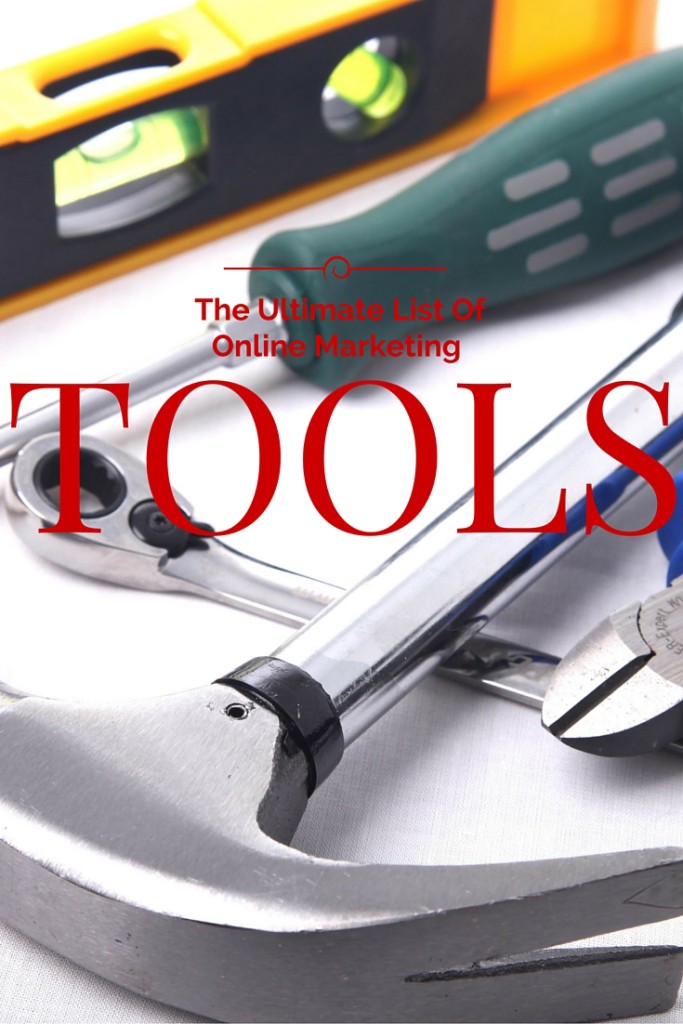 In my opinion there are exactly two viable options here, all others either lack in features or offer no unique benefit.
In my opinion there are exactly two viable options here, all others either lack in features or offer no unique benefit.
Tumblr is great because it offers the unique opportunity to start a new blog from scratch with no knowledge at all. Simply register, select a template and go. It doesn’t offer all the different opportunities that WordPress offers – there are no plugins specifically for Tumblr for instance, but still – there is a reason why we use it for this blog! One of the added benefits is that Tumblr itself is also a hugely interesting social network – which can help you grow as a blogger. Some missing features like comments can easily be added via other tools and templates.
If I say WordPress I mean the content management system – not the site on WordPress.com. The site is highly limited, and if you go for WordPress at all, then go for the CMS. That being said, you will also need a hosting provider and some technical background knowledge to run your blog this way – yet this gives you a lot of options that you wouldn’t get otherwise. Plugins, integrations, … No need to install it yourself though, look at BlueHost!
BlueHost hosting for WordPress
When you go for WordPress you also need a hoster. In today’s world this is simple though. Sign up, select a domain, select WordPress and everything is installed for you. Of all the hosters I know, BlueHost does this best. And they are cheap. There really is no reason anymore not to have a blog.
Email Marketing and Marketing Automation
Drip claims to provide “Marketing Automation That Doesn’t Suck” and for the most part they deliver. Drip is really easy to integrate into your blog or website and helps you collect your email list within. It does offer a few advanced features as well and is really fun to use. The problem right now is that it doesn’t play so well when you need to import email list quite often – because they don’t have an import tool right now. However, when you are just creating all your sites – this one is definitely worth a look.
AWeber is one of the oldest email marketing tools, and really offers it all. A lot of the highly influential bloggers use it, they have every single feature you might ever need built right in. Yet this comes again at the price of added complexity. Still – if you want it all, this is it.
This is what I use, but mainly because of their flexibility when juggling between lists. I am not completely happy, but it seems I am stuck with it for a while. Wouldn’t be my first recommendation currently – but still worth a look.
Other Recommended Online Tools
These guys are friends – yet their service is worth it. Online Presskit 24/7 does 95% of what a PR agency does for 10% of the price. If your online If you are a startup or an expert and you simply cannot afford a PR agency – this is worth it!
I will frequently update this list. Check back in the future!
