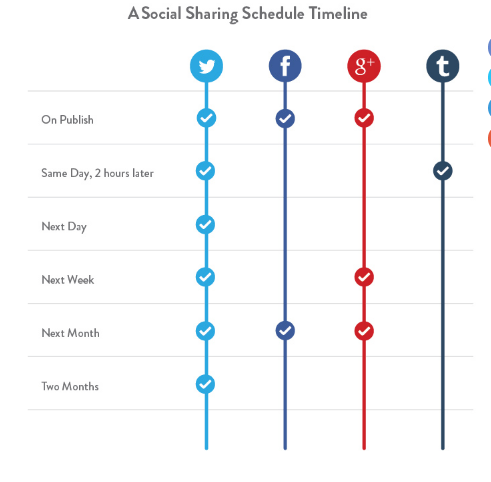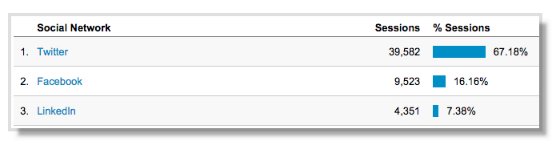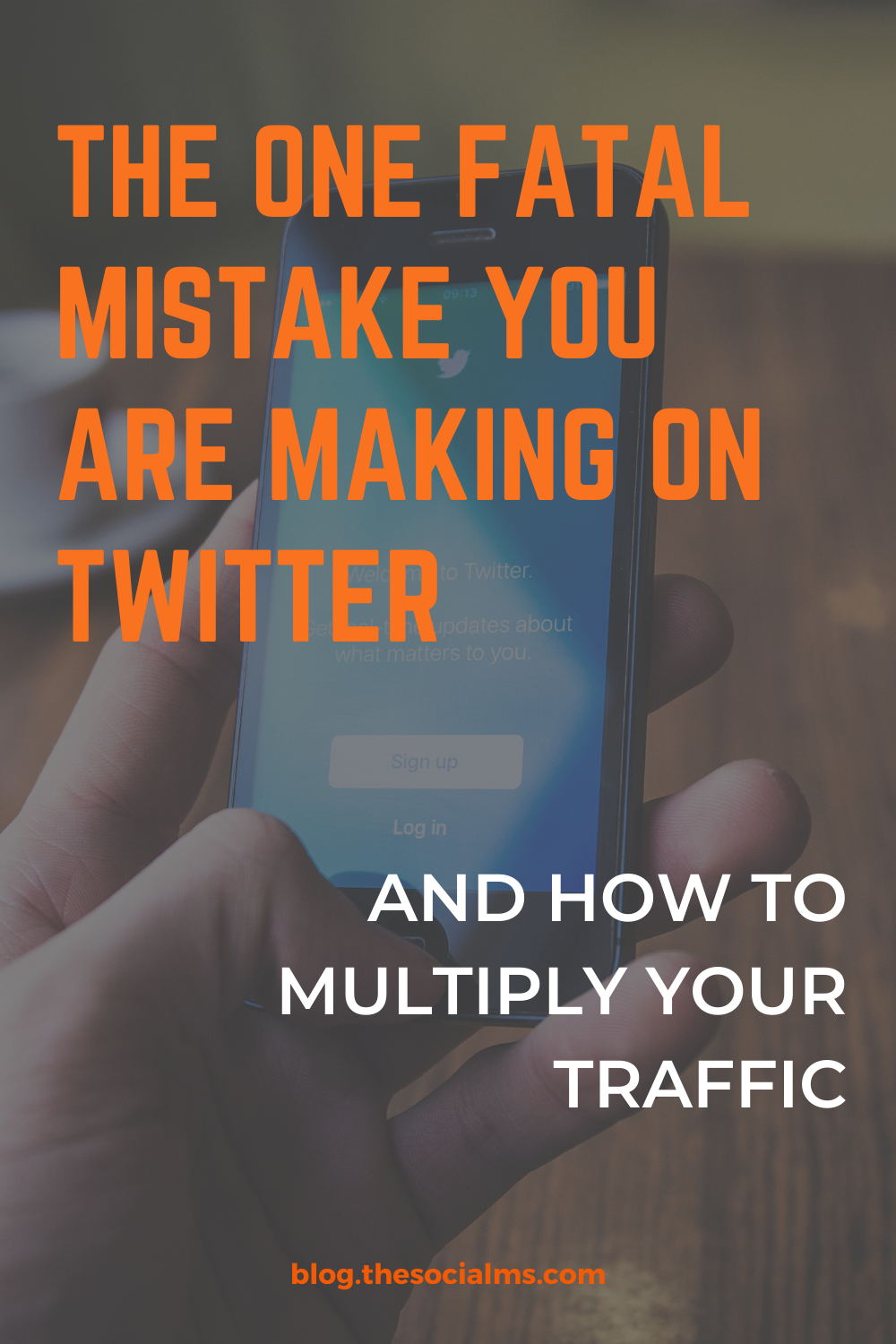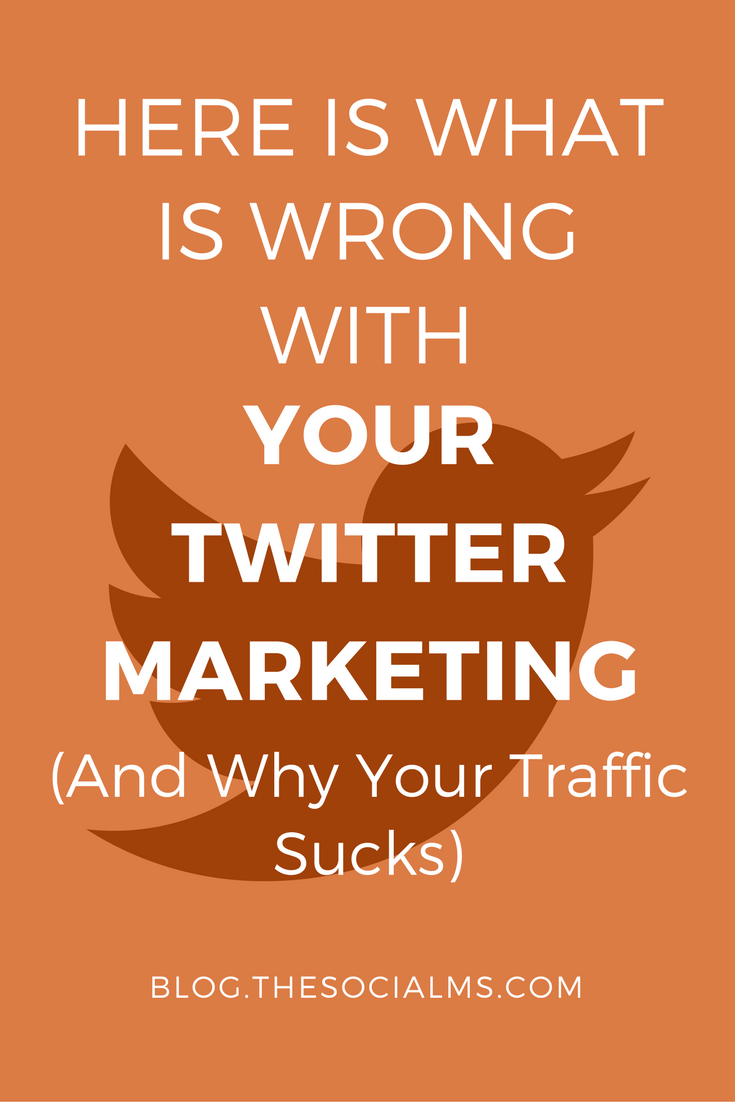Getting traffic from Twitter is easy, right? You tweet a link to your newest blog post and people click. If you have enough followers you get a ton of traffic from your tweet.
That’s what many bloggers think.
And the first complaint I hear about Twitter marketing is that people have no clue how to get followers – because to drive traffic you need a ton of followers, right?
Ok, that is true – in a way.
Before you read on - we have various resources that show you exactly how to use social networks to gain massive traffic and leads. For instance, check out the following:
FREE Step-by-Step Twitter Marketing GuideFREE Pinterest Marketing Ebook
Without some followers and some people listening to you and seeing your tweets, the number of people you can get from Twitter to your post is limited. But there are ways to build a following. I have written about how to do that before.
But there are still many people who have a fair number of followers on Twitter and they still complain that they don’t see much traffic from Twitter.
A famous example is Neil Patel – online marketing guru, famous for driving traffic to websites. He claims that Twitter is not the right platform to drive traffic – and he has 260k followers. And you can easily see in his feed that his tweets do get some reactions, engagement, and retweets.
So what is Neil Patel doing wrong?
It is actually not only Neil Patel who is making this mistake. It is one of the most common mistakes in Twitter marketing that I have seen.
And the answer is: He does (did) not tweet often enough.
Note: Neil Patel actually changed his Twitter strategy and is now tweeting more often since I wrote above-mentioned article – or at least he did for a while…
But how can tweeting more often drive more traffic? Because you will tweet your own articles again, and again … and again.
 Of course, I don’t recommend to tweet the same article over and over again. That is spam even on Twitter. What I am telling you here is to tweet ALL of your articles over and over again. Or at least all of your articles that are still relevant.
Of course, I don’t recommend to tweet the same article over and over again. That is spam even on Twitter. What I am telling you here is to tweet ALL of your articles over and over again. Or at least all of your articles that are still relevant.
Hey, before you read on - we have in various FREE in-depth guides on similar topics that you can download. For this post, check out:
FREE workbook: CREATE AWESOME BLOG POSTSFREE Beginner's Guide: START A BLOG
The secret to traffic from Twitter does not lie in ONE tweet to a huge following. The secret to huge amounts of traffic from Twitter lies in a large number of tweets to a decent audience.
That means you need a fair number of articles that you can tweet to drive significant amounts of traffic. And that makes Twitter the perfect place for bloggers to generate traffic to evergreen (older) blog posts.
I have seen suggested schedules for tweeting new posts a couple of times over a couple of days. And these are great. Because they tell people that tweeting a piece of content once does not use up this content. On Twitter, you can and should re-share this piece.
Image Source: Buffer Blog
The lifetime of a tweet is short – less than 10 minutes. After that, your chances of someone from your following seeing your tweet goes towards zero. To see a tweet people have to be online and active on Twitter in some way. Twitter does not use an algorithm that keeps tweets floating around for ages like Facebook or Pinterest. On Twitter old tweets are just that: old.
If you tweet a piece of content again after a couple of hours you will reach a totally different audience: The people from your followers that are on Twitter some time within the next 10 minutes.
 The problem with the tweet schedule above for a new post is that it does not tell you what to do with your content after that couple of days (or 2 months). So most bloggers leave it at that – or already stopped after tweeting their new blog post once.
The problem with the tweet schedule above for a new post is that it does not tell you what to do with your content after that couple of days (or 2 months). So most bloggers leave it at that – or already stopped after tweeting their new blog post once.
And here is what you should do instead: Make a list of all your still relevant (evergreen) blog posts. And tweet them one after the other. The interval between your tweets should be between 15minutes and one hour. It also depends on how many posts you have that you can tweet. If you don’t have so many of your own posts, you can fill them up with curated content – or make a second tweet for your best articles with a different tweet text and image.
Tweet all the tweets from your list.
Once you tweeted all your evergreen posts, you start at the beginning again.
You should have enough evergreen posts so that you won’t repeat yourself in quick succession. Make sure you don’t start tweeting your list of posts again before at least two days have passed. If you already tweet all your posts and still have a gap until these 2 days are over, you need more content. But if you are a blogger your list of content that you can tweet will fill up fast with all the new posts that you create and publish.
You may ask now, how you can tweet so much without spending hours each day on Twitter or scheduling several times a day with Buffer. The answer is automation.
The easiest way to do this is to use recurring queues of tweets that you set up with SocialOomph. But you can also use other social media management tools that allow a bulk-upload of tweets.
HootSuite, for instance, will let you do this.
You simply create a list of your tweets in excel and upload all the tweets to HootSuite. Once all tweets are sent, you upload the same list of tweets (add any new post you might have published in the meantime with a new tweet).
You need proof that this tweet strategy works?
It does for us – we built our traffic with Twitter to 50k visitors per month in half a year and even now, years later, we still get over 40% of our traffic from Twitter.
It also works for Jeff Bullas, who claims that over 60 % of his social traffic comes from Twitter.
Image Source: Jeff Bullas
If you have enough content, this is an awesome way to use (old) content to get an endless stream of traffic from Twitter to your blog. Tweeting more often, and tweeting your evergreen old posts more often will help you boost your traffic from Twitter.
In addition to all the above, recency is a ranking factor in the Twitter algorithm that decides what to show to people on Twitter in their “Top Tweets” Twitter feed. But there are more ranking factors. If you want to know how to make all your awesome tweets show in the Twitter feed, check out how the Twitter algorithm works.
If this is all good and interesting, but you need some help with getting started on Twitter, this guide will have you covered.
Join our free Email Course to learn how to grow an audience and traffic from Twitter:
All the basics in 4 Days, 4 Emails!