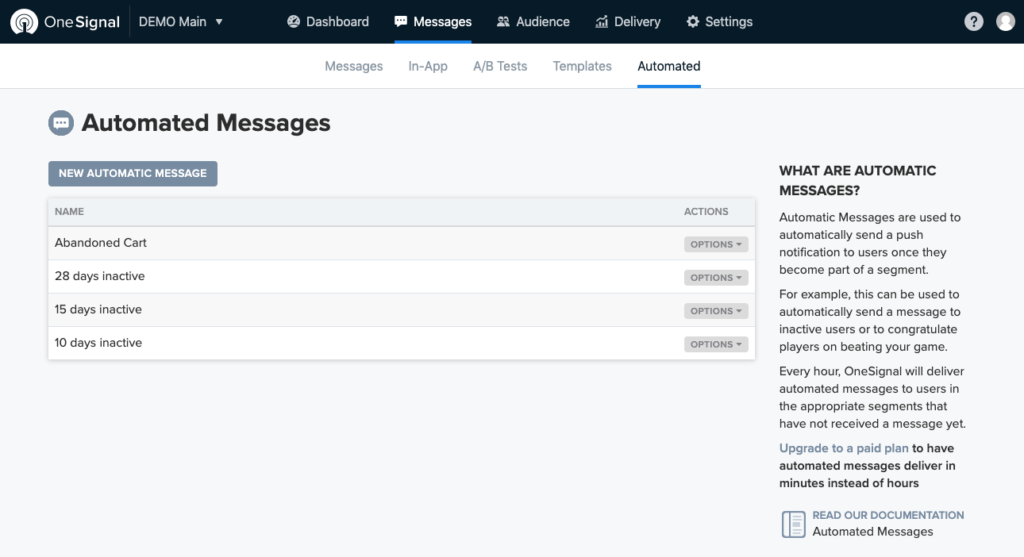Website push notifications – what are they and why are they important for bloggers?
When it comes to traffic generation, an email list has been a massive tool for bloggers and marketers for a long time. Collect email addresses, send value, nurture your subscribers and get traffic by sending them links to the newest and greatest content on your blog.
As Neil Patel puts it: Your email list will be your highest converting traffic source.
But what is also true is that email open rates are dropping, click rates are very low in some industries, and it is harder to bypass spam filters then it used to be.
Before you read on - we have various resources that show you exactly how to use social networks to gain massive traffic and leads. For instance, check out the following:
FREE Step-by-Step Twitter Marketing GuideFREE Pinterest Marketing Ebook
But the marketing toolset is changing as well. Email isn’t the only way to collect subscribers. For the last couple of years, a new technology has increased in popularity constantly… Website push notifications.
Are you collecting push notification subscribers on your blog? Are you sending push notifications? If not, this post is for you – because you should. And it is free to do it.
What are website push notifications?
Push notifications are short notifications that are sent directly to devices. Your computer, or your mobile phone. Mobile apps have been sending push messages for a long time. But what has changed the marketing aspect of push notifications is that browsers are now able to receive push notifications and display them on your device.
Chrome on your PC or Mac, and on Android, Safari, Firefox, and Microsoft Edge, all of these can now receive push messages and display them in your Operating System.
This also means that websites can collect push notification subscribers and send these subscribers regular notifications – straight to their desktop or smartphone.
Here is how that looks on a Mac Desktop:
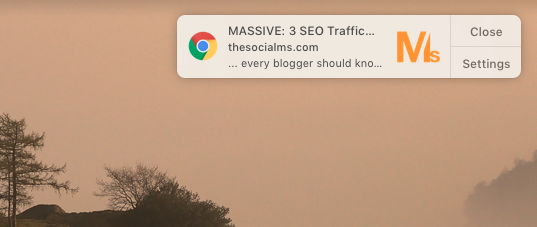
Or on an Android phone:

Hey, before you read on - we have in various FREE in-depth guides on similar topics that you can download. For this post, check out:
FREE workbook: CREATE AWESOME BLOG POSTSFREE Beginner's Guide: START A BLOG
How? By using a marketing tool equivalent to a newsletter tool like ConvertKit or Mailchimp. We use the tool OneSignal and highly recommend it.
How do Push Notifications compare to Email Marketing?
As I said before, email open and click rates are constantly dropping over the last 5 years. This trend can be seen in all industries.
And on some blogs, you can read articles about why push notifications are the new tool – which will get you better results.
But the truth isn’t that simple… Push notifications are simply another step in the marketing funnel – that comes before email marketing. Email is great for building a relationship with your subscribers. But visiting your site, not everyone is ready to just enter an email address and subscribe to your emails.
Website push notifications offer a step before – a simple one-click subscription – and you can then send your new subscriber notifications and hope they will return at a later point.
But the final goal will stay. You still want email subscribers. And the push notifications you send should take care of this. You should send your best articles. Links to landing pages offering free content. And so on.
The beauty of website push notifications is, that you can send them more often than emails, that they give you a way to add more subscribers to your list by getting some of those people to subscribe to your list that wasn’t ready to subscribe the first time they visited, and, that they offer nonintrusive ways to offer a quick signup on your blog or website.
Some important notes on website push notifications
By now, you should understand that you should start using website push notifications on your blog or website. But like any marketing tool, there are some things you need to understand and optimize to make the most of it.
Here are some things you need to understand about website push notifications that will increase your results.
It’s all about going for the right goals
Just like with any online marketing tool, website push notifications represent a step in your funnel. And that means that you need to use them to achieve a goal. Or in this case two goals:
- Recurring traffic (you want to create an audience of visitors that return to your site regularly)
- Email subscribers (without converting a large part of your website visitors to email subscribers, the whole funnel isn’t worth as much)
Headlines matter
The beauty of push notifications is, that the subscriber gets them displayed directly on their device. Most of your subscribers will actually see the notification – but they still need to click. It’s one step less than with email marketing where a subscriber needs to open the email and then click again on a link in said email.
That means a good headline can lead to crazy click rates of up to 10 percent and more. A bad one can lead to no click at all. Optimize your headlines.
Don’t try to push out sales messages all the time
Push notifications are intrusive – especially when you receive them on desktop computers or laptops. This means you need to send valuable push notifications – otherwise, people will be annoyed. You can send out sales messages from time to time, for instance about time-limited sales, but only if you are sure that these messages represent value!
OneSignal – free tool for push notifications
By now, there are many tools you can use for sending push notifications. Our pick and top recommendation is the tool OneSignal.
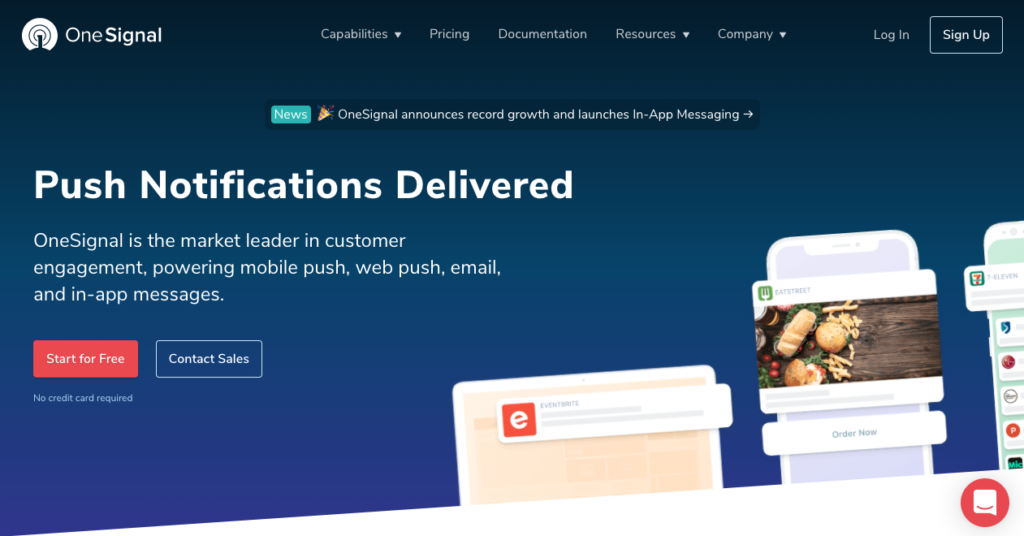
OneSignal offers many advanced features that many tools offer only in paid tiers of their toolbox – for free. And it has one killer sales argument that no other tool offers: Its free tier stays free until you reach 30,000 subscribers.
This means you can just install the tool on your website and start collecting subscribers without worrying that you will have to switch your tier to a paid one before the whole thing becomes profitable for you!
OneSignal doesn’t just offer website push notifications, it also offers push notifications for mobile apps and even email notifications. I don’t have any experience with the latter two so I will not comment on these.
Here are some of the features OneSignal offers for free.
Easy Integration
OneSignal can be integrated into any type of website – either by using one of their plugins for the many existing website builders (including their awesome WordPress plugin), or by putting a short piece of code on your site.
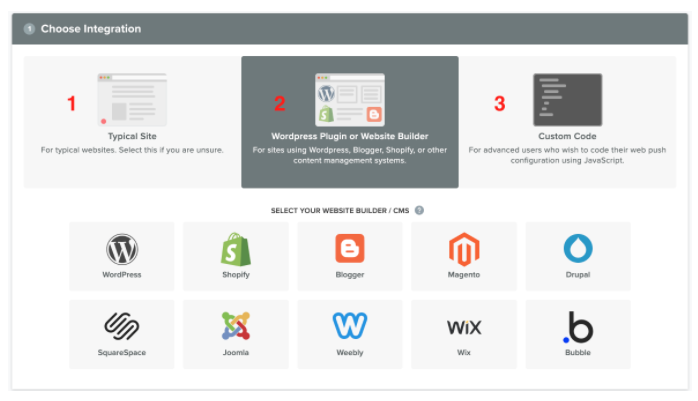
Advanced Signup Options
To be able to send push notifications to a subscriber, a website needs to ask for permission. Like this:
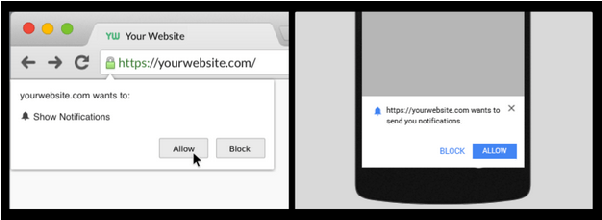
But, if you just show the above window to every website visitor, browsers will track whether your visitors will actually click on “allow” or on “block”. And if too many of them click on “block,” the window might be hidden on future visits.
Luckily, OneSignal allows you to avoid this by offering you to open a different window before this prompt – which you can also use to give the visitors some incentive for a subscription. And only if the visitor replies with a YES to the first question the above prompt will be shown.
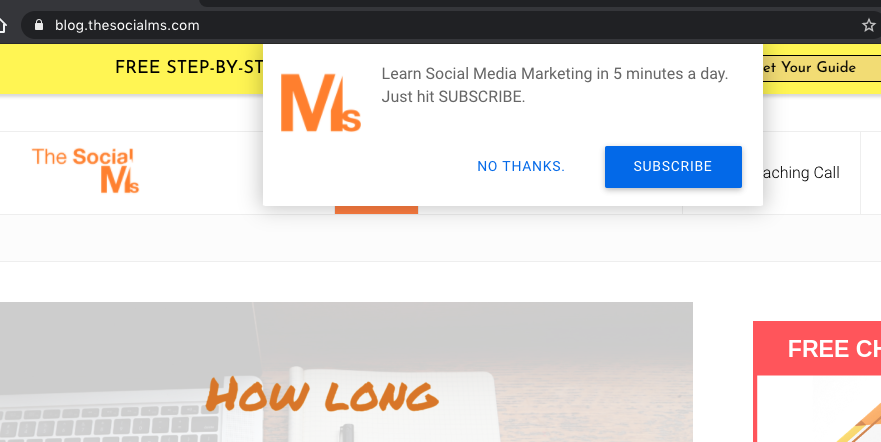
Segmentation of subscribers
While you will not be directly able to identify your subscribers by email address, you will still be able to identify each subscriber by his ID and OneSignal offers you options to segment your subscribers. This will allow you to identify active subscribers for instance and allow you to send different campaigns and notifications to different segments.
Push Notification Automation
Just like email, it makes sense to define a welcome sequence of push notifications for new subscribers. To offer them some free stuff for instance (in return for an email signup), or to send your best content first.
A-B Testing
For push notifications, headlines or subject lines are very important (just like with emails). One of the most important tools to find out which headlines work best is A-B testing – testing two variants via direct comparison before the bulk of the messages are sent. This is built into OneSignal for free.
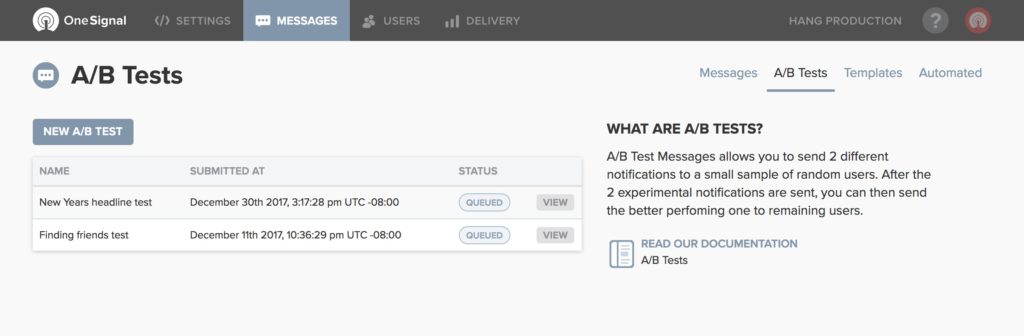
Final Words
Website push notifications are a chance for bloggers struggling to gain a consistent stream of recurring visitors. With tools like OneSignal being available for free, this is a high profile chance to upgrade your blog to the next level.
Website Push Notifications work really well together with email marketing – for further reading see:
15 Email Ideas You Should Send to Your Subscribers (Without Boring Them To Death)