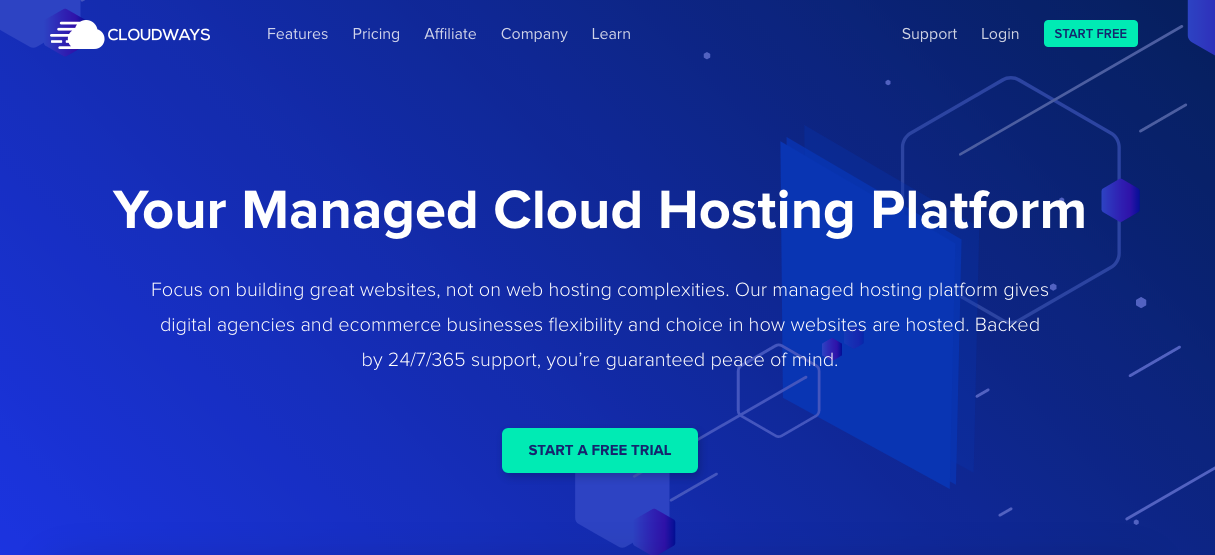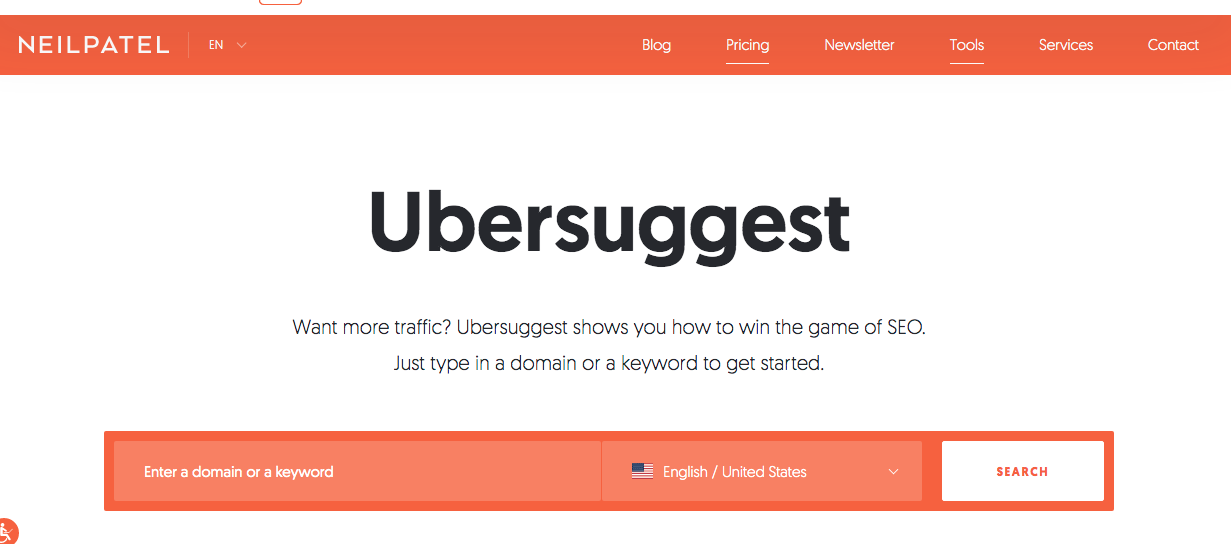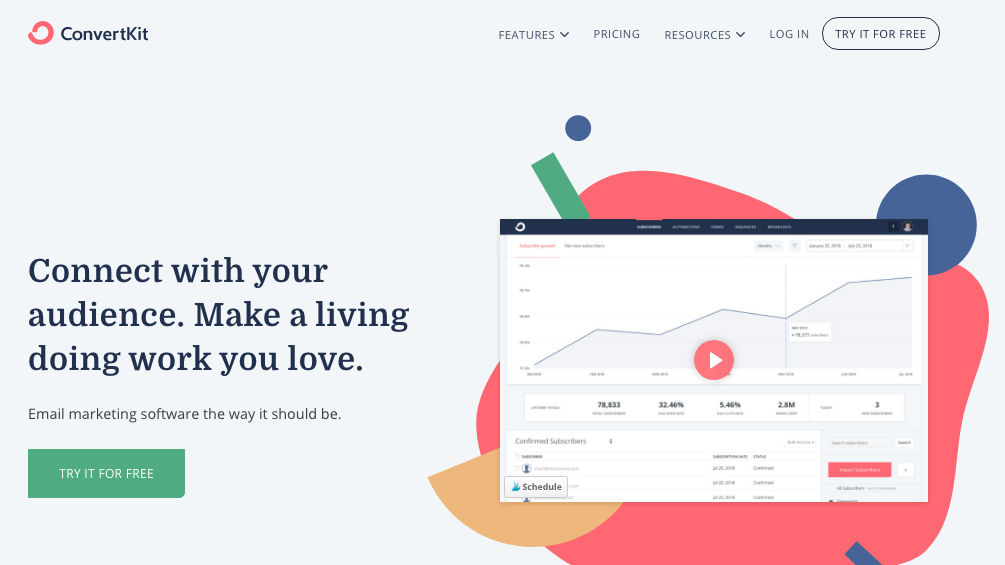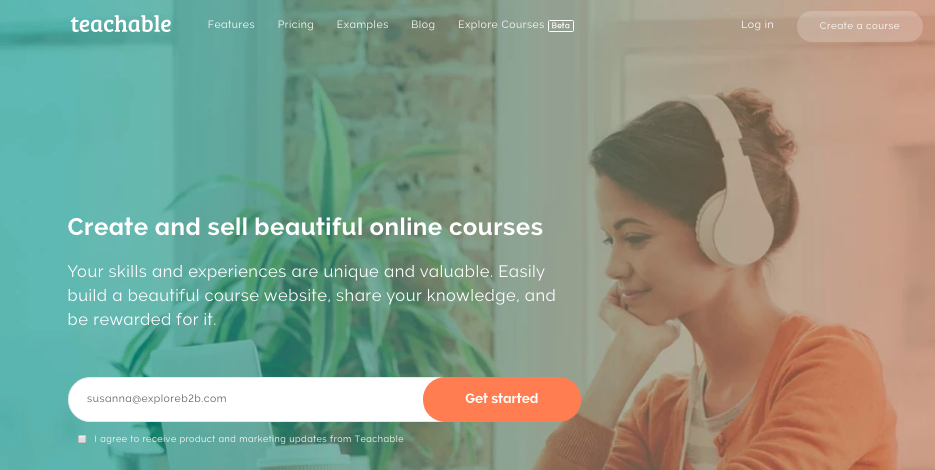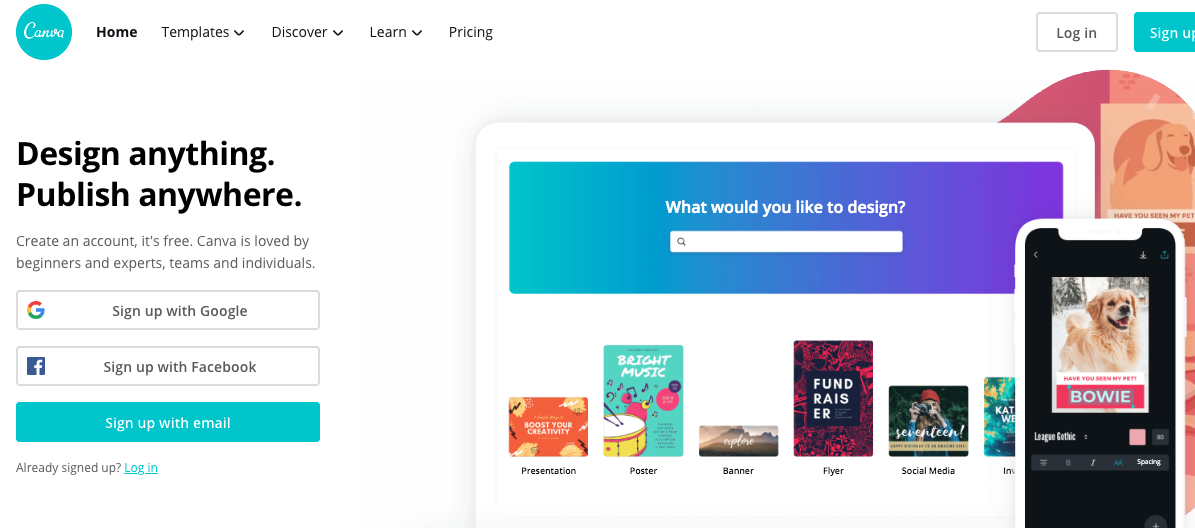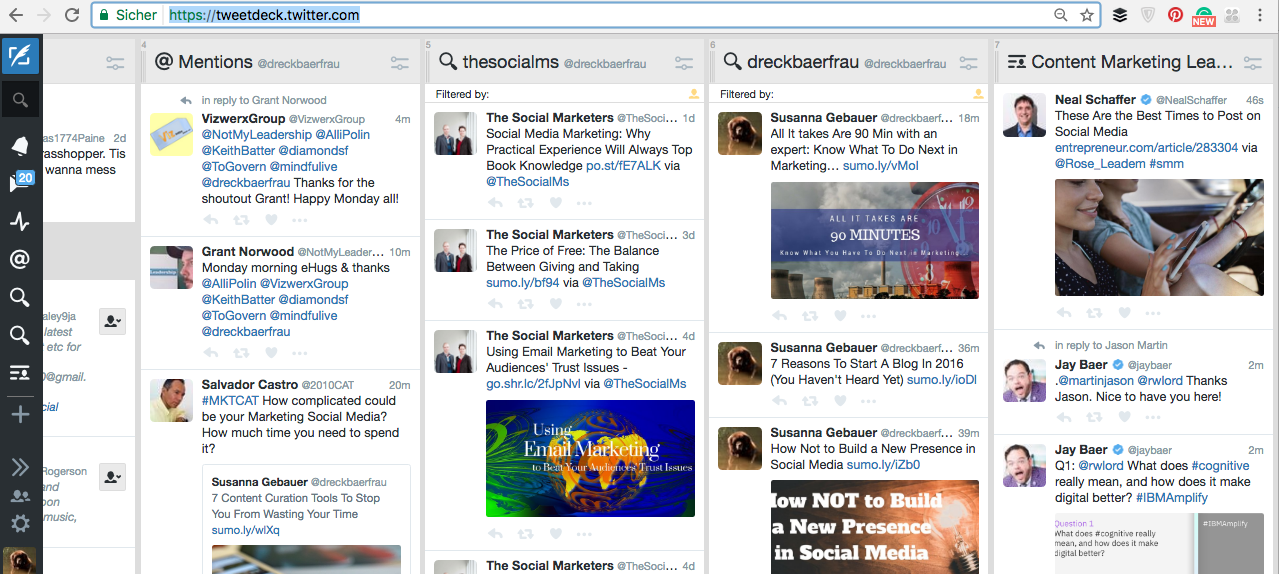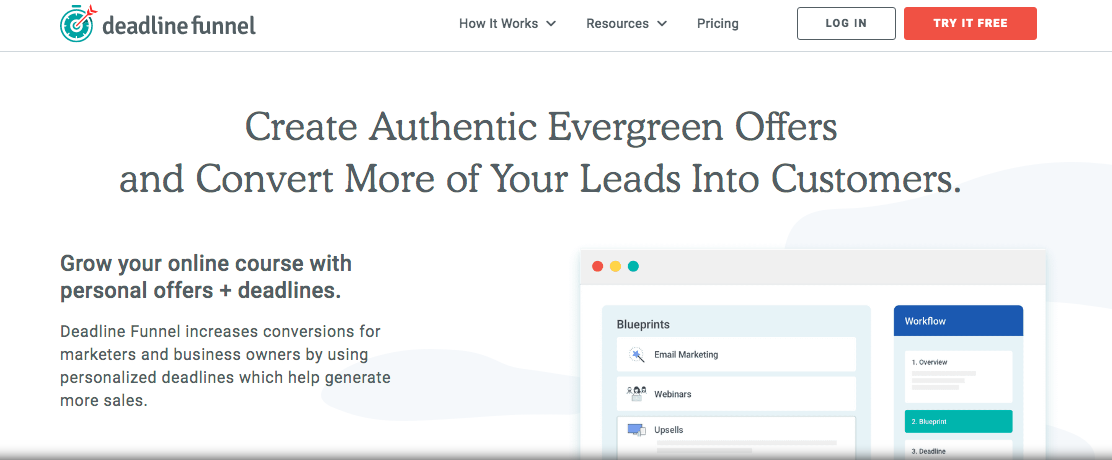We have written several articles about the tools we recommend. But once in a while, these recommended tools need an update.
Because we discover new tools; we use new strategies that need new tools; we switch to another tool because it is better for what we want to do, and we simply add a new tool once in a while.
The right tools are an essential factor for blogging and online business success. Some tools allow efficient traffic generation from social media or SEO. Some tools help with content creation. And some tools will help you to increase sales and help you make more money from your blog or business.
So here is our 2020 list of tools that we use and recommend – with the reasons why we chose this tool over another.
Before you read on - we have various resources that show you exactly how to use social networks to gain massive traffic and leads. For instance, check out the following:
FREE Step-by-Step Twitter Marketing GuideFREE Pinterest Marketing Ebook
1. Hosting with Cloudways
You may want to argue here if hosting is a tool, but the truth is, it is the first service a new business owner or blogger will book – and can make an utterly wrong choice. We did.
We started out with Bluehost because that is what many big-name bloggers recommend. It almost killed our business. Because service with Bluehost was abysmal and when things started to go wrong in the middle of a launch, we were left to sort out the problems that we did not cause on our own.
We had to make a quick decision – and we never regretted it.
We chose Cloudways as our new hosting service.
And the best argument to use Cloudways as your hosting provider is that they have the best customer support we have ever experienced with any service or tool. They even help us with problems and questions they did not cause.
If you think about switching your hosting service, read Jonathan’s article about the process!
We’ve become affiliates for Cloudways and can offer you a special deal: Get $15 in hosting credits if you sign up with the Promocode:
THESOCIALMS
Hey, before you read on - we have in various FREE in-depth guides on similar topics that you can download. For this post, check out:
FREE workbook: CREATE AWESOME BLOG POSTSFREE Beginner's Guide: START A BLOG
2. Editing and Grammar Tool Grammarly
Yes, I know that most of my blog posts still contain some spelling mistakes. But that is one more reason to recommend Grammarly for any blogger.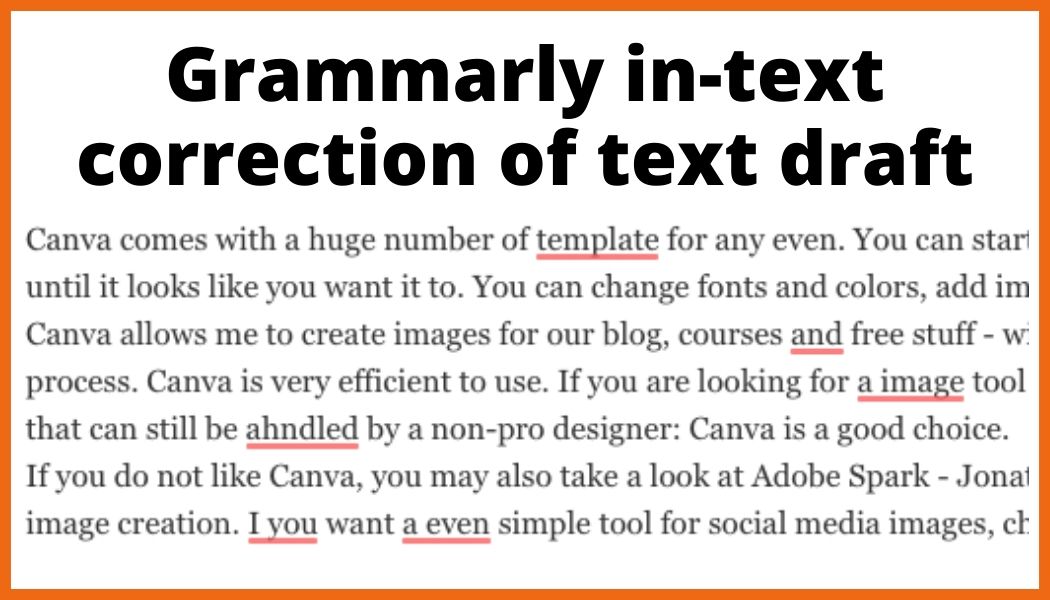
Grammarly helps you to identify and correct your spelling mistakes. Plus, you get some recommendations to optimize your grammar for a better reading experience. For instance, lengthy or hard-to-read text bits are recognized and you get suggestions on how to make them better.
Grammarly offers a Chrome extension, that will give a smooth experience. All your online-written text will be checked and corrections automatically provided.
With the Chrome extension, Grammarly’s free version will already tremendously help you to avoid spelling mistakes in your blog posts. Because as you write your posts in the online editor, Grammarly shows you the most important mistakes on the fly.
3. Twitter automation with SocialOomph
I totally agree that SocialOomph is not beautiful. But it simply does a job. And has been doing this job for ages for us without much complaint from our side.
We use SocialOomph’s recurring queues for Twitter. These queues allow us to automate tweeting of our best evergreen content.
Even when we are busy or out hiking, our Twitter accounts are active and send us huge amounts of traffic due to the recurring queues.
When we started our Twitter journey, SocialOomph was basically the only tool that offered recurring tools. We never had any reason to complain so we just stuck with the tool.
If you need some help with setting up your recurring queues with SocialOomph, check out this guide!
4. Pinterest automation with Tailwind
When I started to invest more time and energy in our Pinterest marketing, one of the first things I learned was that I need to pin a lot to see considerable traffic to our blog from Pinterest.
I also learned that it does matter what you pin, when you pin it and how often you pin the same content.
To get that totally right and not forget to pin or pin the wrong stuff, I had to consider a scheduling tool for Pinterest. My first choice was Tailwind – but then I took a detour to Boardbooster which seemed to be the rage a couple of years ago. Boardbooster was forced out of business by Pinterest, so I switched back to Tailwind.
Tailwind added some very convenient functionality since I first tried it. Smart loops are the Tailwind version of recurring queues for Pinterest. And scheduling with Tailwind can help you to avoid content repetition, which Pinterest penalizes today.
If you are interested in Tailwind and want to learn more about Tailwind’s functionality, check out this guide to Tailwind scheduling for Pinterest.
5. SEO and Keyword Tool Ubersuggest or SEO_analyzer by Neil Patel
You can use Neil Patel’s SEO tools for free – even if you are handling more projects or need to track more keywords, the paid version has a very fair price at 9$.
It provides you with a thorough SEO Analysis of your website and gives you suggestions about what you can improve. It also allows you to research keyword ideas – and find out which keywords have significant searches on Google.
If you want to know how your SEO is coming along, check out Ubersuggest – and be impressed by the amount of data you get.
6. Email Marketing with ConvertKit
We have tried our fair share of email tools. If you have been a member of our newsletter for some time, you may have noticed some of the tools we tried.
We started out with a German tool when we were still running the publishing platform exploreB2B. But the tool simply was not the right choice for us.
When we started The Social Ms, we went for Mailchimp. This is a good choice for beginner bloggers and small businesses. For a small number of subscribers (up to 2000) and just sending a newsletter once in a while Mailchimp’s free version will do the trick. When you are just starting out this free version of MailChimp will be a good start.
But we soon needed something more.
We needed to be able to set up welcome sequences and launch campaigns to segments of our email list. We moved to ConvertKit but soon moved on to Drip. ConvertKit was too new when we first tried it. It still had some of the features in the making that we needed. Drip was our choice for a while.
Finally, when ConvertKit had caught up with all their features we moved back. And here we are hopefully happy ever after.
If you sign up with ConvertKit through this link you’ll unlock 100 subscribers for free!
7. Course software and platform Teachable
When we started creating our first course back in 2015 we did not use Teachable. I am not even sure if Teachable was available at the time.
The tool we chose promised a lot of advanced stuff that we needed like tax handling for selling digital products in the EU and the ability to make packages of a larger number of courses. If the functionality was not available when we started it was promised to be released soon.
Well, what can I say? Everything got stuck with this course software all the time.
Our first course launch was delayed for weeks.
Trying to take a single course out of the Masterclass was such a big affair that we shied away to do it again.
New features never quite worked.
And finally, they admitted defeat and forced us to make a decision for a course software that would take us to the future.
We went for Teachable and so far have not regretted it one day.
The advantage for you of our move to teachable? You can now buy single courses if you are not ready to get the complete Masterclass. And we are redoing ALL courses and adding heaps of information to them.
6. Landing Pages and more via ClickFunnels
Clickfunnels is a rare tool. At its core, it is a Landing Page editor – similar to Leadpages and similar software. But ClickFunnels is more – it allows you to create sequences of Landing Pages for your whole sales funnel. From the first opt-in page to the sales page and then to the order form.
Even for complicated funnels with many different pages. You can integrate upsell pages, video course funnels, and so on.
There are many templates that you can use to define your complete funnel.
And everything just works together.
In addition, ClickFunnels allows you to use it for email automation as well. (We use ConvertKit – but if you want every feature in the same tool, you can do that via ClickFunnels.)
There are many templates that you can use to define your complete funnel.
And everything just works together.
In addition, ClickFunnels allows you to use it for email automation as well. (We use ConvertKit – but if you want every feature in the same tool, you can do that via ClickFunnels.)
Click here to go to ClickFunnels now!
7. Canva for image creation
I use Canva daily. I create social media images, I create freebies. I even create my webinar slides in Canva.
And if I can create half-decent images, slides, and ebooks with Canva, then you can do it too. Why? Because I suck at design.
Canva comes with a huge number of templates for any event. You can start with the template and change it until it looks like you want it to. You can change fonts and colors, add images, move elements.
Canva allows me to create images for our blog, courses, and free stuff – without spending ages on the design process. The social media images in this article were created with Canva.
Canva is very efficient to use. If you are looking for an image tool with a ton of features and options that can still be handled by a non-pro designer: Canva is a good choice.
If you do not like Canva, you may want to take a look at Adobe Express – Jonathan sometimes uses this tool for image creation. If you want an even simpler tool for social media images, check out Pablo by Buffer.
9. Tweetdeck
Tweetdeck is a free Twitter tool or rather a twitter client. Everybody can use it.
Tweetdeck allows you to watch multiple Twitter feeds in one place. You can use it to watch the feeds of multiple Twitter account. But you can do a lot more with Tweetdeck.
You can set up feeds for searches.
If you want to monitor all tweets to a certain keyword or phrase, you can set up a feed for this keyword.
You can use the complete spectrum of Twitter advanced search to set up search feeds in Tweetdeck.
That makes Tweetdeck the perfect tool to monitor conversations on Twitter – and engage with people from your niche.
With the help of Tweetdeck you can even turn Twitter conversations into your lead generation strategy.
10. Deadlinefunnel
Have you heard about the power of scarcity? Scarcity is used to force a decision from your potential clients. Scarcity can take many forms. You have probably seen scarcity in the form of a limited number of products available, the price goes up after a while and bonuses that you only get if you buy now and which will disappear later on.
The most common form of scarcity in marketing is that a product is only available for a limited time and then disappears. To increase the psychological effect of this type of scarcity often a counter is used that will stop at zero when the time to buy a product is up.
In online marketing, these counters are a little complicated. Especially once you get into automating your funnels.
If you want a counter to start when someone clicks on a link or opens an email, this deadline is different for every email subscriber or website visitor.
Deadlinefunnel allows you to set up deadlines and counters for almost any purpose. That means that Deadlinefunnel has tremendous power to increase your sales.
We have used Deadlinefunnel in the past – and will continue to use it. Some of you may already have seen these counters in one of our offers.
Click here to go to Deadlinefunnel now!
Final words
The above tools are what we currently use in our blog, social media and sales funnel. We do not recommend any tools that we have not tried or used.
We may update this article in the future if we discover a new tool or find a better tool for a problem.
Disclaimer: Some of the links in this article are affiliate links – we may earn a small commission if you decide to try some of the tools for your own blog or business. This comes at no additional cost to you. In some cases, you even get a special offer if you register via our affiliate link.