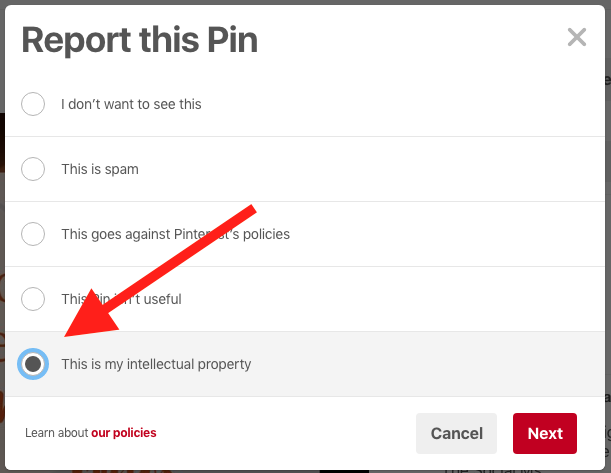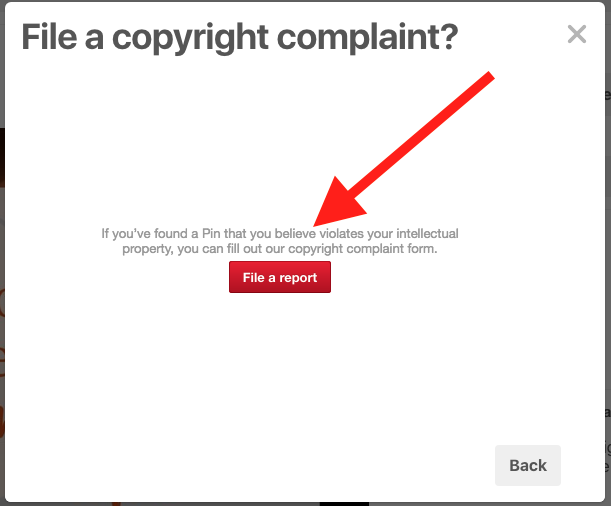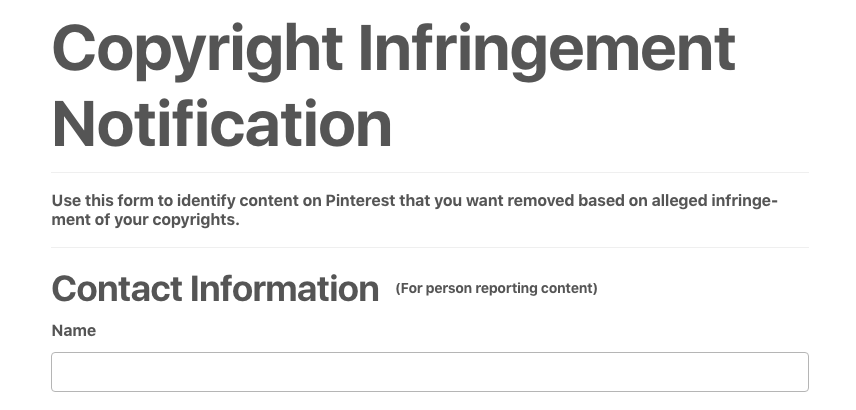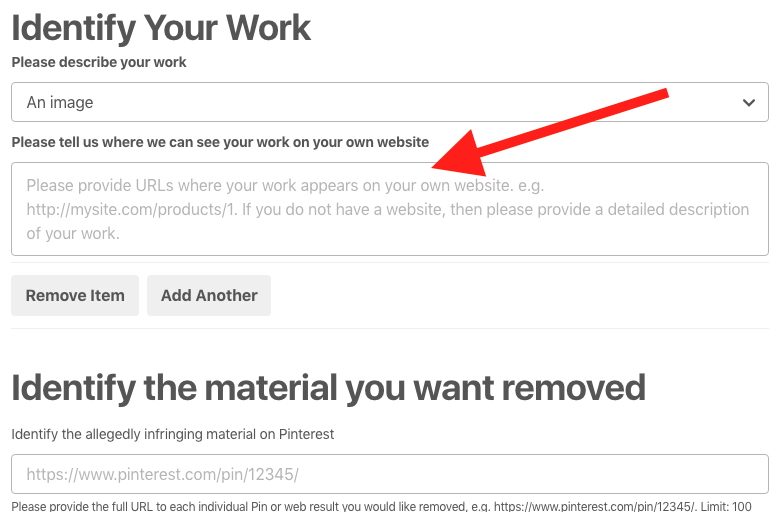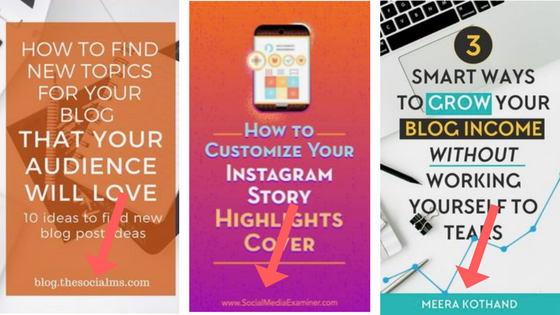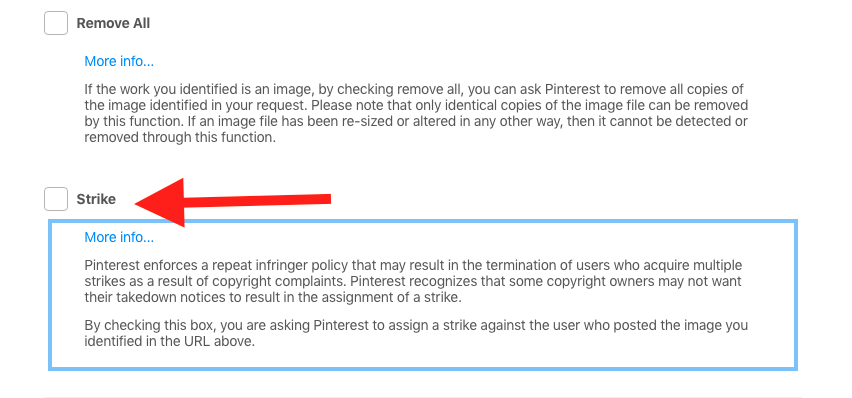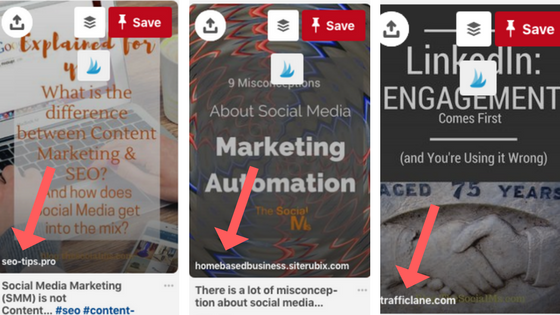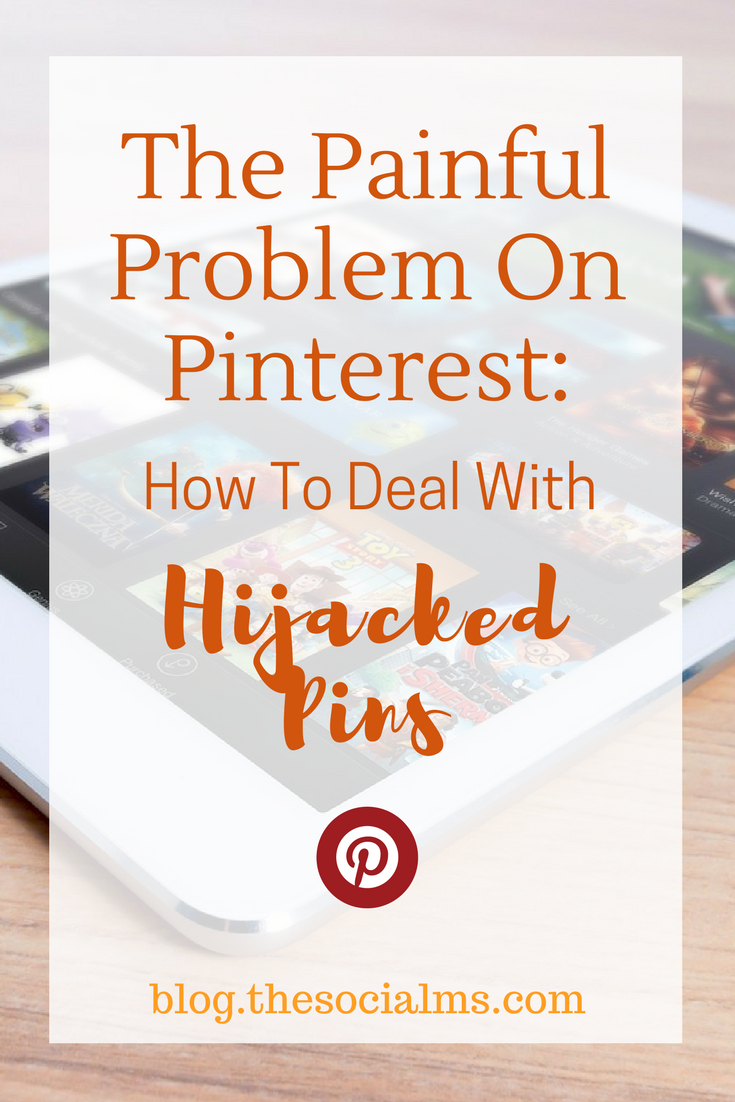Pinterest the rising star of social networks for bloggers. It has an immense power to drive traffic to websites and blog content. And it is totally possible to get this traffic without paying for advertising and even without knowing much about social media marketing. But this currently leads to a big problem: hijacked pins.
Whenever the word goes out that something has huge marketing powers for free all the „marketers“ with the black hat or shady tactics come crawling out of their hiding places and quickly invent methods how to destroy the beautiful marketing strategy by trying to take a shortcut.
And as usual, the shortcut in some cases includes illegal methods like stealing content and hijacking other people’s marketing success.
Ok – everybody wants a piece of the cake. I get it. But if I work out how to master Pinterest marketing and someone simply steals my success it hurts. Bad.
Before you read on - we have various resources that show you exactly how to use social networks to gain massive traffic and leads. For instance, check out the following:
FREE Step-by-Step Twitter Marketing GuideFREE Pinterest Marketing Ebook
I have been a victim of stolen content in the past. It feels bad. Because you invested all that work into creating content only to find that content on another person’s blog without permission or consent.
And the bad feeling increases because there is so little you can do about it.
On social media, it is slightly more complicated. Because sharing other people’s content is part of the game. And in essence, getting people to share my content is part of my job as a social media marketers. All social media marketers are happy if other people share their content – as long as the content still is on the original source, the links still lead to the source.
On Pinterest, there is a practice on the rise that is really more than annoying.
 I recently noticed that one of our pins was no longer linking to our blog. WTF? My image created myself with Canva for a specific article linking to an ugly website trying to sell bad online courses to unsuspecting newbie entrepreneurs and bloggers.
I recently noticed that one of our pins was no longer linking to our blog. WTF? My image created myself with Canva for a specific article linking to an ugly website trying to sell bad online courses to unsuspecting newbie entrepreneurs and bloggers.
My first thought was that this was a mistake. Some kind of glitch.
But no. Over the next days, I realized that there were more pins like that floating around on Pinterest. Pins that more than obviously originated from our blog (or our Pinterest account) but linking to some shady websites with misspelled URLs. Including words like markketing or markeeting or marketting – you get the idea.
And I realized something else: I am not the only one facing this problem. When I looked for some more content to pin, I stumbled across hijacked pins from Social Media Examiner, Femtrepreneur, Rachel Gnome and others – all clearly branded pins linking to more than shady web URLs.
What is going on?
Hey, before you read on - we have in various FREE in-depth guides on similar topics that you can download. For this post, check out:
FREE workbook: CREATE AWESOME BLOG POSTSFREE Beginner's Guide: START A BLOG
How did I discover my stolen pins?
I simply saw them in my Pinterest feed. No, I am not following the thief. But Pinterest includes some „recommend for you“ pins in the feed. And since I pin a lot from our website, and I probably pinned these images at least once before, Pinterest believes they are a good recommendation for me. Because obviously, Pinterest does not make a difference between the original pins with the correct link to the related blog post and the hijacked pins with the redirected URL.
Often when you click on the pin and then on the board the pin was pinned to, you can discover multiple other stolen pins on that board.
Wherever you can discover some of your own pins, they may already be hijacked. The only safe place is the boards where only you can pin to!
Why do people steal or hijack pins?
This is not about being too lazy to create their own pin. Rather they are after the marketing power a pin already acquired.
They actually „steal“ some marketing juice from you when they hijack your pin.
- Traffic from Pinterest that you earned now goes to the new URL
- The hijacked pin often already acquired some brand or trust reputation that they also „steal“
- SEO juice – every pin from your blog is a link to your blog. If the link is redirected, it is a link to that shady website. One link from Pinterest is not worth a lot. But since some pins receive thousands and tens of thousands of repins this SEO power does add up
So why do they not create their own pins?
They like to hijack pins that already acquired some Pinterest ranking. Since Pinterest recognizes images, this ranking stays with the redirected pin even though this is now stolen content that clearly offends copyright law.
What can you do about hijacked pins
If you find a pin of yours that does not link to your website anymore, you can report it to Pinterest. You simply need the pin URL. Once you open the pin in your web browser, you can click on the three dots above the pin image. There you get the option to „report pin.“
Click on it, and a menu will open where you can select „This is my intellectual property.“
Now you have to file a report.
Start with filling in your contact information.
Then comes the important part. You have to prove that this image is yours.
This is far easier if you use branded images. You can brand your images by including either your website URL or your blog logo in the image.
Plus, you should have the pin image on the website that you link to so that Pinterest can see the image on the website when they come looking who the image belongs to.
To complete the form simply write a short text, link to the website on your blog that features the image. Add the pin URL in the form.
Now you have two options:
“Remove All” sounds great if you want all repins of this pin removed. The thing is that the explanation text does not state whether a „remove all“ will also remove all the original pins and repins that are still linking to your website.
I tried to find a statement that explains this in a clear way. But unfortunately, I only found out that I am not the only one who is cautious about this. Others warn that they do not know whether this is going to delete some of your own pins with the correct link, too.
If your pin is new, you can easily go for „remove all“ and pin a new pin to Pinterest – however, if you already have a pin with thousands of repins I would think twice about the risk of „remove all“ taking down all your pins and repins.
More important is to check the „strike“ option. Several strikes for one account will result in Pinterest having to take action and result in „Termination of users who acquire multiple strikes.“
We want that culprit of a thief to suffer, right? I want that person not only deactivated – since I have seen some accounts that do nothing but steal pins, I want those accounts taken down completely. Since „strike“ is the worst I can do, this is the least that I want to happen!
I admit that I also contacted some of the other victims of stolen pins in the hope that I can help them find their hijacked pins. But I admit that I also hope that they will file a complaint and the account gets more strikes.
What can YOU as a pinner do
As mentioned before you should brand your Pin images with your web URL or logo to make it easier to identify the pins as yours. This will also make it easier for pinners to see if the pin is legit or hijacked.
But there is more that you can do.
Make sure that you pin only pins that still link to the website the pin was intended for!
The best way to do that is to click on the pin and click through to the website the pin links to. Especially when you are new to Pinterest you should do that to make sure that you don’t pin spammy stuff or dead links.
But that is very time-consuming.
I realize that many pinners, once they are a little familiar with Pinterest, have their trusted pin sources and may pin without checking each and every pin and the website linked to it. Th, for instance, happens if you already pinned the same pin to another board or already know that a certain blog always provides outstanding content.
But before you pin anything on Pinterest – even your own pins, please make sure that the URL is still what it is supposed to be. And here is how you can do that:
When you hover with your mouse over a pin, the web URL the pin is linking to shows at the bottom of the pin. If the pin image is branded, but the brand does not equal the URL that shows up, there is a high chance that this pin was hijacked.
(all of the above pins are from our blog, and all of them are hijacked since they no longer link to any content on our website.)
Don’t pin hijacked pins – ever!
Join our free Email Course to learn how to get traffic from Pinterest:
All the basics in 4 Days, 4 Emails