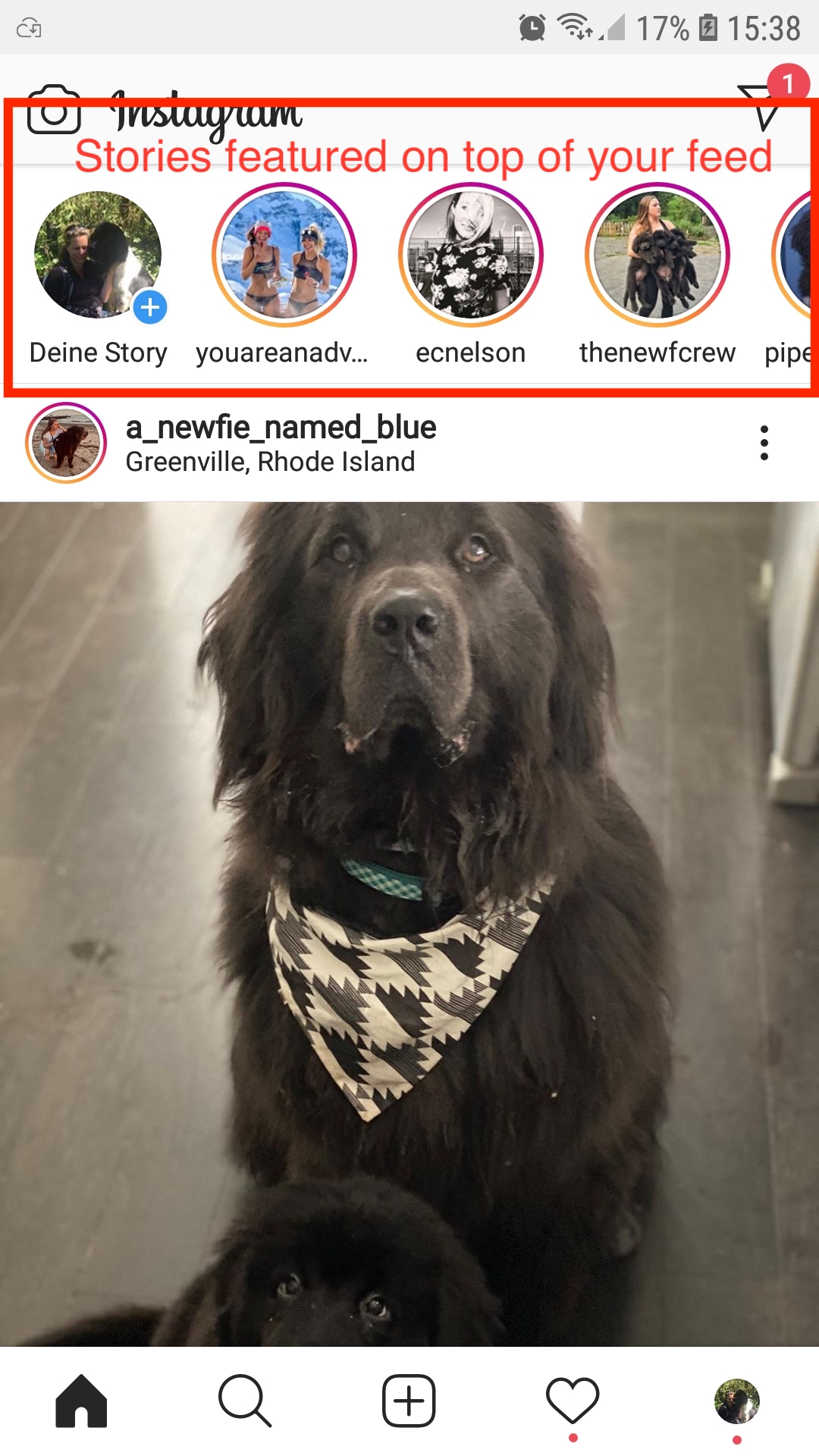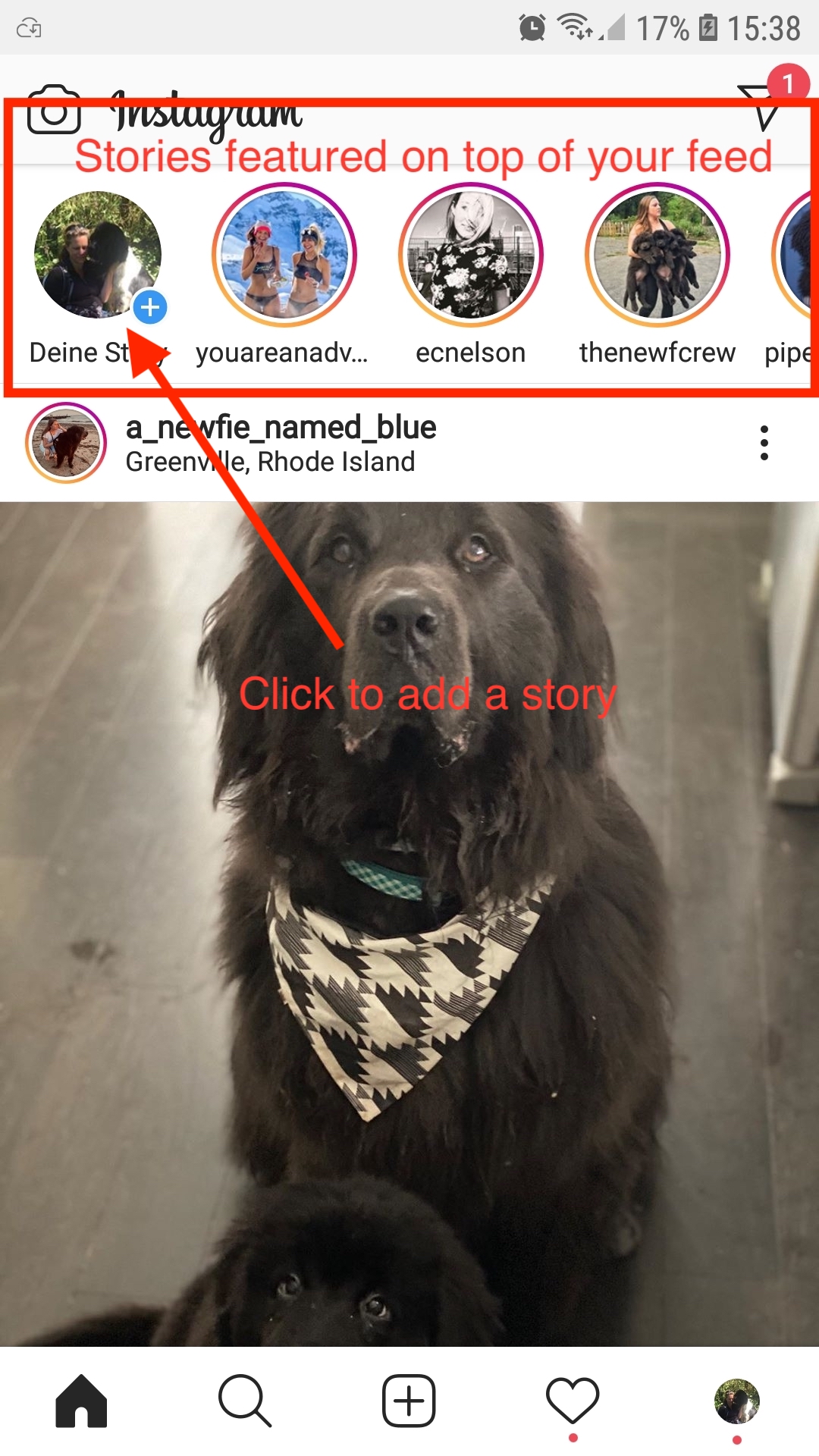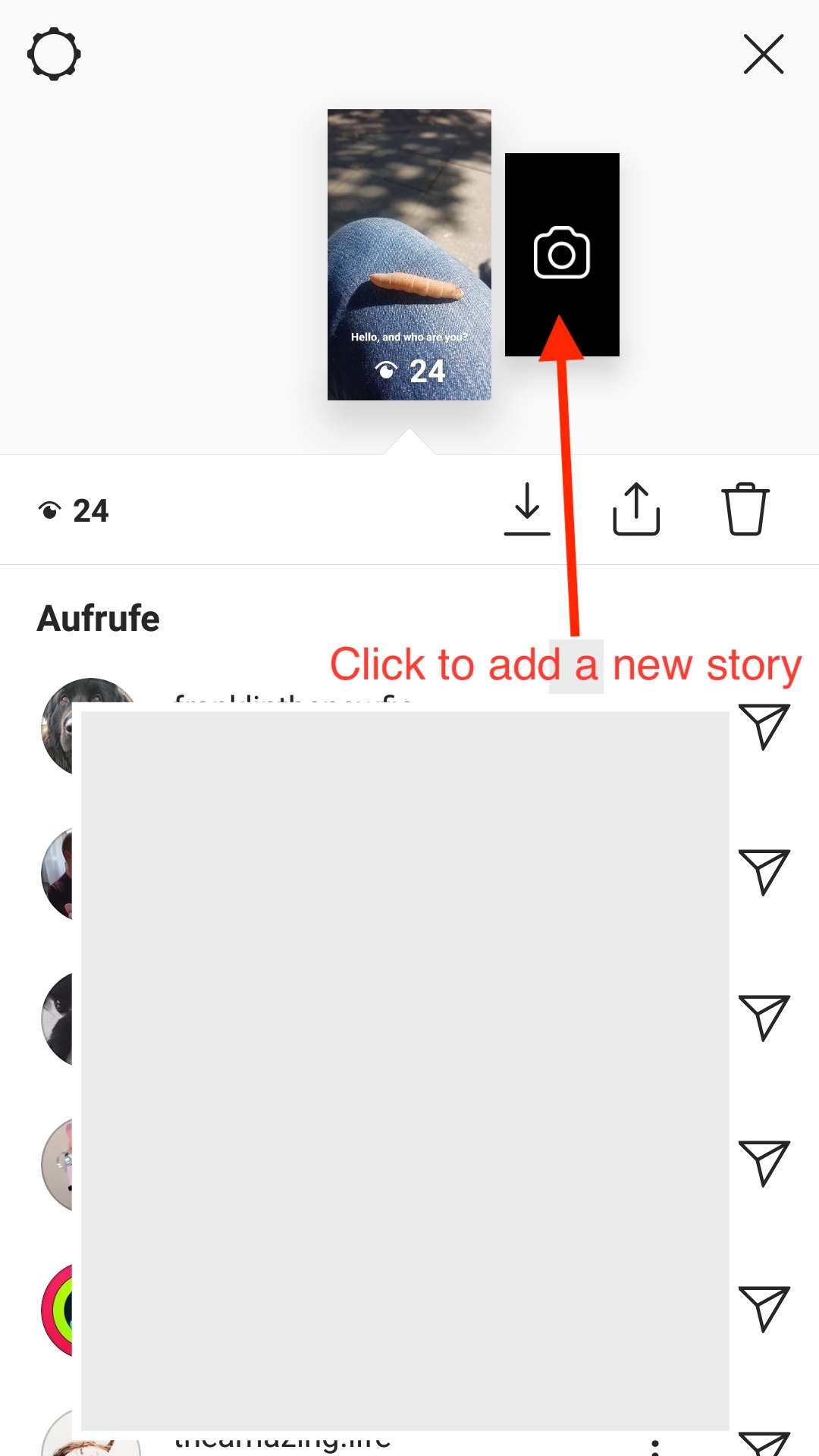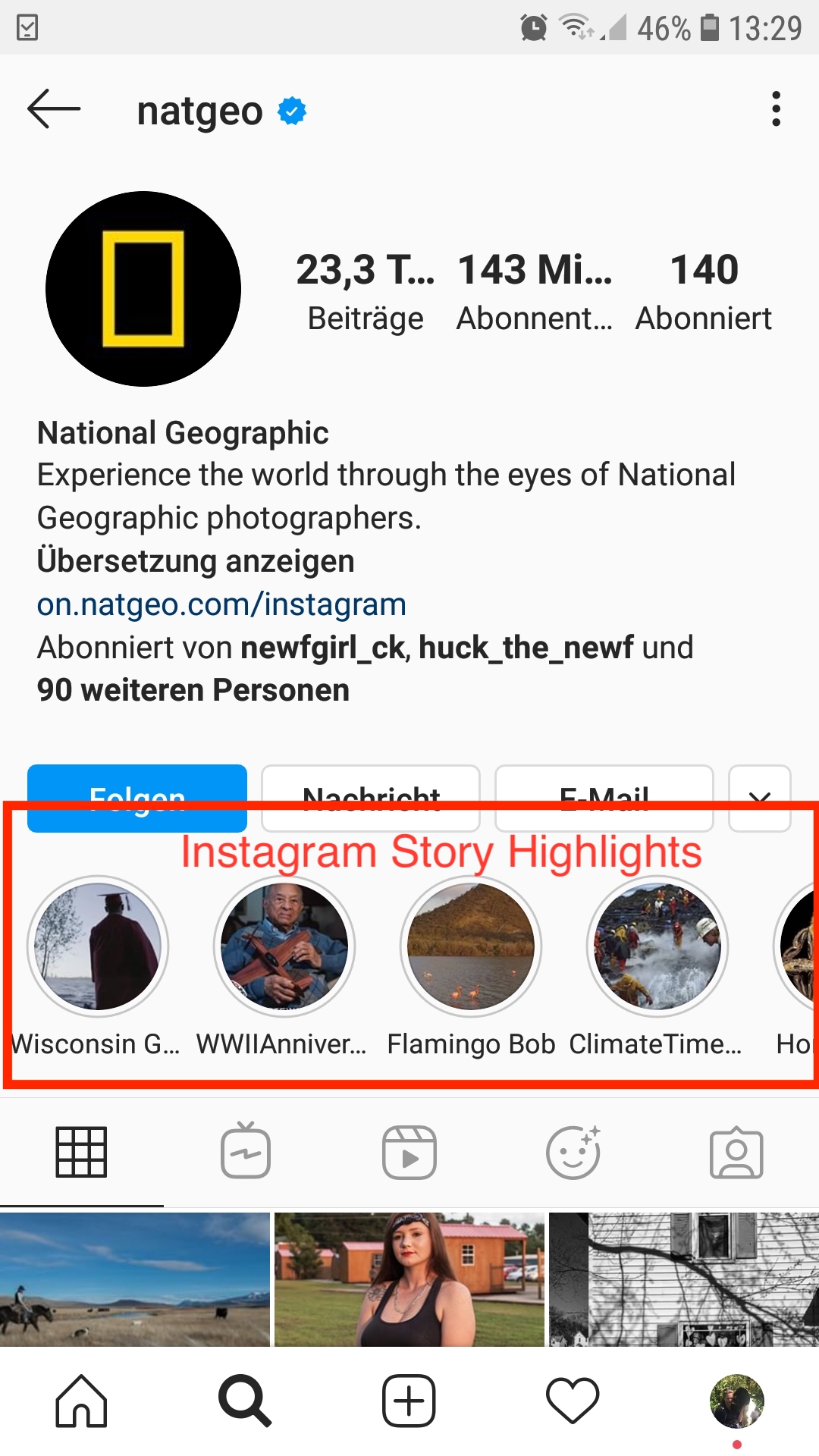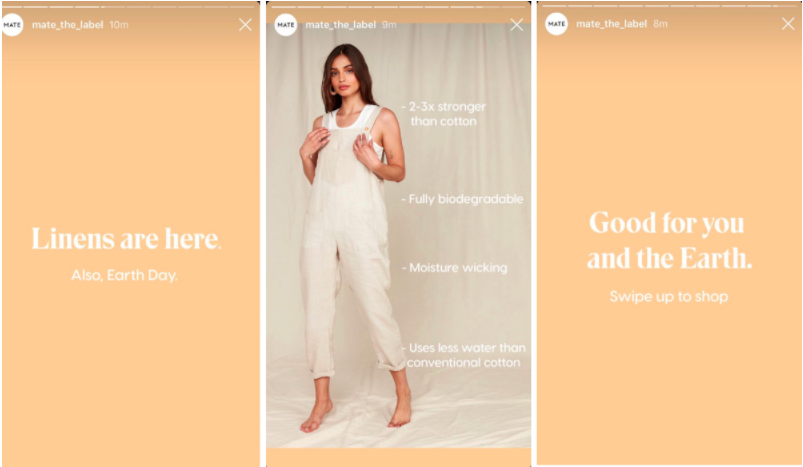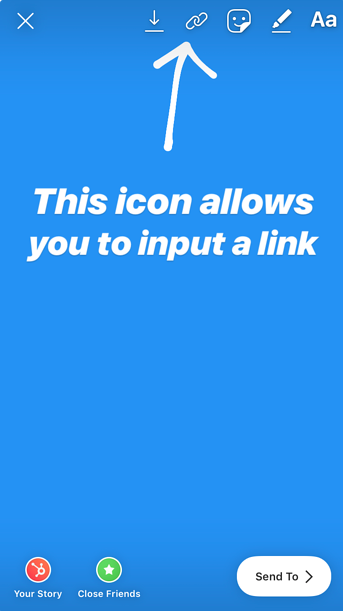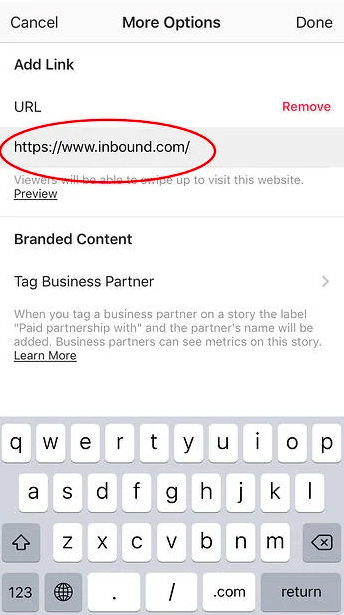More than 1 billion people are actively using Instagram every month. 90% of Instagram accounts follow brands on Instagram. More than 500 million people are using Instagram stories every day.
Source: Instagram
What are Instagram Stories?
Instagram stories are a special kind of post on Instagram that is not featured in the Instagram feed and vanishes after 24 hours. Instagram stories have a prominent place on Instagram, appearing on the top of your Instagram feed – and again if you scroll through your feed.
Before you read on - we have various resources that show you exactly how to use social networks to gain massive traffic and leads. For instance, check out the following:
FREE Step-by-Step Twitter Marketing GuideFREE Pinterest Marketing Ebook
Since Instagram stories do not appear in the feed, you do not have to worry about spamming your follower the limited lifespan of Instagram stories make them less formal and are often used in a creative and fun way. Story images and videos do not have to be perfect since they die after 24 hours. People are using this fact to post more authentic and engaging content in their Instagram stories.
Instagram stories appeared in 2016 as a reaction to Snapchat’s success with posts that disappeared after 24 hours. Instagram stories have grown in popularity on Instagram ever since – and resulted in Snapchat struggling to keep up their fame. By 2018, Instagram stories were already twice as popular as Snapchat stories.
Instagram stories also had a major impact on how people are using Instagram. In fact, the number of feed posts posted by influencers has been declining since stories appeared.
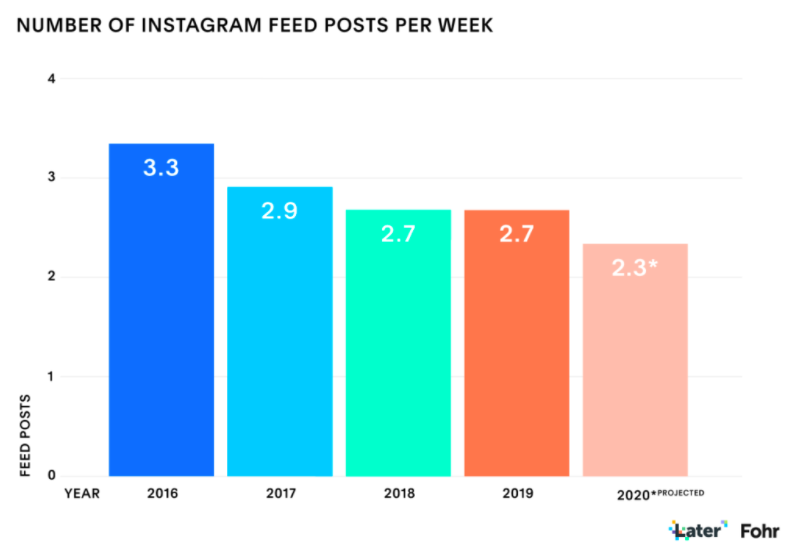
Image source: Later
I have noticed the same phenomenon on my Instagram feed: Most of my Instagram friends post more stories and fewer feed posts.
So, if Instagram Stories are such a prominent post type, let’s take a closer look at how they work and how you can use them.
How do Instagram Stories work?
As said before, Instagram stories are a special type of post that has a life span of 24 hours – after that, they disappear if you have not saved them. The stories also provide you with interactive elements to help you increase engagement on the stories.
That is what we will look at now!
How can you post an Instagram story
You can either use photos or images – or upload short videos to Instagram stories. The videos can last up to 15 secs before they are split up into a number 15 second elements.
Hey, before you read on - we have in various FREE in-depth guides on similar topics that you can download. For this post, check out:
FREE workbook: CREATE AWESOME BLOG POSTSFREE Beginner's Guide: START A BLOG
You can upload stories directly from your phone – or take pictures from within the Instagram App.
To post you story, you can click on the Story+ image in the story section of your feed:
Or you visit your own story and swipe up on the story. Now click on the black box beside your existing story and you will be able to add a new story.
Before you publish your story, consider editing the image or video. You can add text, emojis, drawings and more. Some of the advanced we will pay more attention to later in this post.
Advanced Instagram Story Features include:
- add stickers (for questions, hashtags, account mentions, location etc.)
- add music
You can also change who can see your story. Either you publish to everyone or choose “close friends”. You can also send the story to one of your Instagram friends via messaging.
How can you share a feed post to your Instagram story
If you want to interact between your feed and your stories or engage with other Instagramers, you may want to share a feed post to your story. Here is how to do that.
Go to the post you want to share on your story. Click on the paper airplane icon below the post – on the share screen that opens, click the first option “Add post to your story.”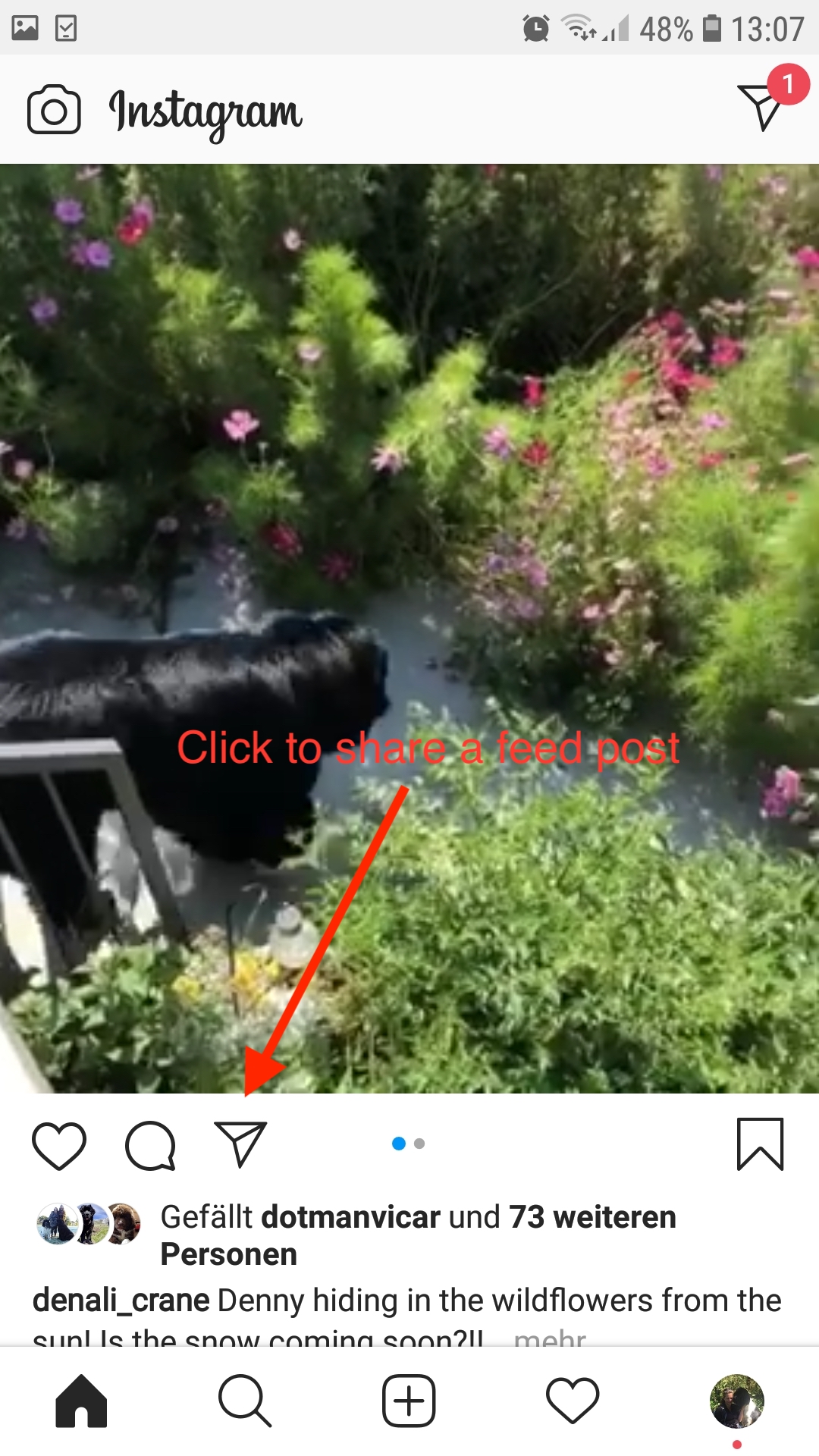
This will add the post to your story draft. You can now edit the image or video as you always do with your stories.
Choose “Your Story” in the bottom left corner to publish the post to your Instagram story.
How can you view an Instagram Story
Instagram Stories from people you follow appear on top of your Instagram feed. If you scroll down your feed the story teaser is shown to you again.
Simply click on the icon of an Instagram account that recently posted a story and all the stories that this account posted within the past 24 hours and that you have not viewed so far will be shown in consecutive order. Images are shown for 5 seconds on Stories, and videos last up to 15 – or are split up in multiple videos of 15 sec.
If you have watched all stories of this account that are currently active, Instagram will automatically play the stories of the next Instagram account in the list of stories.
Popular people that you interacted with in the past usually are displayed more prominently in the story list. That means that if you want your own stories to appear upfront in the list of Instagram stories for your followers, you will have to increase the engagement on your Instagram stories. We will tell you how to do that later in this post.
Instagram story image sizes
Instagram stories usually take up the full screen of a mobile phone. That means that the typical feed post image from Instagram will show large empty spaces if you share it in your Instagram story.
The ideal image size for Instagram has an aspect ratio between 1.91 : 1 and 9 : 16. For 9 : 16 images the size 1080px by 1920px will usually give you the optimal results.
If you want to know more about social media image sizes, please check out this guide.
How to archive a story: Instagram Story Highlights
As mentioned before: your Instagram stories will disappear after 24 hours. For some stories, you may be glad they are gone after a while, but some stories may well be worth to be archived somewhere. You can do that with Instagram Story highlights.
Story highlights are a place where you can collect the best-off of your Instagram stories and keep them alive. By creating several highlight containers you can sort your story highlights into topics or use these highlights to tell stories one story at a time.
Instagram story highlights have a prominent place on your Instagram profile above the list of your feed posts.
Brands and people can use story highlights strategically to keep their stories alive and make them available long after they disappeared in the Instagram story itself.
Example: National Geographic (@natgeo) uses the story highlights to archive their Instagram stories for various topics. It is well worth your time to check out their Instagram account and watch some of the story highlights.
How can you increase the impact of your Instagram Stories
This usually goes in two repeated steps: increase the people you reach with your stories (views) and then increase the engagement on your stories.
Of course, more followers on your Instagram account will help you get more views on your Instagram stories.
But…
If none of your followers watch your stories, your stories will become even less visible, moving further down the line of the displayed stories on top of the feed of Instagram people.
What you need are some ideas to increase the reach of your stories – and then in the next step, you have to work on how to increase the engagement on your stories.
Increase the reach:
1. Have a plan with your story
Don’t just post random stories, tell stories. This can be a sequence of images – but it can also be a real story.
Here are some examples from people I follow on Instagram and love their stories:
- a dog breeder telling the story of how she raises her puppies. From the first time, they stand on their feet, or opening their eyes for the first time or taking the first steps outside. From meeting other animals and learning to poop outside and keep their “home” clean. Until they are finally ready to meet their new families.
- a farmer showing her daily life. From the love between the life stock guardian dogs and the stock – and sometimes chasing a bear away. From hatching chickens. The adventures of baby goats. and a lot more.
- Trail runners and mountaineers: Showing images and videos from their trips to the mountains, sharing all the awesome views between sunrise and sunsets in the mountains.
2. Think about appearance
Not every story needs a professional design. That is not what Instagram stories are about.
But you may want to consider a consistent appearance of your stories. Are you always posting photos or quote images? What is on your photos? Do you use text? Filters? Color?
Image Source: Later
3. Learn what works
Don’t post blindly and then forget about it. If you want to increase the impact of your stories, post, and learn. Check your Instagram Analytics to see what responds well with your audience. Don’t get frustrated if something does not work well. Learn from it. Focus on what works, do more of that.
4. Share the love
You can share other peoples’ Instagram with your stories. Some of them will pay back the love. You can share accounts that you like or that your audience would find interesting.
This type of engagement is the best. Do not expect others to share your account if you never share others.
5. Use hashtags
Hashtags are always important to increase your reach on Instagram. But were you aware that you can use hashtags in your Instagram stories? The key to adding hashtags to your stories are stickers!
Do some research first. You do not want to spam your stories with up to 30 hashtags to maybe have one that has some impact. Choose your hashtags with care and use them sparingly.
6. Tag other people
No – don’t randomly tag people with large follower numbers. But you can create stories with tagging people in mind.
You can collaborate on a post or a story. Ask someone a question and tag them for their answer. You can also ask your customers for feedback and if they are ok to be mentioned in your story. you can then post the customer feedback and tag the customer. Be creative.
To tag other Instagram accounts, you can use the mention sticker.
7. Know the best times to post
There is always a better time to post. There are times in the day when the majority of your audience is asleep or at work busy with something else. Try different posting times for your stories and figure out when the best times to post are: When do more people see your story and engage with your stories.
If the best times to post your stories are when you are active with something else, you need to consider a scheduling tool for your Instagram stories. Here are some scheduling tools you can use.
8. Interact between your feed and your stories
You can use your Instagram stories to make people aware of a new feed post. This makes especially sense if you post more frequently on your stories but have important content in your feed posts.
You can also use your feed posts to tease your stories “Do you want to know more about this? Check our story for more details and insights.”
9. Use a location Sticker to increase your reach
Now you have increased the views on your stories – it is time to focus on more engagement.
Use stickers for more interactions
Instagram offers you some stickers you can put on your story. Some of the stickers we have already mentioned, for instance, the mention sticker and the hashtag sticker. You can find the stickers when you click on the sticker symbol:![]()
Some of these stickers are designed for engagement. Here are some examples:
- The poll sticker: The poll sticker allows you to ask your audience for a vote on two options (yes or no). This can be fun.
- The quiz sticker: This sticker allows you to ask your audience a question and let them choose between several answer options. This is one of the most engaging stickers for Instagram stories.
- The question sticker: This sticker can be used to give your audience the opportunity to ask you questions. You can then answer the questions that you got in your story. This is a great way to fill your stories with interactive content.
- The Emoji slider sticker: This sticker allows you to ask your audience how they like or how they feel about a story you post.
There are many more stickers that you can use in your stories. For instance the countdown sticker, shopping stickers. You can find out more about the Instagram story stickers here.
All of the above make interaction with your story very easy for your audience. This is a straightforward way to increase engagement.
The Story Swipe up
Unfortunately, this Instagram story feature is only available to you if your Instagram account has a minimum of 10000 followers or is a verified account. If that applies to your Instagram, go ahead.
Start creating a story. If the above applies, you will see a link icon on top of your tory creator screen.
Image Source: Hubspot
Choose +URL and add your URL.
If you are now ready to add this image to your story, click the “Your Story” button on the bottom left of your screen. Once your story is published, it will show a “see more” at the bottom and people can follow our link with a swipe up on the screen.
You can use this to promote your blog posts or any other page that you want to promote.
Final Words on using Instagram Stories
Instagram provides you with a huge variety of tools to make your stories interactive and engage with your audience through your stories.
With the right strategy, you can use this story engagement to earn more followers and reach for your Instagram feed posts, too.
Once you have enough followers Instagram also offers you the option to add links to your stories which you cannot do in your feed posts. That means that Instagram stories are highly valuable to bloggers, small businesses, and content marketers. These also have an interest in growing their followers.
Growing with Instagram stories can be fun – try it!
Boost your Instagram marketing with special hashtags for each day of the year. Download our free PDF Hashtag calendar: