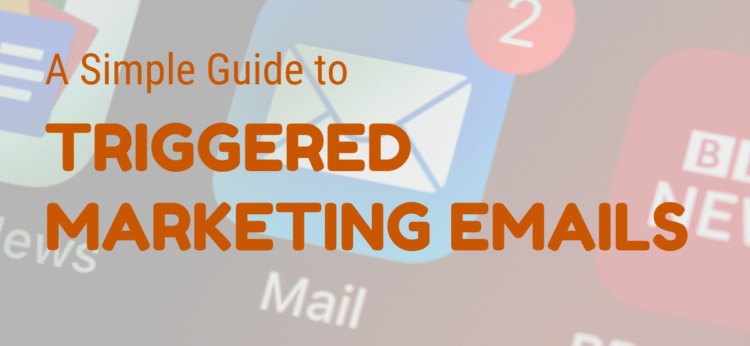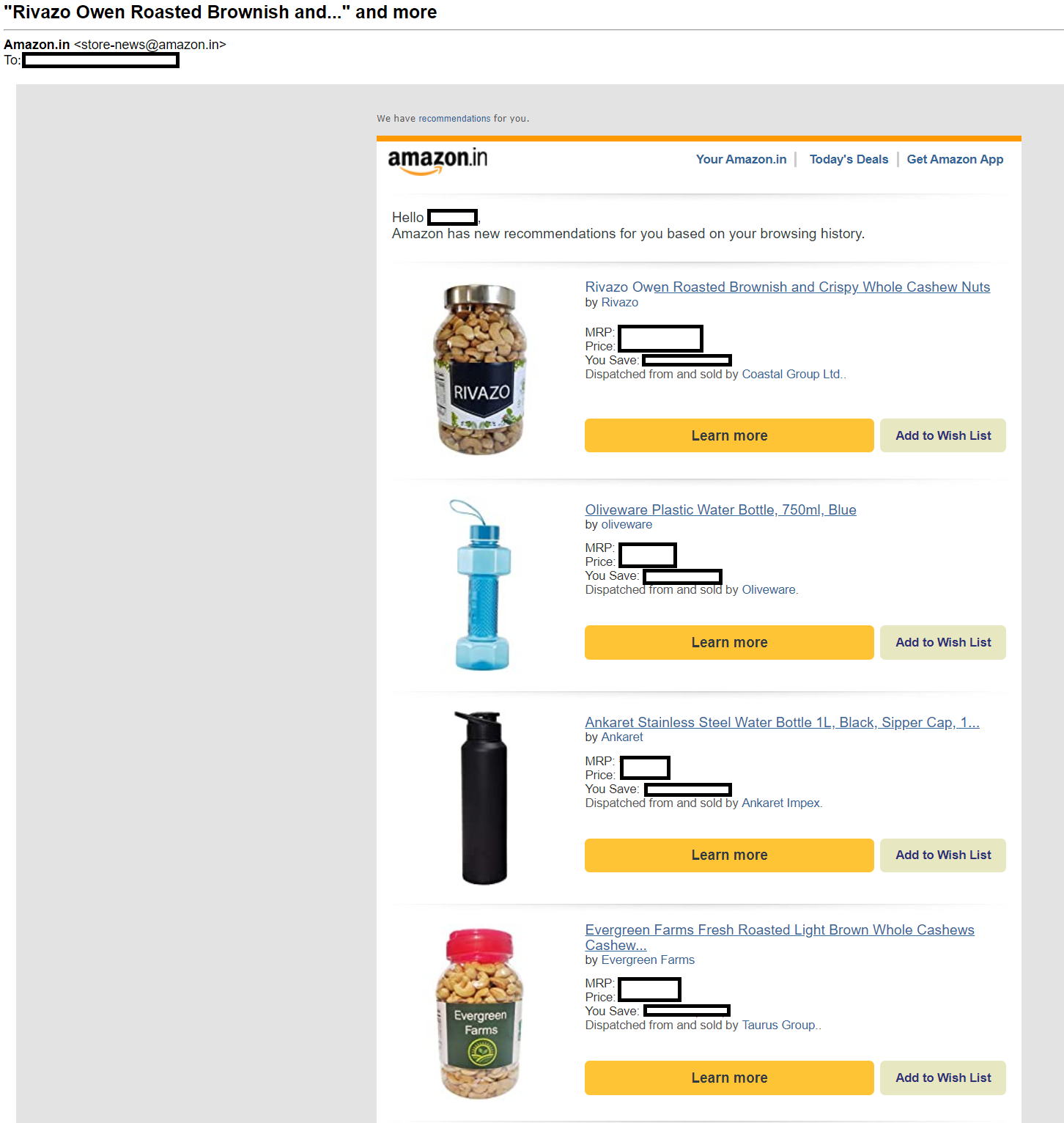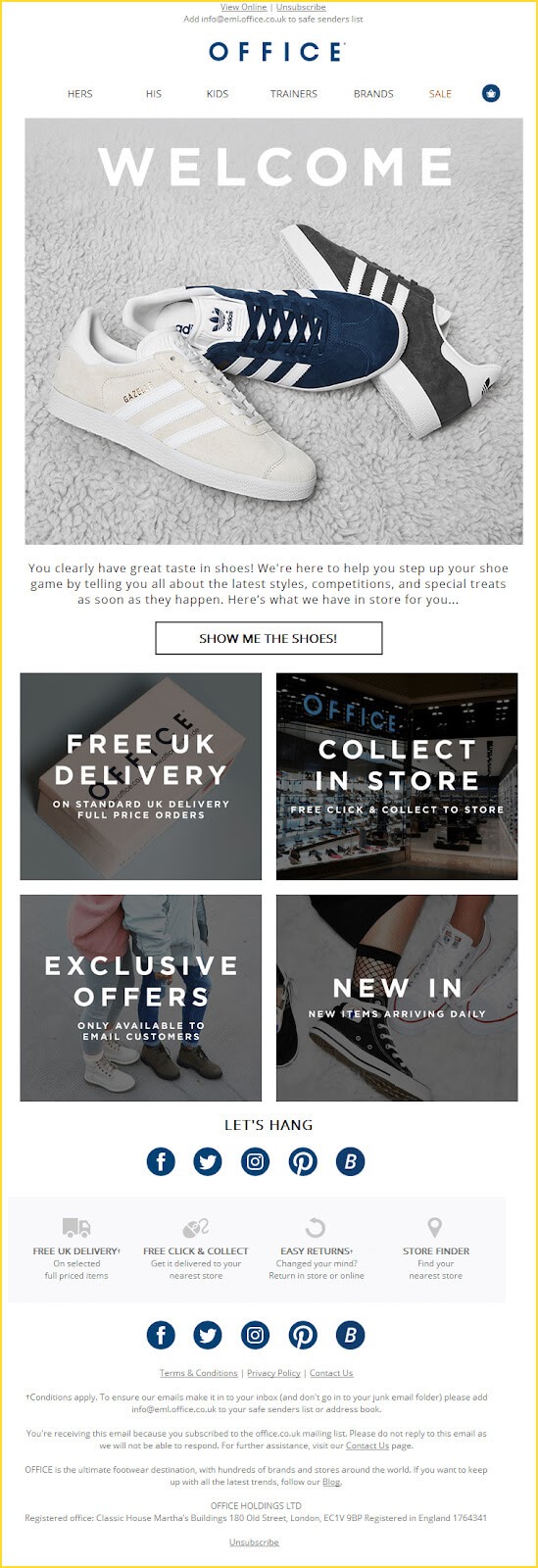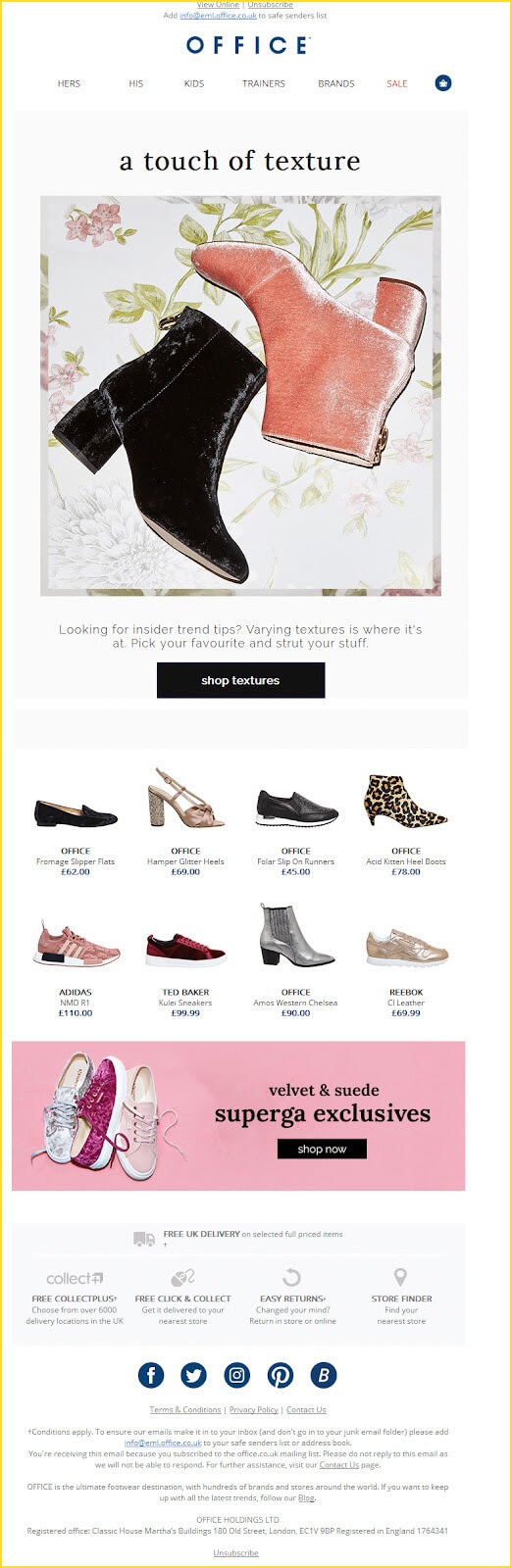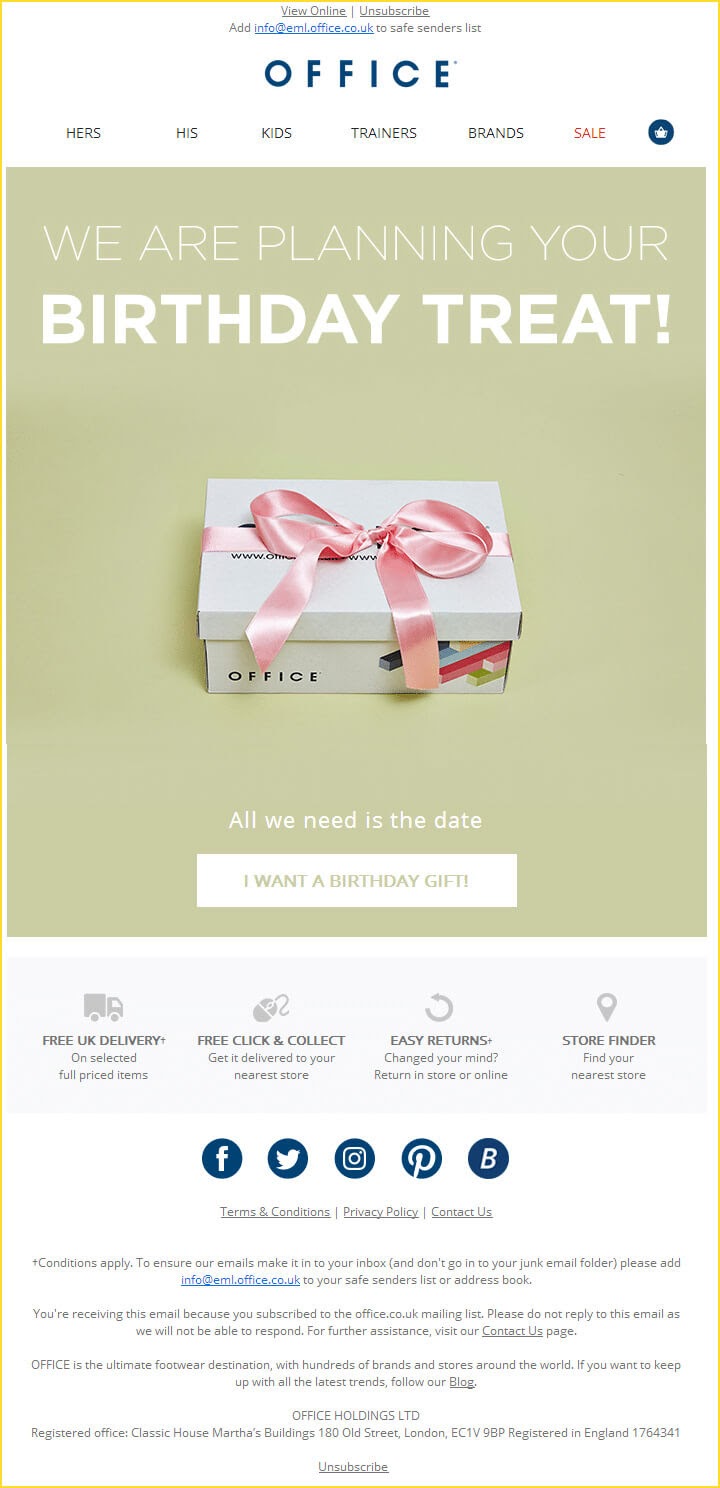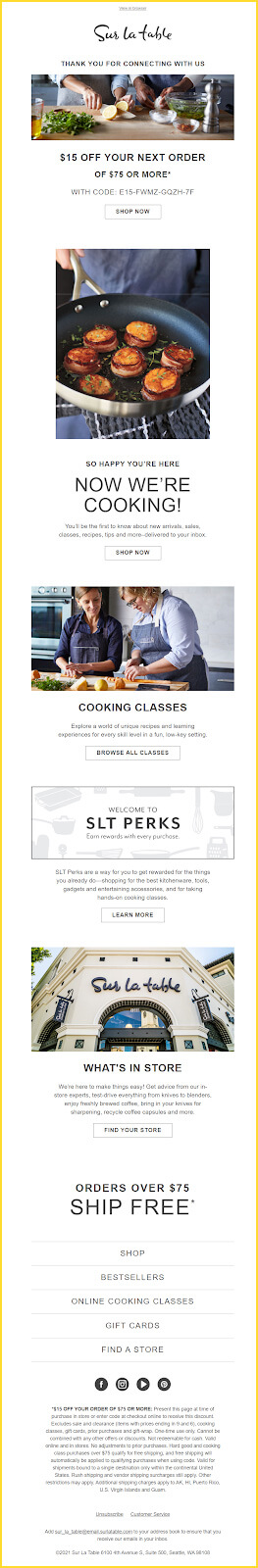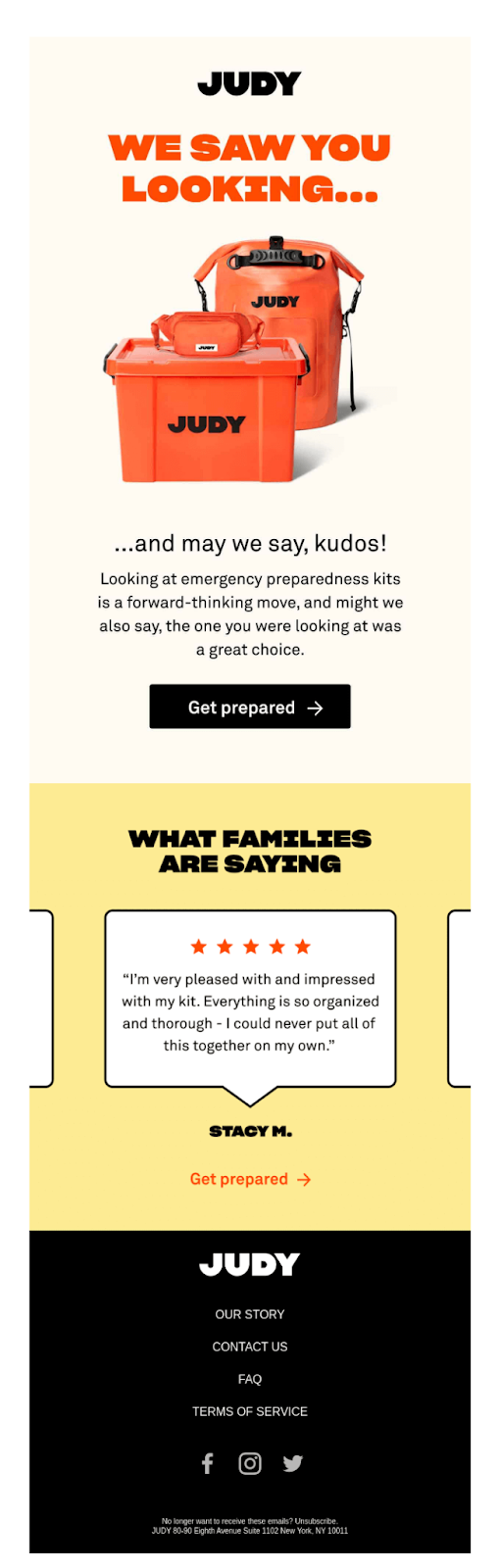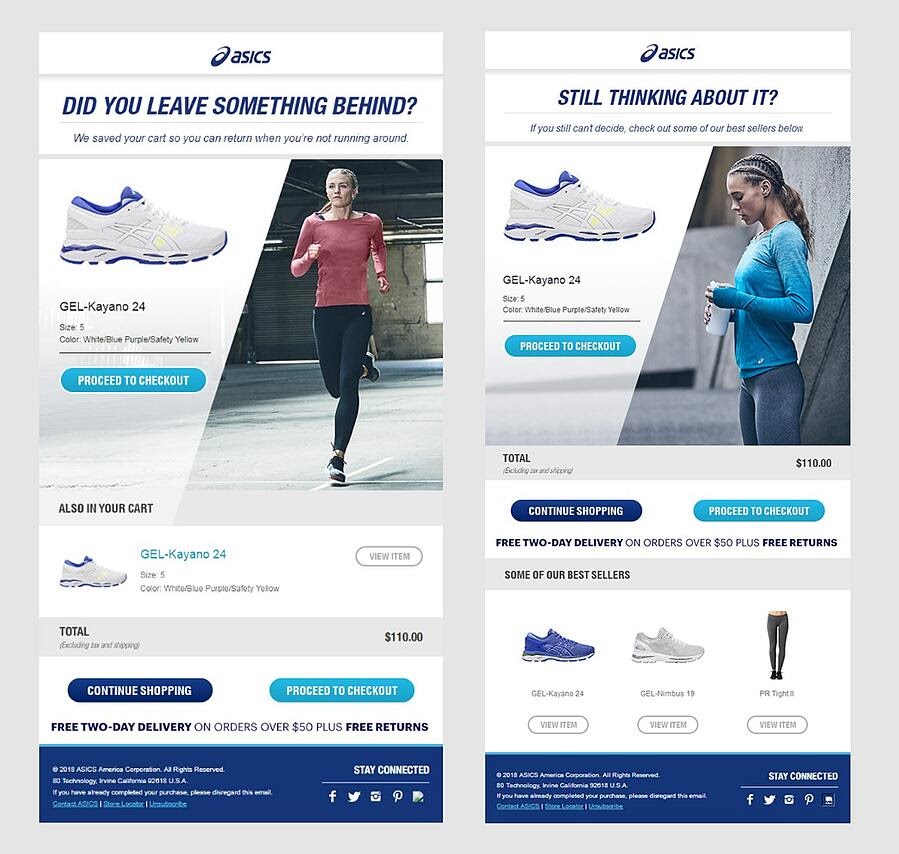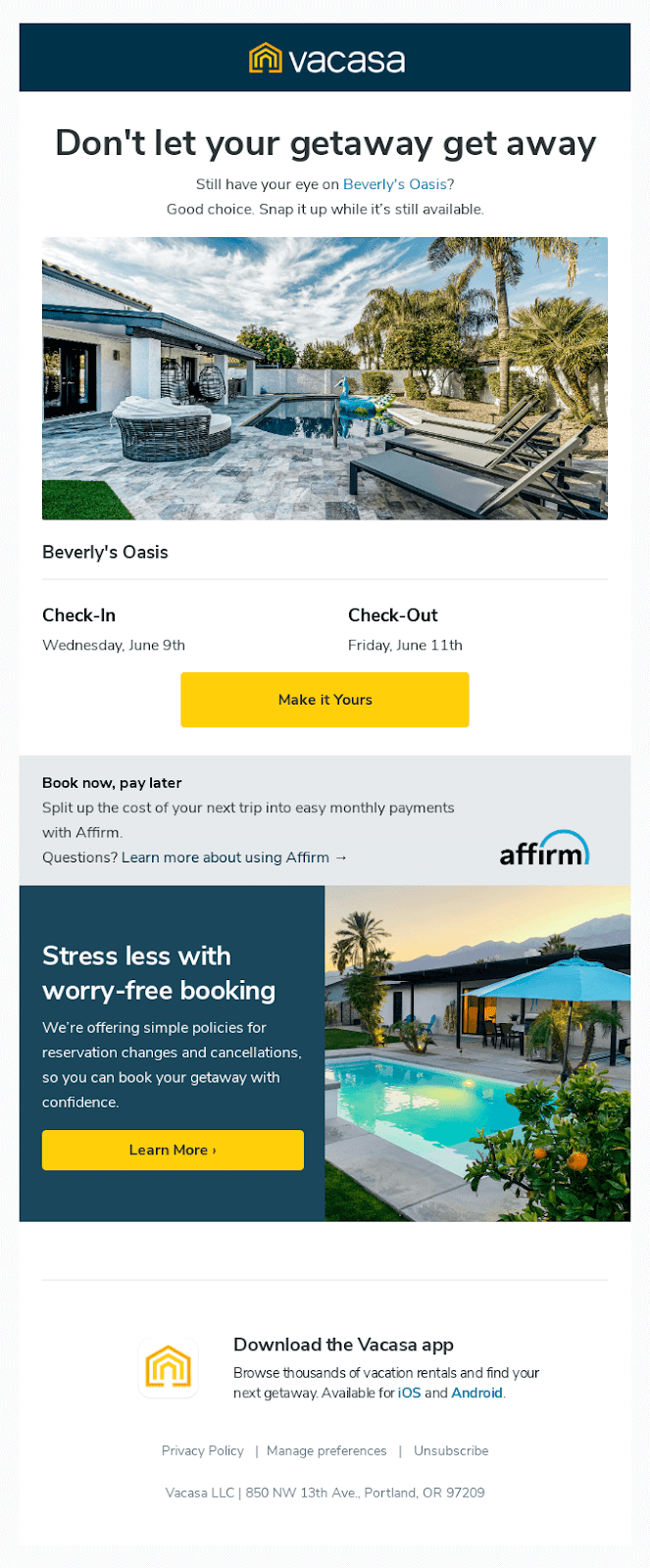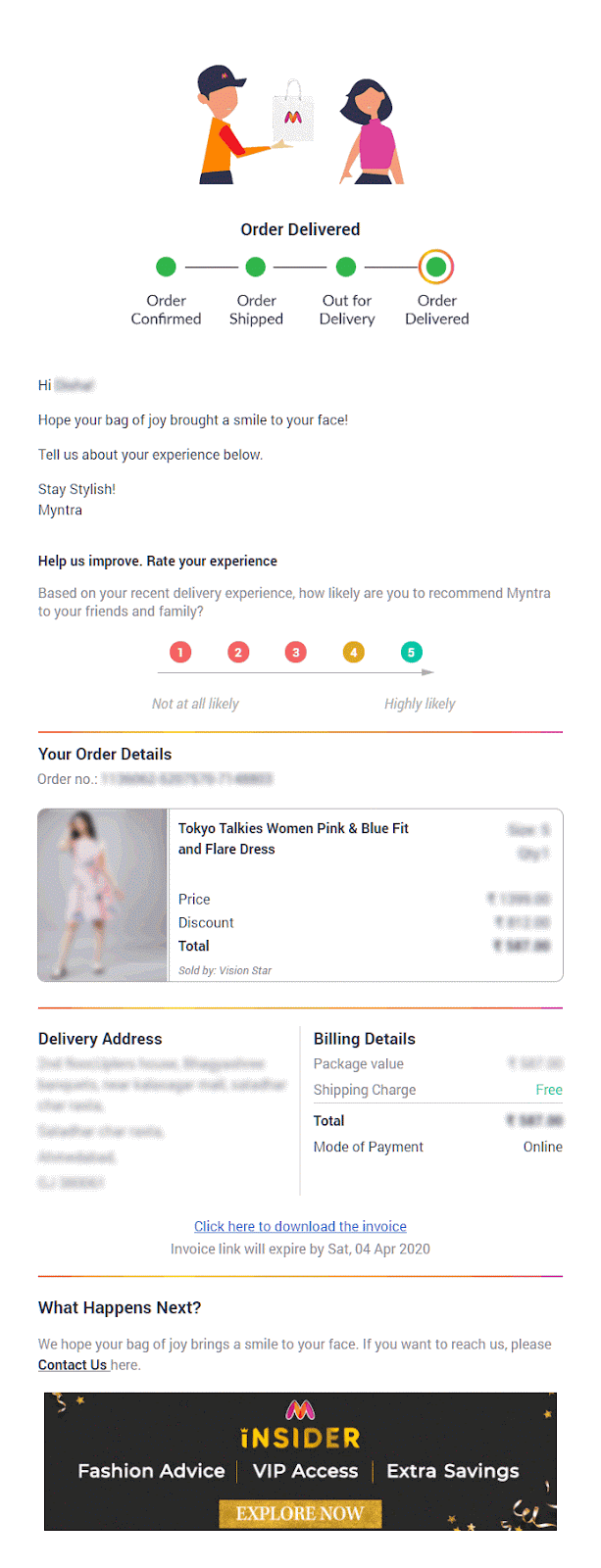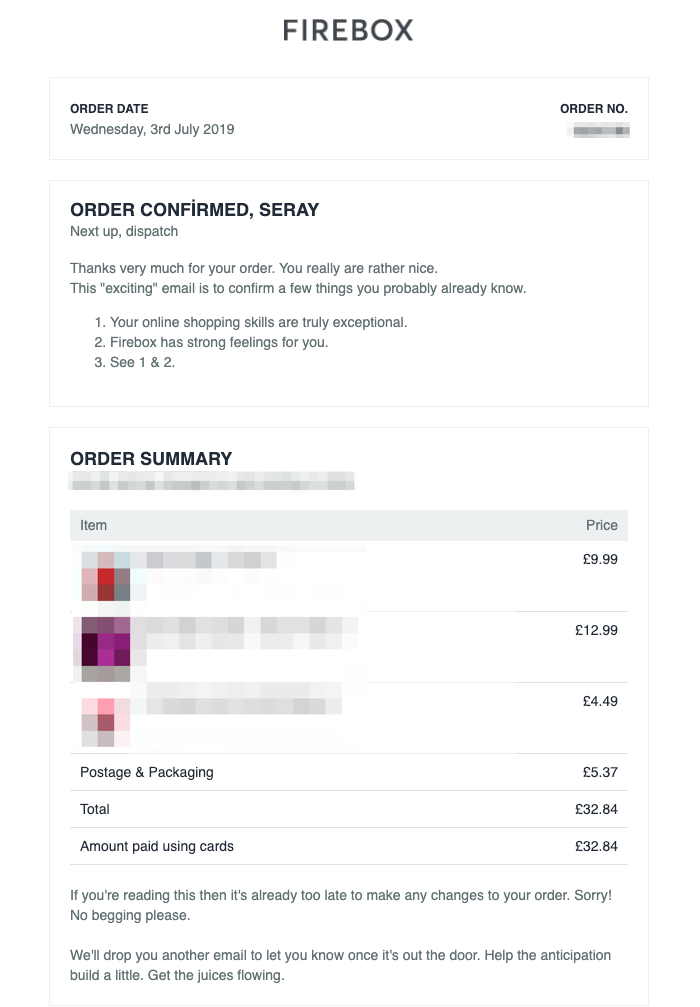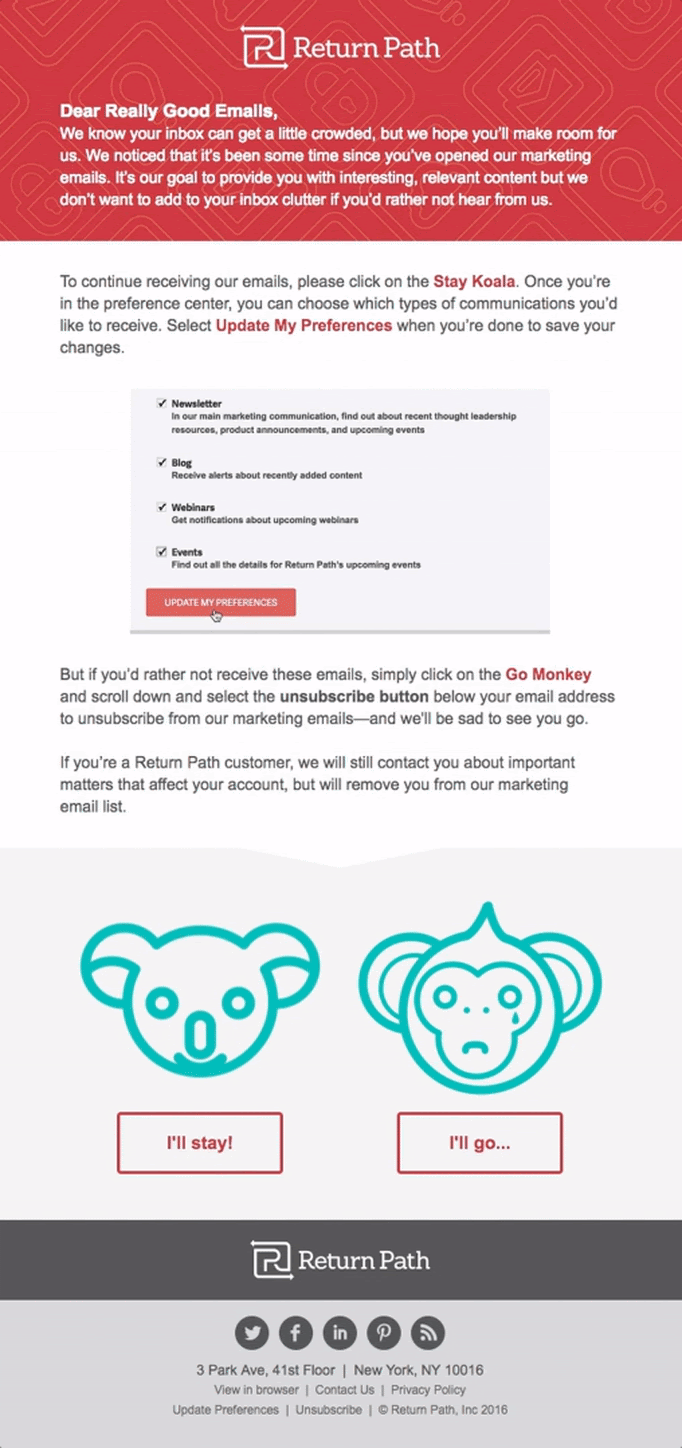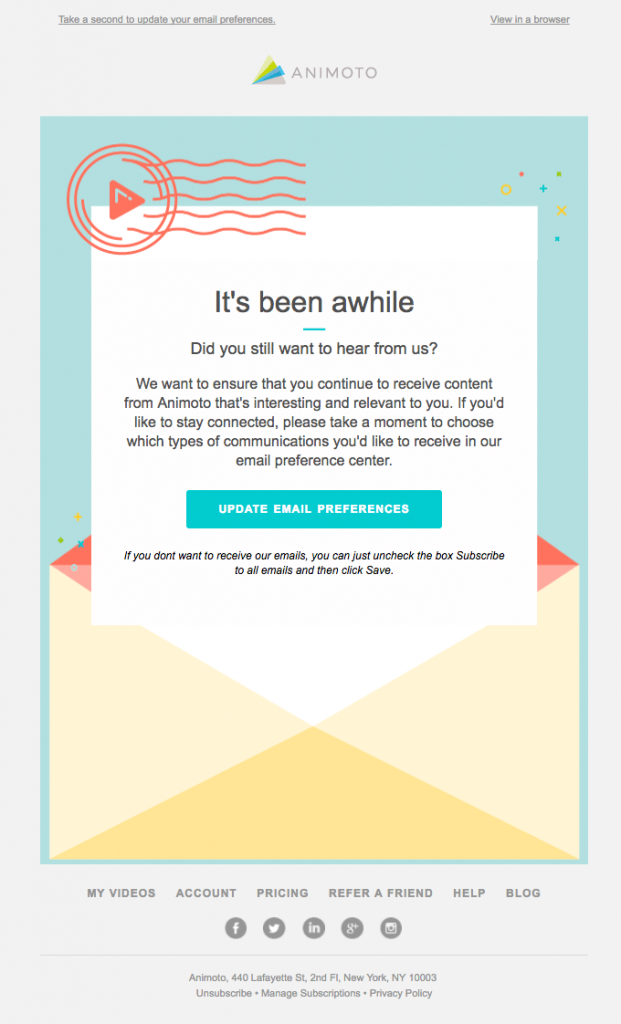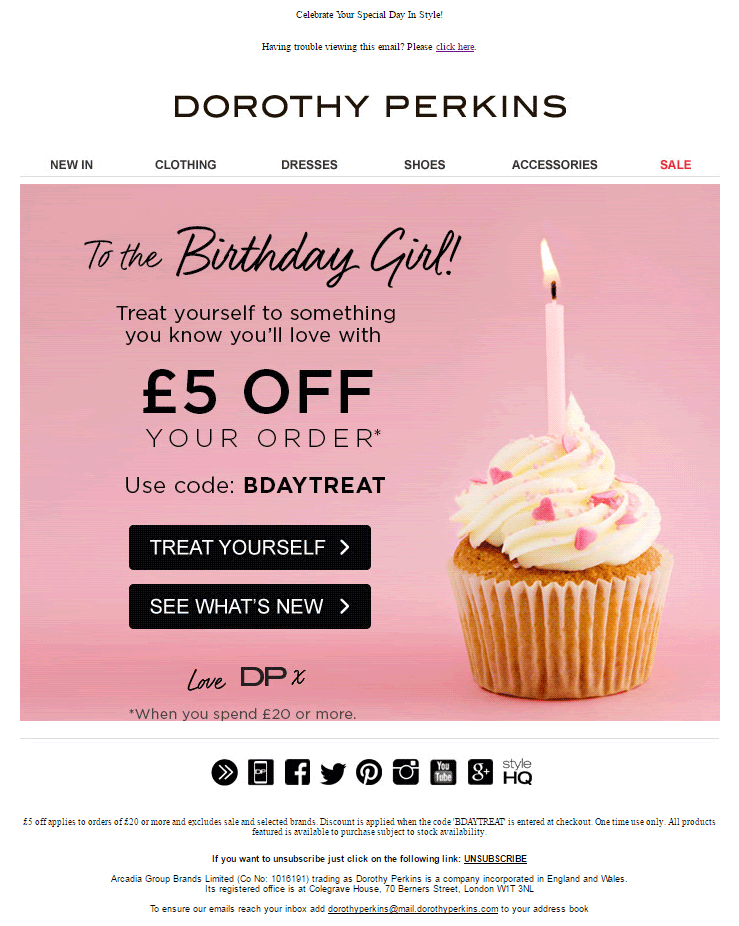The following is a guest post by Kevin George. Kevin is Head of Marketing at Email Uplers, one of the fastest-growing custom email design and coding companies, and specializes in crafting professional email templates, PSD to HTML email conversion and free responsive HTML email templates in addition to providing email automation, campaign management, and data integration & migration services. He loves gadgets, bikes, jazz and eats and breathes email marketing. He enjoys sharing his insights and thoughts on email marketing best practices on his blog.
You must be receiving several triggered emails in a day.
For example: See this email by Amazon. It is a triggered email that I received after I browsed through their website but left without adding anything to the cart.
Before you read on - we have various resources that show you exactly how to use social networks to gain massive traffic and leads. For instance, check out the following:
FREE Step-by-Step Twitter Marketing GuideFREE Pinterest Marketing Ebook
Triggered emails are automated emails sent in response to the user’s behavior or action taken by them. You need to define the trigger events in advance according to the workflows you have set. Whenever a user will meet these conditions, they will receive a triggered email that perfectly matches their intent.
Triggered Emails: Facts and Figures
In comparison to newsletters and other marketing emails, triggered emails bring a higher open rate.
Having said that, let’s discuss why triggered emails should be incorporated in your email marketing strategy.
Advantages of Triggered Emails
- Triggered emails help to achieve the marketing triad of sending the right email at the right time to the right person, thereby ensuring better subscriber engagement.
- As these emails are in line with the action taken by the subscribers or their behavior, they are more valuable for the subscribers.
- You can use behavior-based triggered emails to cross-sell and upsell your products or services, considering the previous interactions and purchase history.
- Using triggered emails helps to retain the customers and boost brand loyalty.
- They also help to increase brand recall and keep the name of your company at the top of the subscriber’s mind.
- Multi-step triggered email campaigns can help you nurture a prospective customer and convince him to make the purchase.
Types of Triggered Email Workflows
You must include six types of triggered emails in your marketing strategy.
Let’s discuss them one by one.
1. Welcome Emails
A study has revealed that the average open rate for emails is 22.02% and the click-through rate is 2.13%. On the other hand, welcome emails show an open rate of 86.03 with an average click-through rate of 24.69%.
This huge difference is because subscribers wait for welcome emails.
Omnisend reported that welcome emails brought 12% of all email orders with a conversion rate of 52% in the year 2020.
Hey, before you read on - we have in various FREE in-depth guides on similar topics that you can download. For this post, check out:
FREE workbook: CREATE AWESOME BLOG POSTSFREE Beginner's Guide: START A BLOG
By sending welcome emails, you can set the tone for all future communications. Your brand reputation heavily relies on the welcome email that you send. It should leave a profound impact on the readers and make them look forward to hearing from you again.
Send a sequence of three to five welcome emails so that you get multiple chances to capture the subscriber’s attention.
Office sets an ideal example by sending out a series of three welcome emails to showcase their products and highlight their USPs.
Through the first email, they have welcomed the subscriber with an attractive hero image, engaging copy, and clear CTA.
They have also highlighted their USPs in the second fold.
The second email focuses on displaying their most coveted products to drive conversions.
In the last email of the welcome series, they have tried to acquire the subscriber’s birthday. They have used a clever headline and CTA to encourage more subscribers to share their birthdays. Such tactics go a long way in sending out personalized email communications on the subscriber’s special day and getting conversions.
You can also send out special discount offers to prompt the new subscriber to make the first purchase like Sur La Table has done.
2. Browse Abandonment Emails
Have you ever gone window shopping and simply left the store without buying anything?
Well, we all have done that.
Now imagine the same scenario in the digital world.
So many times, we have browsed through a website and just left it without taking any action.
Your prospects and customers do it too.
That’s where you can take the help of browse abandonment emails. Of course, you can also use paid search retargeting and social media retargeting but they are comparatively more expensive. Email, on the other hand, is a cost-effective medium that can be personalized according to the customer’s preferences. According to a report, browse abandonment emails can drive a 124% increase in open rates. They maintained a 17% conversion rate and were responsible for 2% of all email orders in 2020.
With the help of such emails, you can remind the visitor about the products or services they searched for and prompt them to take action.
You can retarget the visitor by highlighting the features and benefits of the browsed product
These emails also give you an opportunity to share related products and cross-sell or upsell.
You need not have a multi-step campaign for browse abandonment emails. One or two gentle reminders work well to follow up with the customers and convince them to take action. Unlike popular belief, it is not mandatory to offer discounts if it is burrowing into your profit margins.
According to my experience working with different clients over time, SMS and push notifications work well with these triggered emails.
Here’s a browse abandonment email by Judy.
The bold typography in the headline “We saw you looking”, followed by the image of the browsed product. They have also included social proof that will further increase the likelihood of conversion.
3. Cart Abandonment Emails
In March 2020, 88.05% of online shopping carts were abandoned. However, the good part is that, unlike browse abandonment, cart abandonment shows a greater purchase intent. You can use a series of cart abandonment emails to recover these cart abandoners.
Take a look at these emails by ASICS to get some inspiration for your cart recovery strategy.
To make sure that your cart abandonment emails work, you must offer a clear summary of the customer’s cart. Include pictures of the abandoned products to remind the customer what they are missing out on. You can also use customer reviews to build the recipient’s trust and relieve them of any apprehension.
Some brands also use phrases like “Prices going up tonight” or “Discount offer valid for today only” to create a sense of urgency through their abandoned cart emails. While it can get pretty tempting to offer discounts and incentives in the cart abandonment emails, you must contemplate well before executing it. Your customers are getting smarter with each passing day and they might deliberately abandon their cart just to get offers. Be mindful of such gamification.
It is advisable to send product recommendations in these emails to suggest relevant items that the customer might be interested in.
Besides eCommerce and B2B sectors, you can also use cart abandonment emails if you are in the travel industry.
Vacasa sends out an engaging and visually rich email to remind the customers about their pending booking. Also, see how they have highlighted their USP of simple cancellation policy.
4. Transactional Emails
Transactional emails can be triggered due to several actions taken by the subscriber.
These trigger events can be:
- An order placed by the customer
- Order shipped
- Order in transit or order delayed
- Order out for delivery
- Order delivered
- Return request accepted
- Refund processed
- Password reset request
- Webinar registration accepted
- Complaint received from a customer
It comes as no surprise that order confirmation emails show an open rate of around 60%. After all, your customers are looking forward to learning about their order status.
You can use these emails to their maximum potential by cross-selling and upselling relevant products.
Take this opportunity to ask for feedback from the customer. This will help to engage them further.
Your transactional emails need not be boring.
Have a look at this “Order delivered” email from Myntra. See how they have included a pretty GIF as the hero image to grab the subscriber’s attention.
Alternatively, you can also use a tinge of humor to hold the subscriber’s interest.
Firebox sets a nice example of how you can make your transactional email more compelling for the readers.
The bottom line is that you must use intriguing subject lines, persuasive words, and attractive visuals in your transactional emails.
Do not focus on simply sharing the information or reminders with the subscribers.
5. Re-engagement Emails
Eventually, your customers will move on and stop engaging with you. They might not open your emails. There are plenty of reasons for their disengagement, as enlisted below:
- The top reason why people lose interest in hearing from you is sending too many emails.
- Drafting misleading or boring subject lines also lead to disengaged leads.
- If your email copy is irrelevant for the subscriber, they will stop opening your emails.
- It is quite possible that some subscribers have just signed up for the sake of a freebie or discount coupon code. No wonder, they will not engage with your future emails.
- At times, your emails are landing in the subscriber’s spam folder or Gmail promotions tab.
- Over time, the purchasing patterns and preferences of customers change, and ultimately it leads to dormancy.
However, all is not lost and you can still try to re-engage these subscribers by sending win-back email campaigns.
To create effective reactivation emails, you must follow some best practices, discussed below.
- Segment the subscribers according to their period of inactivity.
- Make your emails personalized and use a conversational tone rather than a salesy pitch.
- Inform your subscribers about the product launches and new features that they might have missed while they were away.
- Use emotional instinct and remind the inactive leads why they had signed up on your list.
- Offer discounts that might tempt the users to buy from you again.
- Since many people might have gone dormant because of changing preferences, you must allow them to update their preferences through the win-back emails. See how Return Path does it in their re-engagement email.

- As suggested by Dean Jackson, you can use the nine-word template that asks the subscribers if they are still interested in your offering.
For example:
i. Are you still looking for Zumba classes in Paris?
ii. Are you still interested in learning graphic designing online?
Animoto follows the same tactic in their re-engagement email.
Subject line: Do you still want to hear from us?

- If the subscribers still do not engage with your emails, you should let them unsubscribe and remove them from the list. In addition, you can also offer alternative means of communication to the subscribers. Paul Mitchell sends a nice re-engagement email to demonstrate this point.

6. Birthday Emails
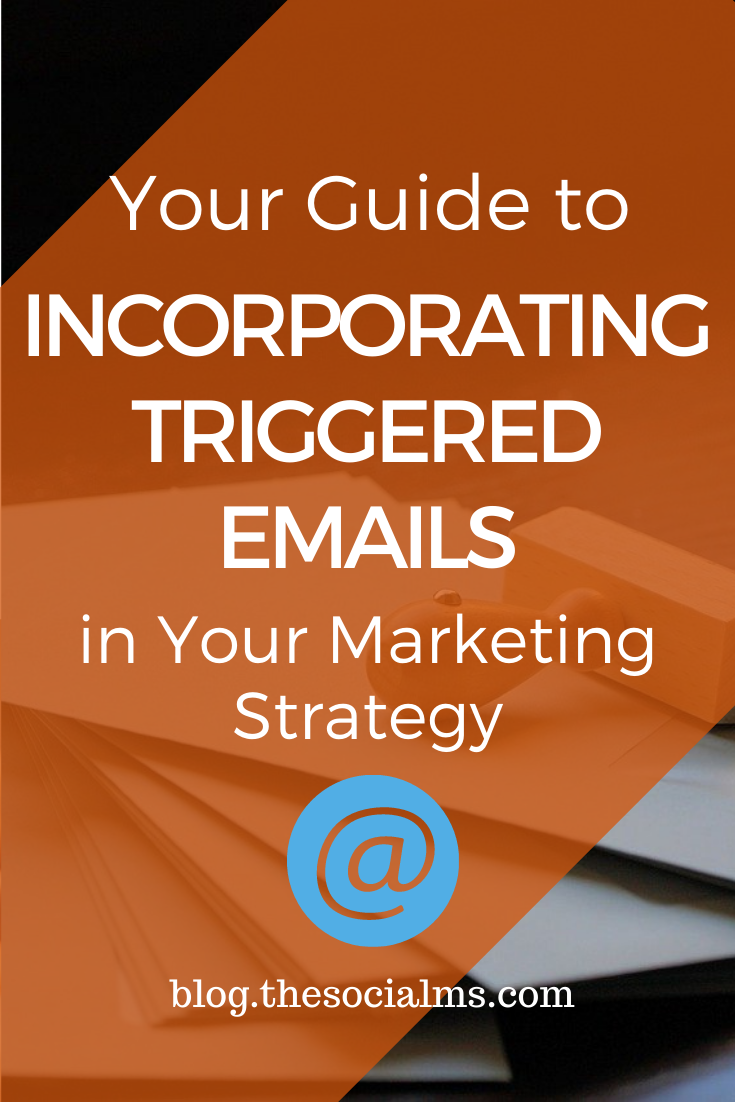
To make these emails work for your business, you must keep in mind the following three tips:
- Design an attractive email that matches the celebratory vibes.
- Offer a personalized offer according to the customer’s interests.
- Utilize the power of automation to send these emails.
You can send the first email at the start of the subscriber’s birthday month to give them enough time to complete the purchase. Also, it will give you the necessary time to schedule the reminders.
Send the next email on a special day, followed by a last follow-up email after the birthdate.
Dorothy Perkins has created a cute birthday email with a tempting cupcake. The discount offer along with the bold CTAs are sure to drive conversions from the subscribers.
Just like birthday emails, you can send milestone emails to appreciate the customer’s contribution to your brand. You must keep track of the subscriber’s purchase information, subscription dates, and membership details to set milestone emails in your workflow.
See how Google sends out a personalized email to acknowledge the subscriber’s association with them.
Final words about triggered emails
To sum it up, let me share some important takeaways with you.
While sending triggered emails, you must pay special attention to the trigger events. Another aspect to take care of is the marketing pressure rules so that you don’t end up sending too many emails to the subscribers.
Analyze the performance of your triggered email campaigns to figure out what’s working and what’s not. Accordingly, keep optimizing your emails for the best results.

Source:Triggered Emails