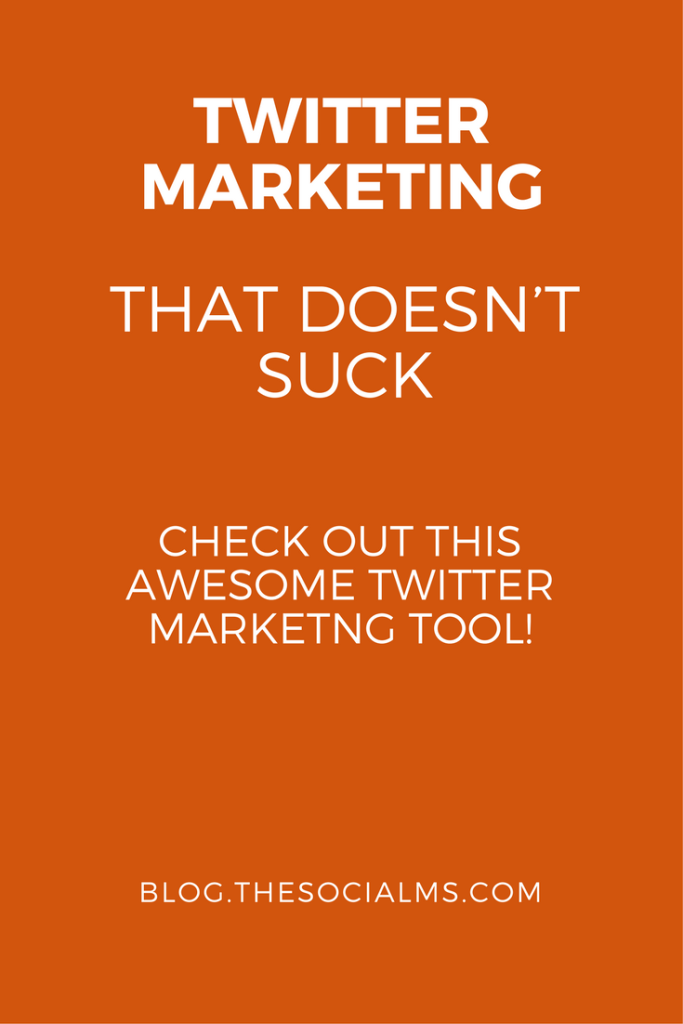by Jonathan Gebauer (@jogebauer)
If you read my recent article about social media strategy or Susanna’s recent article on how to grow followers, then you know that we (like anybody else successful on Twitter) rely heavily on the Follow-Unfollow-Strategy.
Basically, this strategy means you follow people and then unfollow those who didn’t follow back after a while. I won’t go into details here, just remember to start slow and only do up to 20 follows at a time when you are starting out. Once your account grows, gradually increase.
With large accounts, this gets complicated and I wouldn’t be able to do this sensibly in a reasonable amount of time by just using the Twitter site or standard tools like Tweetdeck.
Before you read on - we have various resources that show you exactly how to use social networks to gain massive traffic and leads. For instance, check out the following:
FREE Step-by-Step Twitter Marketing GuideFREE Pinterest Marketing Ebook
Well, this is the main use case for ManageFlitter. And it performs great.
How ManageFlitter works
ManageFlitter allows you to use advanced search features and selection features to perform the actions for the above strategy. For people to follow, you can search Twitter for accounts matching combinations of keywords in their bio, amount of followers, … You can also look at the Followers for a specific account or the people following it.
For unfollowing people you can analyze your Twitter tribe and find spammers, inactives, people not following back, accounts tweeting in a different language, …
In the old days, ManageFlitter allowed you to select 100 accounts at a time and then follow or unfollow them in bulk. Due to a change made by Twitter, this cannot be done anymore.
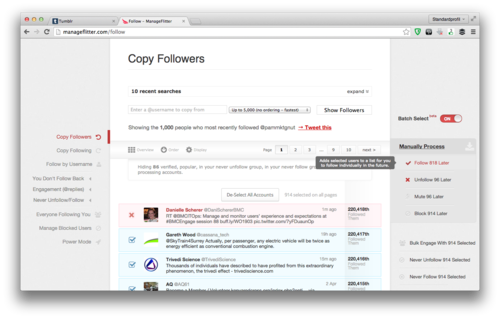
What you do now is select the actions you want to perform and then “process” them manually. When you are following people, you select the accounts, queue them and then receive a list of follows to do. Whenever you click on a Follow button, the account disappears, and the next account moves into the place where it was.
This allows you (with a bit of practice) to do at least 100 accounts per minute. The same system applies for unfollows and other actions.
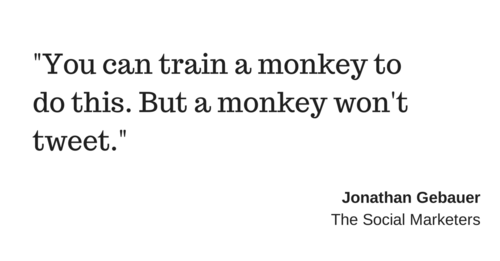
If this sounds like you could train a monkey to do a large part of social media marketing (the clicking) – well, that’s true. What is also true, is that this strategy works really great. And a monkey still won’t tweet for you.
Hey, before you read on - we have in various FREE in-depth guides on similar topics that you can download. For this post, check out:
FREE workbook: CREATE AWESOME BLOG POSTSFREE Beginner's Guide: START A BLOG
Fun to use?
ManageFlitter has a well thought out design and manages to squeeze as much fun into the process as possible and produce an easy to use tool. This is an achievement, as most advanced Twitter marketing tools I know and depend on… well, most of them suck. They are hard to use, and the reason I use them is that there are no competitors. ManageFlitter is different. It is well thought out.
Even when it sometimes slows down a bit (not often) it displays humorous messages. There is an “entertainment mode” that lets you watch videos while clicking. They manage to make you smile from time to time. With the dry and repetitive tasks that you perform with it, that is also an achievement.
Other useful features
ManageFlitter can do more. You can analyze your account and activity. You can send “Power Posts” – scheduled Tweets at times when most of your followers are online. You can handle multiple accounts. I use many of these features – other tools offer them as well, but they don’t offer them with the same user-friendly UI.
Pricing – free version or paid?
The free version might get you started for a small account. You can follow fifty people at a time using basic search features. Unfortunately, you cannot directly access followers of specific accounts.
But once your accounts grow, you really need one of their paid offerings.
If you are serious about growing your Twitter accounts, this tool pays for itself rapidly. Pricing starts at 12$/month, but there are higher business accounts available.
ManageFlitter really is highly recommended. Try it out!
Are you looking for more tools to help you make your Twitter marketing more efficient? Check these out!
[wd_hustle id=”twitter-cheat-sheet” type=”embedded”]
Did you like this article? If yes: Please pin it! And here is an image you can use: