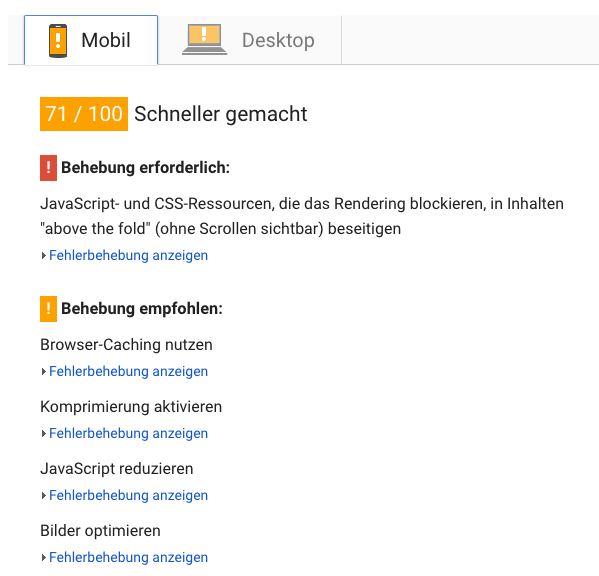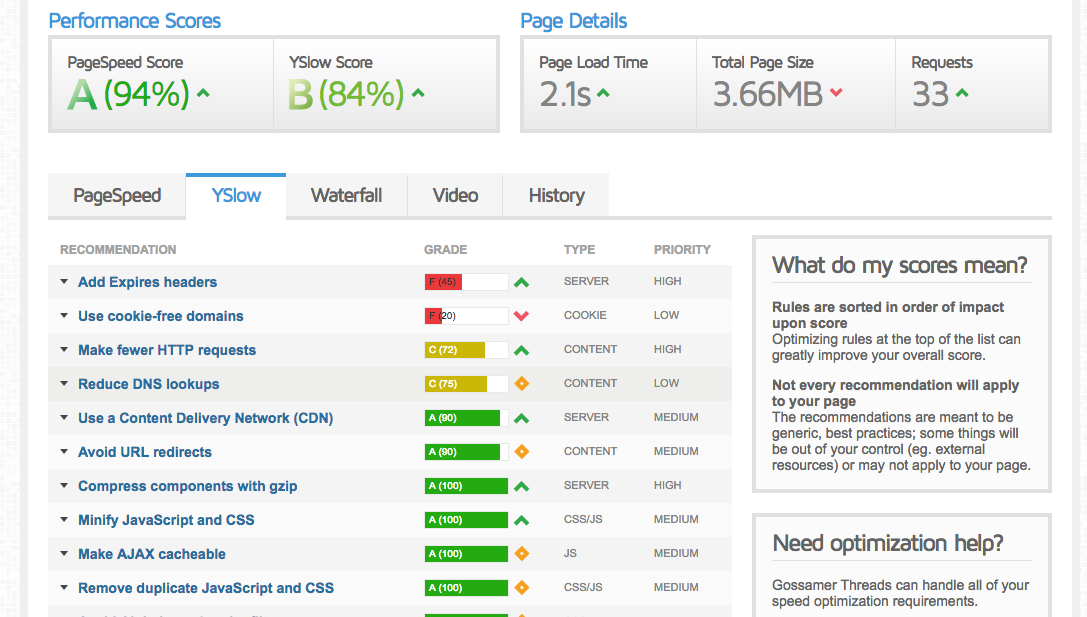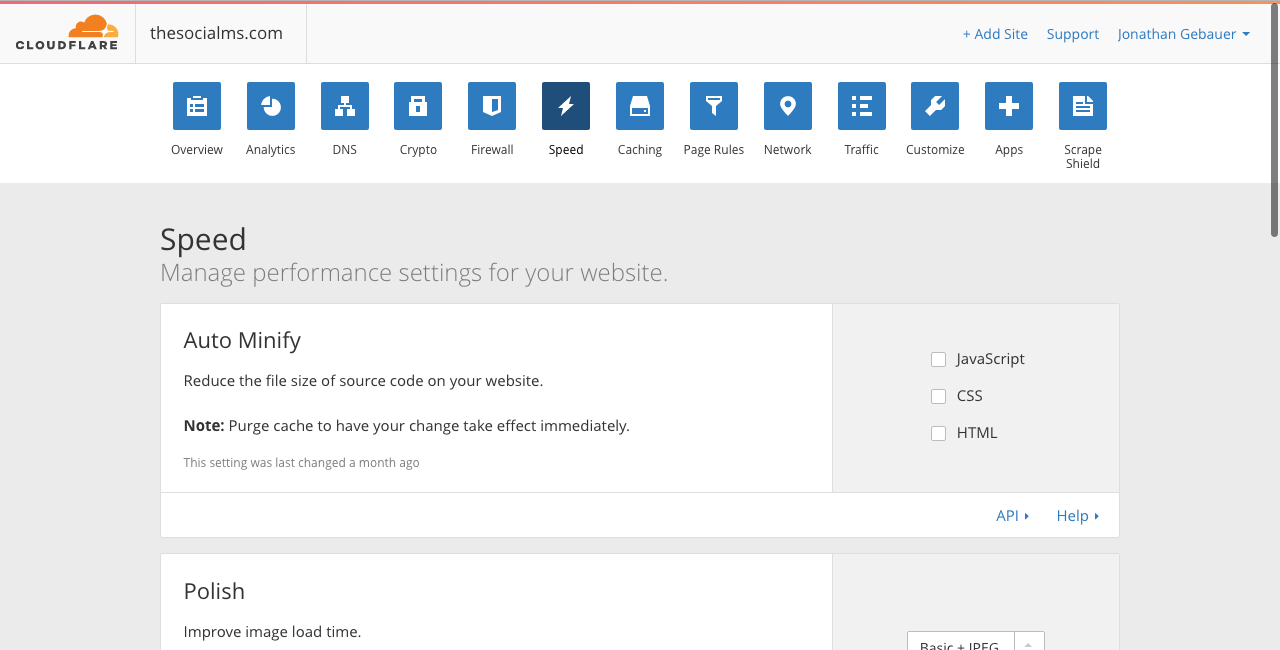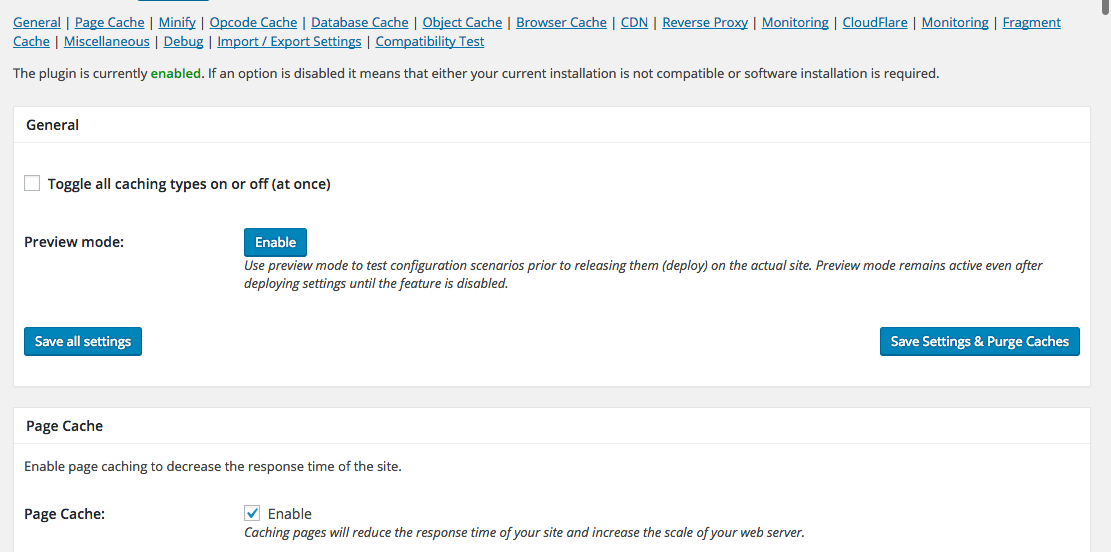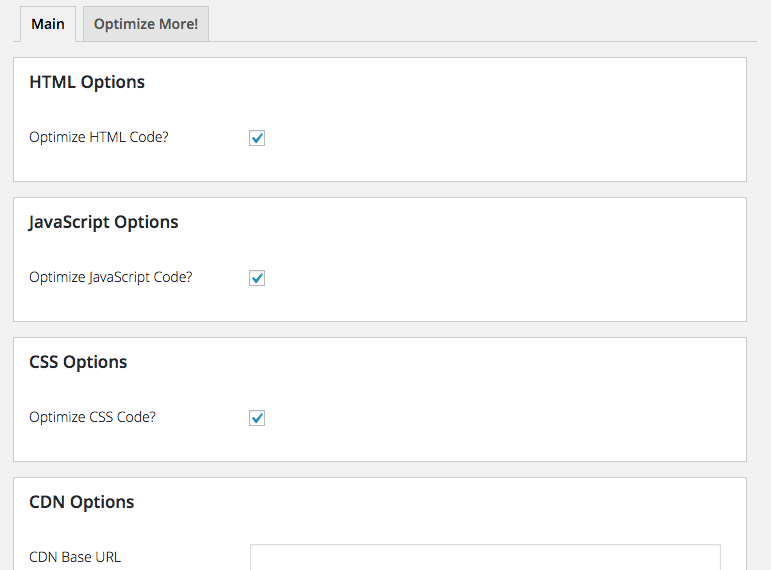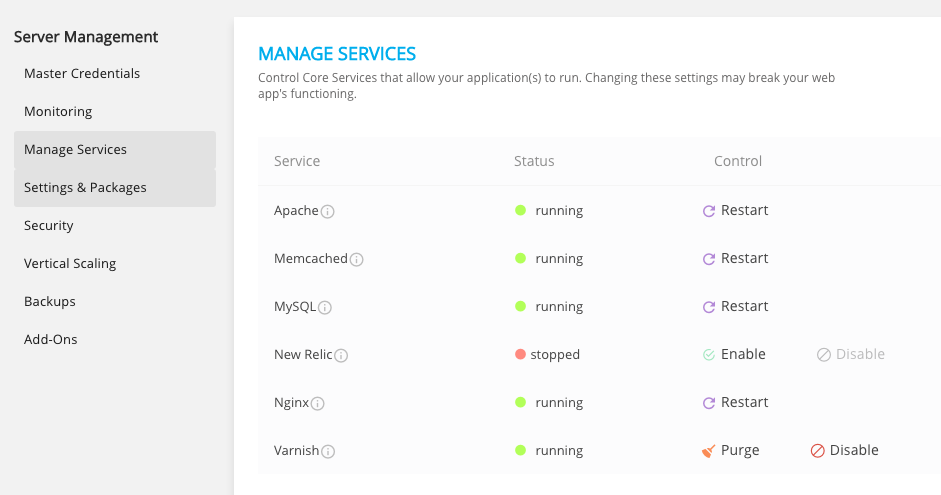The page speed your page loads at after a user has clicked on a link to your site or entered a URL in his/her browser is of vital importance to your SEO results and the user experience your site provides to your visitors.
Why is that?
It’s really simple: The better Google ranks the user experience on your site, the better it will rank your site in its search results. Google cannot directly measure the quality of your content or your site, so they will use indicators they can measure to determine the quality of your site.
Some of these indicators are:
Before you read on - we have various resources that show you exactly how to use social networks to gain massive traffic and leads. For instance, check out the following:
FREE Step-by-Step Twitter Marketing GuideFREE Pinterest Marketing Ebook
– Links to your site
– Keywords on your site, how they are spread through your articles, etc…
– Use of images
– Following some design rules
– Meta descriptions
– Social sharing
etc…
One very important but often neglected ranking factor is how fast your site loads.
Google sees site speed as a hugely important factor for the user experience on your site.
And rightfully so: The difference between a 1.5 second long load time and a 10 second long load time might not seem a lot to you, but these times add up: Imagine you are looking for information on the web. You go to Google, and you type in your search keywords.
You get presented with search results. Now imagine every search result taking 10 seconds to load.
Total disaster! After 10 links you clicked you already lost almost 1.5 minutes of your life. And many people click 100s of links on Google every day. (I know I do!)
This is why page speed is vitally important for SEO and user experience. However, it is still often neglected, because how to optimize your site for speed isn’t actually that easy to understand for non-technical people.
But with using a few freely available tools, you can drastically improve your site speed.
Hey, before you read on - we have in various FREE in-depth guides on similar topics that you can download. For this post, check out:
FREE workbook: CREATE AWESOME BLOG POSTSFREE Beginner's Guide: START A BLOG
Sidenote: While you can speed up your site even when you are on a slow hosting service, there is a limit to what is possible. We’ve had trouble with All-Inclusive hosting services like Bluehost in the past – they turned out to be too limited for real world needs. Our recommendation for fast hosting on a budget goes to Cloudways – you can read our review here and our description of how we moved all our sites over to them here.
Here are some free tools that will help you optimize your site for speed:
Tools For Page Speed Analysis
When optimizing your site for speed, the first thing you need to do is get an idea of what is causing your site to load slowly. The following 2 tools will allow you to get an idea along with recommendations for optimizations.
Google Page Speed Insights
If the above explanation wasn’t enough for you, maybe this will convince you that Google places high value on page speed for their rankings: Google offers their own tool to webmasters to aid them in identifying page speed problems on their sites. It’s called Google Page Speed Insights.
It’s simple to use: You enter your URL, and Google analyzes your site. It will then give you a score between 0 and 100. Your goal is to get this score as close to 100 as possible, following the suggestions that the tool gives you.
GTMetrix
If Google Page Speed Insights isn’t enough, you can use GTMetrix. It follows along the same lines by loading up your site on their servers and analyzing it using 2 different tools: PageSpeed and YSlow. You are then presented with both scores (again between 0 and 100) and suggestions on what to do next. You can also examine a waterfall analysis showing you which resources on your site load when.
The results of this analysis go far deeper than what Google’s tool gives you, but they are also harder to understand. However, if you need more power, than this is for you!
Pingdom
 If you want something in between Google Pagespeed Insights and GTMetrix, you can use this free website speed tester.
If you want something in between Google Pagespeed Insights and GTMetrix, you can use this free website speed tester.
Its results don’t seem as advanced as GTMetrix, but that may also be up to your taste. However, it does a much better job of visualizing the results in a way that anybody can understand.
Tools For Simple Page Speed Optimizations
Now that you have an idea of what you should do, it’s time to actually do it. Most problems with page speed and loading times can often be solved by implementing the following tools.
Cloudflare
Cloudflare is one of the easiest and greatest ways to speed up your site and add a little security bonus on top.
Cloudflare speeds up your site by routing your content through their servers all over the world and caching static content on your site on their servers. It also provides some additional security against DoS attacks.
If this all sounds very complicated and hard to understand, that isn’t what is important.
What is important is that Cloudflare offers a free plan that allows you to take advantage for your blog or website right now – and that is easy to set up by just registering and following their signup procedure.
Do it now – you won’t regret it!
W3 Total Cache (WordPress plugin)
W3 Total Cache is probably the most popular WordPress plugin for running the internal cache on your WordPress site.
Simply installing it on your site and setting it up can speed up your site tremendously. It is also the easiest solution to satisfy some of the recommendations given to you by Google Page Speed insights or GTMetrix.
However, W3 Total Cache may not work on every site, as it implements itself quite deep into the inner workings of WordPress. If you need an alternative, look at the next recommendation.
WP Super Cache (WordPress plugin)
WP Super Cache is an alternative to W3 Total Cache. My personal recommendation goes to W3 Total Cache, but in some instances, you will not be able to use this one, and WP Super Cache may do the trick.
While I may give a recommendation to W3, that doesn’t mean that WP Super Cache is inferior. Quite the contrary! It’s probably just as good – although a little harder to understand when setting it up.
Autoptimize (WordPress Plugin)
Some rules and optimizations suggested by the Pagespeed analyzers above are hard to satisfy by hand, and even the optimizations by W3 Total Cache aren’t enough.
This is where Autoptimize comes in. Install it, and it will automatically do optimizations like concatenating all scripts and styles, adding expires headers, caching these resources and moving them to the page header. All with the press of a button.
Additional Caching Layers
While you will probably be able to fix a lot of problems with page loading times using the tools above, you should not stop there. There is often additional speed to be gained by checking that the following additional caching layers are activated on your hosting.
However, not all hosting services may give you the option to activate all of these. As we run all of our sites on Cloudways, these are available to us with the simple click of a button.
If you are unsure whether you can activate these caching layers, contact the support of your hosting service (or switch to Cloudways, as that is a lot easier than you might think). Chances are you are not the one installing these on your server – at least not if you are running your website on a modern server hosting system.
Varnish Cache
Varnish is a caching software that is installed on your webserver and caches requests to your HTTP web server (for instance Apache).
Varnish caching speeds up the requests that it has cached by factors between 300 to 1000 (according to their site). It’s free and open source, and you better hope your host lets you activate it.
Memcached
Memcached is another caching layer that will allow you to cache database calls on your site. (Actually, Memcached caches bits of data in memory – which allows you to cache database calls among other stuff.)
 Every WordPress site, for instance, runs with the help of a database. The contents of the database store every bit of real content on your site – like your blog articles. Now, search results are results of database calls – and these can’t be cached like static content.
Every WordPress site, for instance, runs with the help of a database. The contents of the database store every bit of real content on your site – like your blog articles. Now, search results are results of database calls – and these can’t be cached like static content.
That’s where Memcached comes in.
Just like Varnish you better check if it is activated on your site. And hope your host lets you activate it if it isn’t.
Final Words
The above tools will allow you to speed up your site. While they are most useful for WordPress sites, some of these can be used for other types of sites as well.
Page speed is very important for the user experience as well as SEO – if you don’t need to speed up your existing site but want to start out using already optimized hosting, you can start out on Cloudways hosting, which already includes all the caching layers you need to keep your site speedy and performant.
And if you are looking for more tasks you can do to improve your SEO rankings check out these 3 SEO traffic hacks.
Are you struggling with your SEO? Do you think you have done so much but somehow your blog traffic from Google search is stagnating? Do you need some help with setting up your blog for SEO? Are you not sure how to build links to your blog?
We have got you covered!
We created a free email course about SEO for your blog – or SEO with a blog. Join today for 4 days and 4 emails and learn about on-page SEO, Google Ranking factors, link building tactics and how to find keywords even you can rank for. Join our (free) email course about Blog SEO today!