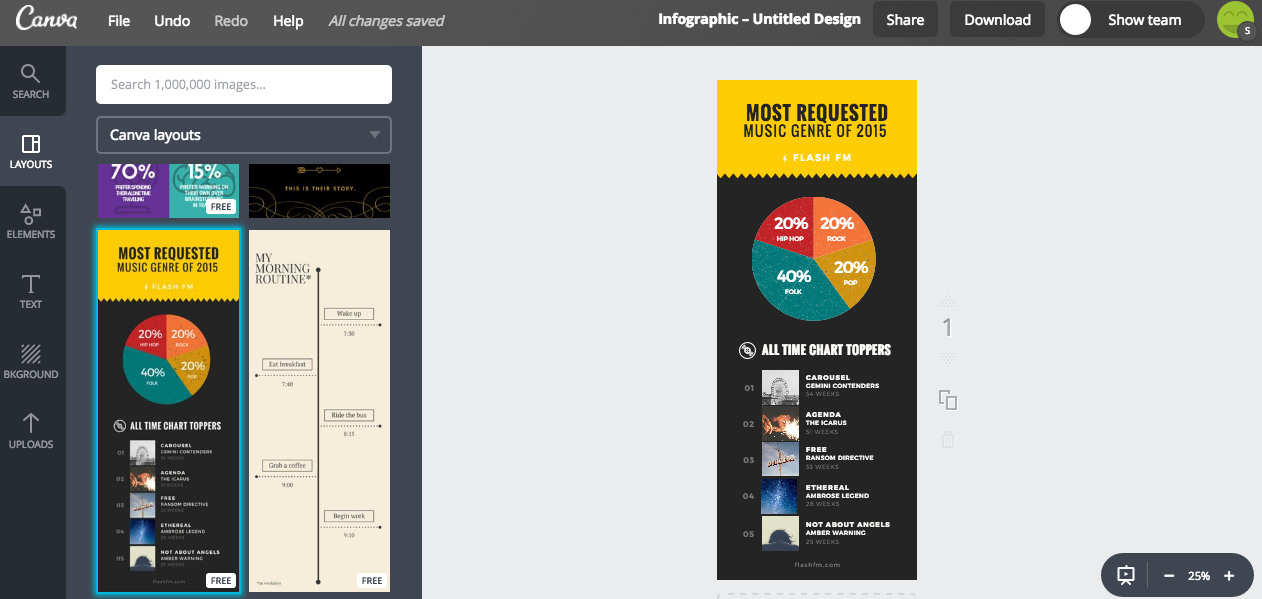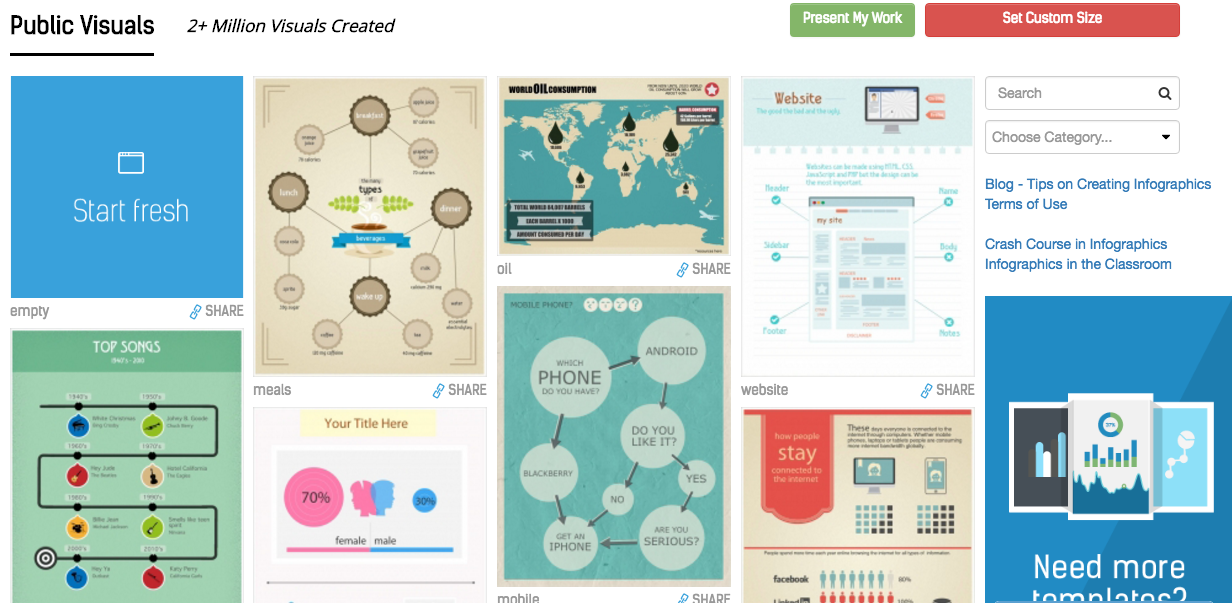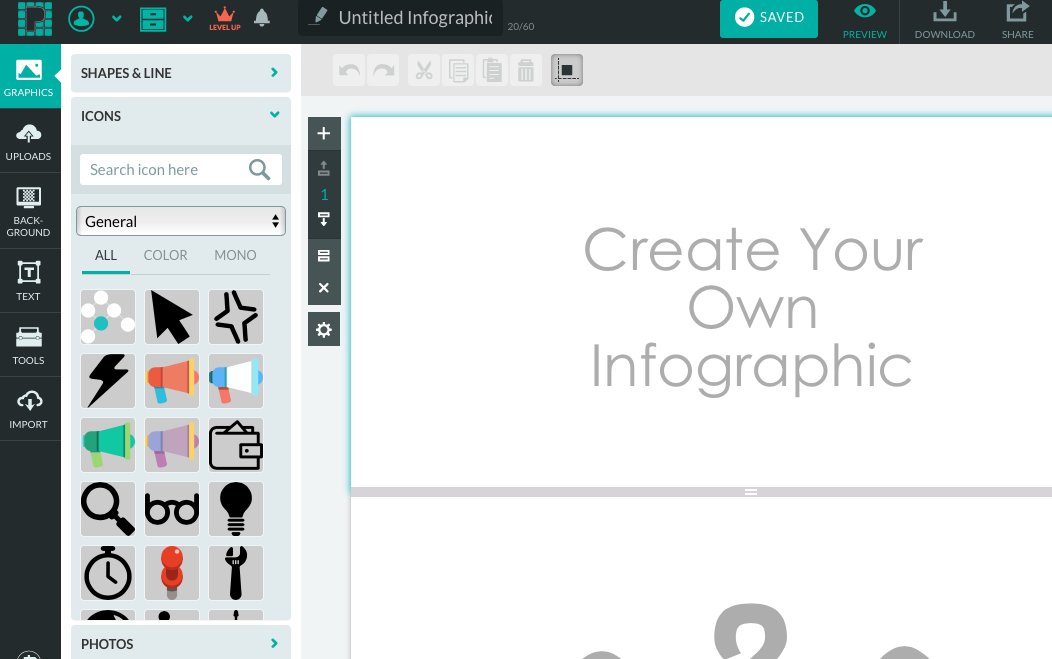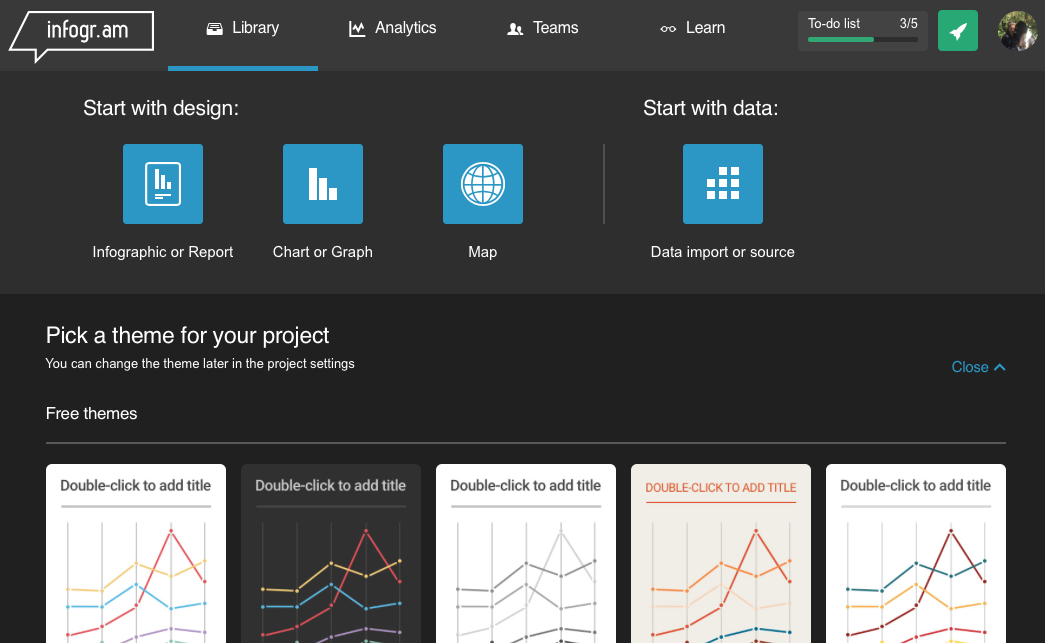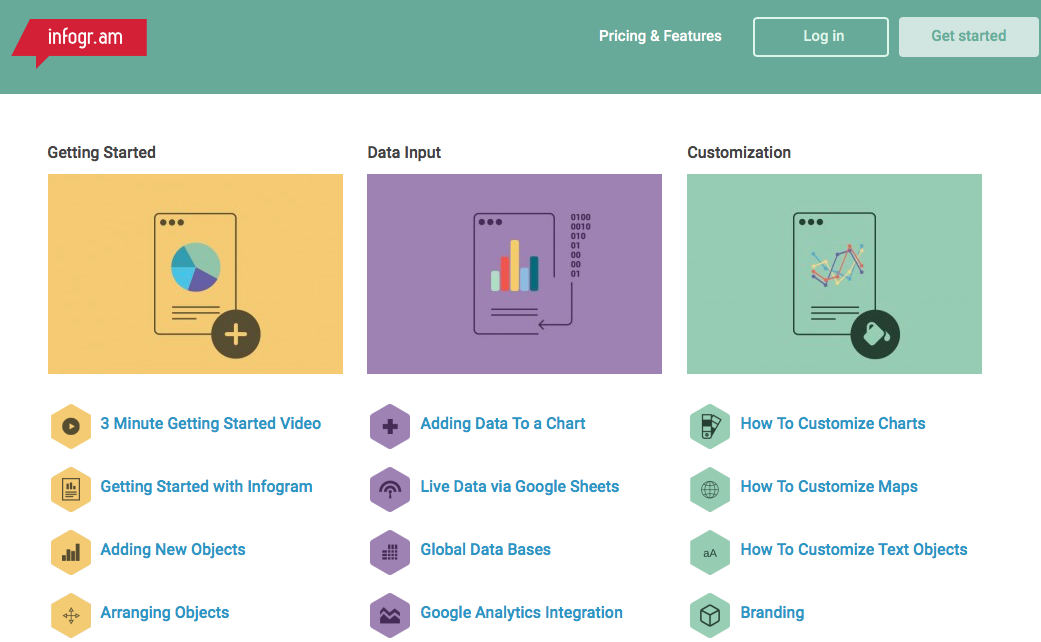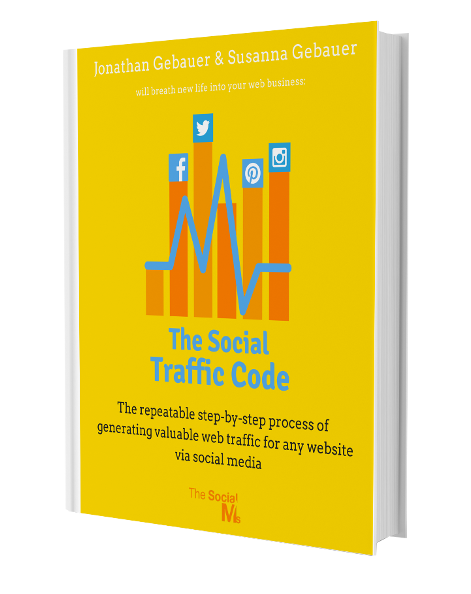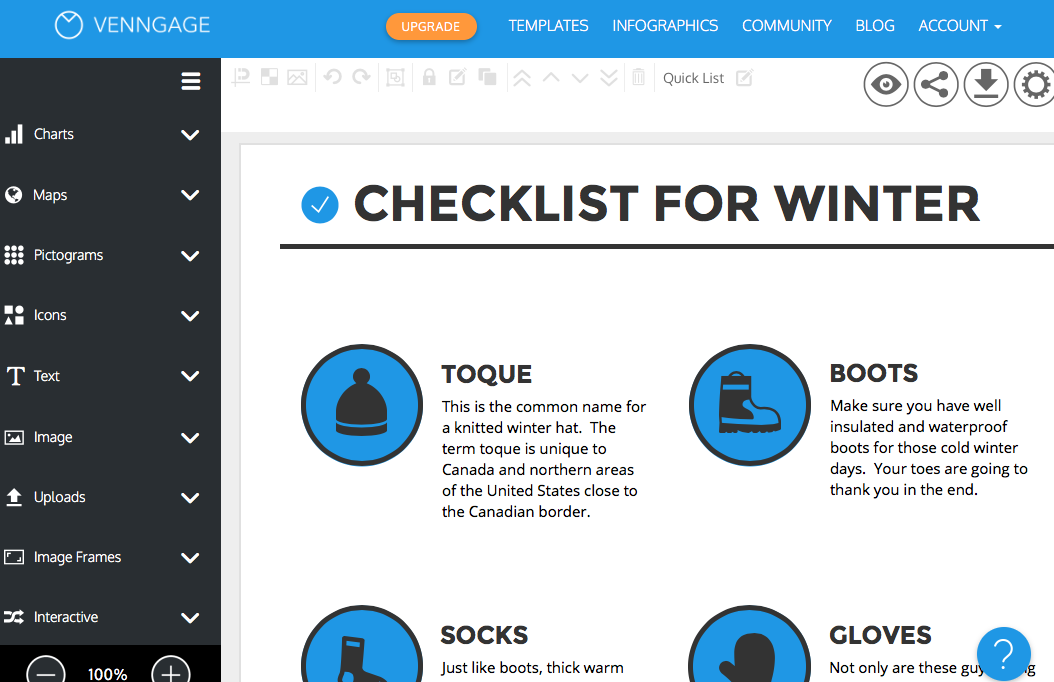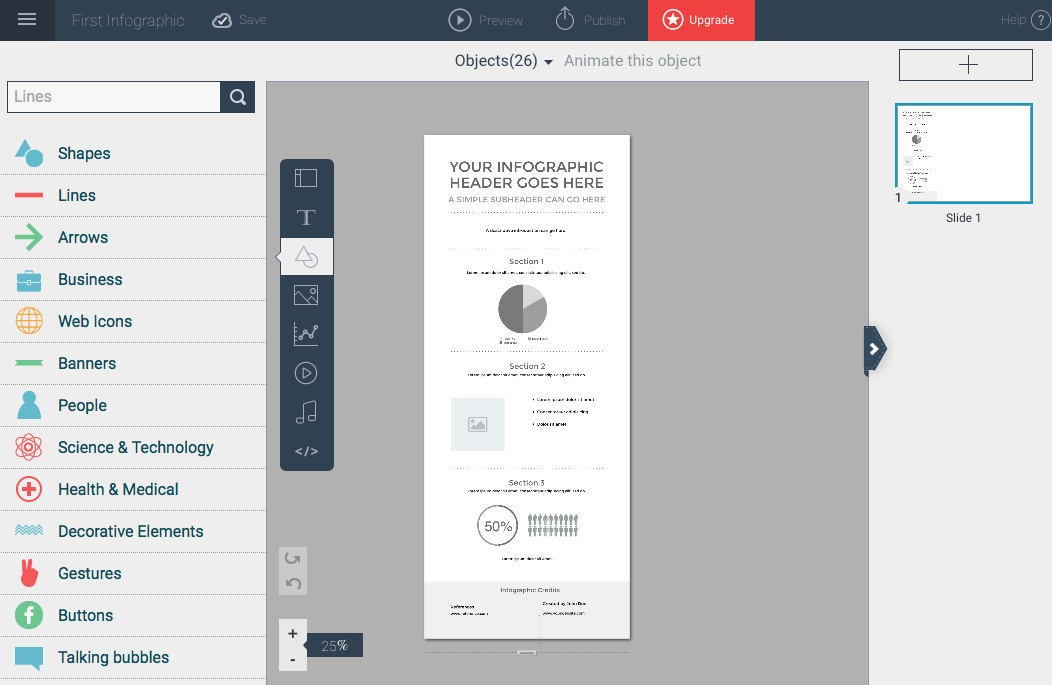In social media and content marketing, infographics have by far not lost their power. People love this form of content; they click on it, and they love to share it. Infographics are a great way of presenting a ton of information in a clear structure that is easy to grasp. And in the mini version infographics offer a great opportunity to inspire curiosity for more information to get if you click on a link.
Whether it is Pinterest or Twitter, Facebook or LinkedIn, and Slideshare: Infographics rock social media. Even on Instagram Infographics in the right dimensions – or a series of infographics as a small video can spice up your activity.
Often it seems as if you would need a professional designer to create an infographic – and that usually comes with the need for at least some money. But the truth is that there are so many great tools out there, that you can easily create your own infographics.
Here are 6 awesome tools to help you create your own beautiful infographics.
Before you read on - we have various resources that show you exactly how to use social networks to gain massive traffic and leads. For instance, check out the following:
FREE Step-by-Step Twitter Marketing GuideFREE Pinterest Marketing Ebook
1. Canva
I am a fan of Canva. I use it almost daily. But I have to admit that I find it not the most convenient tool for creating infographics – especially if you want to create your own from scratch.
However, Canva provides some useful templates, some of which you can use for free. If you start with one of the templates and simply change colors, wording, and numbers according to your own needs, Canva may well be a good starting point.
So far, I find Canva still the most flexible of the tools considering dimensions and size of the created infographic. Canva lets you choose exactly the dimensions you want to – but the downside is that there are only templates available for the standard Infographic size.
Canva’s free account will take you far. In addition, you can choose between buying templates, images or shapes at 1$ per item – or going Canva for Work, if you want to work in a team, brand your images, use your own style kits, etc. Canva for work comes at 12,95$/month.
2. Easel.ly
Easel.ly is another tool that lets you easily create awesome infographics. You can choose from tons of templates – or start from scratch. Easel.ly provides various backgrounds, charts, and shapes – even more, if you go to the pro account.
If you are just starting out with infographics, the extensive library of templates is probably a good starting point to get some inspiration. And starting with one of the provided templates and changing it with a few clicks to what you want it to say and look like is an easy way to come up with your first infographic.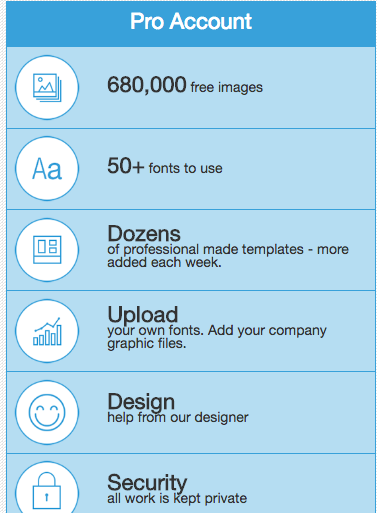
Hey, before you read on - we have in various FREE in-depth guides on similar topics that you can download. For this post, check out:
FREE workbook: CREATE AWESOME BLOG POSTSFREE Beginner's Guide: START A BLOG
Of the tools in this post Easel.ly seems to have the most extensive library of free templates. You can search the library for different categories.
Easel.ly has a free version that will take you far. The pro account starts at 3$/month and includes a bunch of more – more images, more fonts, more templates, more security and more.
3. Piktochart
Piktochart has a very user-friendly interface and comes with many icons, shapes, and even photos. With the free account, you get a small variety of infographic templates.
What I did not like so much about Piktochart comes with only 4 different dimensions for your infographic. I find that rather limiting. Experience shows that Infographics come in endless different dimensions and sizes.
In addition to the slightly limiting free account, Piktochart offers a Lite (15$/month) and a Pro (29$/month). The pro account offers you more image upload space and higher quality in the downloads if your infographics.
4. Infogr.am
Infogr.am is probably one of the most intuitive and easiest to use tools I checked out. Once you found your way around it becomes as simple as clicking on buttons and adding numbers.
To help you get started Infogr.am comes with a large variety of tutorial videos showing you exactly what to do and how to use Info.gram
You can start using Infogr.am for free. However, if you need more designs, maps, and icons, you will have to upgrade your account to either a pro account (19$/month, billed annually) or business account (67$/month). The business account provides you with additional branding options – and the option to work in a team on the same graphics.
Learn the step-by-step process to generate traffic and leads from social media with “The Social Traffic Code!”
5. Venngage
Like the other tools, Venngage comes with a variety of templates and tools to customize everything to your own needs.
What I really like is that the templates are rated from Beginners to Advanced. If you are just starting out with infographics and have no prior graphic design experience, I strongly recommend starting with „beginners“ level for practice.
You can start using Venngage for free and get a feeling for the user interface and the options they offer. If you want more templates and more elements like maps, pictograms and more, you have to consider upgrading to a premium (19$/month) or business account (49$/month). The business account gives you additional branding features.
6. Visme
I have got one more online tool for you to try for creating your infographics. It is called Visme, and their website says it is still in beta. But it is already very extensive.
As with most of the other tools, templates on the free account are (very!) limited. For more templates, you have to upgrade your account to premium.
Once you created a project and chose a format (presentations, infographics, reports or free), you can choose from a variety of elements to change and fill your infographic. For each type of elements, you get some for free – others would need a premium account.
In my test run, I found Visme very easy to use and intuitive. It clearly is one of my favorite of the tools I found useful for creating infographics.
The free account already lets you play around, get a feel for the tool and lets you create up to 3 projects per months, based on the elements, shapes, and templates that are available for free. If this is not enough and you want to create more infographics, the premium account starts with 7$/month for up to 15 projects and 16$ for an unlimited number of projects.
After playing around with a couple of tools for creating infographics, I say: Just try it out. I am sure you can create your own beautiful infographics in far less time than you expect. Most of the tools are easy to handle, and infographics most of the time do not need to be very fancy and overloaded with data. Sometimes an easy infographic will do the trick. Or you start with smaller so-called „mini-infographics“ stating just one or two facts.
What is your next project going to be?