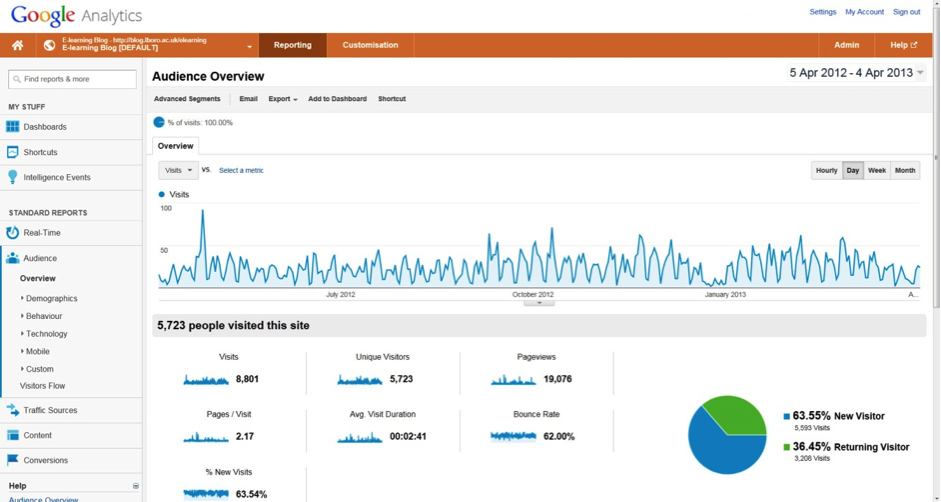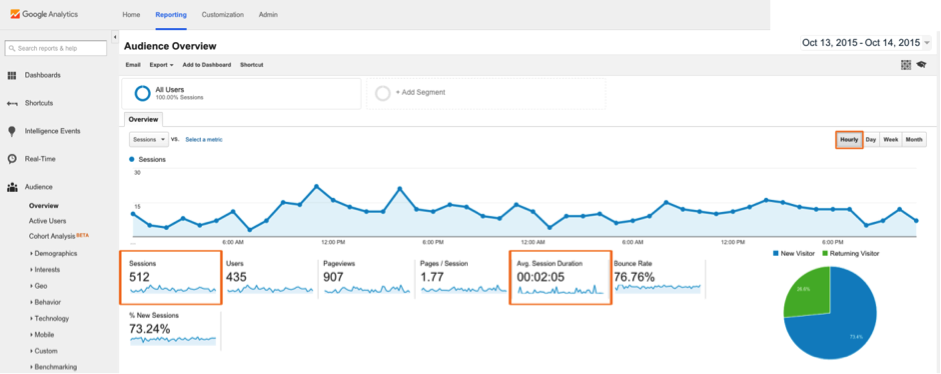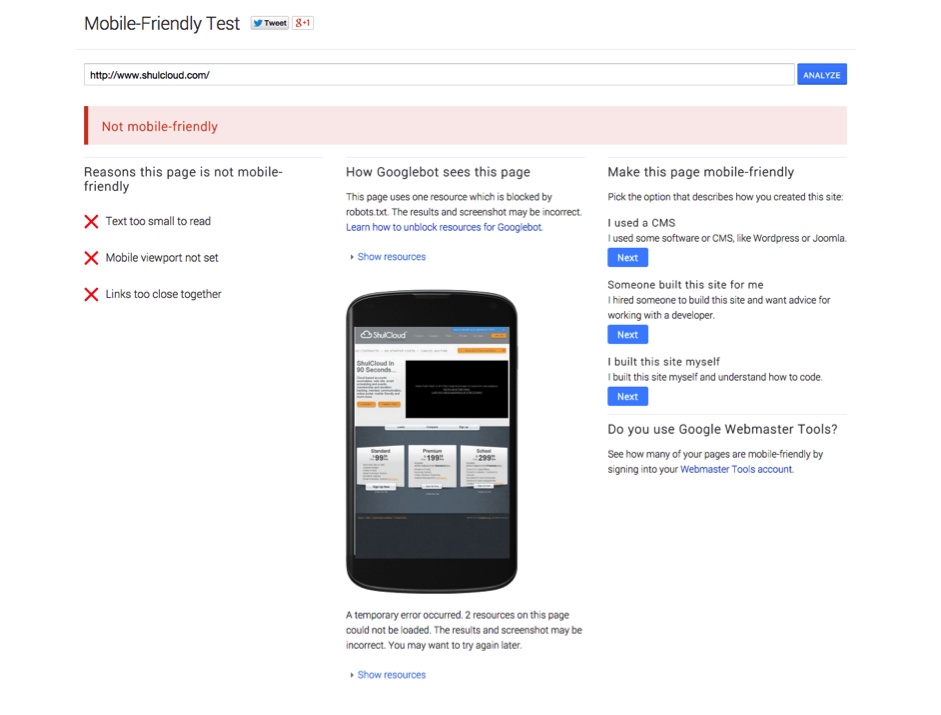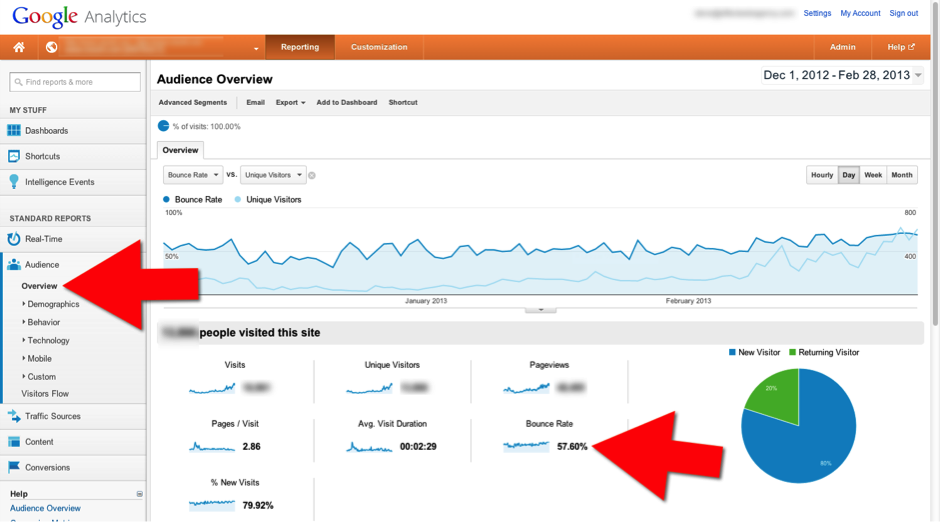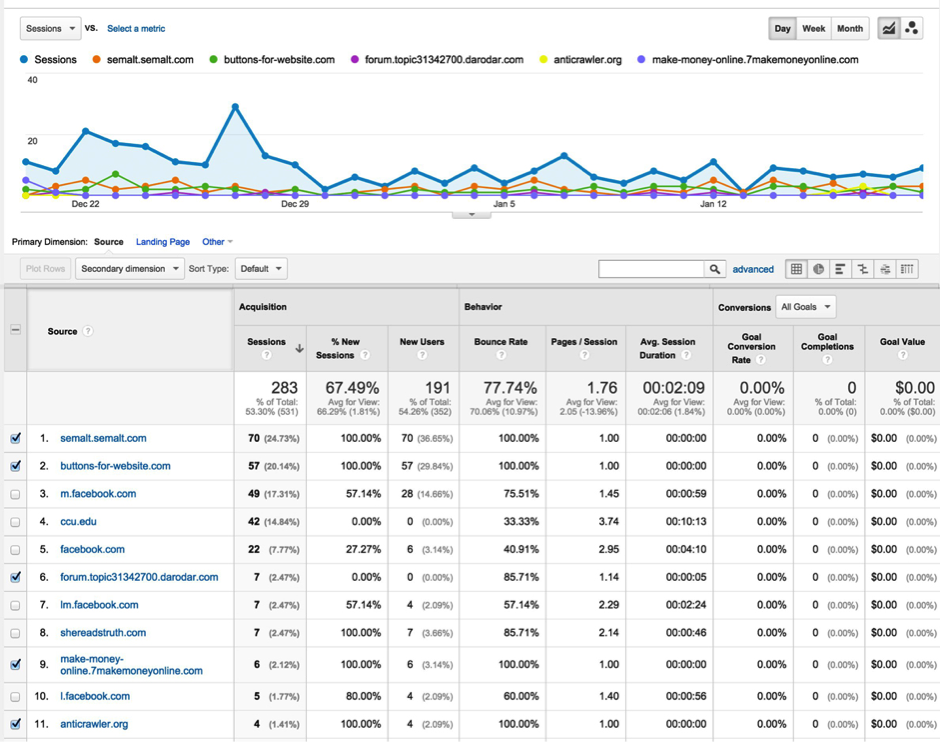The following is a guest post by Patrick Cole. Patrick Cole is an entrepreneur and freelancer. He is also a contributing blogger for several websites. Patrick loves self-education and rock music. Connect with Patrick via Facebook, Google+ and Twitter.
With blogging as popular as it is and there being so much competition out there it’s important that you use every tool that you can. Because if you don’t, even though you might be writing great content, it’s very likely indeed your customers will end up going to where the material more closely matches what they’re looking for. And though there might be many benefits to having a blog they all kind of fade into insignificance if your business blog isn’t actually leading to any conversions.
For that reason, it’s vital that you spend some time looking at the statistics that your blog generates, so that you can get a better idea of what works, what isn’t and where you might want try something different. After all, that’s what big data is all about, isn’t it? With it you can get a good grasp of your customer and their interest and use that to decide on the direction you want to take your blog. Without it, like so many out there, you’ll just end up floundering in the dark.
Okay, enough big words, let’s get on with it shall we?
Before you read on - we have various resources that show you exactly how to use social networks to gain massive traffic and leads. For instance, check out the following:
FREE Step-by-Step Twitter Marketing GuideFREE Pinterest Marketing Ebook
It can show you when to post material
In the blogosphere not all hours in the day are created equal. For that reason it’s vital that you have an idea of when your users are online so that when you post material it has the highest chance of getting eyeballs. This is especially true if you’re in the habit of pushing your material through your social media (and hopefully you are) as there the moment you publish it social media starts to devaluate it, so it’s vital to generate buzz as quickly as possible before it’s been pushed down so far that nobody is ever going to see it again.
That means you’ve got to spend some time analyzing when your users are coming to your site and publishing content just a little bit before you’ve got peak visiting numbers on days that are actually busy. In this way your schedule will match that of your users and they’ll be far more likely to find your material.
You can see the effect of your actions
There is a lot of information out there about what you’re supposed to do in order to make your blogs work better. Some of it even seems contradictory. How are you supposed to know what actually works and what are the fanciful fantasies of some guy who doesn’t even have a blog? Well, analytics can certainly help you there.
Here the trick is quite straight forward. Compare the day you took an action to a day where you let your blog just coast along. Be sure to choose the same day and make certain that it was not a public holiday (as that adds massive noise). Then, in Google Analytics, you pull up your hourly by hourly visitor rate of this week and also pull up the same result for the same day last week and have the one overlay the other.
From there you can see how your action (like posting a new topic, pushing your blog on social media, whatever you want to look at) performed in comparison to doing nothing. Was there a rise in traffic or did it make almost no difference? In the case of the former your tactic worked, in the case of latter you’ll have to try something else.
Two things to note – some things have a time lag so don’t just look at the hour where you performed the action but also in the hours (and possibly even days) beyond. Also, there is a lot of noise in this kind of a rough and ready comparison, so don’t take it as gospel truth. Still, it’s a useful indicator and can give you a good idea, especially if the same action has the same result each time you perform it.
Hey, before you read on - we have in various FREE in-depth guides on similar topics that you can download. For this post, check out:
FREE workbook: CREATE AWESOME BLOG POSTSFREE Beginner's Guide: START A BLOG
It allows you to see if your site is mobile friendly
A lot of people use mobiles nowadays. Is your site built up to serve them? Analytics can tell you that. Now, you can just look at how many mobile users come to your site, but that isn’t actually that useful. It’s much more interesting to look at mobile users’ engagement metrics. There are a lot of these, but let’s focus on bounce rates for mobile devices.
What you want to do here is look at the bounce rate that mobile devices experience and compare those to the bounce rates experienced by desktops. If you notice that they are significantly different, with mobile devices bouncing far more often than desktop devices, then you can conclude that your site is not mobile friendly, at which point you can take actions to make it more so.
Overall Bounce rates
And if they’re both high? Well then people either don’t find what they’re looking for or don’t like what they’re finding. In the first case you might have a problem where the keywords associated with your site don’t actually match up with what people are finding there. In this case, consider changing your headings and your images to more closely match the keywords (alternatively, you can change the keywords as well, but do note that it can be several months before the search engines come back to your site and change these results).
If the keywords and the content on your site do match, then it might be a content problem. Here it’s possible that you’re not providing visitors with the answers they’re looking for. Consider installing a google search bar on your site to make it easier for them to find what they’re looking for. Even better, get a search console account and analyze what they’re searching for so that you can either create that content or – if you already have it – make it easier to find by putting it on your landing pages.
Referral sources
Through analytics it’s easy to find out where you’re getting referrals from. This can be immensely useful as then you know what kind of sites are interested in the content you’re creating and how they’re using it in their own posts.
When somebody does reference your material, be sure to let them know that you appreciate the referral. These small connections are far more likely to generate more referrals from the same people in the future (we all like to feel appreciated).
Also, by knowing why people referenced an article you know they’ve taken at least some interest in what you’re doing, in which case it might be worthwhile to create content that you think might interest them (and then tell them about it). This might lead to more referrals and an even better connection. And that’s how relationships are born.
It’s all about the numbers
Really, these suggestions are just the tip of the iceberg. You can find out so much more through analytics if you take the time to study the numbers. And don’t just look at the vanity numbers (like number of visitors) either. These might make you feel good, but they’re really not that informative.
Instead, look at how many paid for visitors you get versus organic visitors. Explore what kinds of posts cause bigger bumps and what kind of headlines work better. And delve into the numbers, try new things and don’t be scared to fail.
After all, if you don’t do anything with these numbers and instead just let your blog potter along, then that fear will turn into a guarantee, as your strongest competitors – who are willing to look at the numbers and innovate based on them – take your customers and leave you behind. So take action by taking in the numbers!