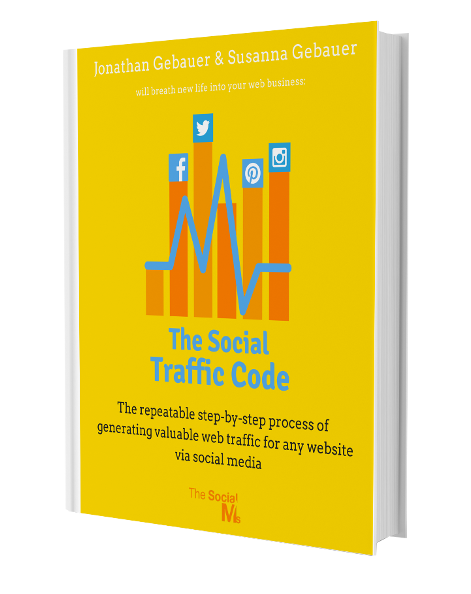Every blogger needs tools, WordPress plugins, and web services to successfully run a blog. But when you’re starting out, it can be hard to actually know which ones you need and which ones you can skip. There are almost 60,000 WordPress plugins in the official plugin directory, there are 1000s of tools and web services, and there is no one to actually tell you what you need.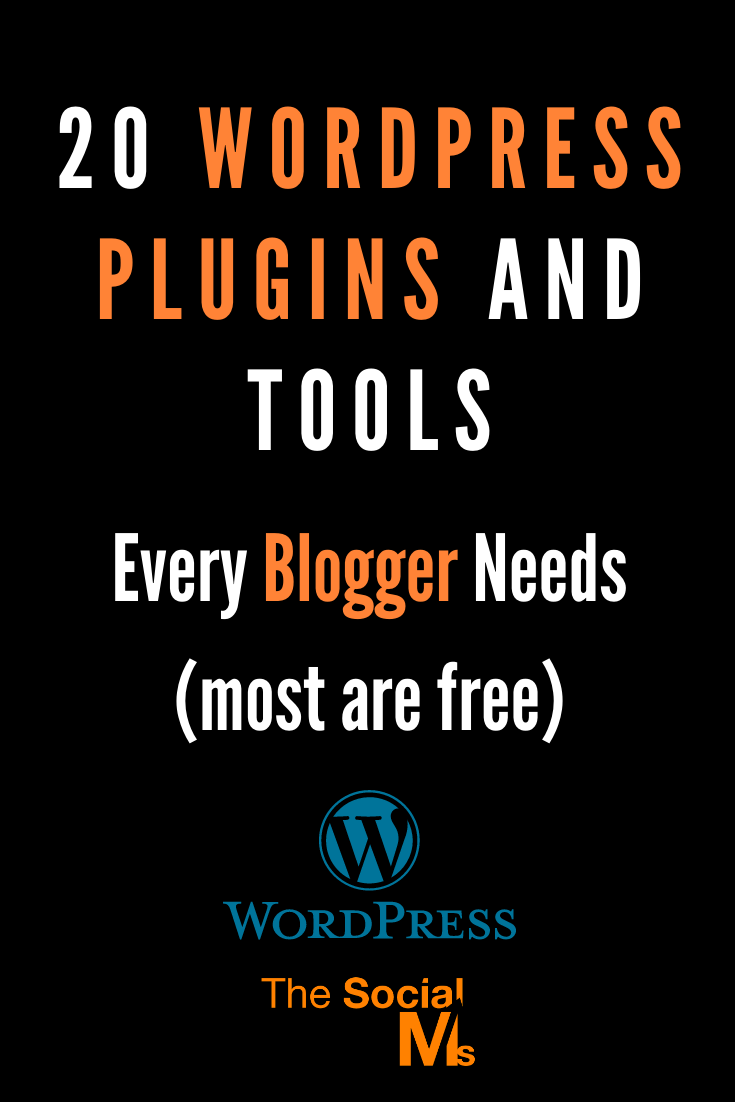
Here are 20 tools and WordPress plugins that every blogger really needs or at least will need when reaching a certain stage in their blogging journey.
Optimization Tools and Plugins for WordPress
#1 Yoast SEO – WordPress Plugin
Yoast makes on-page SEO easy, so if you’re running a WordPress site and are planning to get any traffic from Google (or other search engines), there is no way around Yoast SEO. Yoast’s main feature is helping you to optimize each blog post with optimization suggestions regarding keywords. But it also helps you with various other things like:
- Connecting your site with Google Search Console
- Integration of AMP pages
- Providing Google with an XML sitemap
- URL optimizations
- Site title optimizations
- more.
If you’re planning to do any SEO for your WordPress blog, the Yoast SEO WordPress plugin is a must-have.
Before you read on - we have various resources that show you exactly how to use social networks to gain massive traffic and leads. For instance, check out the following:
FREE Step-by-Step Twitter Marketing GuideFREE Pinterest Marketing Ebook
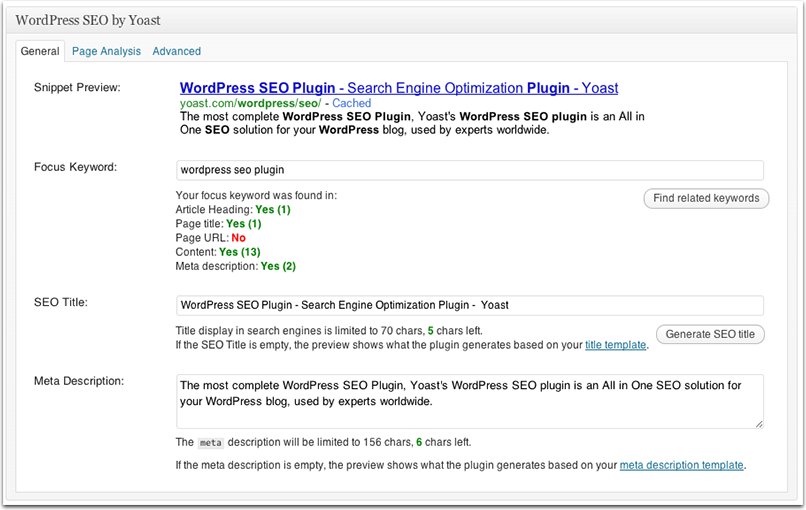
Yoast gives you many ways to improve your SEO on each post.
#2 Cloudflare – CDN service
Pagespeed is a massive topic for user experience and SEO. No one wants to wait for ages until the content you just clicked on appears in your browser, and yes, more than a few seconds is enough to lose that visitor.
Websites today use several caching layers to speed up your website load times. The first is usually a CDN or content delivery network. This saves your site’s static elements on various servers worldwide and allows for a lot faster load times by reducing stress on your server and shortening the distance to your visitor.
Cloudflare is a CDN that offers a free tier and allows for easy integration via a WordPress plugin – highly recommended.
Cloudflare also offers advanced features, although some of them are paid. This includes on the fly optimization for images, for instance.
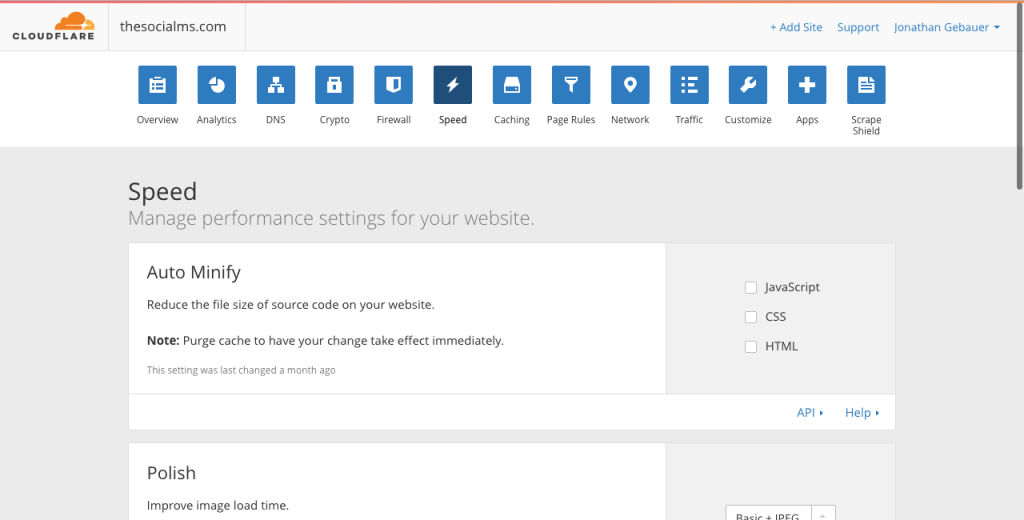
Cloudflare may be the fastest and easiest way to speed up your web page.
#3 W3 Total Cache – WordPress Plugin
Here comes the second vital caching layer for your blog: Your WordPress caching plugin. This will ensure that cacheable resources will be cached on your own server and speed up loading times.
A useful caching plugin will cover more than just the simplest caching tasks and integrate well with your web server configuration. W3 Total Cache is an excellent caching plugin that offers various options for caching static and dynamic resources.
There are also alternative caching plugins for WordPress, such as WP Super Cache and WP Rocket.
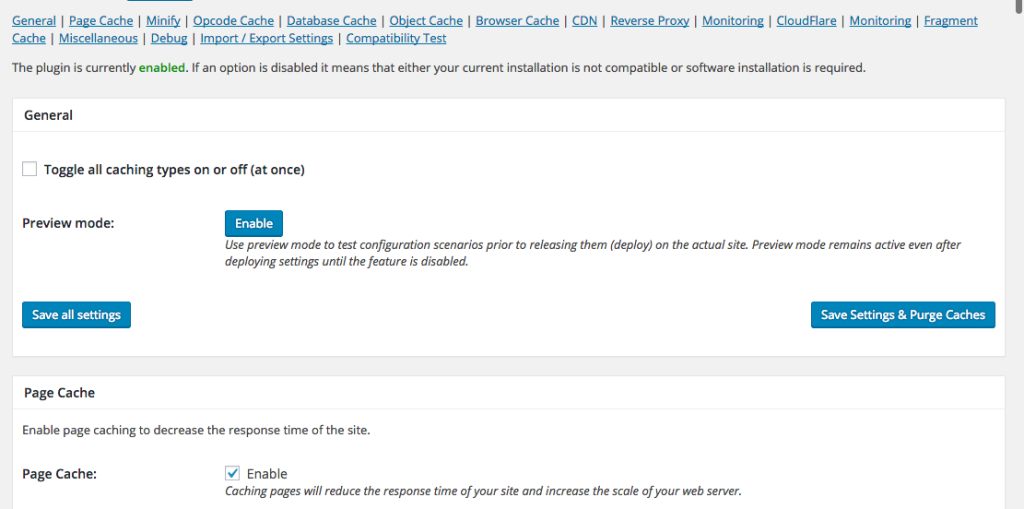
W3 Total Cache is a great caching plugin for wordpress.
#4 Autoptimize – WordPress Plugin
Autoptimize is the ideal companion for your caching plugin. It offers minification for on-page code such as HTML, CSS, and Javascript and various preload options, allowing for even more page speed optimization.
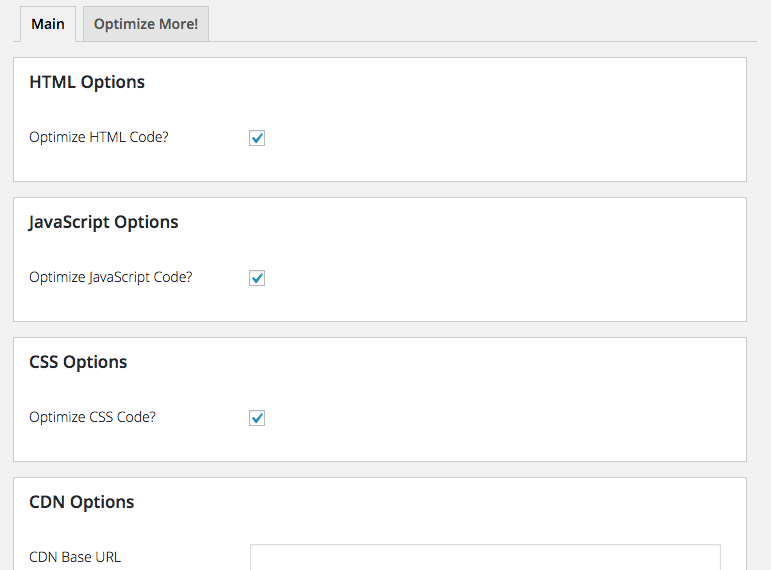
Autoptimize is for all the optimizations your caching plugin didn’t help you with.
#6 Updraft Backups – WordPress Plugin
One thing you always need when you are running any kind of website is a backup solution. Without backups, you can lose ALL your work with ONE accident. And accidents do happen.
Hey, before you read on - we have in various FREE in-depth guides on similar topics that you can download. For this post, check out:
FREE workbook: CREATE AWESOME BLOG POSTSFREE Beginner's Guide: START A BLOG
With any useful backup plugin, you can get everything back in a couple of minutes.
Updraft is a simple yet immensely powerful backup plugin for WordPress. Backups can be automated and transmitted to a cloud service like Dropbox or OneDrive, so whenever you have a problem, you can still rest easy knowing that all your data is secure in a second location.
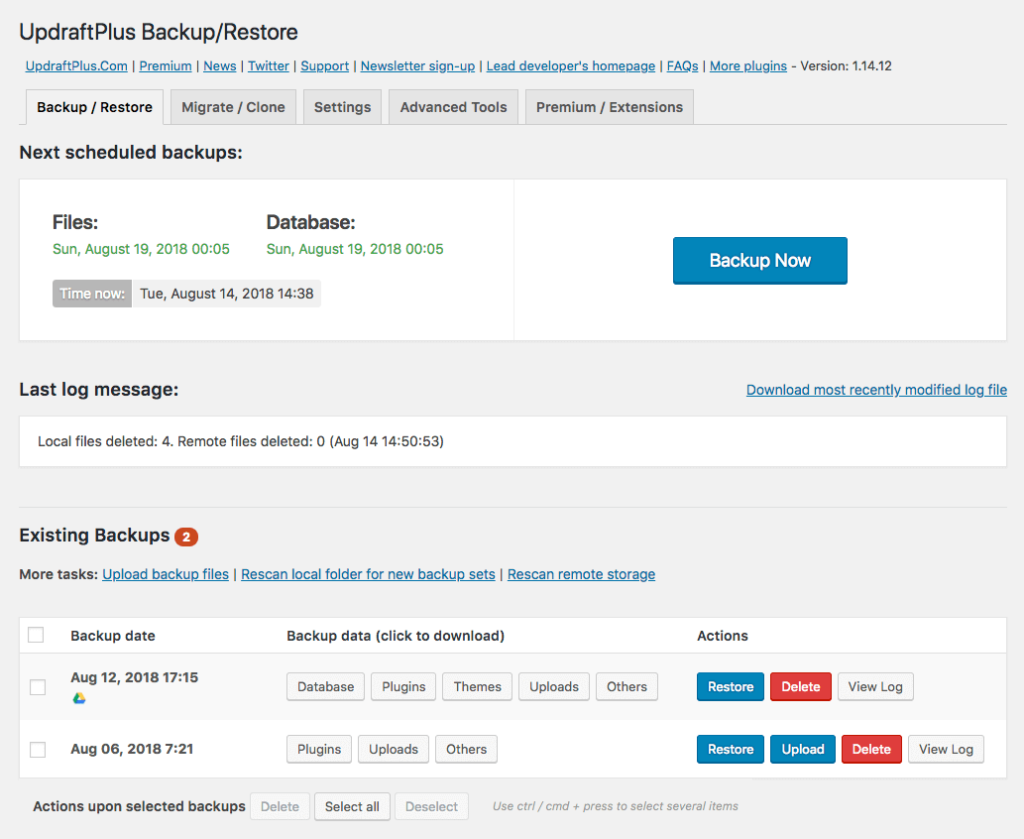
#7 AMP Plugin – WordPress Plugin
AMP stands for Accelerated Mobile Pages and is a site layer invented by Google. AMP provides a stripped-down mobile version of each of your pages that can be served to and rendered at very high speed on mobile devices like smartphones.
By default, WordPress doesn’t provide AMP pages, but with the AMP plugin, these pages are created automatically for each of your blog posts and all content on your blog.
Google prefers these pages, so when you do not implement AMP pages, chances are high that you are missing out on a lot of clicks from search engines.
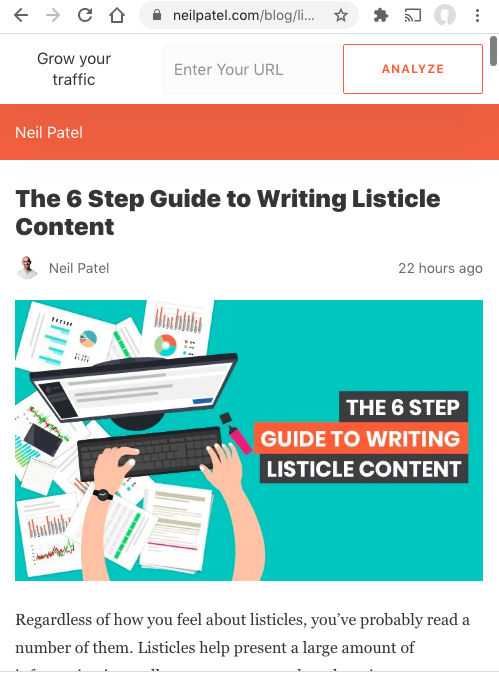
Amp pages provide a stripped-down and fast-loading version of any page on your blog. This is an example from Neil Patel’s blog.
#8 Wordfence – WordPress Plugin
Security… If you are running a WordPress blog, security is a huge issue. You don’t want to be hacked. You don’t want to run malware on your site without knowing. You don’t want to lose all your data (Even if you have backups – see #6).
Wordfence is a fantastic security plugin that gives you several security layers, starting with login protection and offering a firewall, malware protection, and a lot more.
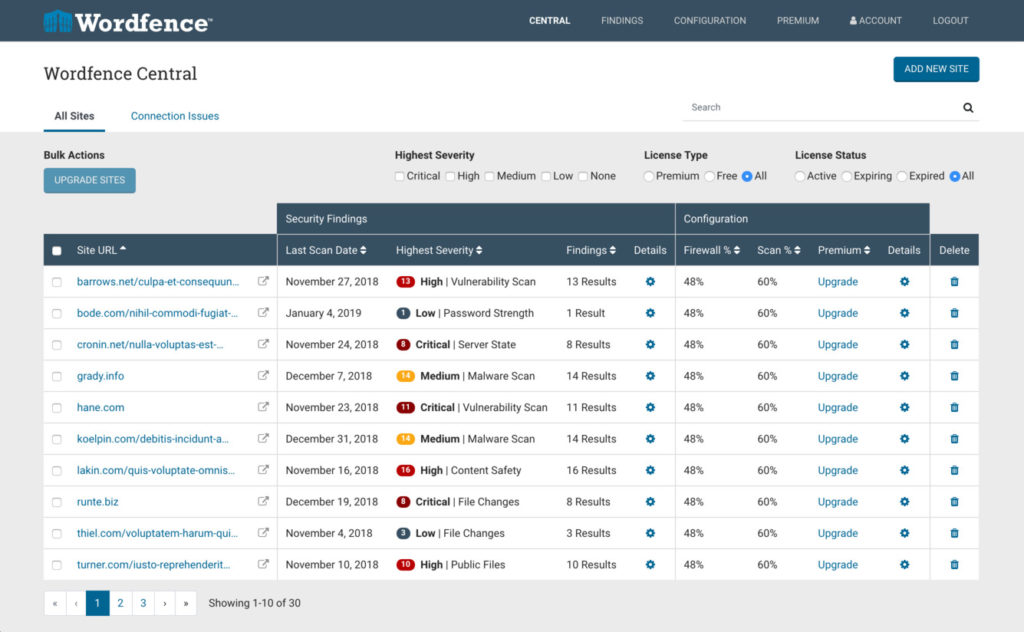
Wordfence is the only WordPress security plugin you will ever need.
#9 Headers and Footers – WordPress Plugin
Like Google Analytics, HelloBar, and others, many tools only work if you implement a short piece of code on your website. This would become complicated and unmanageable quickly if you had to add each piece of code to your website by hand.
Headers and Footers comes to the rescue by giving you an easy to handle place for these types of codes. Simply add the code to the plugin section where you need it, and you’re done.
You can also use this plugin to add content to each blog article after a couple of paragraphs, to limit where the code is injected by device type, and there are many even more advanced features in Headers and Footers.
#10 Google Analytics – Site Analytics Service
To grow your audience and take your blog to success, you need to know what you are doing. And that means you need to know how much traffic you have. You need to see how many people click on your website, on what type of devices these people are reading your articles, from which social websites these people are visiting your blog, …
To know this, you need to be able to view your site analytics.
Google Analytics is a free professional analytics solution provided by Google.
And there is little need to use any other Analytics solution, as Google Analytics offers even the most advanced features – although it can be a bit complicated to use at times. However, if you take the time to learn this tool, Google Analytics will offer you deep insights into your audience and allow you to grow your blog without the need for guesswork.
Lead Generation and Email WordPress Plugins and Tools
#11 ConvertKit – Email Newsletter Software and Marketing Automation
ConvertKit, at its heart, is an email marketing and automation tool similar to Mailchimp. But ConvertKit goes further. It deals with many of Mailchimps flaws (like counting a single email address multiple times if it ends up in different Mailchimp lists – that won’t happen in ConvertKit). And it also offers much better automation functionality, list segmentation, and more.
But ConvertKit is more. It’s what the name says: A kit of tools for the whole conversion process. As such, it also includes:
- List segmentation
- High-converting squeeze and landing pages
- List segmentation
- Trigger links
- And more professional features
All this functionality is made easy to understand and use by a strikingly simple yet powerful user experience making the tool usable even for beginners.
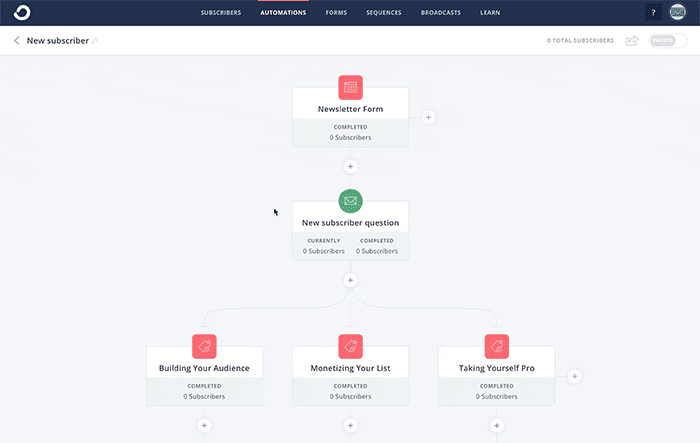
Convertkit comes with advanced automation capabilities wrapped into an intuitive interface.
#12 HelloBar – Lead Generation Toolkit
HelloBar is a simple system that allows you to set up interstitials (like popups, page takeovers, slide-ins, etc.) on your WordPress page. While they can sometimes be overused, they are still essential tools when it comes to growing your email list and promoting special offers and lead magnets.
HelloBar offers high-converting templates for all kinds of interstitials, is easy to set up, and integrates well with any popular email software, including our favorite: ConvertKit.
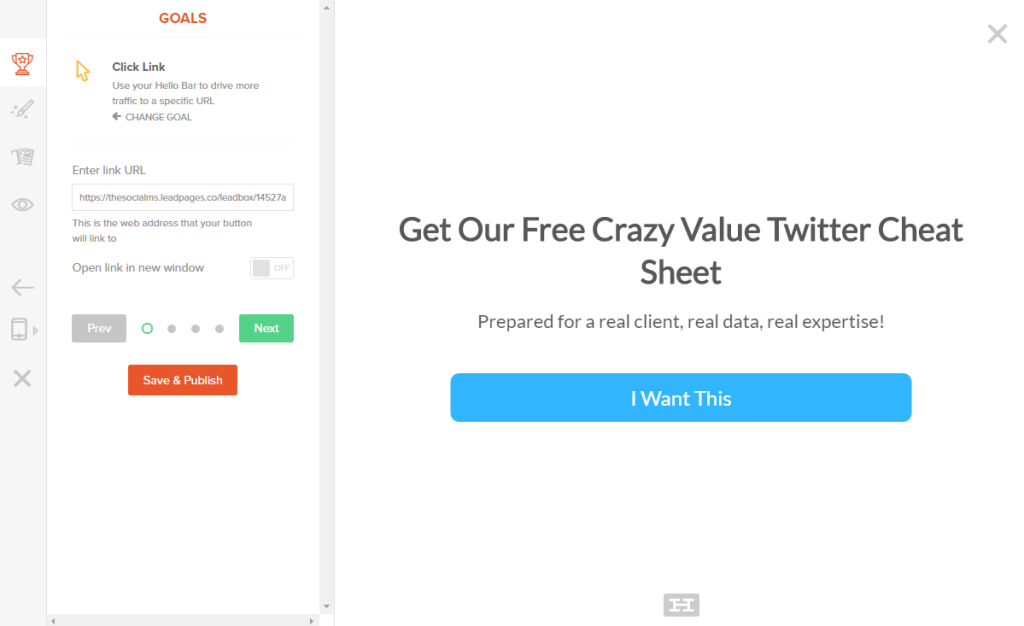
Hello Bar allows you to get all these advanced signup forms that you see on the pro’s blogs
#13 LeadPages – Landing Page Creator and Lead Generation Toolkit
While ConvertKit comes with some templates for Landing Pages, sometimes you need more features. And that’s when you should look at LeadPages.
LeadPages is a robust landing page design tool that allows you to design your own landing pages from scratch or start from templates. It gives you full freedom in designing your sales pages, squeeze pages, and landing pages.
LeadPages also offers some advanced features like Lead Boxes, timed popups, and more.
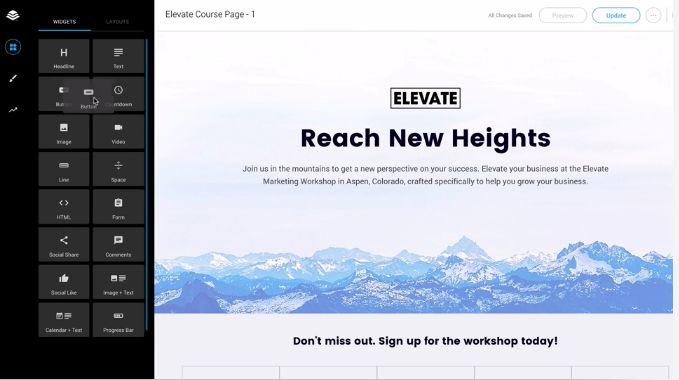
Leadpages offers a drag and drop builder for landing pages and a lot of premade templates.
#14 Interact Quizzes – Lead Generation Quizzes
Offering a lead-magnet when you’re trying to convert visitors into subscribers is an old but tested conversion tactic. But whenever you are marketing anything online, you don’t want to rely on old tactics alone.
A relatively new tactic to convert visitors into subscribers and clients are quizzes.
The Interact Quiz builder is an easy to use tool that allows you to build various types of Quizzes and integrate them as a lead generation and sales tool on your blog.
Interact comes with templates for quizzes, allows you to treat the participants differently for different quiz results, integrates with ConvertKit and all major email marketing software, and has affordable pricing plans.
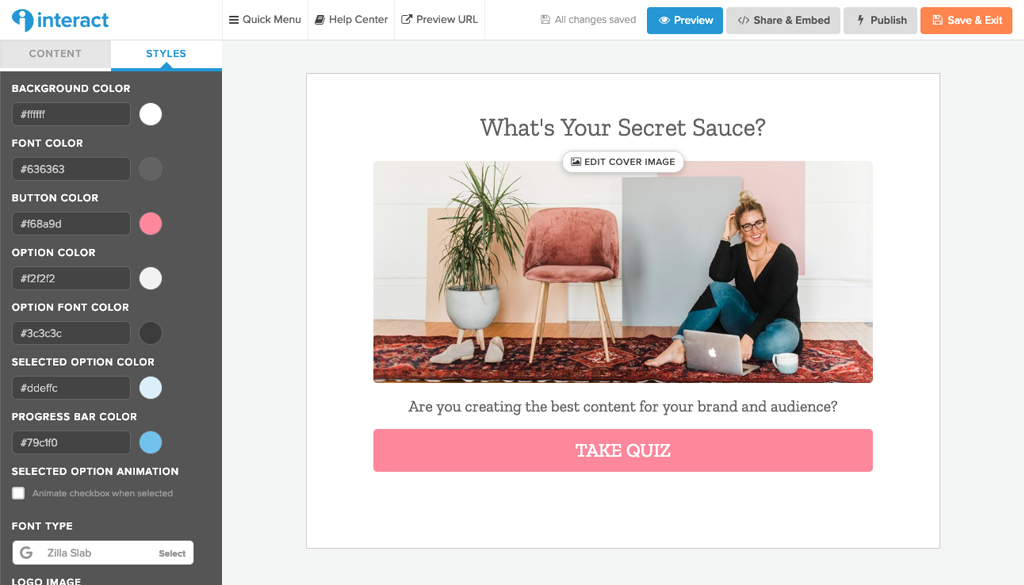
Interact Quiz Builder makes quiz creation for lead generation easy.
#15 OneSignal – Browser Push Notifications
Email marketing is one thing, but there are more ways to collect and interact with subscribers. One such way are browser push notifications that allow you to collect subscribers and send notifications through the visitor’s web browser.
OneSignal is a tool that allows you to do just that, and the best thing about this tool is: It’s free for up to 30,000 subscribers!
OneSignal even has advanced features like automation sequences, analytics, segmentation of subscribers, and more.
You can read more about using OneSignal’s Browser Push Notifications here.
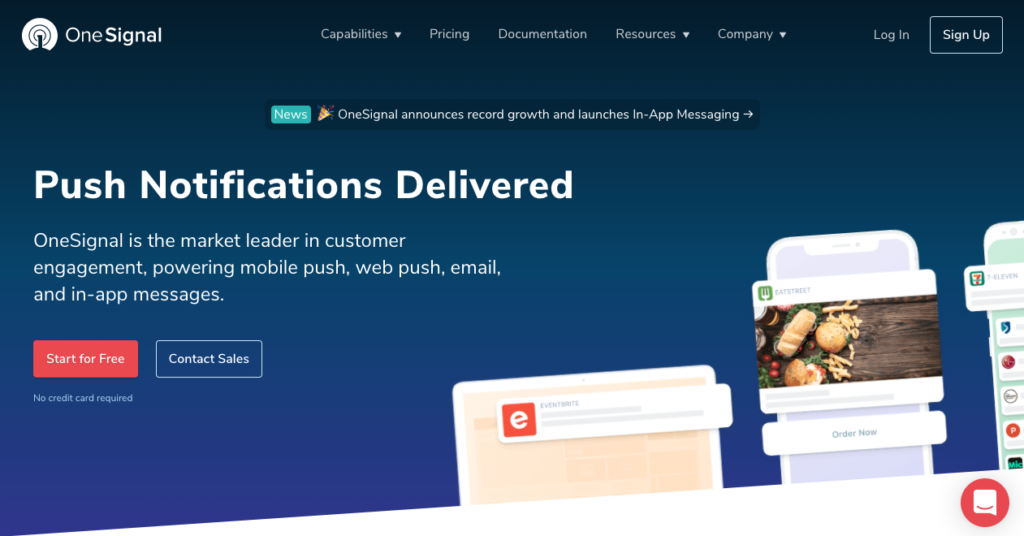
Content Creation and User Experience
#16 Grammarly – Write Better
Grammarly checks your spelling and your grammar, but it also does so much more. It improves your style, and it even allows you to set individual goals for your content. Want to sound more confident? Make yourself sound friendly and knowledgeable? Grammarly has you covered.
I write every blog post with Grammarly’s help, and it has improved my writing a lot. And with better writing style comes a bigger audience that will be a lot more willing to share your content.
There is a lot more to Grammarly. For a completely free guide on how to write better blog posts with this fantastic tool, click here.
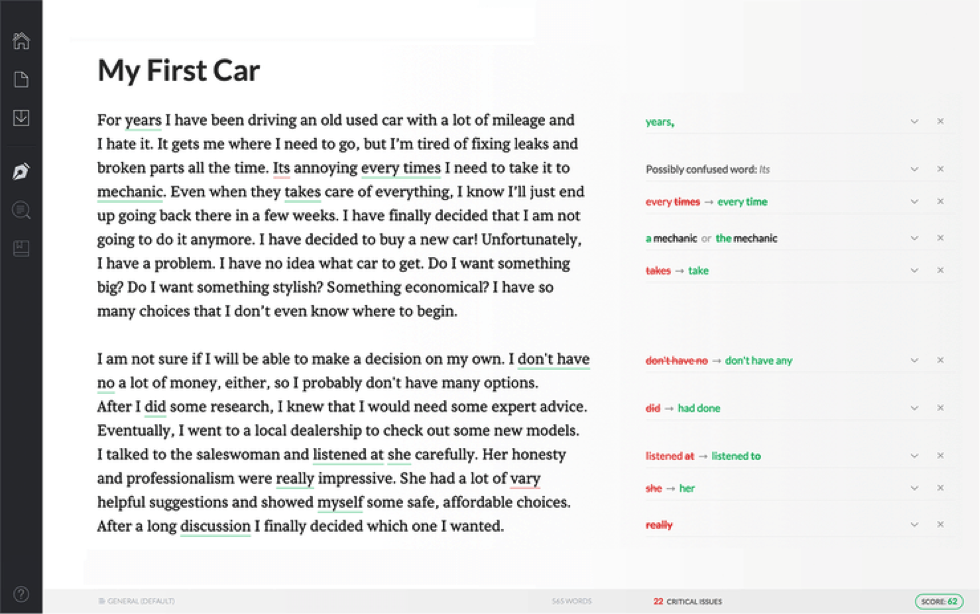
Grammarly fixes your mistakes and improves your writing style massively.
#17 Disqus – Better Comments
WordPress comments are a pain. Simple as that. You either get too much spam comments or make it hard to comment on your blog.
That’s where Disqus comes in. Disqus gives you a free commenting community, including advanced features that allow for easy handling of spam comments.
Disqus is easy to integrate into your blog – just create a free account and install their WordPress plugin, and you’re done.
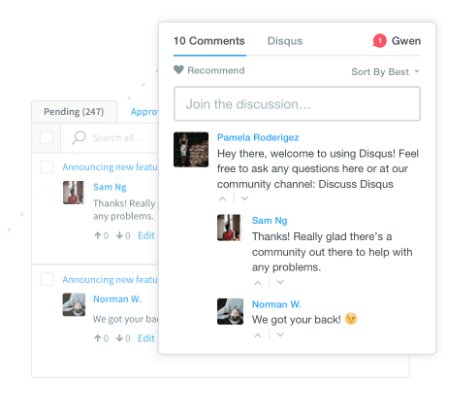
Disqus replaces WordPress’s standard comments and improves the user experience.
#18 Mediavine Grow (Share Buttons) – WordPress Plugin
Every blog needs a plugin for share buttons on blog posts. Without a plugin for share buttons, visitors on your blog won’t share your posts. Simple.
This plugin needs to fulfill two things: It needs to load fast and look good. Grow by Mediavine does both; it’s simple to set up, and it even comes with a few advanced features. Nuff said.
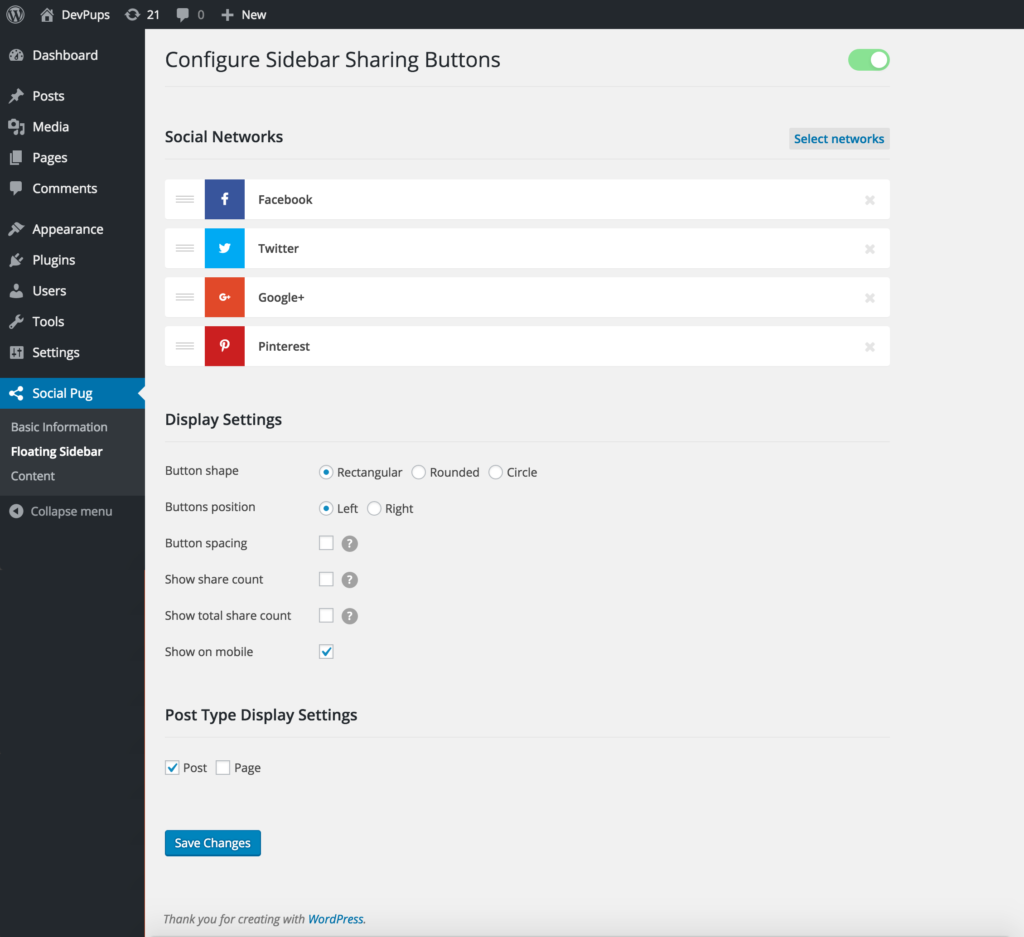
Monetization
#19 Easy Affiliate Links – WordPress Plugin
If you plan to monetize your blog in any way, affiliate links are probably part of your strategy. But placing affiliate links and managing your affiliate links can be a pain in the … Easy affiliate links makes managing affiliate links easy and allows you to mask your affiliate links.
#20 Gumroad – Sell Stuff
If you plan to sell digital products, Gumroad makes things really easy. You can sell with a direct link to the Gumroad site, or integrate the products on your site with their WordPress plugin. You can offer payment plans, memberships, or single payments.
What makes Gumroad even better is that you don’t need to take taxes into consideration. Gumroad acts as the seller and will handle taxes. And after a week, you will receive what you have earned in your PayPal account.
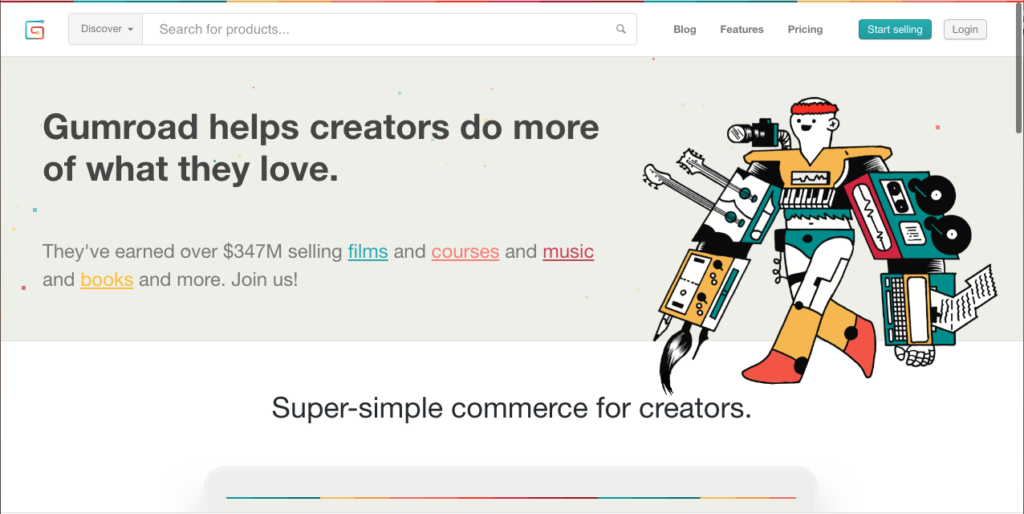
Gumroad allows anyone to sell digital products without needing to dig into the complicated aspects.
Final Words
This was a selection of WordPress Plugins and online marketing tools that we believe every blogger needs (or at least will need at some point).
We’re curious – which plugins and blogging tools do you use and count as essential? Tell us in the comments!
Forget Failure. Get the simple process to success:
We show you the exact steps we took to grow our first business from 0 to 500k page views per month with social media and how we got 50k visitors per month from social media to this blog after 6 months. We show you the exact steps you need to take to see traffic success.
You get easy-to-follow step-by-step action plans and you will see the first results after a couple of days. Check out “The Social Traffic Code” – there is a special offer for you!
“The Social Ms blog and books have shown us great possibilities of growing on Twitter and via online media. In addition, they actually respond to email reactions. Practicing what they preach gives them the credibility edge.” Guy Pardon, Atomikos
Don’t miss out – make a decision for success!