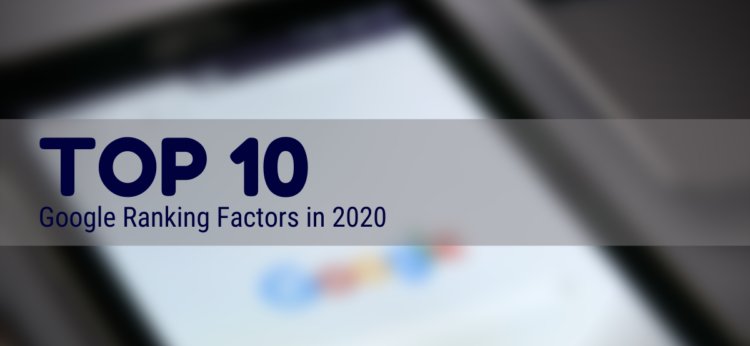Google ranking factors… There are more than 200 ranking factors in total – that we know. And probably more that Google keeps hidden inside their algorithms. Do you seriously have to know all of them? 
No, you will never know about all of them. But there are some that you have to remember to have any success with SEO.
But it’s more complicated than that. Google is continually changing how they rank websites and pages in their search results. Every year, the importance of specific ranking factors may vary. A single ranking factor may be relevant for a while, but then everything can change, and you will lose rankings because you focused too much on that one factor.
In this article, I will give you the 10 most important ranking factors of 2020, and describe how they work.
Before you read on - we have various resources that show you exactly how to use social networks to gain massive traffic and leads. For instance, check out the following:
FREE Step-by-Step Twitter Marketing GuideFREE Pinterest Marketing Ebook
But before we go there, let’s start with a definition.
What are Google Ranking Factors, and why are they important?
Google ranking factors are the signals and content properties that Google collects and measures to use them to create a ranking of pages for their search result pages.
How does that work?
Google is a search engine that, when it entered the market, completely changed the search engine business. Why?
Contrary to other search engines, Google ranked web pages, always trying to place better results first. The result was: Better content would rank higher in search results, and bad content disappeared further down in the list.
Back then, there was only one ranking factor: Links.
Today there are over 200.
Now that you know what a Google ranking factor is let’s start with the 10 most important ranking factors in 2020.
The 10 most important Google ranking factors for 2020:
Here are the 10 most important Google ranking factors for 2020:
Hey, before you read on - we have in various FREE in-depth guides on similar topics that you can download. For this post, check out:
FREE workbook: CREATE AWESOME BLOG POSTSFREE Beginner's Guide: START A BLOG
- Quality Backlinks
- Social Signals
- Webpage Content and Content-Length
- Page Speed (including advanced measurements)
- Mobile Usability
- User Experience (UX)
- Domain Age
- Images and Image Optimization
- Structured Data, Schema.org markup
- HTTPS vs HTTP – Secured Sites
Let’s go over them in detail:
Quality Backlinks
I’ve said it before: Links were Google’s first ranking factor, and they remain essential even today. Backlinks are links that other website owners have placed from their site to your content. The idea that backlinks are crucial to rate the quality of your content is built right into Google’s DNA.
However, what has changed since the beginning is that the focus on the quality of a link is a lot higher. In the beginning, it was possible to have hundreds (or 1000s) of spammy links. Some SEOs built 1000s of low-quality pages to place links their money making sites.
These link networks don’t work well anymore. High-quality links are priceless – lowest-quality links don’t work.
Check this article for some link-building tactics you can use to build high-quality links.
Social Signals
Social Signals are pages and posts on social networks, which means that social signals are essentially links on the internet.
Google crawls the pages of social networks just like any other page on the web. But the folks over at Google know that social signals mean that people are talking about your content.
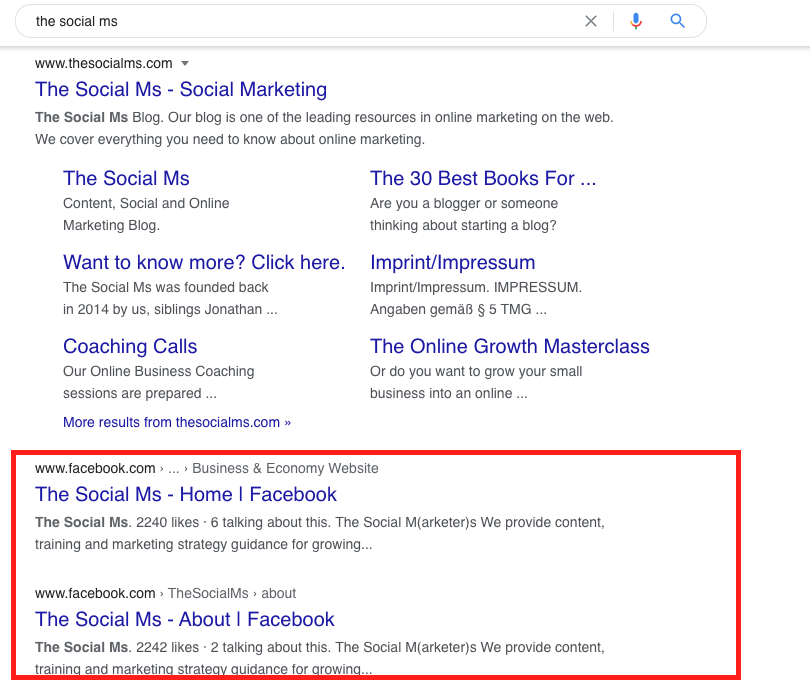
Google indexes social sites just like any other page on the web. They can use this to measure social signals.
This is why social signals are an important Google ranking factor. If people are talking about your content and sharing it over social media sites, they value the content.
Webpage Content AND Content-Length
Google has one interest only when showing search results: To show their users the content they want to see. In most cases, that means showing the most informative and well-written content on the web.
But how is content quality measured?
That’s a tough one, even for Google. But that doesn’t mean they cannot try. They can make assumptions about information density, structure, how well the content is written, how easy it is to understand, the writing style, the number of words, etc.
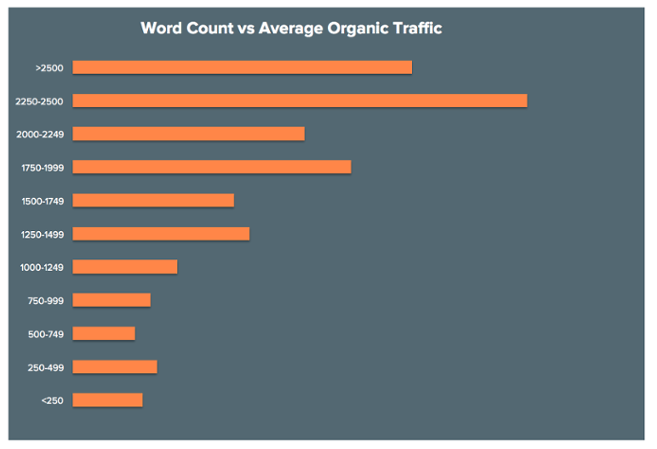
Word Count vs Traffic – Source: Hubspot
So, how do you get this right?
To optimize your content for this Google ranking factor here are the steps to take:
- Do your research and cover all aspects of a topic.
- Structure your content into multiple sections with around 300 words each. Include a subheadline for each section.
- Write long articles. All research data suggests that long-form content does perform better in search results.
- Use spell-checking, grammar checking, and style checking tools to ensure that your content is up to the highest editorial standard you can achieve. USE GRAMMARLY! Here is a free workbook on how to write great blog posts!
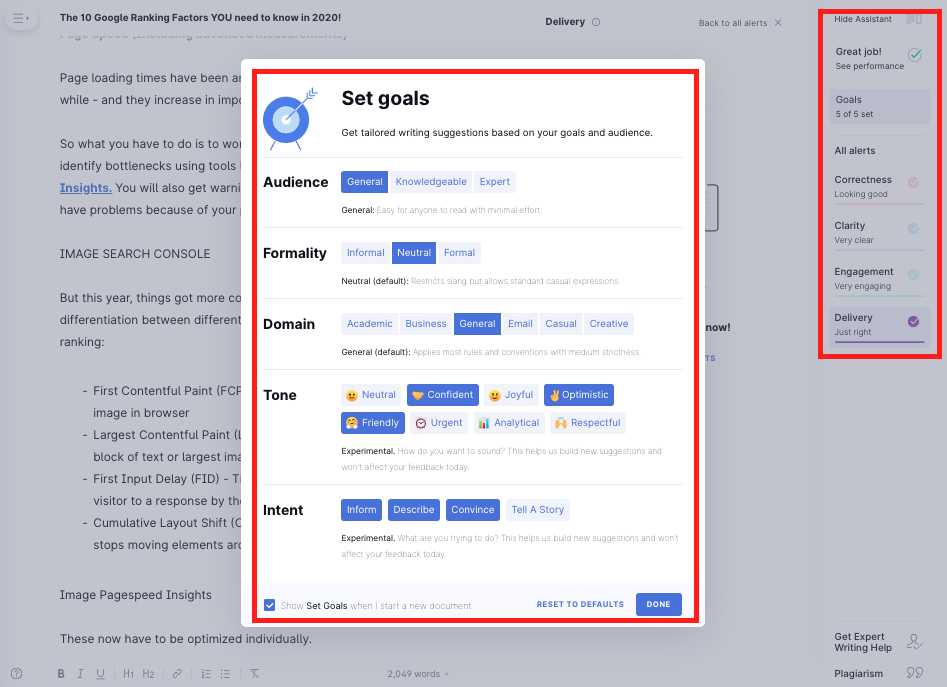
You can optimize your blog posts in Grammarly – click here for a FREE tutorial!
Page Speed (Including advanced measurements)
Page loading times have been an important Google ranking factor for a while – and they increase in importance every year.
So what you have to do is to work on how fast your website loads – and identify bottlenecks using tools like GTMetrix, and Google Pagespeed Insights. You will also get warnings in Google Search Console when you have problems because of your page speed.
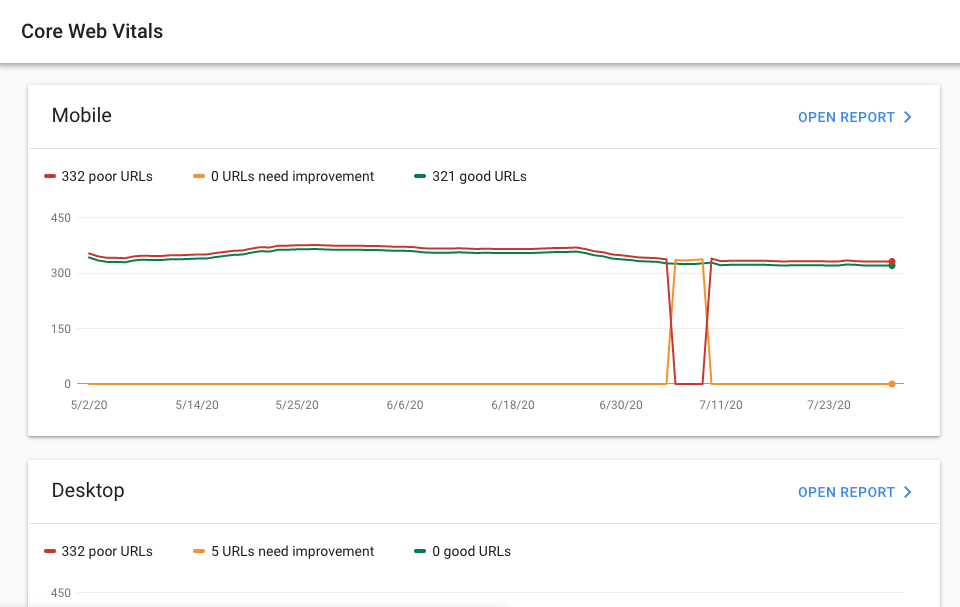
The core web vitals report in Google’s search console will show you whether you have trouble with site speed and related metrics.
But this year, things got more complicated: Google included some differentiation between different aspects of page speed as individual ranking:
- First Contentful Paint (FCP) – Time to drawing of the first text or image in browser
- Largest Contentful Paint (LCP) – The time after which the largest block of text or largest image is painted
- First Input Delay (FID) – Time delay between the first input of a visitor to a response by the browser
- Cumulative Layout Shift (CLS) – The time after which a browser stops moving elements around
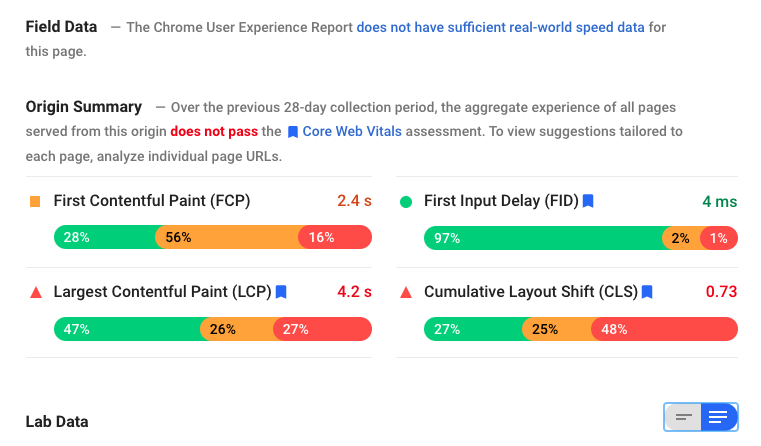
Google Pagespeed Insights will help you to improve the core web vitals metrics for this Google Ranking Factor.
These now have to be optimized individually.
You can identify Problems with this Google ranking factor through Pagespeed Insights and Google Search Console.
Mobile Usability
This Google ranking factor essentially means that Google indexes the mobile version of a site instead of the desktop version. Usually, this only makes a difference if the mobile version is either not existing or has problems.
But if you seriously have a website that is not designed with mobile in mind in 2020, it’s time for a redesign.
The key design aspect to look for here is responsive design. When your website runs on WordPress, the easiest way is to use a modern theme that already comes in responsive design. When you do this, everything should be covered.
User Experience (UX)
This ranking factor is a tough one. Let’s first discuss this by defining what good user experience is:
A good user experience gives the website visitor satisfaction on multiple levels:
- They get the information they were looking to find.
- The website is easy to navigate.
- The content reads well.
- They are not hindered by intrusive actions by the site (popups and other interstitials, for instance).
- Unexpected results do not follow the steps they take.
So how can this be measured? Very important in this regard is how long users stay on a website, whether the site uses interstitials and how the website uses them. Also related to this is how good the actual content is (see content quality and length). Anything a user experiences on your site may affect this ranking factor.
Here is an example of what Google views as intrusive popups that result in bad user experience:
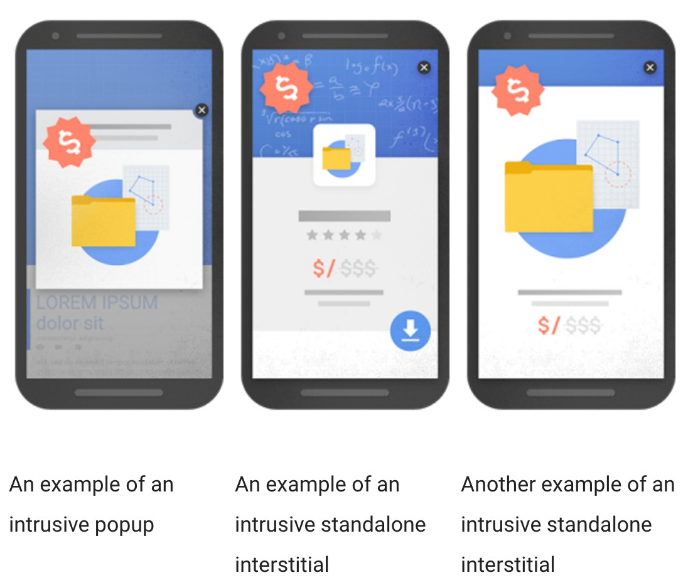
A good user experience can easily influence your rankings in Google’s search result pages.
Domain Age
This one is surprising – and Google themselves do not say that they are taking it into account. On the other hand, there is a lot of evidence that a domain’s age plays a significant role in whether you can rank with your website.
And it makes absolute sense: Short term domains often publish content that is not up to the standard needed. It’s a known fact that Google is after what they call organic link profiles. You can only achieve an organic link profile over time – a domain that has just been registered and instantly has 1000s of links won’t rank well.
So with every year your domain exists, things will become easier. However, this should be seen as a good thing, as it also means you are fighting a downhill battle, and things become easier over time.
Images and Image Optimization
This one is critical. The first part is easy. If you use images in your post, you will rank better. Descriptive images help with the user experience (“An image can say more than a thousand words”) and make it easier to understand. It makes your post and your page look better.
Just take a look at how blog posts with images look compared to just endless walls of text.
But there is more to it: Vary your images and don’t just use stock photo after stock photo that doesn’t connect to your post’s content.
Use graphics, create images from statistics, and so on.
Try to create some original images and don’t just reuse existing photos or graphics.
(And if you use stock photos, stay clear of rights violations. Read this: LINK how to find images)
But now, for the important part, how do you optimize images?
Luckily, that is easier than you may think! There are two types of optimizations that you should do, speed optimizations and descriptive optimizations that help the search engine understand what your image is about.
Here is what you have to do:
- Optimize the file size and use a web-friendly format like Google’s WebP. Luckily, this can be done on the fly if you’re using a CDN like Cloudflare.
- Use a descriptive file name (including your keyword, for instance).
- Use a descriptive alt-tag.
- Add a title to the image.
- Use a caption for the image.
Here you can see where you can add title and tags to your images in WordPress:
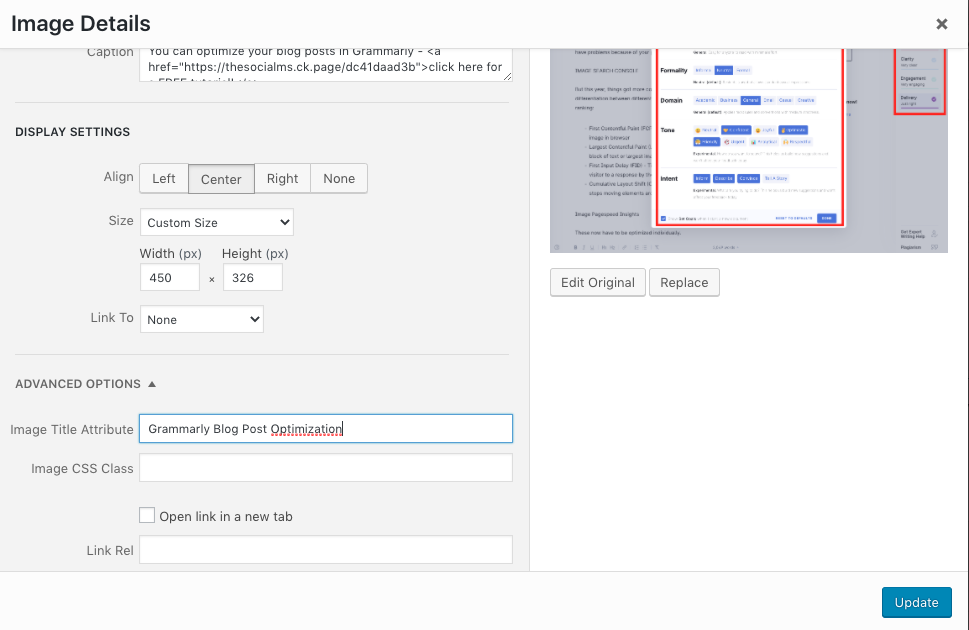
WordPress allows you to edit your image tags in various places.
Structured Data, Schema.org Markup
If you’re just starting, then you probably just said, “Wait… WHAT?”
Structured data in the form of Schema.org markup is a massive ranking factor. But what the … does that mean, exactly?
Structured data in the form of Schema.org markup is a way to add a machine-readable context to your post. For instance, if your post includes a step-by-step how-to, you can mark the steps with this code, and the search engine can read the steps.
There is Schema.org code for many use-cases – not just tutorials: Reviews, products, FAQs, and so on. And this is important because the better a search engine can identify your content and parts of your content. This can result in snippets, site links, being highlighted as an answer to a specific question, and so on.
This optimization can send you a lot of extra traffic through Google’s services and search results.
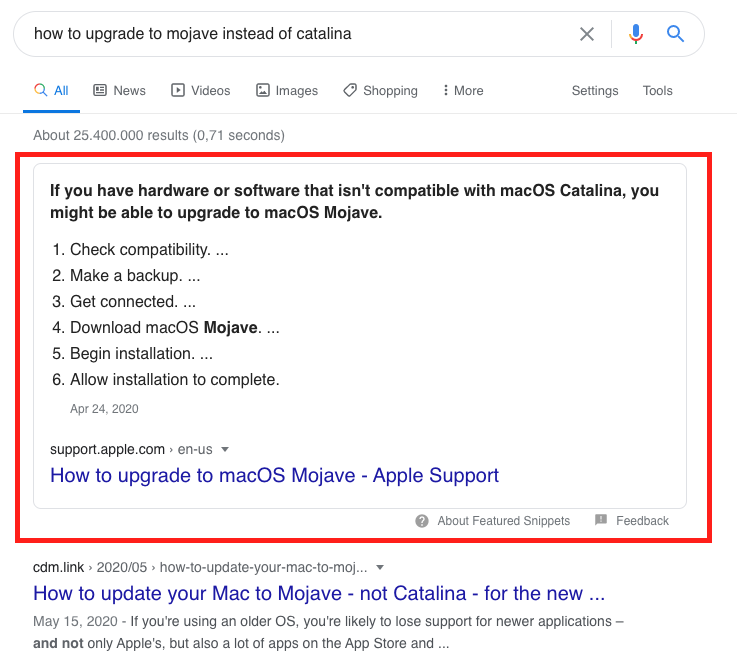
Google uses structured data to highlight How-Tos in their search results pages.
How do you add Schema.org markup to your post or page?
If you’re working with WordPress – including the new Guttenberg editor and the Yoast SEO plugin, this is easy. Yoast includes several Schema.org blocks for Guttenberg that will allow you to do this!
See this post at Yoast for an example of a how-to.
Securing your site: HTTPS vs. HTTP
It’s nothing new that Google favors HTTPS secured sites over non secured sites transmitted via HTTP.
What this means is that you need to get an SSL certificate and secure your site. There are several ways to do this. For WordPress, you can find a tutorial here.
More Google Ranking Factors
There are hundreds of Google ranking factors – above were just the ones that currently seem to be the most important.
To give you an overview of the variety of Google ranking factors, here are some examples.
Other ranking factors include:
Backlink Google Ranking Factors:
- Number and quality of no-follow links
- Links from .edu, .gov domains, links from Wikipedia
- Links from competitors
- Backlink age
- …
Site Google Ranking Factors
- Trust Rank
- Site update frequency
- Terms of Service and Privacy Policy pages
- Breadcrumb navigation present
- …
Page Google Ranking Factors
User Interaction Google Ranking Factors
- Bounce Rate
- Number of comments
- Time on site
- Amount of direct hits
- Amount of bookmarks in chrome browsers
- …
And many more ranking factors exist.
Final Words
I hope this article was able to give you an overview of important Google ranking factors in 2020.
Which ones are you already optimizing? Which ones are entirely new to you? Let me know in the comments!
Are you struggling with your SEO? Do you think you have done so much but somehow your blog traffic from Google search is stagnating? Do you need some help with setting up your blog for SEO? Are you not sure how to build links to your blog?
We have got you covered!
We created a free email course about SEO for your blog – or SEO with a blog. Join today for 4 days and 4 emails and learn about on-page SEO, Google Ranking factors, link building tactics and how to find keywords even you can rank for. Join our (free) email course about Blog SEO today!