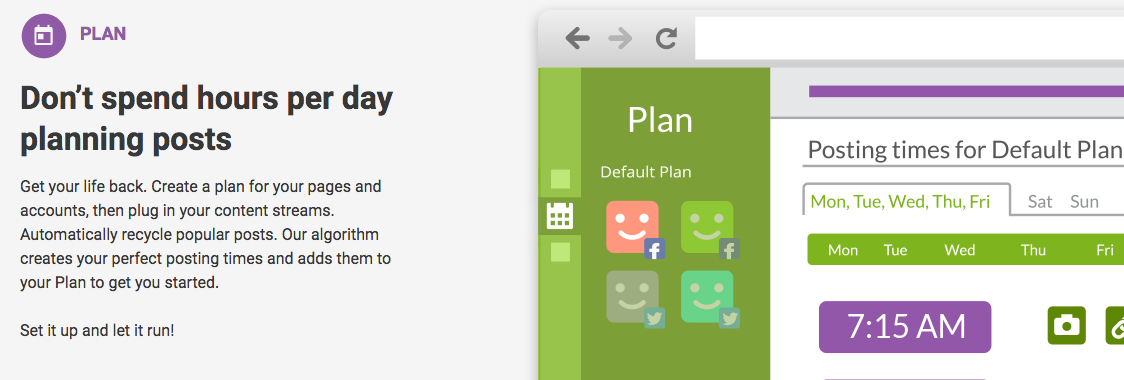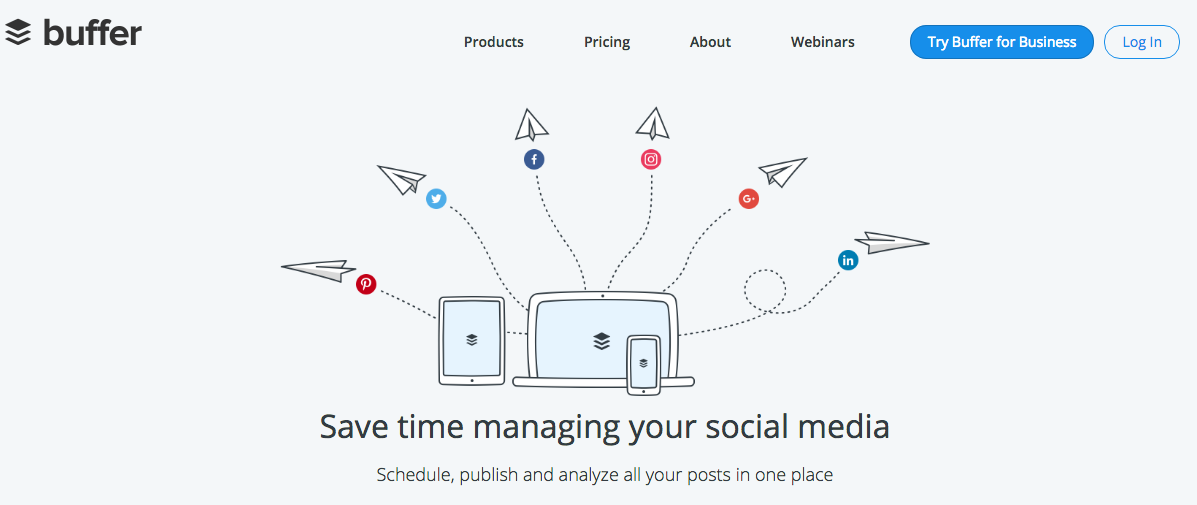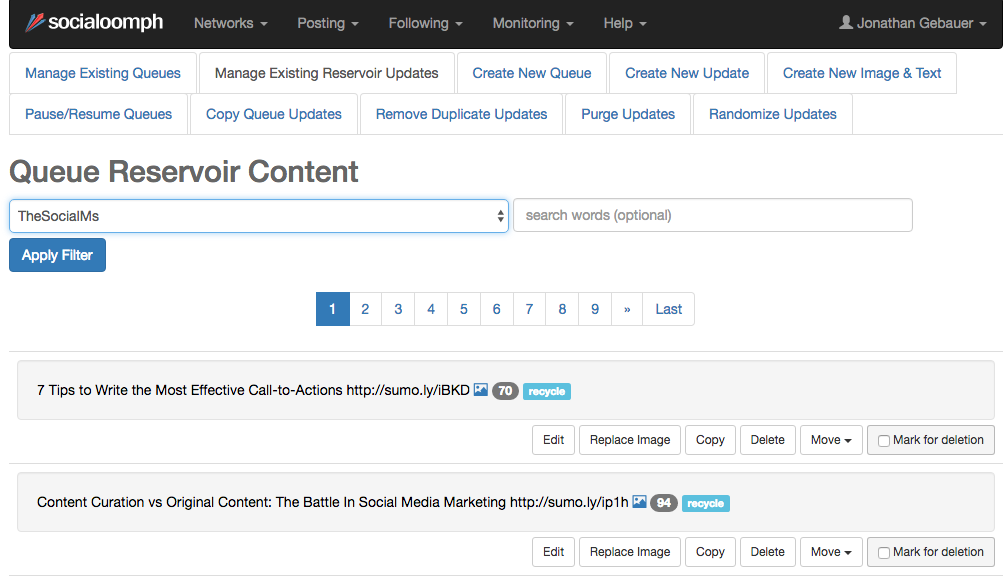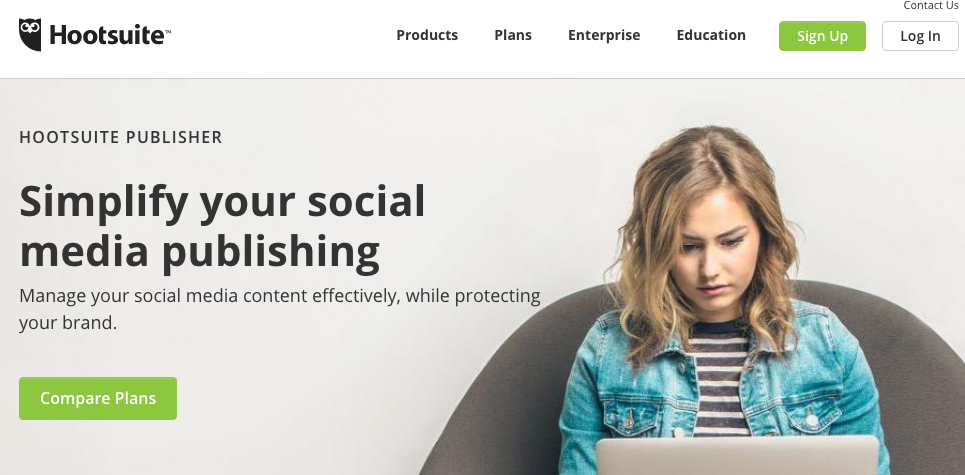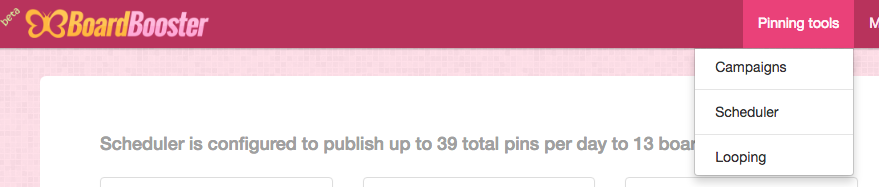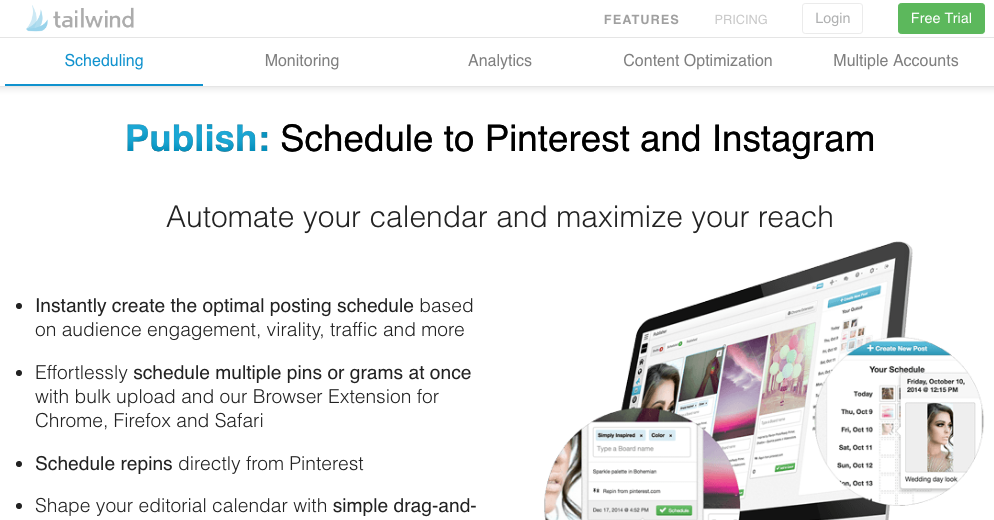Are you using social media to grow your business or blog? If you are just using Facebook & co. for fun, family and friends posts, you don’t need to worry about when your posts go out. There is no need for you to think about scheduling.
But when you are looking for traffic to your blog or business, scheduling is important – or rather a necessity.
Why should you consider scheduling?
There are several reasons why you should schedule social media posts.
You need to post more.
Before you read on - we have various resources that show you exactly how to use social networks to gain massive traffic and leads. For instance, check out the following:
FREE Step-by-Step Twitter Marketing GuideFREE Pinterest Marketing Ebook
In general, most bloggers and businesses should post more on social media than they do. Most people are not posting enough for the best social media marketing impact. While on Facebook one or two posts per day may be enough to keep your account active, on other social network posting MORE is one of the key elements to see better marketing results.
For instance, on Twitter, the average lifetime of a tweet is 8 min. Even if your tweets reach a lifetime of half an hour or even one hour, your account will be totally invisible for 23 hours out of 24 if you don’t tweet at least once every hour.
 For Pinterest every successful blogger or marketer will tell you that the best marketing effect can be reached when you pin at least 30 pins per day – and while the Pinterest Smart Feed makes it a secondary thought WHEN EXACTLY your pins go out, it is of vital importance to keep your account active throughout the week. And scheduling will help you achieve that with a minimal time investment.
For Pinterest every successful blogger or marketer will tell you that the best marketing effect can be reached when you pin at least 30 pins per day – and while the Pinterest Smart Feed makes it a secondary thought WHEN EXACTLY your pins go out, it is of vital importance to keep your account active throughout the week. And scheduling will help you achieve that with a minimal time investment.
Many bloggers and business owners struggle to post enough – and they feel overwhelmed with the social media tasks: especially when you need to turn back to social media several times per day to tweet, pin or post new content.
It is much easier and more efficient if you can work on ALL your social media tasks for a day – or even a week – in one or two hours at a time and then forget about social media until the next scheduling session is due.
To make sure you achieve the best results on social media without eating up almost all your time, scheduling tools are a gift from heaven. And here are 7 tools that will help you achieve the best results with a minimum of time investment.
1. Facebook scheduling feature
I love this one and use it weekly for scheduling our Facebook posts. It is so easy. I often schedule all posts for our Facebook page for one week at a time by simply using Facebook’s own scheduling feature. It is so simple to use, but it totally does the job.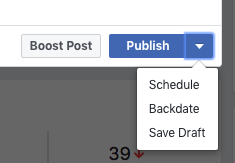
When you set up a post for Facebook, instead of hitting publish, you simply choose „schedule“ and choose your favorite time for your next post. You can even edit and change the scheduled post later.
2. PostPlanner
If you also curate and share content on your Facebook page, PostPlanner may be the better alternative. PostPlanner can give you suggestions for content you want to share, that already got some traction on Facebook and responds well with similar audiences.
Hey, before you read on - we have in various FREE in-depth guides on similar topics that you can download. For this post, check out:
FREE workbook: CREATE AWESOME BLOG POSTSFREE Beginner's Guide: START A BLOG
What makes PostPlanner so powerful is not the scheduling option as such. It is the content recommendation you get. In essence, PostPLanner is not a scheduling tool but rather a content curation tool with a built-in scheduler.
3. Buffer
Buffer is one of our favorite scheduling tools especially when you are starting out. For Twitter, there is almost no easier scheduling tool. And Buffer lets you schedule up to 10 tweets for free. 10 tweets should be a good start when you are just building your Twitter account.
Buffer also provides you some analytics on each and every tweet that you sent out. These can be very helpful when you want to test tweet texts or headlines on their ability to earn retweets and drive traffic.
However once your Twitter marketing picks up speed and you have more and more blogposts that you want to keep spreading, Buffer may not be the best solution on a long term basis.
4. SocialOomph
SocialOomph is not the most famous scheduling tool. But if you want to run Twitter on autopilot AND have a lot of content (or blog posts) that is evergreen and to which you want to drive ongoing traffic, then SocialOomph is the solution for you.
SocialOomph allows you to create queues of tweets. You can set up a queue for your Twitter account and tweet your awesome evergreen content in an endless loop. This is only recommended if you already have a huge reservoir of content so that you will not repeat the same tweets in quick succession.
However, if you have a ton of blog posts, SocialOomph will allow you to run an awesome helpful and active Twitter account on autopilot. Because it is not ONE tweet that will give you huge amounts of traffic from Twitter – it is the sum of all tweets that is important.
5. Hootsuite
In addition to allowing you to manually create tweets and scheduling, Hootsuite can do more.
Hootsuite lets you upload tweets in bulk. This way you can pre-create your tweets and then upload up to 350 tweets. Hootsuite will then send the tweets while you are working on other stuff.
You can easily combine one of the more automated tools like SocialOomph or Hootsuite with Buffer to keep your accounts active while also tweeting some hand-selected content.
6. BoardBooster
Edit: Unfortunately Boardbooster is gone for good – try Tailwind instead!
One of the most important aspects of successful traffic generation with Pinterest is to pin a lot and regularly. That means that you need a tool that allows you to schedule pins in advance – or you will spend all your days on Pinterest instead of working on your business or blog.
BoardBooster provides you with three main methods to schedule pins:
- Campaigns: You specify a couple of pins that you want to be used to pin to one or several boards. BoardBooster will randomly choose a pin from this list of pins and pin it to the board.
- Scheduler: You pin pins to a secret board and BoardBooster will then pin these pins to the specified board.
- Looping: BoardBooster will repin pins from a board to the same board. This makes sense if you already have large boards with tons of relevant pins and just want to make sure the boards stay active and pin matching pins.
For each of the three methods, you can choose a frequency from one pin every couple of days to several pins per day. The best frequency depends on the number of pins you have to choose from – and if you are pinning to group boards on the rules of the boards.
7. Tailwind
Tailwind is another scheduling tool for Pinterest that works in a slightly different way than BoardBooster. You simply set times when you want Tailwind to send a pin and then you upload pins, specify the board you want the pin to be posted to and you are good.
Tailwind provides you with the best times to pin and some thorough analytics to help you to learn what works well and what does not.
With board lists, you can set up multiple pins at a time and then simply shuffle your scheduled pins to mix it up.
Looping with Tailwind’s Smart Loop feature allows you to set evergreen queues of your most important pins.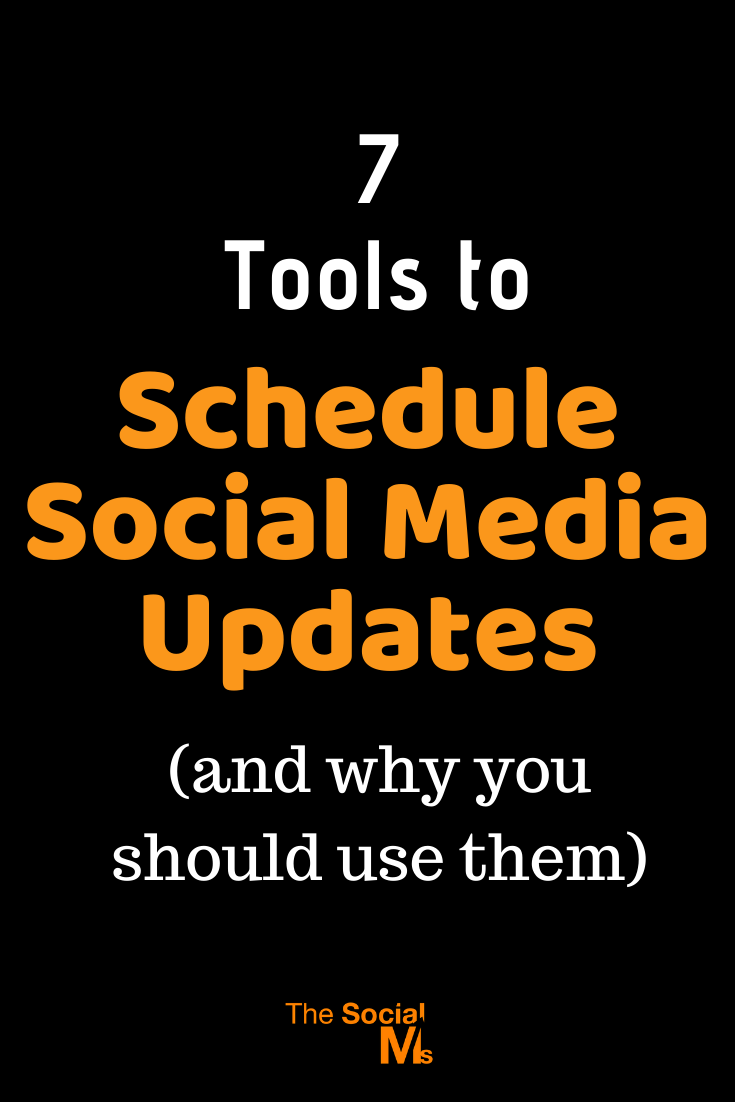
Even without paying for Tailwind, I found it more than useful: You can fill up your schedule with ready-made pins. And with one click you can now send one pin (or a couple of pins) any time you want. No need to research and set up each and every pin one at a time.
If you are looking for Pinterest success, scheduling pins is a must. And Tailwind is the tool to do it.
Still not sure? Here is a guide to scheduling for Pinterest with Tailwind.
Final words on scheduling social media updates
The reason to use scheduling tools is not only to help you run your social media accounts on autopilot. While they help you to free up your time to get some „real work“ done – or have a life, scheduling will most of the time also help you get better results with social media marketing.
It is not just for convenience, that I recommend you should use scheduling. If you have started with social media and added and are trying to make it work for you, you will probably know the feeling of total social media overwhelm – or simply getting distracted from your work with all that crazy good and interesting content that is floating around.
It is a necessity to make your social media posting efficient or you will fail, not because you cannot do it, but because you will get totally exhausted. And you can use the free time to have some real conversations on social media instead of spending the time with the technical issues of sending tweets at the right time.
Join our free Email Course to learn how to start your social media marketing journey:
All the basics in 4 Days, 4 Emails
If you liked this article, please pin it: