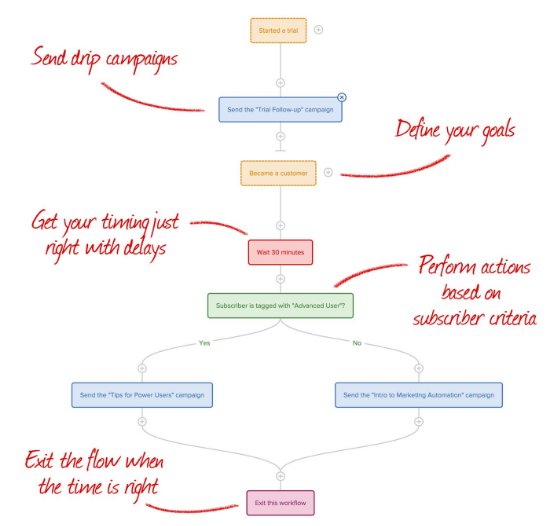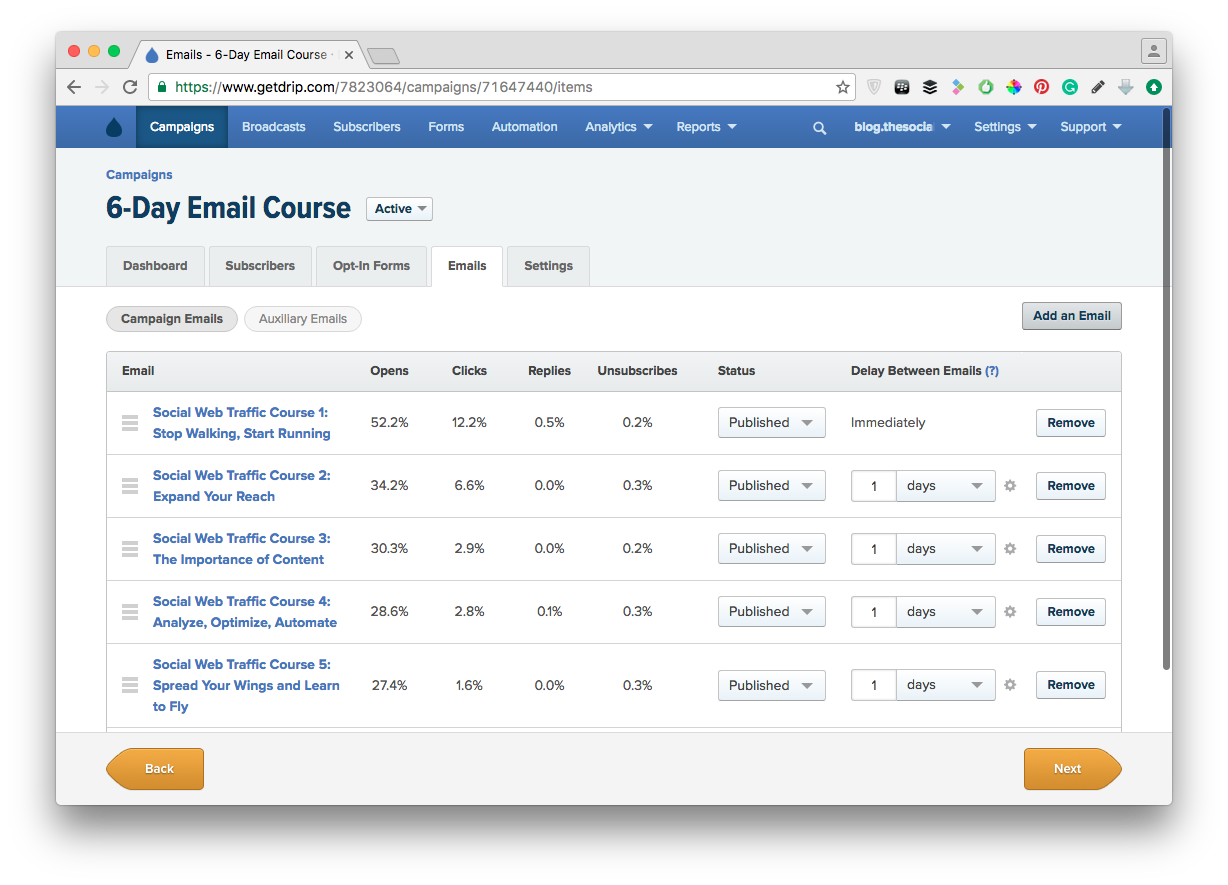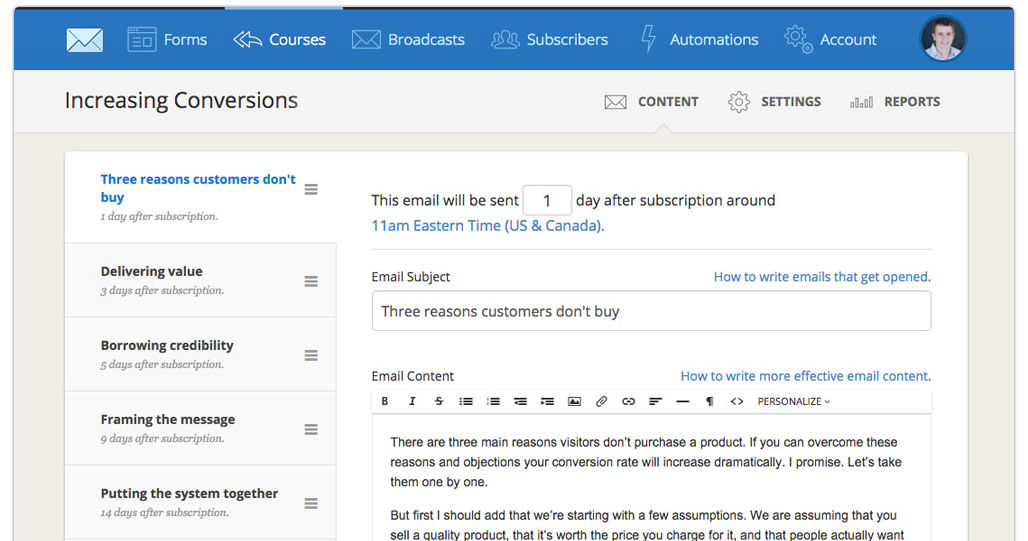Update: When talking about pricing, I said that email marketing service Drip offers a full featured account for up to 100 subscribers for $1 per month. That account is now completely free, giving you the option to try out email marketing with Drip absolutely for free!
Email marketing is a mixed affair for many businesses and especially bloggers. They will never be successful without email list building and email marketing of some kind – yet there are too many ways that email marketing can go wrong or be ineffective.
One reason for that is software: While there are many tools for email marketing or at least sending out regular newsletters, not many of these tools give you advanced automation features or at least make them easy to use.
My personal journey has taken me through using more email services than I can remember. These include common and famous tools like ZOHO Campaigns (not recommended), MailChimp (good for basic features – but there will be a time when you outgrow it), ConvertKit (good tool – if you can live with some limitations) and now Drip.
Before you read on - we have various resources that show you exactly how to use social networks to gain massive traffic and leads. For instance, check out the following:
FREE Step-by-Step Twitter Marketing GuideFREE Pinterest Marketing Ebook
With Drip, my journey has finally come to an end. I found my email marketing home.
Let me first give you a few bullet points about what makes Drip special before going into detail for each specific point and comparing to its competitors:
What Makes Drip Special:
Drip is not a simple newsletter marketing tool but a complete email marketing automation suite. It, therefore, offers a lot of advanced features for your email marketing campaign.
- Every subscriber is only present in your subscriber database once. (This is in contrast to software like Mailchimp and ZOHO Campaigns – and saves you from a lot of trouble and even saves you money!)
- Drip allows you to easily implement even advanced forms of automated email campaigns based on actions of subscribers with a graphical organization feature called “Workflows” (see below this to find out how easy this is).
- Segmentation of your list is very easy – you will be allowed to place tags for subscribers based on their actions (for instance “finished Workflow” or “clicked link”).
- There is a lead scoring mechanism built into Drip that allows you to move subscribers up in your sales funnel if they generate enough points through specific actions to qualify as having a high potential of buying a specific product or service. This allows you to optimize your lead management.
- …
One of the key features of Drip for me is that it has a great user interface, which makes it very easy to understand.
The team at Drip provides a good demonstration of Drip’s best features: Sign up for Drip and you will get a few offers for email courses for new email marketers.
As I see myself as a pretty advanced email marketer, I haven’t signed up for these courses yet, and I was still able to find my way around. But I am currently reconsidering to take them once I have time to see if they mention features that I missed.
Also: Since I signed up, Drip started to offer a new basic account for newcomers that costs only $1 per month for up to 100 subscribers – with no other limitations.
While this may sound like less than for instance the email marketing solution Mailchimp gives you for free; it really isn’t: The free MailChimp account only gives you basic features! For everything advanced, you need to pay.
Hey, before you read on - we have in various FREE in-depth guides on similar topics that you can download. For this post, check out:
FREE workbook: CREATE AWESOME BLOG POSTSFREE Beginner's Guide: START A BLOG
But now, let’s examine Drip in more detail!
Integrating with Your Website
Drip is email marketing automation software provided to you as SaaS (Software as a Service). That is basically how every modern email marketing software works: You sign up and pay a monthly fee for a web service.
Once you’ve signed up for Drip, you have to integrate your Drip account with your website. If you have a WordPress site, this can be done easily via a WordPress plugin!
Getting Subscribers
Once you’ve done this, you can start adding a newsletter subscription form to your website. Drip itself now allows you to add a popup or slide-in form to your website, but it also integrates with various other services like LeadPages, HelloBar, SumoMe, and others. But more on that later.
To implement Drip’s own popup or slide in feature, simply click on the menu item “Forms” and create a new sign up form and start to nurture your leads.
Campaigns
Once you have a subscription form, you may also send new subscribers through an automated sequence of emails. Drip offers two features that allow you to do this easily: Campaigns and Workflows.
I recommend using both features to set up your automatic sequences – and I hope I will convey how easy and effective these features are to use and how logical everything seems to be in Drip compared to other email marketing software.
Campaigns are sequences of different emails. The screenshot below shows you one of our “Campaigns”: Our 6-day email course.
You could also create a form especially for this email campaign, but the best way is to do this by connecting the form you created above to your marketing campaign via a Workflow.
Workflows in Drip
Workflows are a truly unique feature in Drip and to my knowledge do not exist in any other email marketing tool. I need to talk in more detail about these.
Workflows allow you to work within a graphical representation of your email automation sequences. You are basically working directly in a flowchart.
Now, I know what you are thinking: When you are starting out, this feature doesn’t seem important to you. You won’t be able to imagine that you will ever create automation sequences that are complicated enough to warrant the need for this feature, right?
The truth is that this feature is a game changer especially if you are just starting out!
Why?
Because it allows you to build your automation sequences in an organic way: A lot of subscribers expect a specific email? Simply put it into your Workflow exactly where you need it. If you find out that you need to ask subscribers a specific question to be able to segment them better? Just enter it into your workflow and add another automatic action to tag your subscribers based on the link they click.
Here is an example of one of our Workflows:
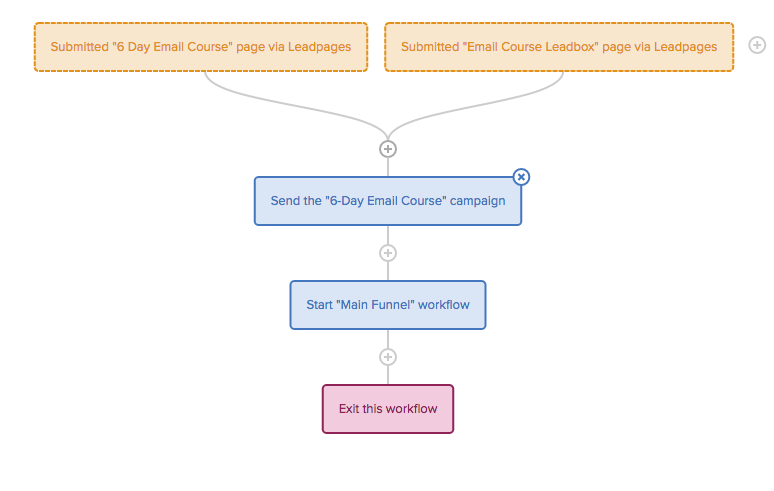
A simple workflow in Drip. Note that you can move subscribers from one Workflow to another and use Campaigns within Workflows!
This is the Workflow that new subscribers of our email course get subscribed to. They come in, get send the email course campaign, then get moved to our “Main Funnel” Workflow. When you click on the + symbol you get this:
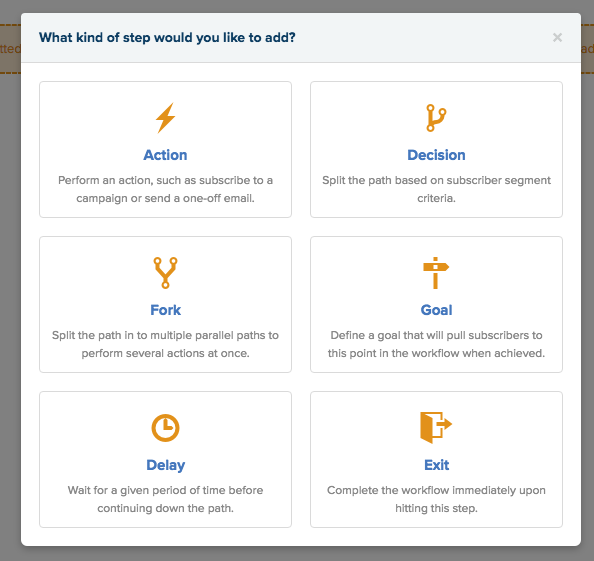
These are the automation actions you can enter if you click on one of the “+” symbols in the Workflow above.
With these features, it is extremely easy to build highly effective automation sequences.
To make it clear how extremely useful this feature is, let me explain it another way: In the past, whenever I wanted to change something in our existing automation – which was far simpler than what we use now with Drip – I would start by drafting all the changes in a flowchart. Then I would try to convert these changes into the automation features of the email tool I was using at the time. This would usually put me back into the drawing phase as what I wanted to do wasn’t possible with the tools at hand.
With Drip, it’s just a matter of opening the Workflow and doing the changes. Life can be easy.
For people like me, complex marketing automation started when I left Mailchimp – if I had the option to go back in time and start out with Drip, I would gladly do it!
Broadcasts – Newsletters to Everyone
By now you’ve probably been asking yourself: How do I send a normal newsletter with this tool?
The answer is the Broadcast feature which allows you to simply send a one-off newsletter to all subscribers or a specific segment of your list.
Simply click on Broadcast in the top menu and you will be guided through the process.
How I Use Drip for Automation
Here is what we do with Drip (might get you some ideas as well).
First, we get new subscribers to signup through the Leadpages integration (and some others) via various free offers and pages on our site. Then we send an autoresponder sequence of our best content, some more free stuff in return for an answer of a specific question, and a few engagement emails for lead nurturing to our list.
Finally, I tag all subscribers as “Broadcast” and continue to send them emails (including information about our newest blog posts, new free stuff and more).
If they signed up for the email course, they get taken through the email course first, then moved to the normal flow of welcome emails, and then tagged as broadcast.
It was all very simple to set up and is fully automatic!
Drip Compared to Other Email Marketing Tools
As said above – I’ve had quite a journey regarding email marketing and email marketing automation tools.
There are two kinds of tools to examine here: Old school tools like Zoho Campaigns and Mailchimp and new kids like ConvertKit and Drip.
Let’s start with comparing with the old school tools: These don’t even compare to Drip.
You start getting into trouble once you use multiple sign-up forms and different automation sequences: These tools allow you to have the same email address more than once in their database. This can lead to situations when one subscriber get’s your email several times – even a normal newsletter.
I’ve had multiple complaints of subscribers getting the same newsletter 5 times when we had our list in Mailchimp. That simply is not the best contact management you can have.
This is not just an annoyance for your subscribers; it also costs you money as you are paying these marketing solutions per subscriber.
Email marketing automation tools like ConvertKit and Drip have every subscriber only once in your database. This also does make Drip and ConverKit a lot cheaper than they seem at first sight – when I imported my list into ConvertKit the first time, its size shrunk by more than 2000 subscribers.
But how does Drip compare to ConvertKit?
Well, Drip and Convertkit look very similar: They are the only advanced email marketing software tools with an easy to use interface. However, Convertkit loses in two areas:
- Drip provides a lot more options for automating tasks and segmenting users.
- The Workflows feature is missing in Convertkit.
Especially the Workflow feature is something that you will miss soon when using Convertkit.
Some (Little) Complaints about Drip
Drip is great but it’s not perfect.
And even though this review probably reads like I’d like to sound fanfares for Drip, there are a few things I would like to see improved for a perfect email service provider.
The first is Drip’s integration into LeadPages. We use Leadpages for landing pages and LeadBoxes, and while it is possible to integrate these, the process is a little complicated (nothing bad) and has to be performed for each landing page and LeadBox separately.
However, Drip (the company behind the software) was recently bought by LeadPages, and while they’ve announced to leave the tools separate, I expect them to provide better integration shortly!
Other integrations work better: The integration into Gumroad is perfect for instance. And while the integration into the HelloBar service is also lacking, HelloBar’s support told me that they are working on an update.
Another point of critique for me is Analytics. Don’t get me wrong – all the analytics you will ever need are present in Drip. However, they seem to be scattered to various parts of the tool and sometimes require a lot of clicks to get to them.
However – you get all the analytics features you could wish for, and far more than Mailchimp would provide you with.
Other Features
 There is more to discover with Drip. Lead scoring, for instance, is built right into Drip and allows you to segment your existing list by subscribers past action and how likely they are to buy a product.
There is more to discover with Drip. Lead scoring, for instance, is built right into Drip and allows you to segment your existing list by subscribers past action and how likely they are to buy a product.
Or RSS-to-email which allows you to create a newsletter from your new articles on your blog automagically (this feature has to be requested once manually).
Pricing
When you are starting out, then Drip is the logical way to go, because they offer an account for 1$ per month if you have less than 100 subscribers. (Update: This account is now available for free!)
When you are considering switching or exceed the 100 subscribers, pricing is slightly more expensive than other tools like the industry standard Mailchimp.
Example: For 15000 subscribers Drip asks for $167 per month, while Mailchimp asks for $150.
However, this comparison isn’t really fair to Drip, as you will probably have fewer subscribers in Drip since it avoids duplicates.
Final Words
I love Drip – simple as that.
Your email list will turn into your highest converting traffic channel. An email marketing strategy should be part of any digital marketing strategy!
If you are a blogger or a business owner, and you haven’t started growing your email list, I believe it’s time to start today with the $1 account on Drip – you can read my last article about Email Marketing to find out why email lists are so important.
If you already have an email list – I think you should at least consider making the switch to Drip. You won’t regret it.