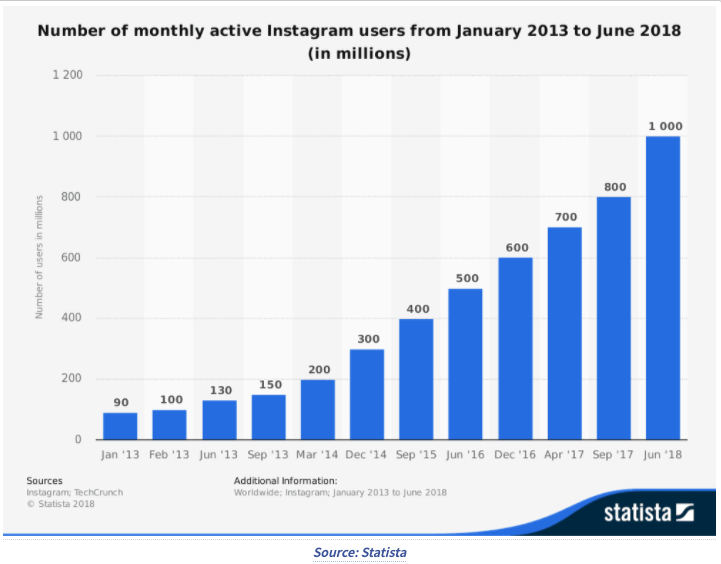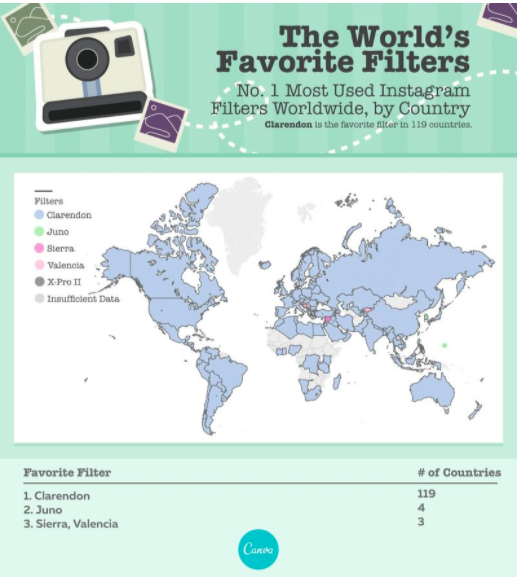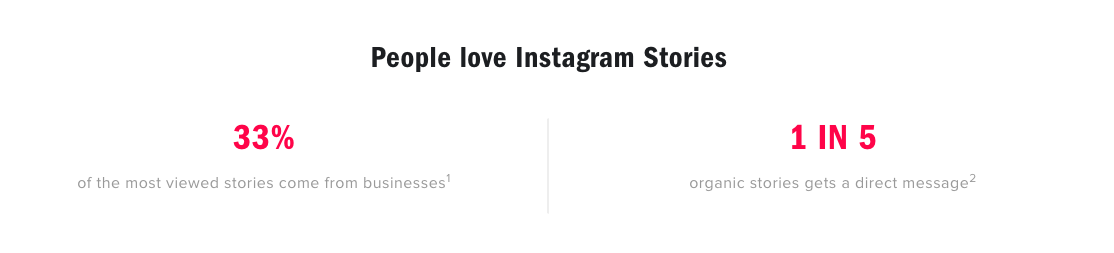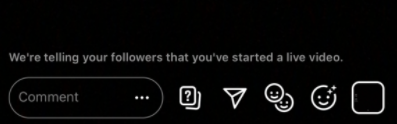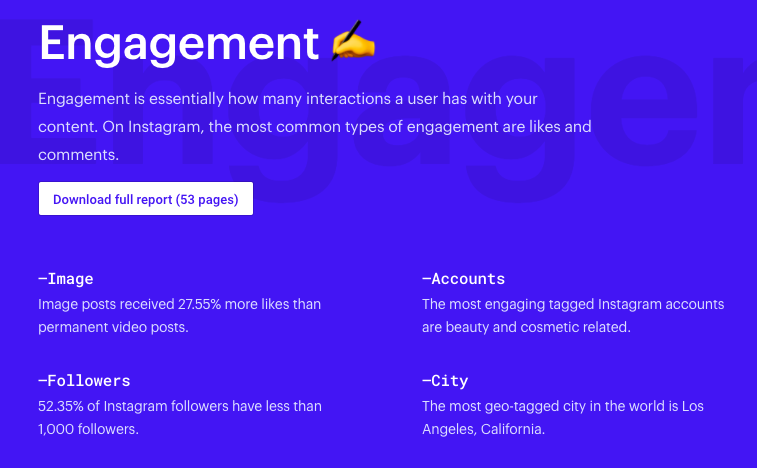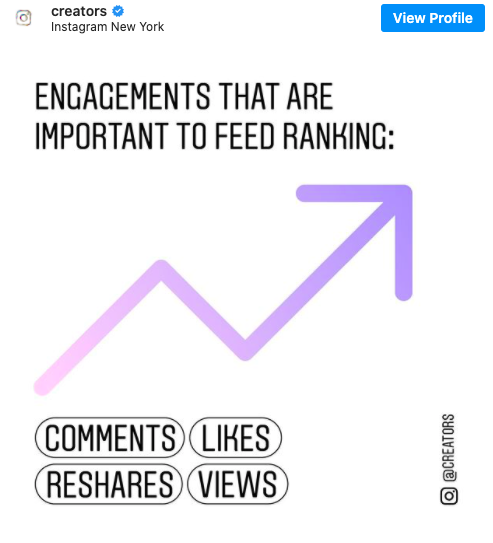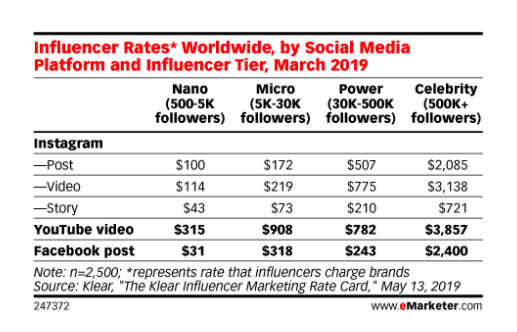Instagram is still on the rise. Instagram is fun. But Instagram can be even more fun if you utilize all the awesome Instagram features that you may not even be aware of.
Instagram is releasing new features all the time. Actually, Instagram is very good at adding fun features that people like on other platforms. They simply copy the best parts of the feature and make it even better for Instagram.
When Snapchat was successful with snaps that disappear after 24 hours – Instagram added stories to the platform.
Today, TikTok is a favorite with some Instagramers who post their TikToks to Instagram – and Instagram released Reels. Do you know about Reels?
Before you read on - we have various resources that show you exactly how to use social networks to gain massive traffic and leads. For instance, check out the following:
FREE Step-by-Step Twitter Marketing GuideFREE Pinterest Marketing Ebook
Instagram has over a billion monthly active users – but not all of them use all the awesome Instagram features that they could. The average Instagramer could use more of the awesome Instagram features if they just new about them…
Getting the most out of your Instagram activity involves more than sharing your latest photo to your Instagram Feed.
Knowing about the most important Instagram features and how you can use them to engage with your Instagram audience will help you to grow your followers, increase engagement – and (if that is your goal) boost your branding and even revenues from Instagram marketing.
Here is a quick list of Instagram features that you can use to boost your Instagram success – and some facts about them that you should be aware of.
1. Instagram Filters
Instagram Filters allow any Instagram user to edit photos after uploading them to Instagram.
Instagram offers a couple of pre-set filters that Instagram offers. These filters can turn just about any simple photo that was taken with an average smartphone into a beautiful and professional-looking image.
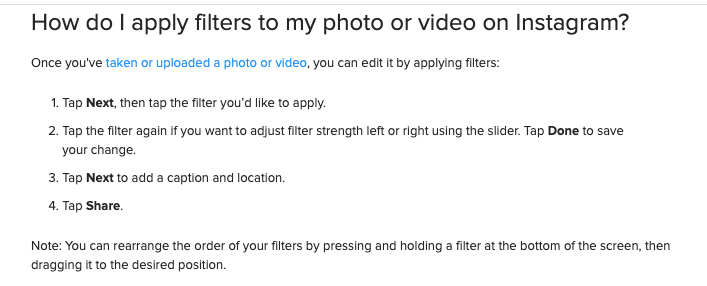 Image Source: Instagram
Image Source: Instagram
You are not an expert when it comes to photo editing? Don’t worry. Instagram filters have you covered. With one click you can see how your photo will look if you apply one of the filters.
Hey, before you read on - we have in various FREE in-depth guides on similar topics that you can download. For this post, check out:
FREE workbook: CREATE AWESOME BLOG POSTSFREE Beginner's Guide: START A BLOG
In addition to using the pre-set filters provided by Instagram, you can apply some additional editing options to your image – but use them with care. You can easily go overboard and over-edit your photo turning it into something artificial that may not have been your intention.
Instagram best practice: If you want your images to stand out and be instantly recognizable as belonging to your brand, you should stick to one filter.
Do you need some help with choosing a filter for your brand? The design-tool Canva conducted a study to find the most popular filters on Instagram. Here are the most used filters worldwide:
- Clarendon
- Juno
- Sierra, Valencia
Image Source: Canva
(Although the popularity of Clarendon Filter may be due to the fact that it is the first in the list of Filters that Instagram suggests?)
2. Instagram Stories
In contrast to Instagram feed posts, Instagram stories only stay visible for 24 hours after that they disappear. That means that Instagram stories need to be less formal and perfect than Instagram feed posts.
Instagram stories have a prominent place on the app. Users can instantly see if some of their favorite Instagram accounts have posted new stories.
Image Source: Instagram
Instagram stories are popular with businesses.
Businesses can use Instagram stories in various creative ways. You can engage with your audience, interact, and even link to a product. You can find an in-depth guide to Instagram Stories here.
Instagram offers various features to make stories more engaged. A variety of useful additions to stories come in the form of Story Stickers:
3. Instagram Story Stickers
Story stickers allow you to add interactive and engagement elements to your stories. You have probably seen many of the stickers on some of the stories of your Instagram friends. How many do you recognize?
Here are the most important ones:
- Poll Stickers: Allows you to boost engagement with a simple two answer-options question. Your audience can quickly answer this or that.
- Emoji Slider Stickers: This is again a very simple question that your audience can answer with a simple swish. (“How well did you like my blog post?”)
- Ask a question stickers: This sticker allows your audience to ask questions. You can then fill your upcoming stories with answers to the questions.
- Quiz Stickers: This sticker provides you (and your audience) with more answer options and there are right and wrong answers. You should use your stories later to reveal which answer would have been correct.
- Shoppable Stories Stickers: This sticker is similar to the shoppable posts on Instagram (see below.) Your product needs to be in the Facebook catalog. Your Instagram business account needs to be connected to the Facebook catalog. Then you can tag a product in your stories.
- Countdown sticker: You can use this sticker to present a time-limited offer or advertise the start of a live video or webinar.
- Music stickers: This one helps you to choose some background music for your stories.
- Location stickers: The easiest way to share the location for your story. You can promote a local business or point out where you are working today.
- Hashtag stickers: Hashtags are big on Instagram. With the hashtag sticker, you can easily add hashtags to your Instagram Story.
- Mention sticker: The easiest way to @mention another Instagram account in your Story.
- Date Stickers: Allows you to add a date to your story. You can use this to share memories or announce an event.
4. Instagram Story Filters
Just like editing the photos that you want to post to your Instagram feed, you can use filters for your Instagram images or videos. You can choose from a large variety of preset filters once you start creating our Instagram story.
5. Story highlights
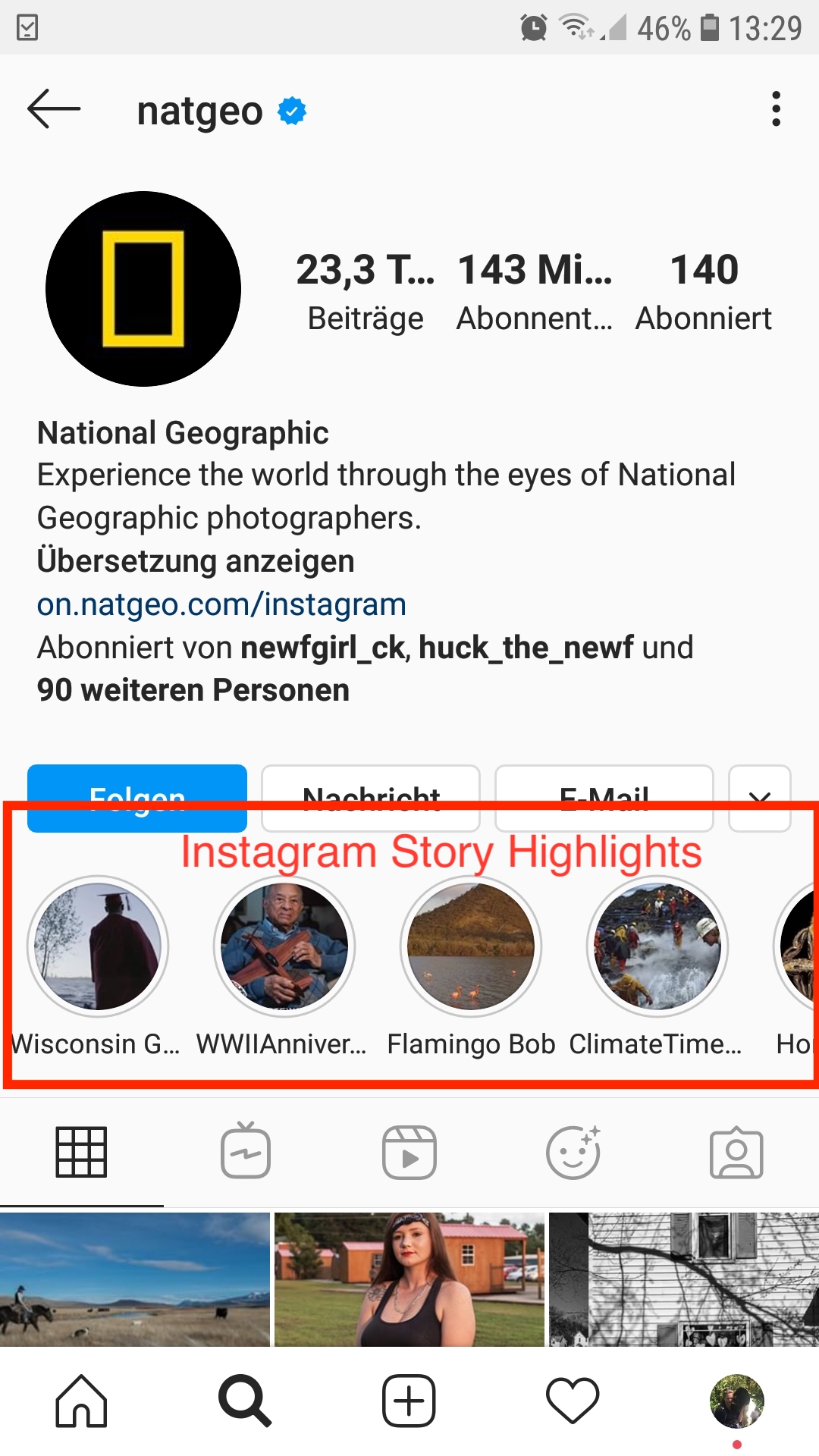
As mentioned above, Instagram stories vanish after 24 hours. But you can still save the best and most relevant of your stories into story highlights.
You can create several highlights for various topics and then add every story that you want to save to one of your story highlights. This way you can present “old stories” to your audience that stay relevant. For instance, you can create a highlight for a product explanation. Another great story highlight would be to save all questions and answers on one topic.
National Geographic uses story highlights to keep past stories alive.
6. Instagram Live
By now, you can live-stream on almost any social platform: Facebook, Twitter, Youtube – and Instagram.
Instagram Live is just that: live video.
I admit I am still intimidated by live videos. Because well, it is live. I cannot go back and change it if I do not like it.
So why should you go live on Instagram?
Because it is an awesome way to connect to your audience.
Your followers who are online and have their Instagram app open when you are going live will receive a notification.
Live videos also have a very prominent place on Instagram. They show up on top of your feed where you can also find the stories of the people you follow. Within the list of new stories, live videos usually show up in front.
Here is how you can go live on Instagram
- Open the camera in your Instagram stories section.
- Choose “live” at the bottom. You will see the number of followers that are online right now.
- Any time you are ready, you can start your live stream.
- Once you are live, there are some editing options at the bottom of your live screen. For instance, you can as your audience a question, dm your livestream to someone or add filters onto your camera.

7. IGTV on Instagram
IGTV is in a way, Instagram’s answer to the Youtube and the vlogging and video hype.
With IGTV, Instagram offers its own video platform. “Normal” sized Instagram accounts can upload up to 10min of video – larger accounts can use IGTV to present up to 1-hour videos. Instagram has already announced that in the future this time limit will be removed.
You can watch IGTV videos directly on Instagram or use the IGTV app.
If someone you follow posts a new video, you will be notified. You can also find IGTV videos in the explore section.
8. Instagram Reels
You may have noticed that Instagram likes to learn from other platforms and copy the features that people love. That is where Reels originated.
You may have noticed that more and more Instagramers were experimenting with TikTok and posting their TikTok videos to Instagram.
Instagram Reels are the new Instagram feature to get the TikTok hype back on Instagram. Instagram announced reels as “a new way to create and discover short, entertaining videos on Instagram.”
Reels allow you to create 15-second videos. The reels come with a variety of editing tools. You can choose music from the Instagram music library, select AR effects in the effects gallery, you can speed up your videos – or slow them down. For your reel, you can record a single video or a series of clips and string them together.
Reels allow you to reach a larger audience and here is how. In addition to showing your reels to your followers, Instagram will also show your reels in the explore section. Right now, reels are still new to the platform and offer a huge opportunity for Instagramers to grow and expand.
9. Instagram shoppable posts
Selling on Instagram used to be a little complicated. Since, you cannot just share a link in the post caption that your audience can click, sharing products and actually selling them was a little tricky.
Instagram shoppable posts made selling a lot easier.
With shoppable posts, you can tag products in the image – as you can tag other Instagram accounts. A simple tap will then take your audience to the product.
Shoppable posts are marked on Instagram with a small white shopping bag.
Image source: Hubspot
Here is what you need to use shoppable posts on Instagram:
- You need to be located in a country that is eligible to shoppable posts, for instance, the US, Germany, Canada, Brazil, UK, France, Italy, Spain.
- You have to switch to an Instagram Business Account. You need to connect your business account to the Facebook catalog.
- The products you sell have to comply with Instagram’s merchant agreement and commerce policies.
If you did all of the above, you can add the Instagram sales channel to your BigCommerce or Shopify store.
Let your audience know if you post a shoppable post via your Instagram stories!
Final words on Instagram features
Although photos still get more engagement on Instagram than video, brands should still look into the video options on Instagram that are on the rise with IGTV, Stories, and Reels.
Image Source: Mention
You need to watch how your audience reacts to your posts. Whether you post images, videos – personal stuff or strictly business, watch out for the engagement that your posts receive. This engagement is what makes your posts appear more prominently in the feed of your followers and will help you to increase your audience.
Image source: Later
For brands working with influencers, video posts seem to be more valuable than image posts. They are willing to pay more for a sponsored video post than an image post.
Image Source: eMarketer
Whatever you plan on doing with your Instagram, be aware of the various features and options that you have with Instagram. Try different types of posts and stories with Reels, Live video, play around with filters, use stickers in your stories, and consider selling some products with shoppable posts.
Watch your results and do more of what is working and leave the stuff your audience does not respond to!
See you on Instagram!
Boost your Instagram marketing with special hashtags for each day of the year. Download our free PDF Hashtag calendar: