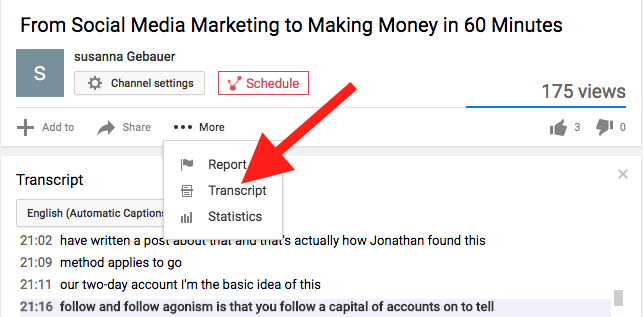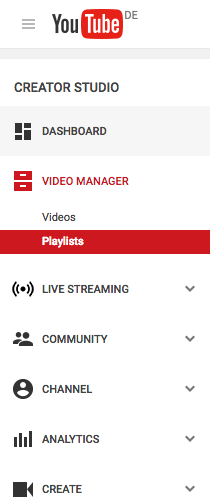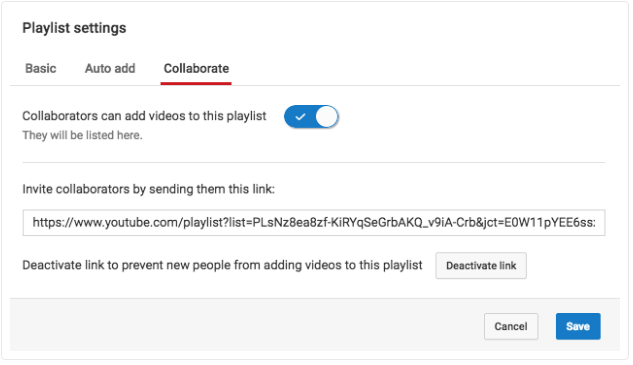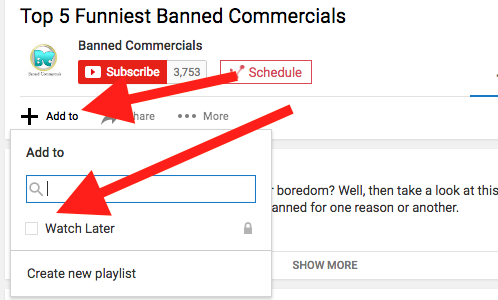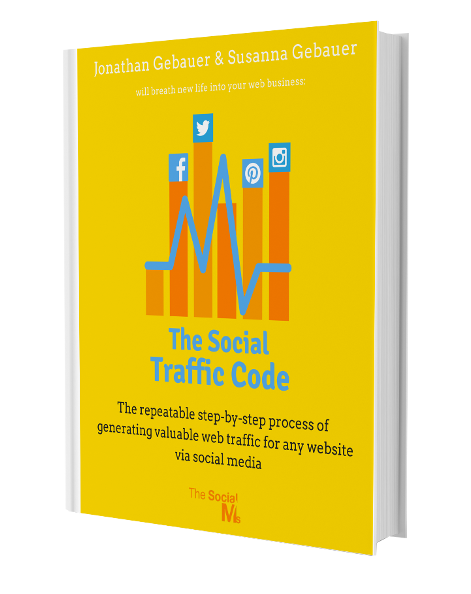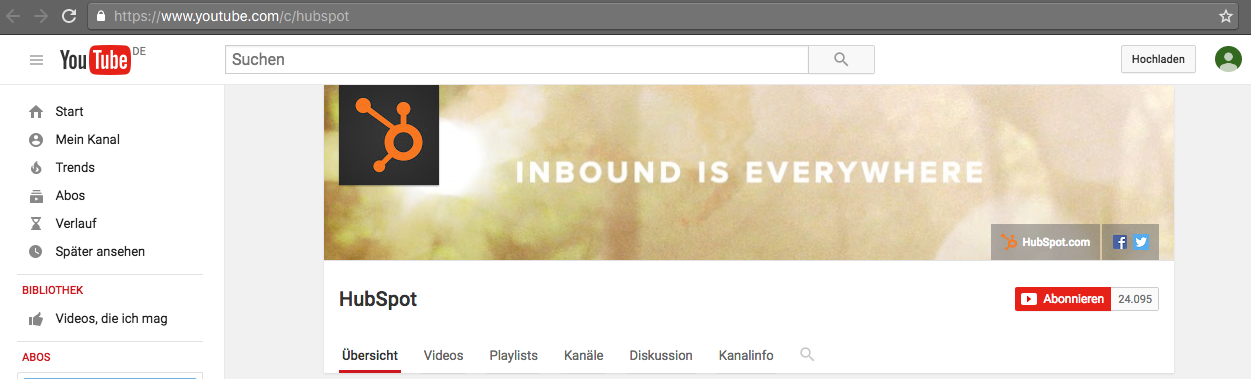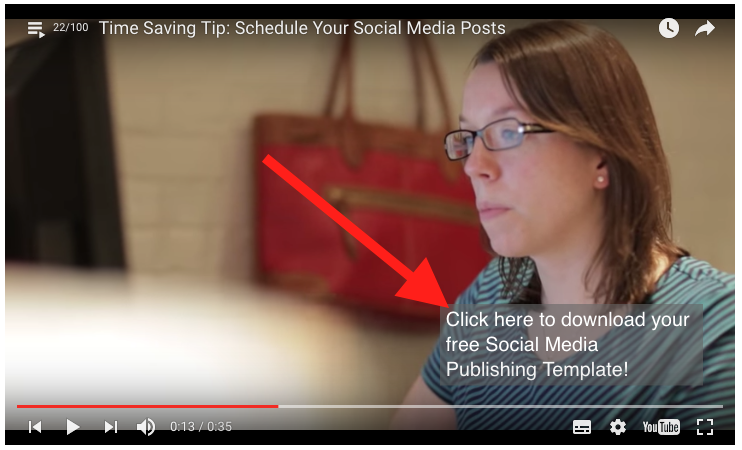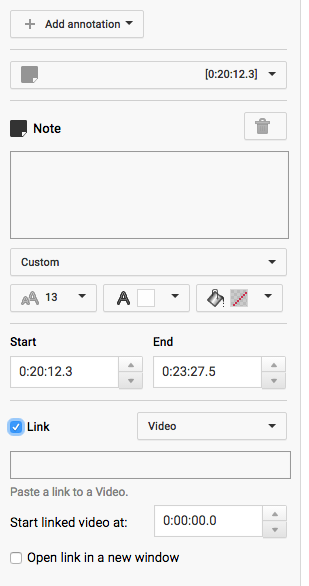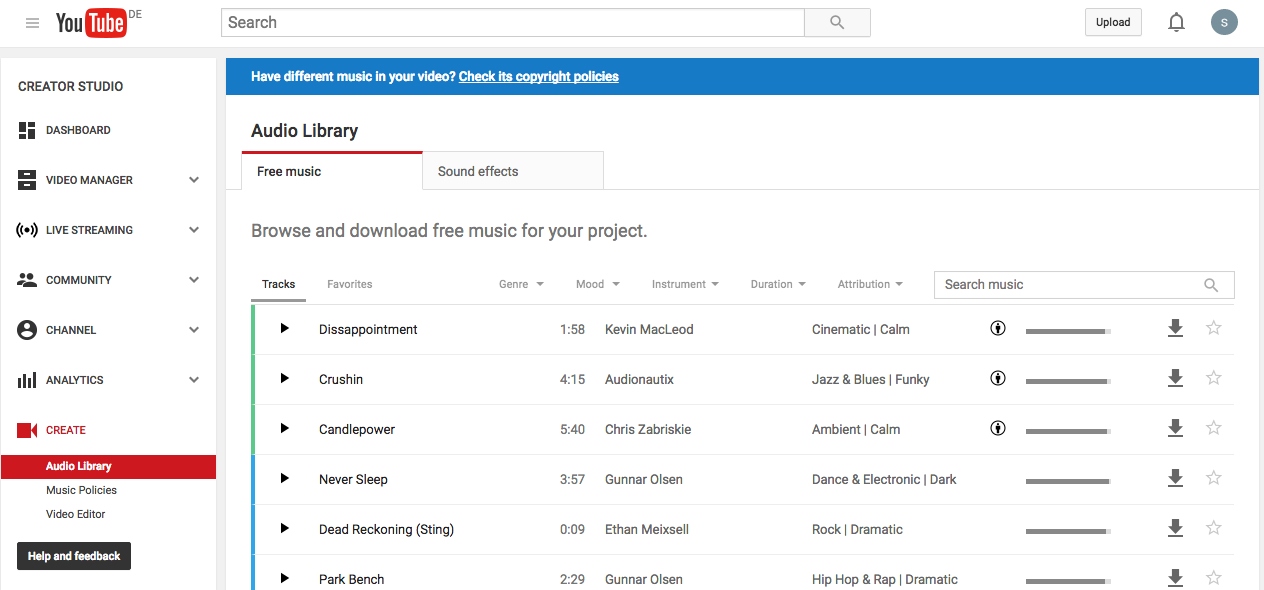When talking or reading about Social Media Marketing, Youtube may not be the first-mentioned social network. But YouTube certainly should not be dismissed as insignificant or unimportant. Publishing videos on YouTube can have a huge effect on your marketing results.
Image Source Mushroom Media
Youtube is the second largest search engine after Google search itself, over 3 billion searches are processed every month. Youtube has brought stars to fame just like Instagram – and these stars come from totally diverse niches. Youtube stars can be Entrepreneurs, singers, models, video blogger (vlogger) and many more.
Before you read on - we have various resources that show you exactly how to use social networks to gain massive traffic and leads. For instance, check out the following:
FREE Step-by-Step Twitter Marketing GuideFREE Pinterest Marketing Ebook
There is no question that video content is on the rise: Over 80% of businesses agree that video is an important part of their marketing strategy.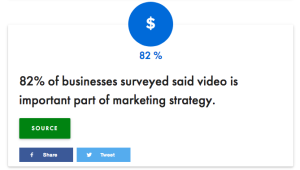
Image Source: Platonik
All the major social networks have recently strengthened the video options on their platform and added various features and formats to do justice to the importance of video in the modern online world.
If you are producing video content, you should not simply head for Facebook’s new video options and ignore Youtube, as there is no reason not to use video content on Facebook AND YouTube for even more impact.
But to really get your Youtube channel rocking and get the most out of your videos, there are some functions and features on Youtube you should know about.
Here are 6 ways to push your YouTube publishing success:
1. Using written Transcripts
Youtube automatically generates a written trascript of every video uploaded. If you do not explicitly, hide the transcripts to your videos they are available for everyone to see.
There are many situations where this may come in handy: You want to quote from a video – the transcript makes it much easier to type the exact quote. Searching for a specific section of a video may get a lot easier if you have the transcript. Or you have a recipe or description in a video and need notes so that you do not need to rewind and search for information at a specific place in the video – the transcript might just be the solution to your problem.
Hey, before you read on - we have in various FREE in-depth guides on similar topics that you can download. For this post, check out:
FREE workbook: CREATE AWESOME BLOG POSTSFREE Beginner's Guide: START A BLOG
You can even use the automatic transcript in YouTube to create transcripts for your video or audio files for whatever purpose. For instance, if you want to publish a transcript with a podcast.
For every video on YouTube, you can find the transcript in the „more“ section below the video. If the option „transcript“ does not show in the „more“ section below the video, that is because the owner of the video manually chose to hide the transcript.
As mentioned before, Youtube is one huge search engine. To get more views on your videos it certainly, helps to have your videos found in the search. And the transcript is considered a ranking factor.
You can use the transcript to make your video rank better: either edit the automatically generated transcript or even upload your own.
Go to „CC“ (closed caption) below your video, choose a language and create your own transcript.
Note: if you want your videos to rank better in Youtube search, you will also need to fill out the description of your videos. Some marketers recommend copying the transcript text directly into the description. That may not be the best way to do it – but make sure you use relevant keywords.
2. Your Playlist
You probably know the idea of playlists from iTunes or services like Spotify. Playlists can be very useful to organize a large number of videos (own and those of others). IF you are going all in for video marketing, you will sooner or later need to use playlists to make your content better organized and accessible.
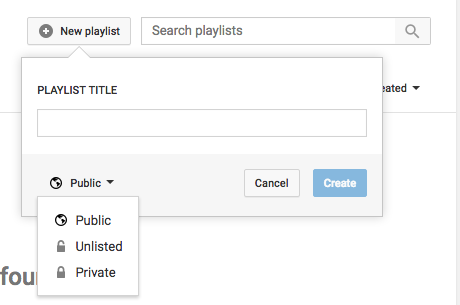 To create a new playlist visit the Video Manager on your Youtube channel and click „create new playlist.”
To create a new playlist visit the Video Manager on your Youtube channel and click „create new playlist.”
You can collaborate on playlists or simply use them for your personal purposes. If you want to work on a playlist with other people, simply go to your playlist settings, set collaborate that collaborators can add videos and send your friends the invite link.
3. Save videos for later
If you are like me, whenever someone sends you a video link, you that link to your Bookmarks to find it later when I am at a better place to watch the video or have time to do so.
There is a much better way to save videos to watch later: directly on YouTube.
Basically speaking the watch later feature is a Playlist. Two differences: You do not have to create the playlist up front because it exists – and you cannot invite friends to collaborate on your watch later playlist.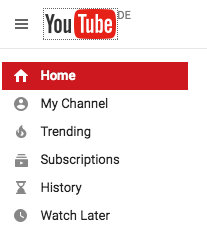
To add a video to your „Watch Later“ list, simply click on „Add to“ below the video and click „Watch later.“
To access your „Watch Later“ list, simply go to your YouTube page and choose „Watch Later“.
Learn to use social media to grow traffic, leads and sales with the ebook “The Social Traffic Code!”
4. Create Custom YouTube URL
I love this. Everything that gives you the option to add your brand name or your personal name to a link is great for branding. Plus it is usually much easier for people to remember than the usual number and character mix of YouTube links.
However, be careful with the URL you choose, once you got it, it is there to stay.
Want to see an example? Here is Hubspot’s Youtube Channel – check the link:
Here is what you need to get your Custom YouTube URL:
- Get a minimum of 100 YouTube Subscribers
- Your YouTube account is at least 30 days old
- Upload an Avatar or Channel icon
If your Youtube channel is up for custom URL, you can apply for your custom URL in your YouTube settings.
5. Clickable Links
Now, we here at The Social Ms are all about generating traffic to your website. While embedding YouTube videos in your content will help you get more traffic, the views on your videos that you generate directly on Youtube often do not contribute to your website’s traffic.
That does not have to be like that.
Did you know that you can add clickable links to your videos?
Watch the full Video on YouTube
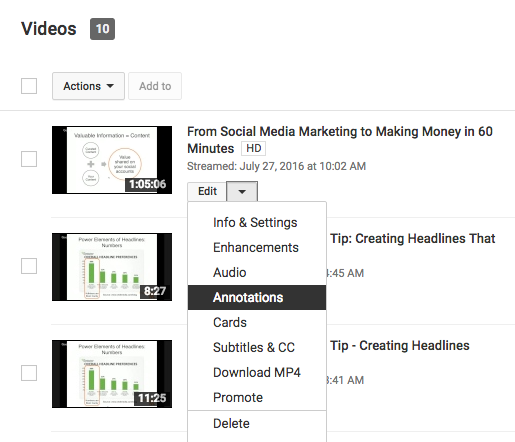 Once you click on the link, the video stops.
Once you click on the link, the video stops.
To set up links in your videos, click on „edit“ beside the video you want to add the link to and choose „annotation,“ choose a type, fill in text and make sure you choose „link.“
Do not forget to „publish“ when everything is set.
6. Sound Effects
Did you know that Youtube provides a huge library of sound effects and music – all royalty-free? If your videos need a little salt to the soup, then this might just be what you are looking for to make your videos look more professional.
Simply visit the audio library and browse around.
There is a lot more to discover on YouTube. You can live stream directly to YouTube or upload 360 degrees videos just as on Facebook. The process may be a little more complicated, but if you choose Youtube as your main video channel, you may want to check it out. More on that in another article!
Are you using YouTube in your marketing? What is your experience?